Tithe.ly Next Recap | October 2022
Tithe.ly announced some exciting new product updates at the October 20th, 2022 event. In case you missed it, here's a quick recap and a link to the replay!

Here’s What We Announced at the October 20th Tithe.ly Next Event
We’re launching exciting changes to Tithe.ly products, including new Giving Dashboard widgets, a new admin experience, email for our global customers, and a huge change to our app editor (coming soon). 🥳
Thousands of churches registered for Next, our big product launch event. If you missed it, here’s a recap of what we announced at Next.
Click here to watch a replay of the event.
Tithe.ly Giving

We’ve got 7 new Giving Dashboard widgets that are now live on Tithe.ly Giving! These include widgets that show you Recurring Gifts vs Onetime, Lapsed Givers, At-Risk Givers, Covered Fees, and more.
We’ve also got an all-new Giving Form in beta. It will be easier than ever to share your Giving Form and customize it. We listened to your feedback and soon, you will be able to customize a Giving Form without a recurring giving option.
Finally, we’ve changed the admin experience for Giving to make it even simpler to keep your information secure.
To learn more about Tithe.ly Giving, click here.
Church App

There’s a brand-new change coming to the Church App Editor that we are super excited about. Soon, you’ll be able to quickly customize the layout of your Church App without needing a Tithe.ly team member or dedicated IT staff to help.
Learn more about Church Apps here.
Messaging

We’ve made more than one exciting change to Messaging over the last few months. Email is now available to our global customers. Not only that, but you can now build both simple emails and drag-and-drop emails for your follow-up sequences.
Finally, we’ve added smart fields that allow you to add both first names and last names of recipients for more personalized communication.
Get started on Messaging here.
Sites

We’re now available to build your website for you. For an additional cost, we’ll do all the heavy lifting and get your beautiful new church website up and running in no time.
Build a website with Tithe.ly Sites.
Media

You can now access My Media in your Dashboard, and not just in the Media Modal. This makes it fast and easy to access your free custom graphics from Tithe.ly.
Elvanto

We’ve now made updates to the Group Finder in Elvanto, including language changes within the product, the ability to default the map off, and more. Not only that, but churches can now set the Group Capacity and choose how many people they allow in the group.
Ready to Learn More?
If you'd like to learn more about what’s new at Tithe.ly and how we can help your church thrive, schedule a demo with our team.
Sign Up for Product Updates
Here’s What We Announced at the October 20th Tithe.ly Next Event
We’re launching exciting changes to Tithe.ly products, including new Giving Dashboard widgets, a new admin experience, email for our global customers, and a huge change to our app editor (coming soon). 🥳
Thousands of churches registered for Next, our big product launch event. If you missed it, here’s a recap of what we announced at Next.
Click here to watch a replay of the event.
Tithe.ly Giving

We’ve got 7 new Giving Dashboard widgets that are now live on Tithe.ly Giving! These include widgets that show you Recurring Gifts vs Onetime, Lapsed Givers, At-Risk Givers, Covered Fees, and more.
We’ve also got an all-new Giving Form in beta. It will be easier than ever to share your Giving Form and customize it. We listened to your feedback and soon, you will be able to customize a Giving Form without a recurring giving option.
Finally, we’ve changed the admin experience for Giving to make it even simpler to keep your information secure.
To learn more about Tithe.ly Giving, click here.
Church App

There’s a brand-new change coming to the Church App Editor that we are super excited about. Soon, you’ll be able to quickly customize the layout of your Church App without needing a Tithe.ly team member or dedicated IT staff to help.
Learn more about Church Apps here.
Messaging

We’ve made more than one exciting change to Messaging over the last few months. Email is now available to our global customers. Not only that, but you can now build both simple emails and drag-and-drop emails for your follow-up sequences.
Finally, we’ve added smart fields that allow you to add both first names and last names of recipients for more personalized communication.
Get started on Messaging here.
Sites

We’re now available to build your website for you. For an additional cost, we’ll do all the heavy lifting and get your beautiful new church website up and running in no time.
Build a website with Tithe.ly Sites.
Media

You can now access My Media in your Dashboard, and not just in the Media Modal. This makes it fast and easy to access your free custom graphics from Tithe.ly.
Elvanto

We’ve now made updates to the Group Finder in Elvanto, including language changes within the product, the ability to default the map off, and more. Not only that, but churches can now set the Group Capacity and choose how many people they allow in the group.
Ready to Learn More?
If you'd like to learn more about what’s new at Tithe.ly and how we can help your church thrive, schedule a demo with our team.
podcast transcript
Here’s What We Announced at the October 20th Tithe.ly Next Event
We’re launching exciting changes to Tithe.ly products, including new Giving Dashboard widgets, a new admin experience, email for our global customers, and a huge change to our app editor (coming soon). 🥳
Thousands of churches registered for Next, our big product launch event. If you missed it, here’s a recap of what we announced at Next.
Click here to watch a replay of the event.
Tithe.ly Giving

We’ve got 7 new Giving Dashboard widgets that are now live on Tithe.ly Giving! These include widgets that show you Recurring Gifts vs Onetime, Lapsed Givers, At-Risk Givers, Covered Fees, and more.
We’ve also got an all-new Giving Form in beta. It will be easier than ever to share your Giving Form and customize it. We listened to your feedback and soon, you will be able to customize a Giving Form without a recurring giving option.
Finally, we’ve changed the admin experience for Giving to make it even simpler to keep your information secure.
To learn more about Tithe.ly Giving, click here.
Church App

There’s a brand-new change coming to the Church App Editor that we are super excited about. Soon, you’ll be able to quickly customize the layout of your Church App without needing a Tithe.ly team member or dedicated IT staff to help.
Learn more about Church Apps here.
Messaging

We’ve made more than one exciting change to Messaging over the last few months. Email is now available to our global customers. Not only that, but you can now build both simple emails and drag-and-drop emails for your follow-up sequences.
Finally, we’ve added smart fields that allow you to add both first names and last names of recipients for more personalized communication.
Get started on Messaging here.
Sites

We’re now available to build your website for you. For an additional cost, we’ll do all the heavy lifting and get your beautiful new church website up and running in no time.
Build a website with Tithe.ly Sites.
Media

You can now access My Media in your Dashboard, and not just in the Media Modal. This makes it fast and easy to access your free custom graphics from Tithe.ly.
Elvanto

We’ve now made updates to the Group Finder in Elvanto, including language changes within the product, the ability to default the map off, and more. Not only that, but churches can now set the Group Capacity and choose how many people they allow in the group.
Ready to Learn More?
If you'd like to learn more about what’s new at Tithe.ly and how we can help your church thrive, schedule a demo with our team.
VIDEO transcript
Here’s What We Announced at the October 20th Tithe.ly Next Event
We’re launching exciting changes to Tithe.ly products, including new Giving Dashboard widgets, a new admin experience, email for our global customers, and a huge change to our app editor (coming soon). 🥳
Thousands of churches registered for Next, our big product launch event. If you missed it, here’s a recap of what we announced at Next.
Click here to watch a replay of the event.
Tithe.ly Giving

We’ve got 7 new Giving Dashboard widgets that are now live on Tithe.ly Giving! These include widgets that show you Recurring Gifts vs Onetime, Lapsed Givers, At-Risk Givers, Covered Fees, and more.
We’ve also got an all-new Giving Form in beta. It will be easier than ever to share your Giving Form and customize it. We listened to your feedback and soon, you will be able to customize a Giving Form without a recurring giving option.
Finally, we’ve changed the admin experience for Giving to make it even simpler to keep your information secure.
To learn more about Tithe.ly Giving, click here.
Church App

There’s a brand-new change coming to the Church App Editor that we are super excited about. Soon, you’ll be able to quickly customize the layout of your Church App without needing a Tithe.ly team member or dedicated IT staff to help.
Learn more about Church Apps here.
Messaging

We’ve made more than one exciting change to Messaging over the last few months. Email is now available to our global customers. Not only that, but you can now build both simple emails and drag-and-drop emails for your follow-up sequences.
Finally, we’ve added smart fields that allow you to add both first names and last names of recipients for more personalized communication.
Get started on Messaging here.
Sites

We’re now available to build your website for you. For an additional cost, we’ll do all the heavy lifting and get your beautiful new church website up and running in no time.
Build a website with Tithe.ly Sites.
Media

You can now access My Media in your Dashboard, and not just in the Media Modal. This makes it fast and easy to access your free custom graphics from Tithe.ly.
Elvanto

We’ve now made updates to the Group Finder in Elvanto, including language changes within the product, the ability to default the map off, and more. Not only that, but churches can now set the Group Capacity and choose how many people they allow in the group.
Ready to Learn More?
If you'd like to learn more about what’s new at Tithe.ly and how we can help your church thrive, schedule a demo with our team.

















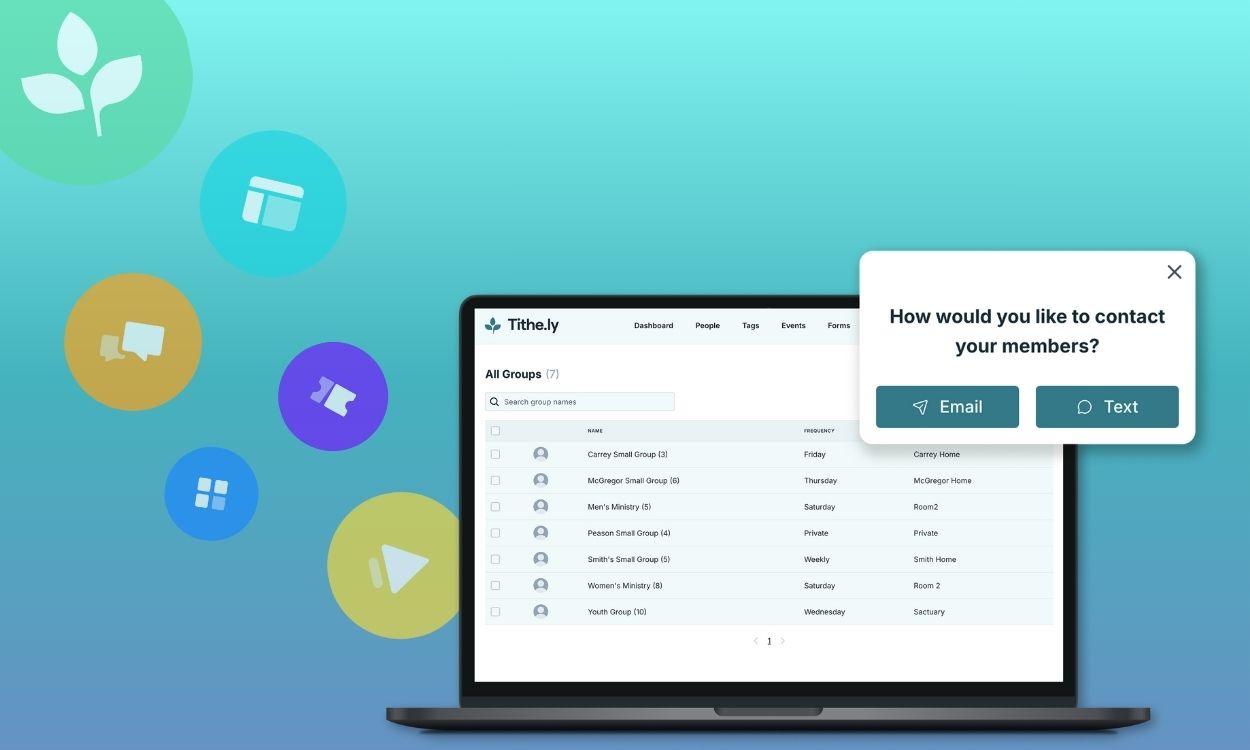



-p-1080.png)




