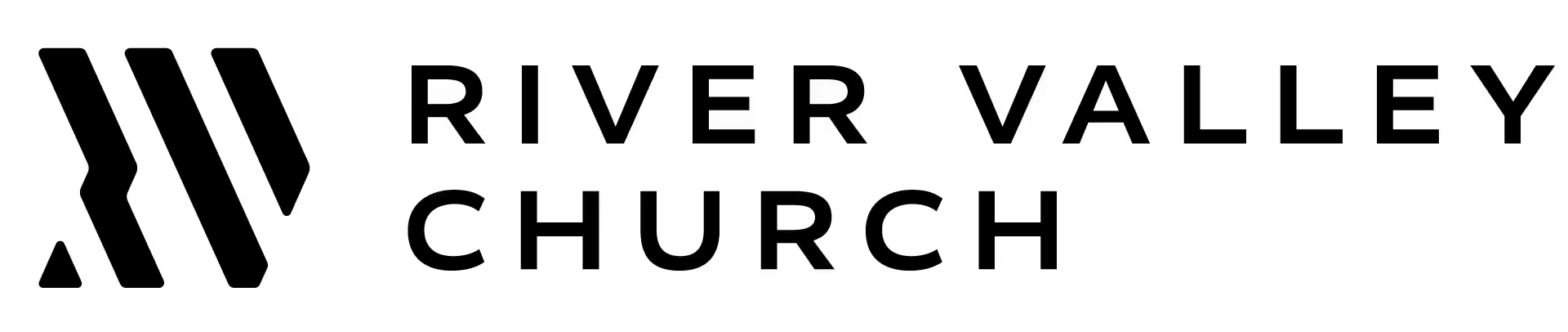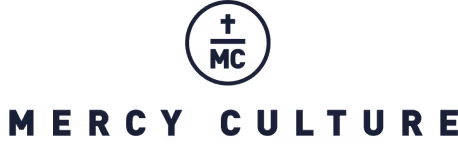Text messaging service for churches
Messaging That Works for Your Ministry
Ministry doesn’t stop at the church doors. With the messages features in Tithely Church Management you can text and email your congregation instantly—whether it’s a last-minute update, a volunteer reminder, or a quick word of encouragement. No hassle. Just connection that works.
.avif)
One Platform. Every Message.
All in One Place.
Text and Email Messaging is built right into Tithely Church Management

Bad weather on the horizon?
Manage giving, church operations, and engagement from a single, seamless system.
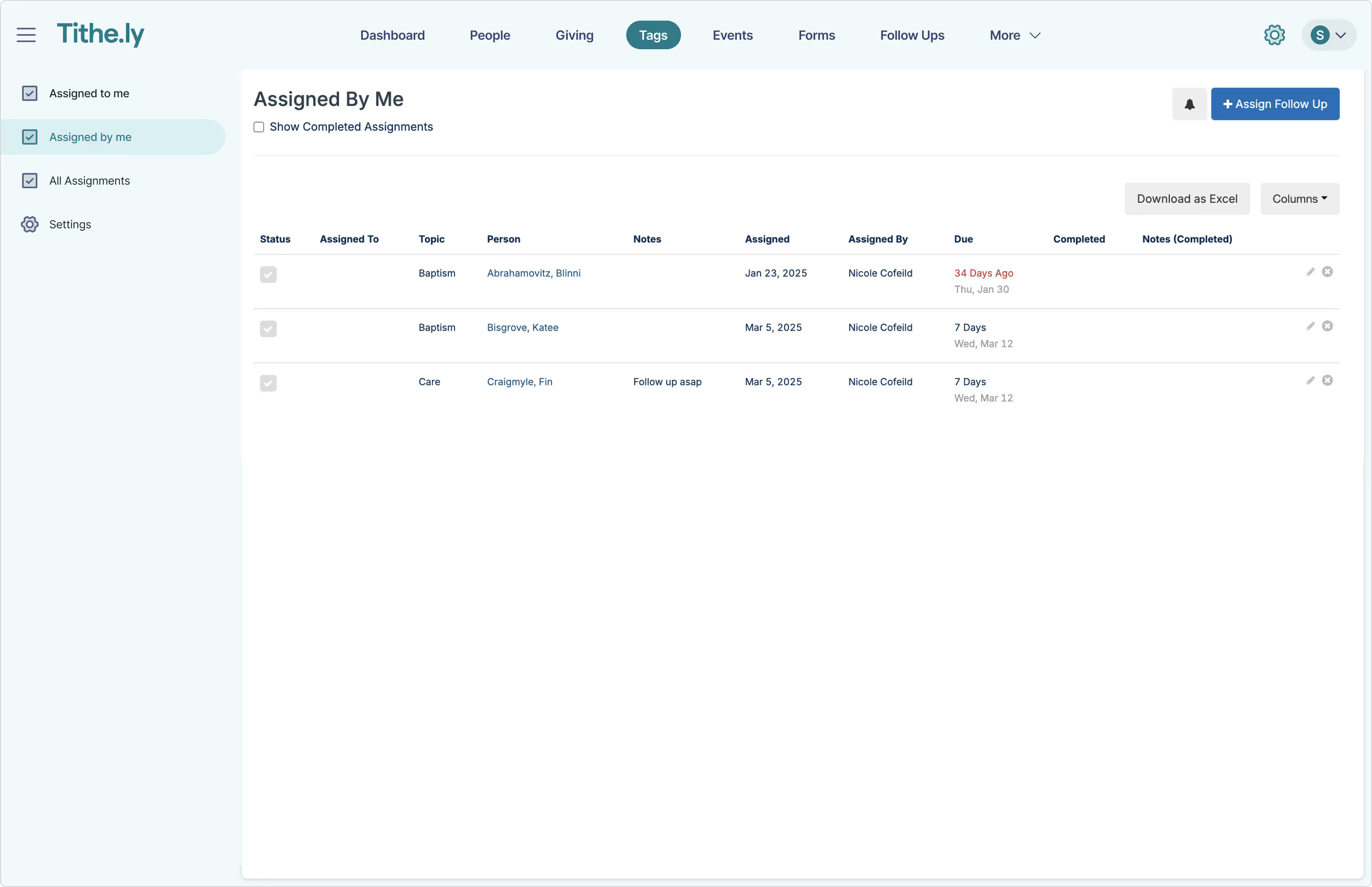
Event coming up?
Let group leaders text reminders straight from Tithely—no need to copy/paste contacts or use a separate app.
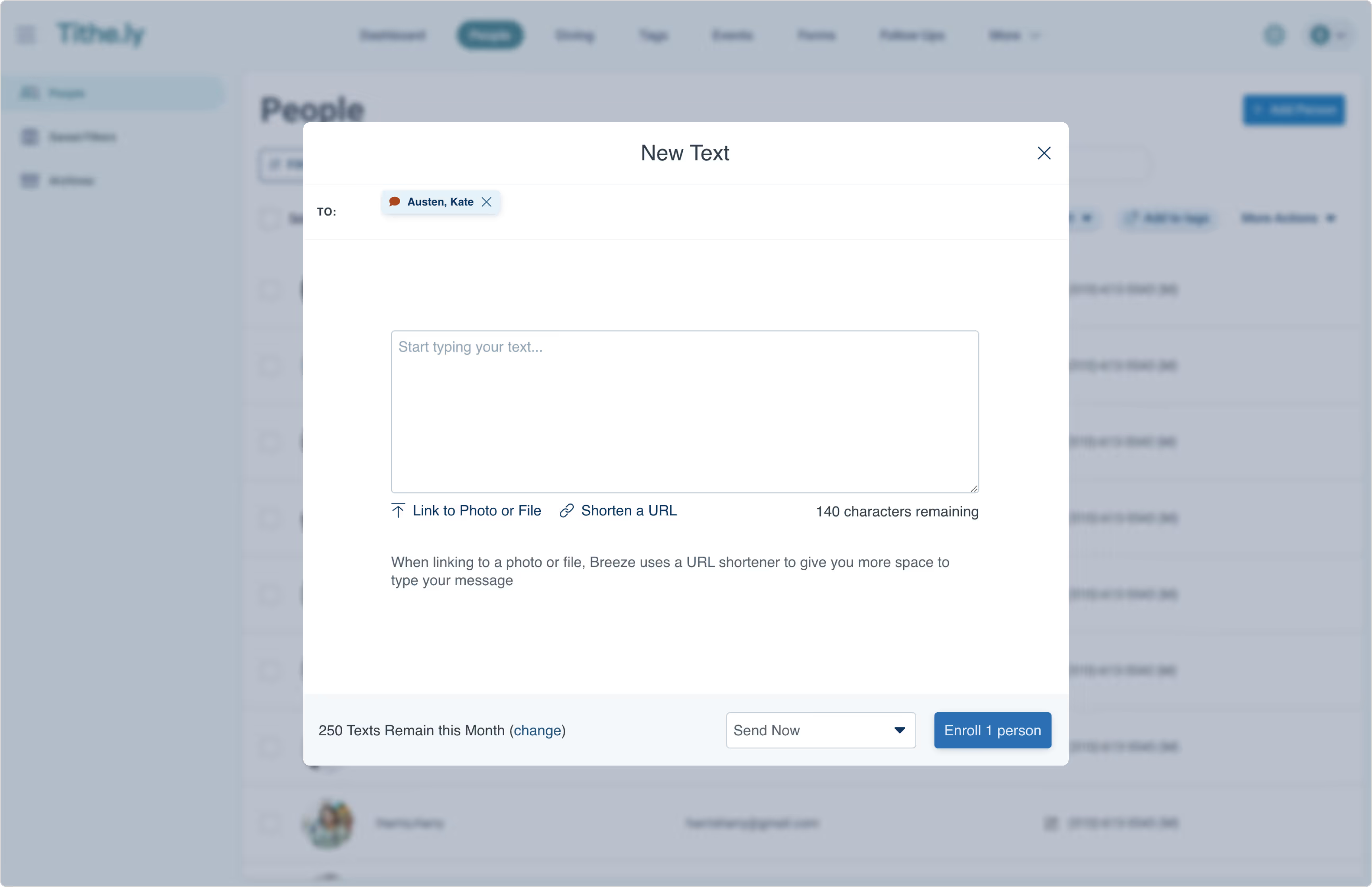
Need to encourage your volunteers?
Send a personal email that reaches their inbox with just a few clicks.
All-in-One Messaging Built for Churches
Everything you need to communicate well—with zero guesswork.
Unlimited Emails
Send as many emails as you need—church-wide or to specific teams—at no extra cost.
250 Free Texts Per Month
Every account includes 250 texts monthly. Need more? Pay just 1.9¢ per message.

Professional, Personalized Emails
Use our drag-and-drop editor or start with a pre-built template. Add a personal touch with mail merge fields.

Group Targeting
Send messages to specific roles, groups, or the entire church in just a few clicks.
Email Delivery Tracking
See what was delivered, what bounced, and keep your list clean and up to date.
Send Now or Schedule Later
Whether it’s urgent or pre-planned, send immediately or schedule messages in advance.
We believe church software should serve your mission, not drain your budget.
Messaging is available with the Church Management or All Access plans
- Everything you need to run your church, including:
- Giving + Text-to-Give ($19/mo Included)
- Church Management ($72/mo Included)
- Custom Church Apps ($89/mo Included)
- Custom Church Website ($19/mo Included)
- Worship Team Tools ($29/mo Included)
All-Access - Best Value!

Church Management
Giving Tools

Church Communication That Just Works
No more juggling spreadsheets or switching tools. Tithely Messaging helps you stay connected to your people—without extra effort. Send the right message to the right people, at the right time.