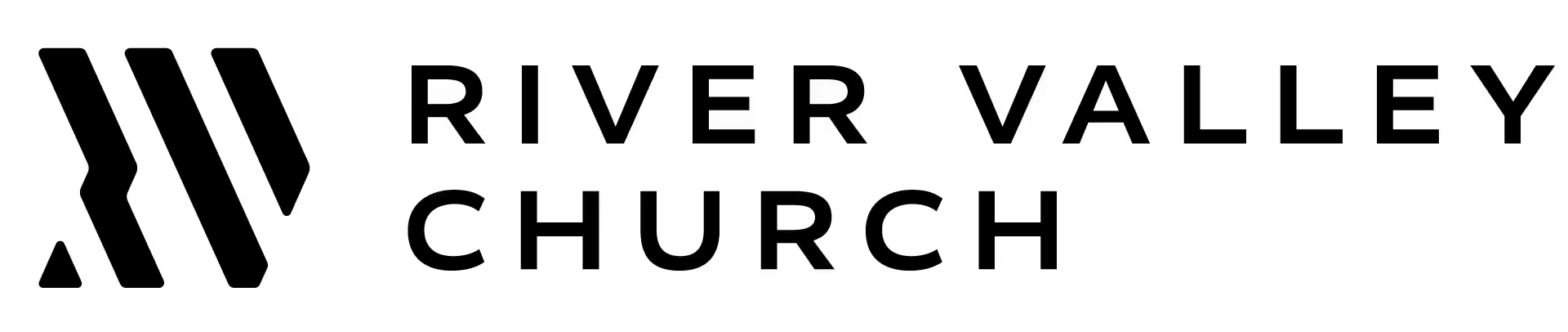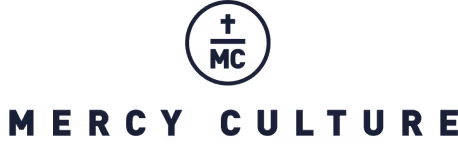Church Giving Platform
More Ways to Give. Fewer Headaches for Everyone.
A complete giving solution that’s simple for donors and powerful for your team—no extra tools, no hidden fees, no busywork. With Tithely, you can offer every modern way to give—all in one platform that’s easy to use, easy to manage, and built for the Church.

When Giving Is Complicated, Everyone Loses
Church members want to give—but confusing forms, clunky logins, and disconnected tools get in the way. Meanwhile, admins are stuck juggling spreadsheets, reconciling reports, and chasing data across platforms.
But Tithely Makes It Easy—for Everyone
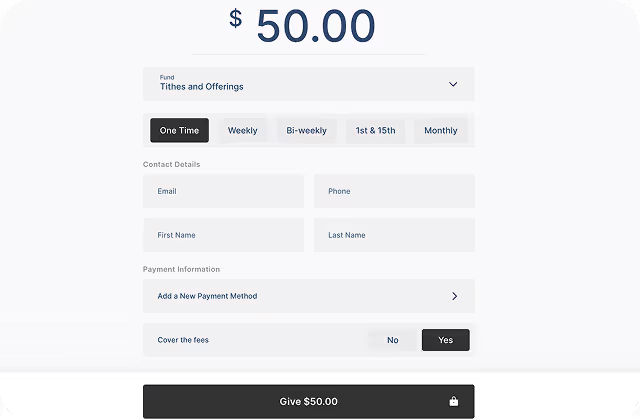
A beautiful, mobile-optimized giving experience for donors

A powerful backend for admins to manage all giving in one place

More consistent generosity through recurring gifts and donor-covered fees
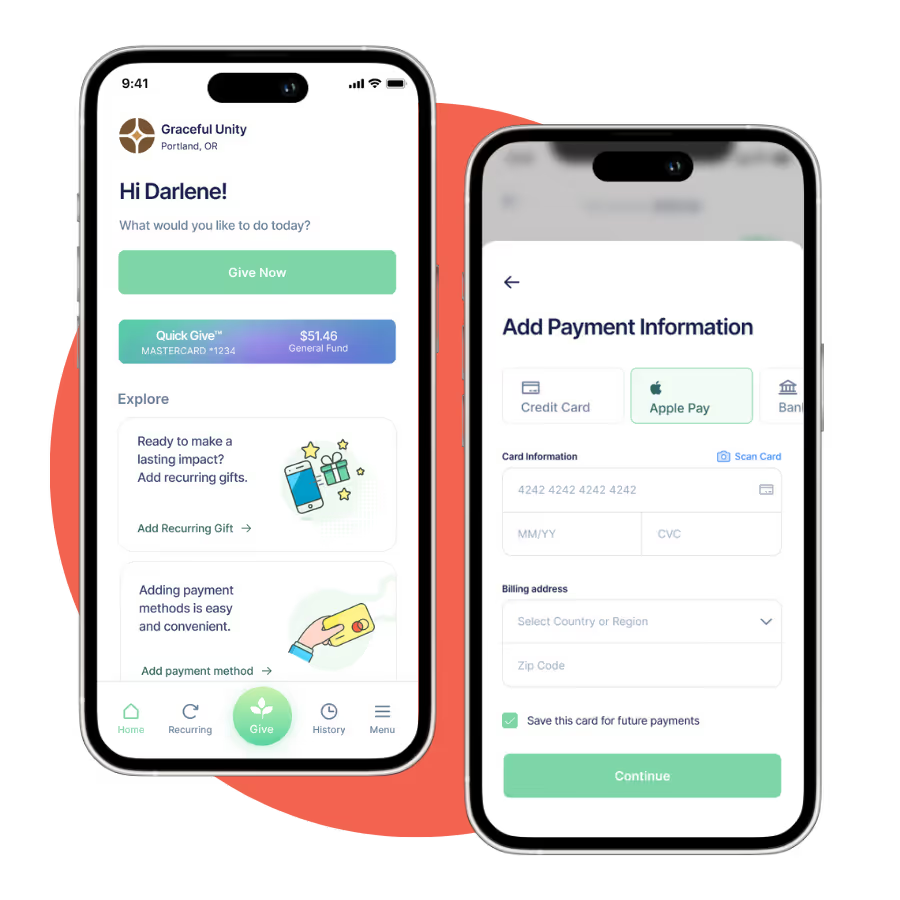
For Your Congregation: Giving That Just Works
- Modern, mobile-friendly giving form—no logins required
- Text Giving for instant contributions via SMS ($19/month)
- App Giving + QuickGive for one-swipe, on-the-go giving
- Easy login with phone, email, or Google—no passwords
- Donor-controlled recurring gifts—start, pause, or update anytime
- ACH giving with quick, secure bank account linking
- Built-in QR code generator for instant mobile giving
- Automatically detects the user's language (English, Spanish, French, Japanese or Chinese

For Your Team: Admin Tools That Save Time and Headaches
- Unified giving + people data in one platform
- Real-time dashboards and donation reporting
- Track cash and check gifts alongside digital giving
- One-click tax statement generation and distribution
- Flexible deposit scheduling that fits your church’s needs
- QuickBooks Online integration for seamless bookkeeping
- Batch deposit reporting for easy reconciliation
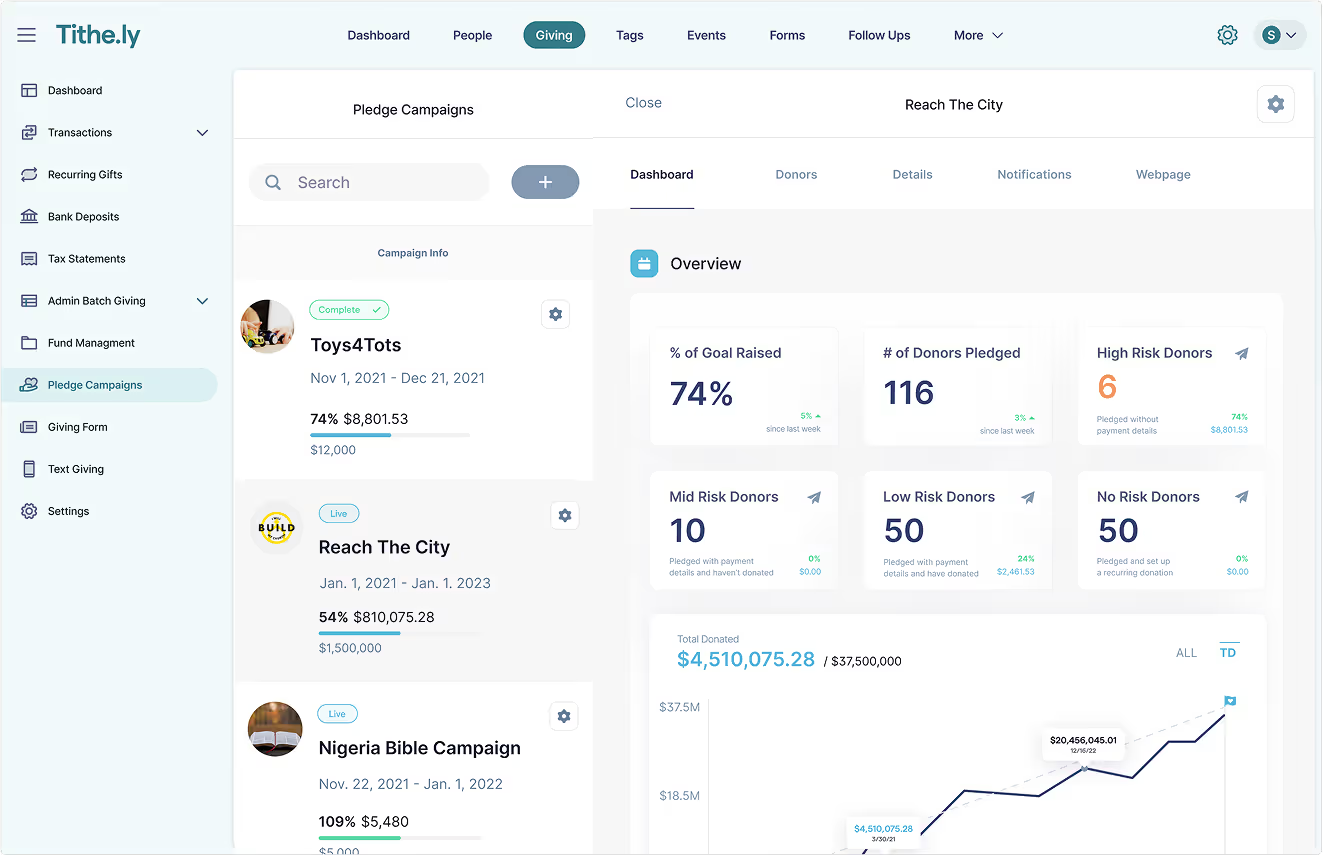
Why Churches Choose Tithely Giving
- Free to get started—only pay processing fees
- Designed specifically for churches
- Scales with your needs, from church plants to multi-campus ministries
- Integrates with Tithely’s full Church Management Suite
The only online giving tool with no monthly fees and effective transaction rates below 1%
Start providing more ways to give to your church for free! With our other plans, you can increase engagement and save time running your church. No contracts or cancellation fees.
- Everything you need to run your church, including:
- Giving + Text-to-Give ($19/mo Included)
- Church Management ($72/mo Included)
- Custom Church Apps ($89/mo Included)
- Custom Church Website ($19/mo Included)
- Worship Team Tools ($29/mo Included)
All-Access - Best Value!
For churches who want giving but also want to streamline administration and increase church member engagement - all in one place.
$
119
/mo
One flat rate, no matter how much you grow!
Try Free for 30 Days

Save $1,500 a Year
Includes Giving plus a complete administrative solution with a People Database, Volunteer Management, Kids & Events Check-In, Email and Text Messaging, Service Planning, Groups, Background Checks, and more.
Church Management
Perfect for churches needing giving plus a full set of administrative tools to manage and engage with their people.
$
72
/mo
No setup fees. Cancel anytime.
Try Free for 30 Days
A robust digital giving solution with Online Giving, Mobile Giving (including Apple Pay & Google Pay), Kiosk Giving, Pledge Campaigns, Recurring Giving, Reporting, Tax Statements, and more.
Credit/Debit: 2.9% + $0.30 per trx. ACH/Bank: 1% + $0.30 per trx. AMEX: 3.5% + $0.30 per trx
Giving Tools
Everything you need to start taking donations at your church, with effective transaction rates under 1%.
$
0
/mo
No monthly fees. No setup fees.
Start Growing Donations Free