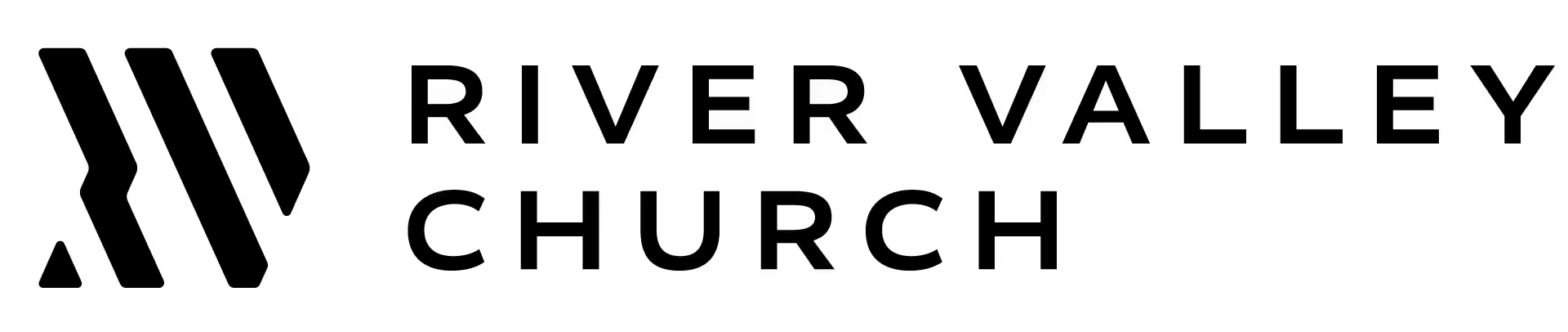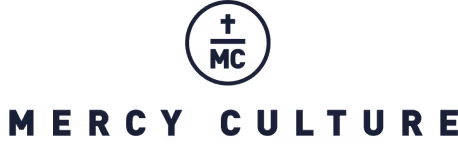Make Giving Simple. Empower Your Church.
An online giving form that’s fast, frustration-free, and built for generosity. No extra steps. No hidden costs. No confusing logins. Tithely’s online giving experience is designed to help your church receive gifts anytime, anywhere—with ease.
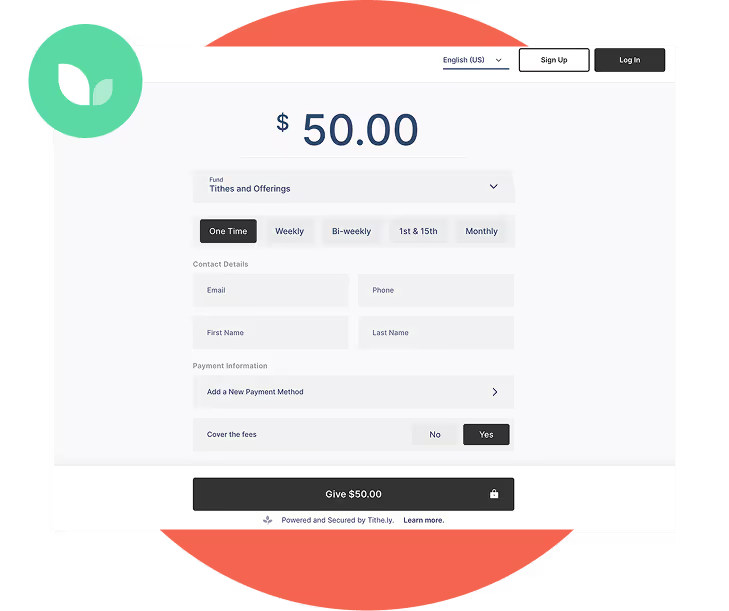
Online Giving Made for the Church

A Modern Giving Form
Let your congregation give in seconds—from phones, tablets, or desktops. No logins, no hassle.

Recurring Giving, Made Simple
Support consistent generosity with one-click recurring gift setup. Donors can manage their own gifts anytime.

Branded for Your Church
Customize your form with your logo, colors, and fund designations so it feels like part of your church—not a third-party site.
When Giving Isn’t Easy, Everyone Feels It
A church member wants to give—but can’t figure out how. Another gets stuck logging in or navigating a clunky form. And your staff? They’re spending hours manually tracking donations and building reports.
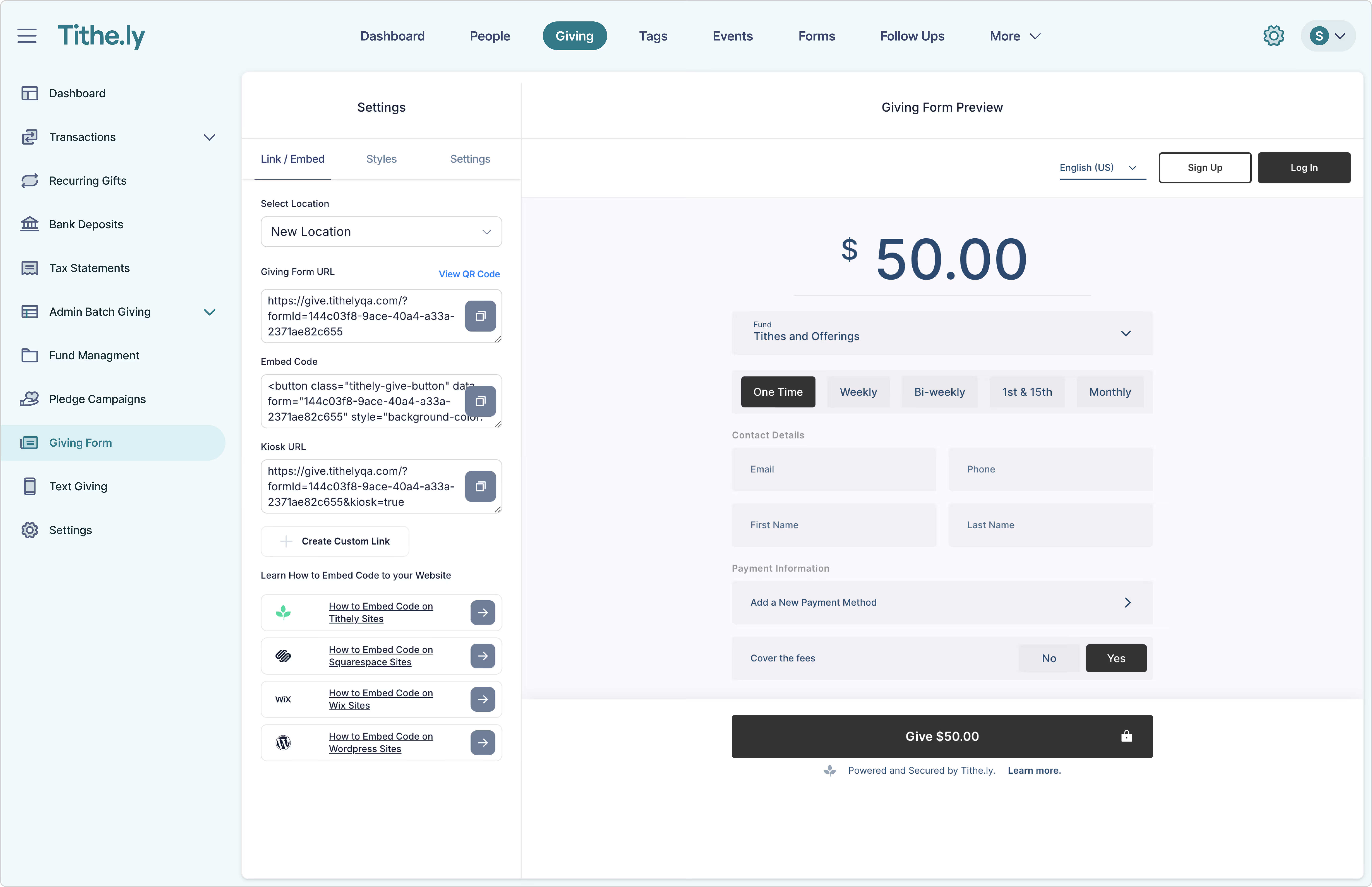
Tithely Makes Online Giving Effortless
- A modern form designed to increase generosity
- No platform logins or passwords required
- Fully mobile-optimized and lightning fast
- Branded for your church—your logo, colors, and custom funds
- Recurring gifts and donor-covered fees built right in
- Syncs automatically with your Church Management System
- Supports English, Spanish, French, Japanese, and Chinese

Built for Church Admins, Too
- Gifts sync automatically with your church management system
- Real-time visibility into giving activity
- Auto-track designated funds (tithes, missions, building, etc.)
- Generate tax receipts and donor reports in a click
- No manual entry, no disconnected tools—just accurate data, fast
The only online giving tool with no monthly fees and effective transaction rates below 1%
- Everything you need to run your church, including:
- Giving + Text-to-Give ($19/mo Included)
- Church Management ($72/mo Included)
- Custom Church Apps ($89/mo Included)
- Custom Church Website ($19/mo Included)
- Worship Team Tools ($29/mo Included)
All-Access - Best Value!

Church Management
Giving Tools
Simply Give. Simply Serve.
When your giving form is easy to use, generosity thrives.
And when generosity thrives, your church can focus on what matters most—serving your people and advancing
your mission.