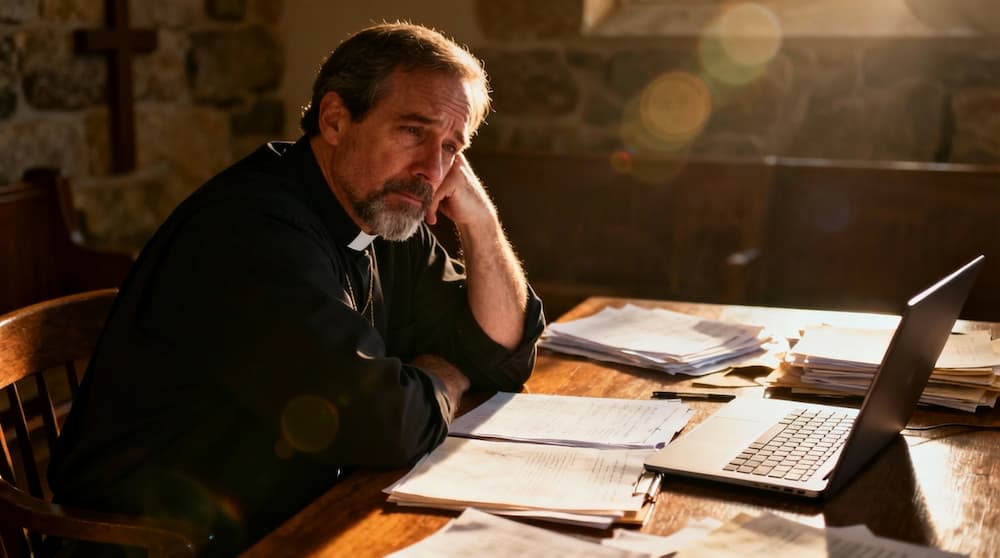Tithe.ly Product Release Roundup - October 2022
Enjoy the latest releases from Tithe.ly, including big updates to our Global Settings.
.png)
Tithe.ly offers a range of products including Giving, People, Events, Church Apps, Messaging, Media, Websites, ChMS, and Pay. These products are designed to increase generosity, streamline church management, and automate workflows, so you can put more time towards what matters most—growing your church.
While you may not use all of our products, we want you to know they’re available if you need them. That’s why each month, we share our most impactful product updates and feature releases.
Feel free to jump to the product section that you're most interested in or spend time in each section learning more about the other products Tithely has to offer.
We’re excited to share these new releases!
- Global Settings | New Billing Section
- Global Settings | My Account
New Billing Section
When an Account Owner selects Billing from the Global Menu (in the bottom-left corner of the dashboard), they will now be taken into a new Billing section of the Dashboard. Here, you can view your invoices and Subscriptions. Messaging, Check Scanning, and Background Checks are the only Subscriptions that currently populate in this section, but early next year you will manage all of your Billing from our new Billing section. 🙌

My Account
All Dashboard Users in your Organization will now be able to update their name, email, phone number, password, and all other security settings as an admin. We’re also introducing phone number verification for greater security and notification settings that allow each admin to customize what emails they receive.

Whether you’re a church leader, admin, volunteer, or member, we hope you find these updates helpful. Swing by again next month to check out what’s new!
Sign Up for Product Updates
Tithe.ly offers a range of products including Giving, People, Events, Church Apps, Messaging, Media, Websites, ChMS, and Pay. These products are designed to increase generosity, streamline church management, and automate workflows, so you can put more time towards what matters most—growing your church.
While you may not use all of our products, we want you to know they’re available if you need them. That’s why each month, we share our most impactful product updates and feature releases.
Feel free to jump to the product section that you're most interested in or spend time in each section learning more about the other products Tithely has to offer.
We’re excited to share these new releases!
- Global Settings | New Billing Section
- Global Settings | My Account
New Billing Section
When an Account Owner selects Billing from the Global Menu (in the bottom-left corner of the dashboard), they will now be taken into a new Billing section of the Dashboard. Here, you can view your invoices and Subscriptions. Messaging, Check Scanning, and Background Checks are the only Subscriptions that currently populate in this section, but early next year you will manage all of your Billing from our new Billing section. 🙌

My Account
All Dashboard Users in your Organization will now be able to update their name, email, phone number, password, and all other security settings as an admin. We’re also introducing phone number verification for greater security and notification settings that allow each admin to customize what emails they receive.

Whether you’re a church leader, admin, volunteer, or member, we hope you find these updates helpful. Swing by again next month to check out what’s new!
podcast transcript
Tithe.ly offers a range of products including Giving, People, Events, Church Apps, Messaging, Media, Websites, ChMS, and Pay. These products are designed to increase generosity, streamline church management, and automate workflows, so you can put more time towards what matters most—growing your church.
While you may not use all of our products, we want you to know they’re available if you need them. That’s why each month, we share our most impactful product updates and feature releases.
Feel free to jump to the product section that you're most interested in or spend time in each section learning more about the other products Tithely has to offer.
We’re excited to share these new releases!
- Global Settings | New Billing Section
- Global Settings | My Account
New Billing Section
When an Account Owner selects Billing from the Global Menu (in the bottom-left corner of the dashboard), they will now be taken into a new Billing section of the Dashboard. Here, you can view your invoices and Subscriptions. Messaging, Check Scanning, and Background Checks are the only Subscriptions that currently populate in this section, but early next year you will manage all of your Billing from our new Billing section. 🙌

My Account
All Dashboard Users in your Organization will now be able to update their name, email, phone number, password, and all other security settings as an admin. We’re also introducing phone number verification for greater security and notification settings that allow each admin to customize what emails they receive.

Whether you’re a church leader, admin, volunteer, or member, we hope you find these updates helpful. Swing by again next month to check out what’s new!
VIDEO transcript
Tithe.ly offers a range of products including Giving, People, Events, Church Apps, Messaging, Media, Websites, ChMS, and Pay. These products are designed to increase generosity, streamline church management, and automate workflows, so you can put more time towards what matters most—growing your church.
While you may not use all of our products, we want you to know they’re available if you need them. That’s why each month, we share our most impactful product updates and feature releases.
Feel free to jump to the product section that you're most interested in or spend time in each section learning more about the other products Tithely has to offer.
We’re excited to share these new releases!
- Global Settings | New Billing Section
- Global Settings | My Account
New Billing Section
When an Account Owner selects Billing from the Global Menu (in the bottom-left corner of the dashboard), they will now be taken into a new Billing section of the Dashboard. Here, you can view your invoices and Subscriptions. Messaging, Check Scanning, and Background Checks are the only Subscriptions that currently populate in this section, but early next year you will manage all of your Billing from our new Billing section. 🙌

My Account
All Dashboard Users in your Organization will now be able to update their name, email, phone number, password, and all other security settings as an admin. We’re also introducing phone number verification for greater security and notification settings that allow each admin to customize what emails they receive.

Whether you’re a church leader, admin, volunteer, or member, we hope you find these updates helpful. Swing by again next month to check out what’s new!














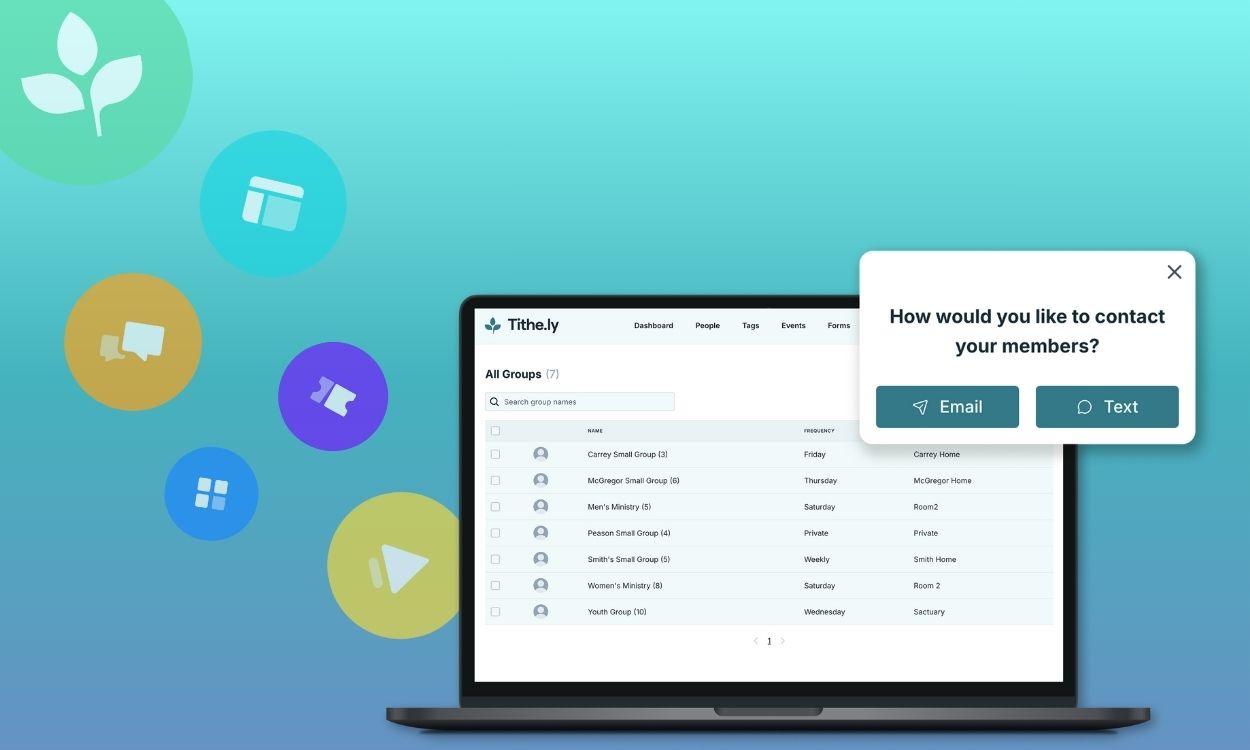



-p-1080.png)