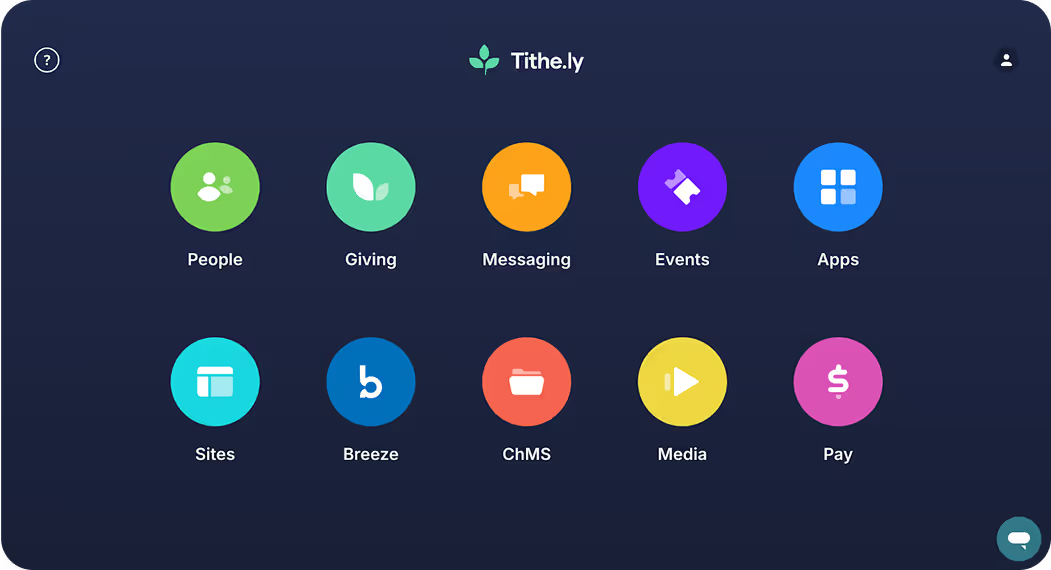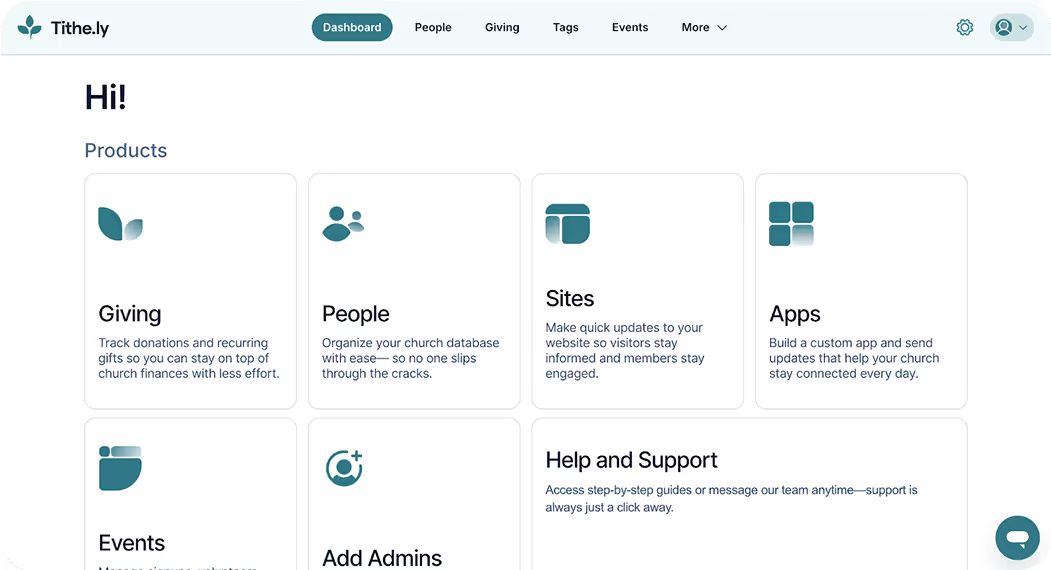Customer care with a personal touch
Trust Tithely's support team to be there for you at every step of your journey, offering a helping hand and a friendly ear whenever you need it most, ensuring your experience with us is smooth and enjoyable.
“I have found the website builder very user friendly and powerful. Support staff has also been responsive and professional.”
"The transition was fast, easy, reliable. I’m so glad and blessed to do business with you guys."
"It’s been great! The ease in using Breeze, the helpfulness of everyone I have talked to and the way our members talk about how much they like it!"
"The support is wonderful!"
"All-inclusive platform, amazing customer support, affordable rates, supports Kingdom businesses and ministry"
"So easy to use and great support"
"Simple and easy to use - lots of supportive apps and expandability. Tech support also a huge plus!"
"Great support; easy to implement; new initiatives released; functional and adaptable"
"Pricing is great, our programs always work and great support when we need help!"
"The product line is excellent and the support is outstanding."
"We absolutely love the Tithely Team. Excellent customer support. Great app."
"......Please know that I love your product; I love your team; and I love the care that you ALL put into your customer base."
"He has been extremely helpful throughout this process. "
"He answered my questions quickly and came back around and helped me! He was awesome!"
"Quick response time. Good advice on how to resolve my issue."
"Perfect - I am so loving this new system and the quick and efficient support."
“I have found the website builder very user friendly and powerful. Support staff has also been responsive and professional.”
"The transition was fast, easy, reliable. I’m so glad and blessed to do business with you guys."
"It’s been great! The ease in using Breeze, the helpfulness of everyone I have talked to and the way our members talk about how much they like it!"
"The support is wonderful!"
"All-inclusive platform, amazing customer support, affordable rates, supports Kingdom businesses and ministry"
"So easy to use and great support"
"Simple and easy to use - lots of supportive apps and expandability. Tech support also a huge plus!"
"Great support; easy to implement; new initiatives released; functional and adaptable"
"Pricing is great, our programs always work and great support when we need help!"
"The product line is excellent and the support is outstanding."
"We absolutely love the Tithely Team. Excellent customer support. Great app."
"......Please know that I love your product; I love your team; and I love the care that you ALL put into your customer base."
"He has been extremely helpful throughout this process. "
"He answered my questions quickly and came back around and helped me! He was awesome!"
"Quick response time. Good advice on how to resolve my issue."
"Perfect - I am so loving this new system and the quick and efficient support."
Efficient solutions with a personal touch
Tithely's Customer Experience team is made up of passionate, intelligent and thoughtful church tech experts. They have architected bespoke experiences and are intentional each day to make you successful using any of Tithely's products.
Message us
Simply open the Tithely Assistant Widget on the bottom right hand side of the page to message our team.
Request a call back
If you'd like to request a call with one of our Support Advocates please head over to our Tithely Assistant Widget on the bottom right hand side of the page and type in "request a call."
Email us
The Customer Advocate Team is available Monday to Friday 5am-5pm PT to serve you.
Call Us
We are available Monday to Friday from 6am to 4pm PT at 615-471-6161
Support that feels like family
Join the Tithely family and receive customer care with a personal touch, where our support team treats you like one of our own, providing assistance with warmth, empathy, and genuine concern.

New to Tithely?
Take a dive into our Onboarding Resources
Not yet a customer?
Get in touch with our Sales Team today and discover how Tithely’s solutions can meet your needs.