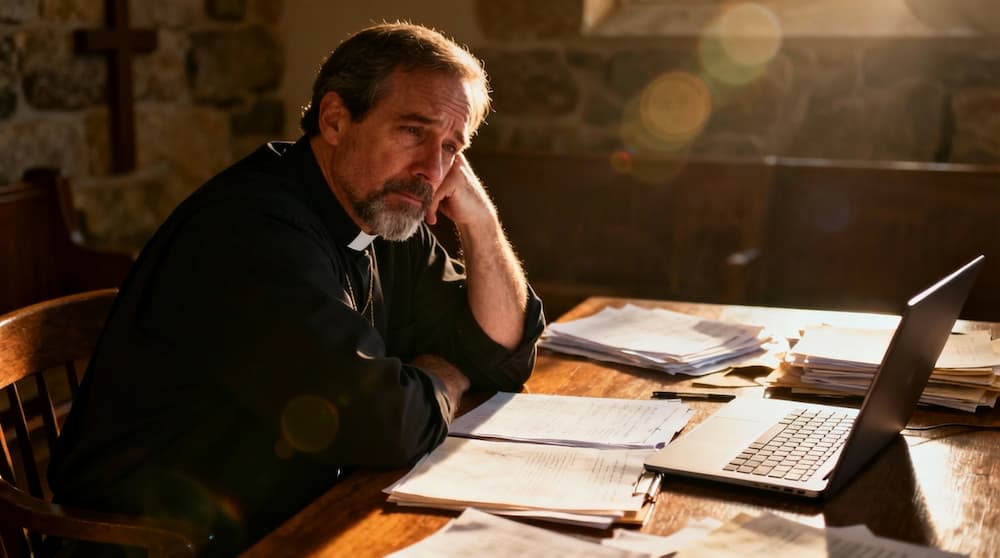Announcing Tithe.ly Giving Statements: An Updated Feature to Tackle Year-End Giving
Church leader, are you struggling to process your church’s year-end giving statements? Help has arrived!

Just in time for the January 31 deadline, Tithe.ly is excited to release a feature upgrade to our popular Tithe.ly Giving platform—updated year-end giving statements.
Below are some of the biggest headaches pastors and church administrators have when processing tax statements for their congregation—and how this feature upgrade to Tithe.ly Giving makes the pain go away:
There are a LOT of statements to generate.
With Tithe.ly Giving, you can now create year-end giving statements with just a few clicks.
- Select the year or a custom date range.
- Choose the campus location or all locations.
- Click the “Generate” button
That’s it! All of your church’s tax statements will be ready to view or print in less than a minute, no matter how large your church.
Check out how easy it is:
And if you need to view or print a single statement, Tithe.ly Giving makes that easy too!
Personal information changes, and it has to be correct for tax time.
Now, you can quickly filter through all the donors in your database and discover where important information is missing.
- When you update a person’s information in Tithe.ly Giving, those updates automatically flow to the entire Tithe.ly suite of products. Fix it once, and be done.
- Worried about duplicate accounts? Tithe.ly Giving now automatically detects possible duplicates so that multiple statements are not sent to the same donor.
- Just click the “Merge” button to see the duplicates, then choose which details are correct for each donor
- Refresh the database and then generate a new batch of tax statements with the corrections in place.
Mistakes happen, but they can’t be on your tax statements.
What happens when you’ve sent out your year-end giving statements and then someone notices an error? Maybe there was a gift that was refunded or a cash donation that was missing. What to do? Now you can easily generate an updated tax statement when you need it.
- Tithe.ly Giving makes past tax statements easy to recall and view.
- Once you’ve discovered the error, make the change and generate an updated batch of statements. Then click to print or email the one you need.
Oh—and don’t forget to include your logo and every bit of important information specific to your church on your custom cover letter!
Your turn
We hope you are as excited about this feature upgrade as we are! As always, our goal is to help you leverage technology so you have more time for the work of ministry. If you have any questions, please don’t hesitate to hit us up on our Contact Page.
In the meantime, if you need more info, read Generating Tax Statements For a Church or a Campus.
Sign Up for Product Updates
Just in time for the January 31 deadline, Tithe.ly is excited to release a feature upgrade to our popular Tithe.ly Giving platform—updated year-end giving statements.
Below are some of the biggest headaches pastors and church administrators have when processing tax statements for their congregation—and how this feature upgrade to Tithe.ly Giving makes the pain go away:
There are a LOT of statements to generate.
With Tithe.ly Giving, you can now create year-end giving statements with just a few clicks.
- Select the year or a custom date range.
- Choose the campus location or all locations.
- Click the “Generate” button
That’s it! All of your church’s tax statements will be ready to view or print in less than a minute, no matter how large your church.
Check out how easy it is:
And if you need to view or print a single statement, Tithe.ly Giving makes that easy too!
Personal information changes, and it has to be correct for tax time.
Now, you can quickly filter through all the donors in your database and discover where important information is missing.
- When you update a person’s information in Tithe.ly Giving, those updates automatically flow to the entire Tithe.ly suite of products. Fix it once, and be done.
- Worried about duplicate accounts? Tithe.ly Giving now automatically detects possible duplicates so that multiple statements are not sent to the same donor.
- Just click the “Merge” button to see the duplicates, then choose which details are correct for each donor
- Refresh the database and then generate a new batch of tax statements with the corrections in place.
Mistakes happen, but they can’t be on your tax statements.
What happens when you’ve sent out your year-end giving statements and then someone notices an error? Maybe there was a gift that was refunded or a cash donation that was missing. What to do? Now you can easily generate an updated tax statement when you need it.
- Tithe.ly Giving makes past tax statements easy to recall and view.
- Once you’ve discovered the error, make the change and generate an updated batch of statements. Then click to print or email the one you need.
Oh—and don’t forget to include your logo and every bit of important information specific to your church on your custom cover letter!
Your turn
We hope you are as excited about this feature upgrade as we are! As always, our goal is to help you leverage technology so you have more time for the work of ministry. If you have any questions, please don’t hesitate to hit us up on our Contact Page.
In the meantime, if you need more info, read Generating Tax Statements For a Church or a Campus.
podcast transcript
Just in time for the January 31 deadline, Tithe.ly is excited to release a feature upgrade to our popular Tithe.ly Giving platform—updated year-end giving statements.
Below are some of the biggest headaches pastors and church administrators have when processing tax statements for their congregation—and how this feature upgrade to Tithe.ly Giving makes the pain go away:
There are a LOT of statements to generate.
With Tithe.ly Giving, you can now create year-end giving statements with just a few clicks.
- Select the year or a custom date range.
- Choose the campus location or all locations.
- Click the “Generate” button
That’s it! All of your church’s tax statements will be ready to view or print in less than a minute, no matter how large your church.
Check out how easy it is:
And if you need to view or print a single statement, Tithe.ly Giving makes that easy too!
Personal information changes, and it has to be correct for tax time.
Now, you can quickly filter through all the donors in your database and discover where important information is missing.
- When you update a person’s information in Tithe.ly Giving, those updates automatically flow to the entire Tithe.ly suite of products. Fix it once, and be done.
- Worried about duplicate accounts? Tithe.ly Giving now automatically detects possible duplicates so that multiple statements are not sent to the same donor.
- Just click the “Merge” button to see the duplicates, then choose which details are correct for each donor
- Refresh the database and then generate a new batch of tax statements with the corrections in place.
Mistakes happen, but they can’t be on your tax statements.
What happens when you’ve sent out your year-end giving statements and then someone notices an error? Maybe there was a gift that was refunded or a cash donation that was missing. What to do? Now you can easily generate an updated tax statement when you need it.
- Tithe.ly Giving makes past tax statements easy to recall and view.
- Once you’ve discovered the error, make the change and generate an updated batch of statements. Then click to print or email the one you need.
Oh—and don’t forget to include your logo and every bit of important information specific to your church on your custom cover letter!
Your turn
We hope you are as excited about this feature upgrade as we are! As always, our goal is to help you leverage technology so you have more time for the work of ministry. If you have any questions, please don’t hesitate to hit us up on our Contact Page.
In the meantime, if you need more info, read Generating Tax Statements For a Church or a Campus.
VIDEO transcript
Just in time for the January 31 deadline, Tithe.ly is excited to release a feature upgrade to our popular Tithe.ly Giving platform—updated year-end giving statements.
Below are some of the biggest headaches pastors and church administrators have when processing tax statements for their congregation—and how this feature upgrade to Tithe.ly Giving makes the pain go away:
There are a LOT of statements to generate.
With Tithe.ly Giving, you can now create year-end giving statements with just a few clicks.
- Select the year or a custom date range.
- Choose the campus location or all locations.
- Click the “Generate” button
That’s it! All of your church’s tax statements will be ready to view or print in less than a minute, no matter how large your church.
Check out how easy it is:
And if you need to view or print a single statement, Tithe.ly Giving makes that easy too!
Personal information changes, and it has to be correct for tax time.
Now, you can quickly filter through all the donors in your database and discover where important information is missing.
- When you update a person’s information in Tithe.ly Giving, those updates automatically flow to the entire Tithe.ly suite of products. Fix it once, and be done.
- Worried about duplicate accounts? Tithe.ly Giving now automatically detects possible duplicates so that multiple statements are not sent to the same donor.
- Just click the “Merge” button to see the duplicates, then choose which details are correct for each donor
- Refresh the database and then generate a new batch of tax statements with the corrections in place.
Mistakes happen, but they can’t be on your tax statements.
What happens when you’ve sent out your year-end giving statements and then someone notices an error? Maybe there was a gift that was refunded or a cash donation that was missing. What to do? Now you can easily generate an updated tax statement when you need it.
- Tithe.ly Giving makes past tax statements easy to recall and view.
- Once you’ve discovered the error, make the change and generate an updated batch of statements. Then click to print or email the one you need.
Oh—and don’t forget to include your logo and every bit of important information specific to your church on your custom cover letter!
Your turn
We hope you are as excited about this feature upgrade as we are! As always, our goal is to help you leverage technology so you have more time for the work of ministry. If you have any questions, please don’t hesitate to hit us up on our Contact Page.
In the meantime, if you need more info, read Generating Tax Statements For a Church or a Campus.















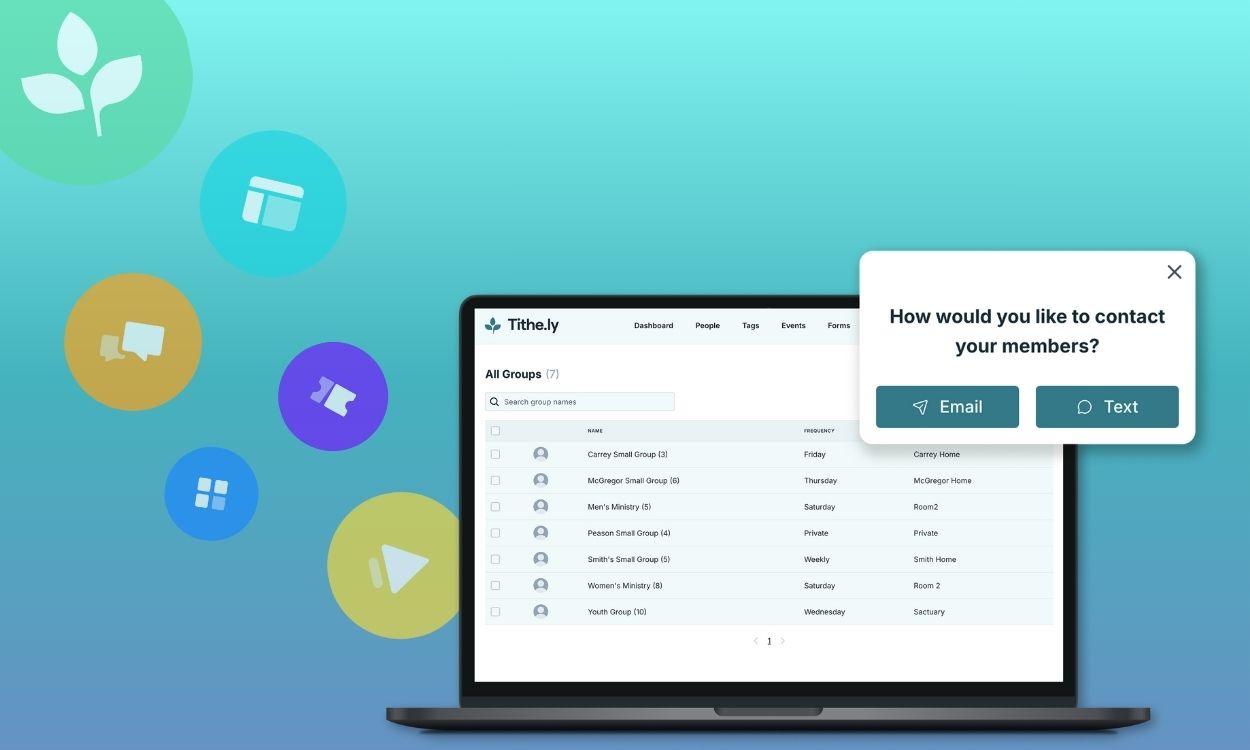



-p-1080.png)