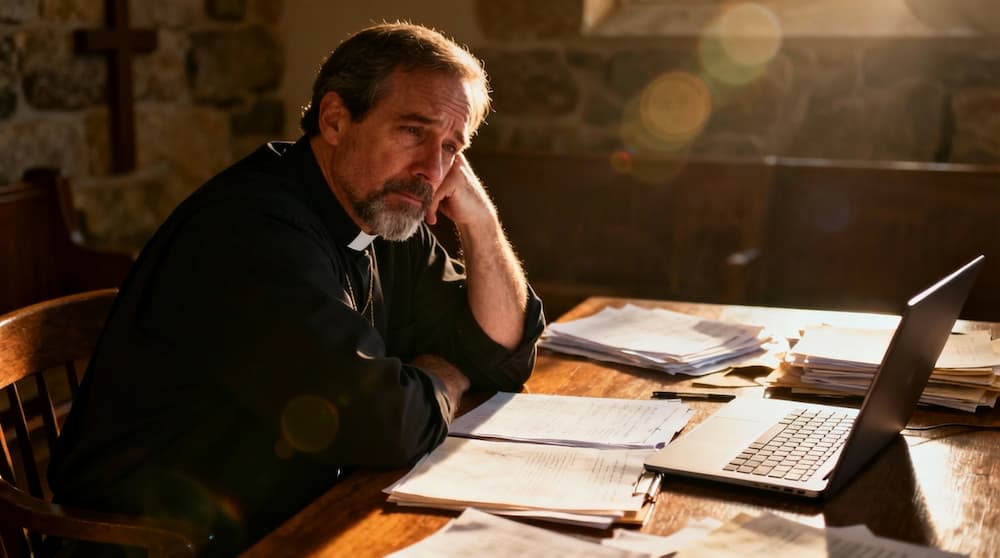Tithe.ly Product Release Roundup – November 2022
Enjoy the latest releases from Tithe.ly, including a BIG change to our Church App.
.png)
Welcome to our monthly Product Updates Blog – your hub for the latest Tithely product releases and updates!
As you check everything out, you'll see that Tithely offers a range of products to help you connect with your church members, manage your mid-week events, and more. We know you may not use all of our products, but know they’re available if you ever do need them.
Here's what's NEW this month:
- Elvanto | Single Sign-On for Tithely Admin Users
- Church Apps | Early Access - New Layout Editor
- Messaging | Follow Up Stats
- Messaging | Smart Fields
Elvanto
Single Sign-On for Tithely Admin Users
Account Owners and Admin Users can now sign into ChMS Elvanto directly from their Tithe.ly Dashboard! New Admin Users in Tithe.ly will automatically be added to Elvanto–no need to share a separate Elvanto login or URL in order to access their Elvanto account. These exciting new changes will make accessing Elvanto simpler and more seamless…meaning a better, faster experience for both Account Owners and Admins.

Learn more about Single Sign-On for Elvanto ChMS here.
Church Apps
Early Access – New Layout Editor
You asked and we listened! Church App admins can now edit and create layouts for their Church App–no need to reach out to Tithe.ly support to swap out content or pictures. This exciting new change means that Church App admins have control over their home screen like never before!

Admins can opt-in to our Early Access phase to this feature via their Apps Dashboard. Simply click the “Join Now” button and you’re in!

To learn more about Early Access to the New Layout Editor, visit Customer Walk-through videos and Enabling Your New Home Screen.
Messaging
Follow Up Stats
You can now gauge the health and success of your Follow Up emails and text messages in at-a-glance info. Simply go to “Follow Ups” in your Messaging menu, and you can quickly view actionable stats on your text message and email campaigns.

Read more about Understanding Follow Up Stats here.
Smart Fields
When sending Email or Text Message Blasts, churches can now add Smart Fields, allowing you to quickly add a personal touch to your church communications. Smart Fields can be added to all SMS Blasts, Simple Email Blasts, and Drag-and-Drop Email Blasts.

Read more about Smart Fields here (scroll down to “Using Smart Fields.”)
Interested in products that are new to you?
We'd love to connect! Schedule a demo and we'll be more than happy to show you around the Tithe.ly Product Suite.
That's it for this Update!
We've got a LOT of exciting product updates in the works and can't wait to share them with you. Stay tuned for more exciting news in January.
Sign Up for Product Updates
Welcome to our monthly Product Updates Blog – your hub for the latest Tithely product releases and updates!
As you check everything out, you'll see that Tithely offers a range of products to help you connect with your church members, manage your mid-week events, and more. We know you may not use all of our products, but know they’re available if you ever do need them.
Here's what's NEW this month:
- Elvanto | Single Sign-On for Tithely Admin Users
- Church Apps | Early Access - New Layout Editor
- Messaging | Follow Up Stats
- Messaging | Smart Fields
Elvanto
Single Sign-On for Tithely Admin Users
Account Owners and Admin Users can now sign into ChMS Elvanto directly from their Tithe.ly Dashboard! New Admin Users in Tithe.ly will automatically be added to Elvanto–no need to share a separate Elvanto login or URL in order to access their Elvanto account. These exciting new changes will make accessing Elvanto simpler and more seamless…meaning a better, faster experience for both Account Owners and Admins.

Learn more about Single Sign-On for Elvanto ChMS here.
Church Apps
Early Access – New Layout Editor
You asked and we listened! Church App admins can now edit and create layouts for their Church App–no need to reach out to Tithe.ly support to swap out content or pictures. This exciting new change means that Church App admins have control over their home screen like never before!

Admins can opt-in to our Early Access phase to this feature via their Apps Dashboard. Simply click the “Join Now” button and you’re in!

To learn more about Early Access to the New Layout Editor, visit Customer Walk-through videos and Enabling Your New Home Screen.
Messaging
Follow Up Stats
You can now gauge the health and success of your Follow Up emails and text messages in at-a-glance info. Simply go to “Follow Ups” in your Messaging menu, and you can quickly view actionable stats on your text message and email campaigns.

Read more about Understanding Follow Up Stats here.
Smart Fields
When sending Email or Text Message Blasts, churches can now add Smart Fields, allowing you to quickly add a personal touch to your church communications. Smart Fields can be added to all SMS Blasts, Simple Email Blasts, and Drag-and-Drop Email Blasts.

Read more about Smart Fields here (scroll down to “Using Smart Fields.”)
Interested in products that are new to you?
We'd love to connect! Schedule a demo and we'll be more than happy to show you around the Tithe.ly Product Suite.
That's it for this Update!
We've got a LOT of exciting product updates in the works and can't wait to share them with you. Stay tuned for more exciting news in January.
podcast transcript
Welcome to our monthly Product Updates Blog – your hub for the latest Tithely product releases and updates!
As you check everything out, you'll see that Tithely offers a range of products to help you connect with your church members, manage your mid-week events, and more. We know you may not use all of our products, but know they’re available if you ever do need them.
Here's what's NEW this month:
- Elvanto | Single Sign-On for Tithely Admin Users
- Church Apps | Early Access - New Layout Editor
- Messaging | Follow Up Stats
- Messaging | Smart Fields
Elvanto
Single Sign-On for Tithely Admin Users
Account Owners and Admin Users can now sign into ChMS Elvanto directly from their Tithe.ly Dashboard! New Admin Users in Tithe.ly will automatically be added to Elvanto–no need to share a separate Elvanto login or URL in order to access their Elvanto account. These exciting new changes will make accessing Elvanto simpler and more seamless…meaning a better, faster experience for both Account Owners and Admins.

Learn more about Single Sign-On for Elvanto ChMS here.
Church Apps
Early Access – New Layout Editor
You asked and we listened! Church App admins can now edit and create layouts for their Church App–no need to reach out to Tithe.ly support to swap out content or pictures. This exciting new change means that Church App admins have control over their home screen like never before!

Admins can opt-in to our Early Access phase to this feature via their Apps Dashboard. Simply click the “Join Now” button and you’re in!

To learn more about Early Access to the New Layout Editor, visit Customer Walk-through videos and Enabling Your New Home Screen.
Messaging
Follow Up Stats
You can now gauge the health and success of your Follow Up emails and text messages in at-a-glance info. Simply go to “Follow Ups” in your Messaging menu, and you can quickly view actionable stats on your text message and email campaigns.

Read more about Understanding Follow Up Stats here.
Smart Fields
When sending Email or Text Message Blasts, churches can now add Smart Fields, allowing you to quickly add a personal touch to your church communications. Smart Fields can be added to all SMS Blasts, Simple Email Blasts, and Drag-and-Drop Email Blasts.

Read more about Smart Fields here (scroll down to “Using Smart Fields.”)
Interested in products that are new to you?
We'd love to connect! Schedule a demo and we'll be more than happy to show you around the Tithe.ly Product Suite.
That's it for this Update!
We've got a LOT of exciting product updates in the works and can't wait to share them with you. Stay tuned for more exciting news in January.
VIDEO transcript
Welcome to our monthly Product Updates Blog – your hub for the latest Tithely product releases and updates!
As you check everything out, you'll see that Tithely offers a range of products to help you connect with your church members, manage your mid-week events, and more. We know you may not use all of our products, but know they’re available if you ever do need them.
Here's what's NEW this month:
- Elvanto | Single Sign-On for Tithely Admin Users
- Church Apps | Early Access - New Layout Editor
- Messaging | Follow Up Stats
- Messaging | Smart Fields
Elvanto
Single Sign-On for Tithely Admin Users
Account Owners and Admin Users can now sign into ChMS Elvanto directly from their Tithe.ly Dashboard! New Admin Users in Tithe.ly will automatically be added to Elvanto–no need to share a separate Elvanto login or URL in order to access their Elvanto account. These exciting new changes will make accessing Elvanto simpler and more seamless…meaning a better, faster experience for both Account Owners and Admins.

Learn more about Single Sign-On for Elvanto ChMS here.
Church Apps
Early Access – New Layout Editor
You asked and we listened! Church App admins can now edit and create layouts for their Church App–no need to reach out to Tithe.ly support to swap out content or pictures. This exciting new change means that Church App admins have control over their home screen like never before!

Admins can opt-in to our Early Access phase to this feature via their Apps Dashboard. Simply click the “Join Now” button and you’re in!

To learn more about Early Access to the New Layout Editor, visit Customer Walk-through videos and Enabling Your New Home Screen.
Messaging
Follow Up Stats
You can now gauge the health and success of your Follow Up emails and text messages in at-a-glance info. Simply go to “Follow Ups” in your Messaging menu, and you can quickly view actionable stats on your text message and email campaigns.

Read more about Understanding Follow Up Stats here.
Smart Fields
When sending Email or Text Message Blasts, churches can now add Smart Fields, allowing you to quickly add a personal touch to your church communications. Smart Fields can be added to all SMS Blasts, Simple Email Blasts, and Drag-and-Drop Email Blasts.

Read more about Smart Fields here (scroll down to “Using Smart Fields.”)
Interested in products that are new to you?
We'd love to connect! Schedule a demo and we'll be more than happy to show you around the Tithe.ly Product Suite.
That's it for this Update!
We've got a LOT of exciting product updates in the works and can't wait to share them with you. Stay tuned for more exciting news in January.














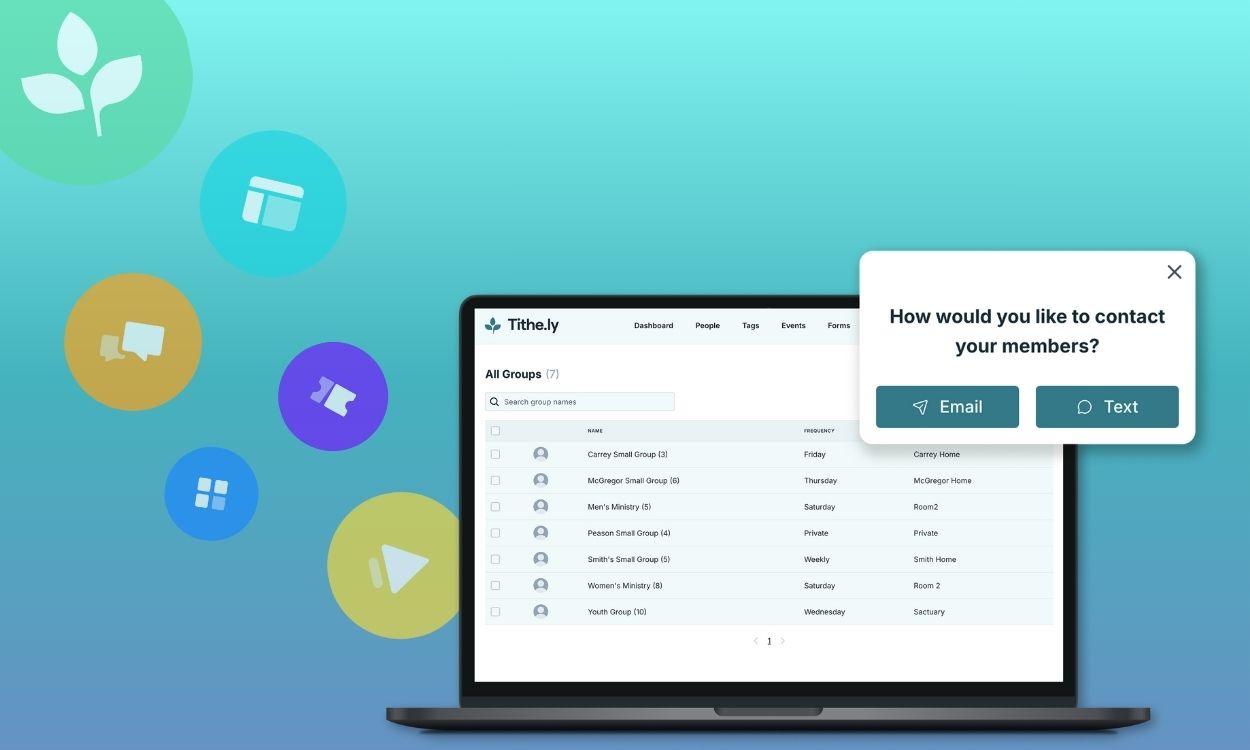



-p-1080.png)