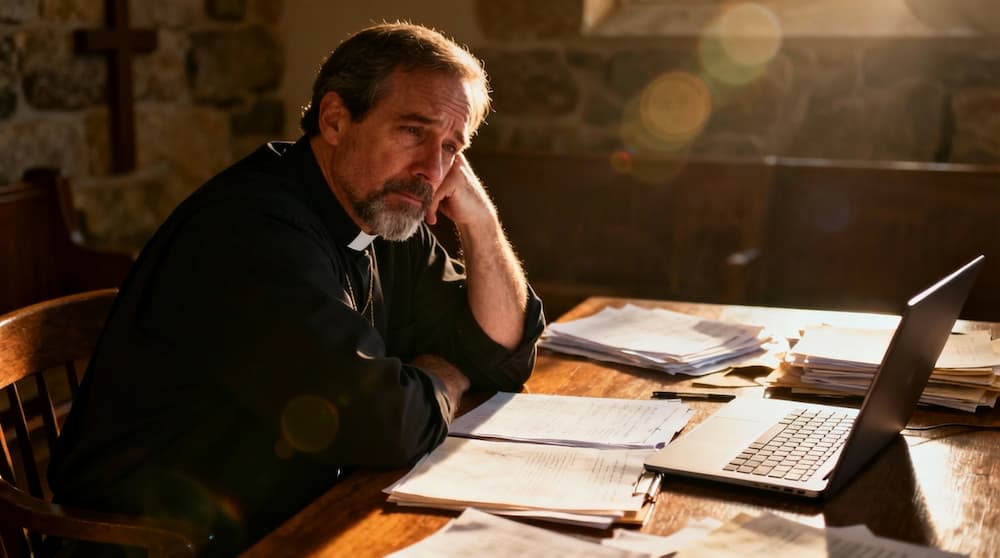Site: Page Header Customization
With this newest feature update, you'll be able to update your Tithely Site Page Header more easily than ever!
.png)
New Feature
We are excited to announce the update to Tithe.ly Sites Page Headers.
Page Header Customization
Customizing your Tithe.ly Site Headers has never been simpler.
You will notice that the edit controls are similar to the Block editor. Click the 'Edit Header' button found in the bottom right of every header. Make your desired changes in each tab (fonts, background, layout and buttons) and click 'Save' for the changes to take effect.

Learn more about Customizing your Page Headers
Other Fixes
- Upgraded recaptcha from v2 to v3.
- Editing of sermon layout 4 block
- Add alert and disabled option of sending newsletter from user with no email.
- Update media modal version to fix new folder bug.
- Launch article/help-block ui changes
- Fixed issue when site with no logo would break maintenance page for guests
Sign Up for Product Updates
New Feature
We are excited to announce the update to Tithe.ly Sites Page Headers.
Page Header Customization
Customizing your Tithe.ly Site Headers has never been simpler.
You will notice that the edit controls are similar to the Block editor. Click the 'Edit Header' button found in the bottom right of every header. Make your desired changes in each tab (fonts, background, layout and buttons) and click 'Save' for the changes to take effect.

Learn more about Customizing your Page Headers
Other Fixes
- Upgraded recaptcha from v2 to v3.
- Editing of sermon layout 4 block
- Add alert and disabled option of sending newsletter from user with no email.
- Update media modal version to fix new folder bug.
- Launch article/help-block ui changes
- Fixed issue when site with no logo would break maintenance page for guests
podcast transcript
New Feature
We are excited to announce the update to Tithe.ly Sites Page Headers.
Page Header Customization
Customizing your Tithe.ly Site Headers has never been simpler.
You will notice that the edit controls are similar to the Block editor. Click the 'Edit Header' button found in the bottom right of every header. Make your desired changes in each tab (fonts, background, layout and buttons) and click 'Save' for the changes to take effect.

Learn more about Customizing your Page Headers
Other Fixes
- Upgraded recaptcha from v2 to v3.
- Editing of sermon layout 4 block
- Add alert and disabled option of sending newsletter from user with no email.
- Update media modal version to fix new folder bug.
- Launch article/help-block ui changes
- Fixed issue when site with no logo would break maintenance page for guests
VIDEO transcript
New Feature
We are excited to announce the update to Tithe.ly Sites Page Headers.
Page Header Customization
Customizing your Tithe.ly Site Headers has never been simpler.
You will notice that the edit controls are similar to the Block editor. Click the 'Edit Header' button found in the bottom right of every header. Make your desired changes in each tab (fonts, background, layout and buttons) and click 'Save' for the changes to take effect.

Learn more about Customizing your Page Headers
Other Fixes
- Upgraded recaptcha from v2 to v3.
- Editing of sermon layout 4 block
- Add alert and disabled option of sending newsletter from user with no email.
- Update media modal version to fix new folder bug.
- Launch article/help-block ui changes
- Fixed issue when site with no logo would break maintenance page for guests















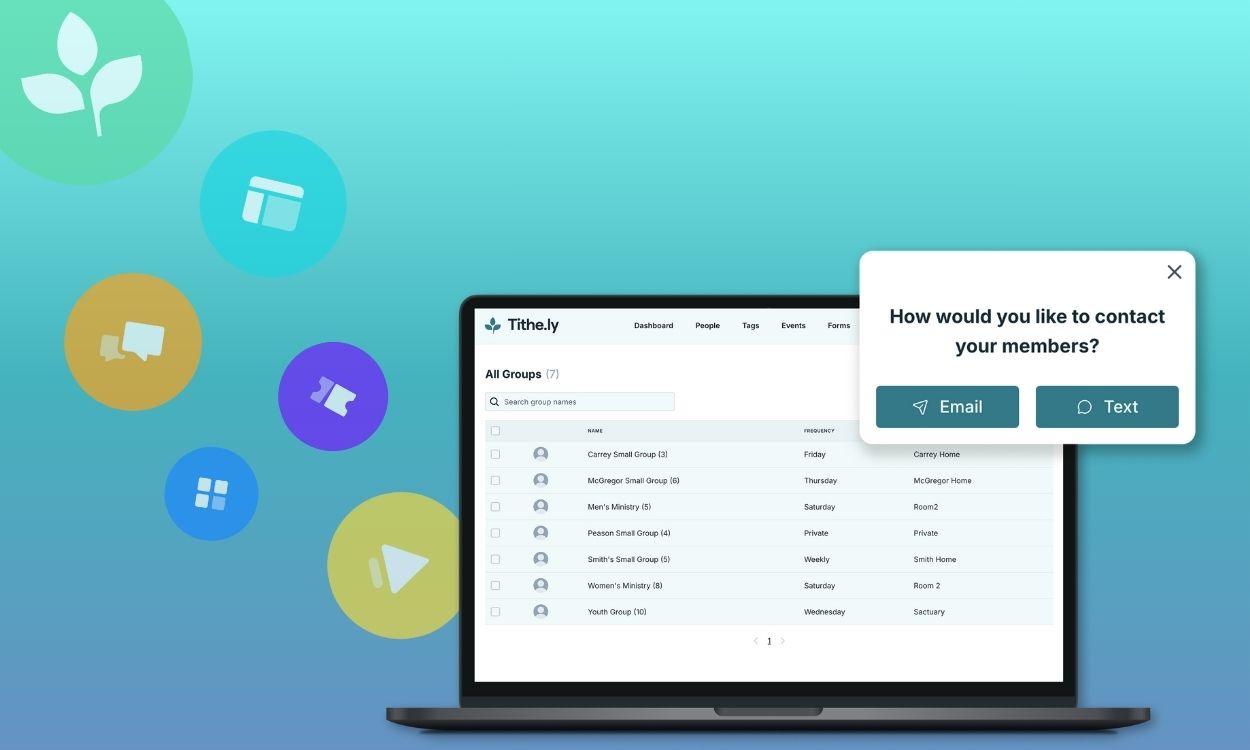



-p-1080.png)