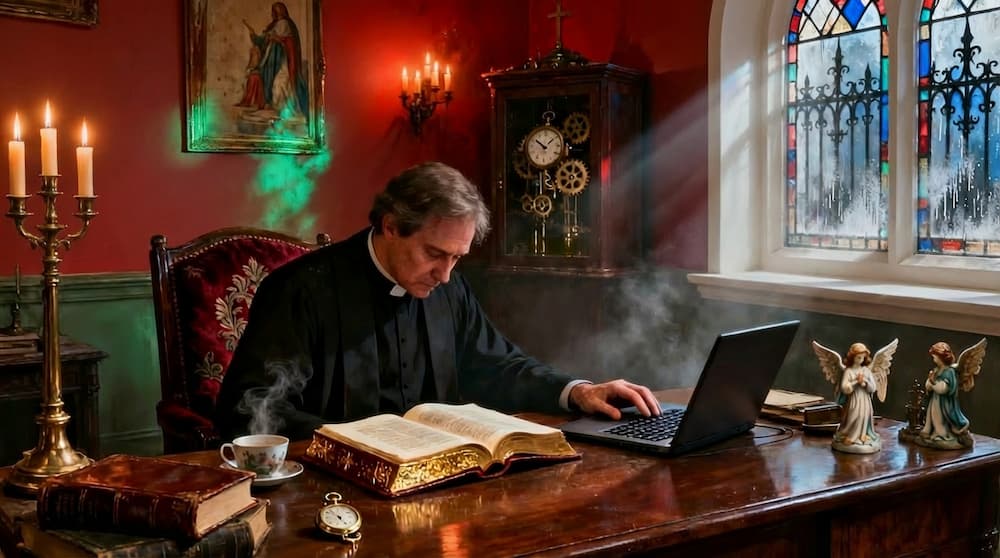Creating A Church Overview Video (Part 3)
An overview video gives first timers a chance to check you out before fully committing. It gives them an opportunity to see what you’re like before coming to a service. A chance to try before they buy.

Read Part 1 here and Part 2 here.
Smaller Churches
1. Hire A Freelancer
Most smaller churches don’t have a professional videographer on their staff or in their congregation. So most smaller churches never create this video. An easy way to overcome this hurdle is by hiring a freelancer for this project. If there is one video you should hire a freelancer for $2-3K to produce this year, it is an overview. Most churches can afford that type of investment. So do it. The ROI on this is huge.
2. Voice Over & Photos
One way to dramatically cut the costs is to use voiceover talent reading the script instead of a presenter performing the script in front of the camera. You could also use photos instead of footage. This will reduce your cost. But be warned, it will also reduce your impact. Because footage is more dynamic than photos.
3. Keep It Short
If you really need to keep the cost down, then shorten the script. Cutting the script in half will cut the cost in half.
Larger Churches
1. Review & Update If Needed
If you are a larger church you probably already have an overview video. If this is you, then your action step is to review it once a year to make sure the content and style are up-to-date and culturally current. Maybe you picked a grunge music track because you felt it was edgy. Well that was in the 90s and now it just feels old. Or maybe you put in a ton of lens flares and light leaks because that was the rage in 2010. Well by 2020 that is gonna feel dated too. A good shelf life for an overview video is two to four years. Any shorter and you are giving yourself unneeded work. Any longer and the substance and style is no longer relevant.
2. Capture Unique Intros and Outros
A great way to maximize your impact when you update is by capturing unique intros and outros for different platforms or special services. Here is an example of the script with this principle in action from my church TLCC. And here is one version of the finished product. You can see by the script that we made a general version, one for our website and ones that can play at our Christmas & Easter services.
Examples
Below are three examples of great overview videos along with my feedback. I wanted to share some best-in-class videos along with what works in them for inspiration as you develop your own.

- The slower pace with the music bed, longer shots and easy going voice over reflects the calm and peace you can find through Christ at their church.
- Great change in emotion through music at this point.
- The language of “trying” “in process” and “middle of our journeys" is welcoming language to a first time guest.
- They did a great job at showing and not telling.
- They showed a ton of kid footage highlighting its importance to them.
- Great b-roll to end on. Smiles and hugs. Enjoyment and connection.
- This video was created in 2018 so no reference to online. I'm sure that will be different with their next version. Again, another good reason to review your overview video each year.

- They started with strong b-roll and three value statements to help you quickly get a sense of their culture.
- It was posted in 2020 right after the pandemic hit so they are repeatedly highlighting how they are onsite and online.
- You can see some use of stock footage here which feels a little out of place.
- Two clear calls to action. One in the middle and one at the end.
- The overall pace of the video and delivery of the script is fast but the church is located in the northeast so it connects with their target audience.
- The pastoral moment to conclude the video helps it avoid feeling like a sales pitch for the church.
- A longer video but because of the strong visual support it didn’t feel that way.

- Using presenters of different genders and ethnicity demonstrates that diversity is a large value for them.
- The video style emphasized their church culture. It's southern California, so it is laid back. This laid back vibe is seen in the slower video cuts and heard in the music track with a slower BPM - beats per minute.
- The longer video reflects the temperament of their teaching / lead pastor. Rick Warren is an author, so he naturally likes a lot of words and a lot of points. His messages reflect that and so does this video.
Conclusion
Let me know what best practices I missed. I would love to hear from you and learn from you. And if you want additional help in this area then visit benstapley.com/coach to schedule a free consultation. I would love to help you win.
Sign Up for Product Updates
Read Part 1 here and Part 2 here.
Smaller Churches
1. Hire A Freelancer
Most smaller churches don’t have a professional videographer on their staff or in their congregation. So most smaller churches never create this video. An easy way to overcome this hurdle is by hiring a freelancer for this project. If there is one video you should hire a freelancer for $2-3K to produce this year, it is an overview. Most churches can afford that type of investment. So do it. The ROI on this is huge.
2. Voice Over & Photos
One way to dramatically cut the costs is to use voiceover talent reading the script instead of a presenter performing the script in front of the camera. You could also use photos instead of footage. This will reduce your cost. But be warned, it will also reduce your impact. Because footage is more dynamic than photos.
3. Keep It Short
If you really need to keep the cost down, then shorten the script. Cutting the script in half will cut the cost in half.
Larger Churches
1. Review & Update If Needed
If you are a larger church you probably already have an overview video. If this is you, then your action step is to review it once a year to make sure the content and style are up-to-date and culturally current. Maybe you picked a grunge music track because you felt it was edgy. Well that was in the 90s and now it just feels old. Or maybe you put in a ton of lens flares and light leaks because that was the rage in 2010. Well by 2020 that is gonna feel dated too. A good shelf life for an overview video is two to four years. Any shorter and you are giving yourself unneeded work. Any longer and the substance and style is no longer relevant.
2. Capture Unique Intros and Outros
A great way to maximize your impact when you update is by capturing unique intros and outros for different platforms or special services. Here is an example of the script with this principle in action from my church TLCC. And here is one version of the finished product. You can see by the script that we made a general version, one for our website and ones that can play at our Christmas & Easter services.
Examples
Below are three examples of great overview videos along with my feedback. I wanted to share some best-in-class videos along with what works in them for inspiration as you develop your own.

- The slower pace with the music bed, longer shots and easy going voice over reflects the calm and peace you can find through Christ at their church.
- Great change in emotion through music at this point.
- The language of “trying” “in process” and “middle of our journeys" is welcoming language to a first time guest.
- They did a great job at showing and not telling.
- They showed a ton of kid footage highlighting its importance to them.
- Great b-roll to end on. Smiles and hugs. Enjoyment and connection.
- This video was created in 2018 so no reference to online. I'm sure that will be different with their next version. Again, another good reason to review your overview video each year.

- They started with strong b-roll and three value statements to help you quickly get a sense of their culture.
- It was posted in 2020 right after the pandemic hit so they are repeatedly highlighting how they are onsite and online.
- You can see some use of stock footage here which feels a little out of place.
- Two clear calls to action. One in the middle and one at the end.
- The overall pace of the video and delivery of the script is fast but the church is located in the northeast so it connects with their target audience.
- The pastoral moment to conclude the video helps it avoid feeling like a sales pitch for the church.
- A longer video but because of the strong visual support it didn’t feel that way.

- Using presenters of different genders and ethnicity demonstrates that diversity is a large value for them.
- The video style emphasized their church culture. It's southern California, so it is laid back. This laid back vibe is seen in the slower video cuts and heard in the music track with a slower BPM - beats per minute.
- The longer video reflects the temperament of their teaching / lead pastor. Rick Warren is an author, so he naturally likes a lot of words and a lot of points. His messages reflect that and so does this video.
Conclusion
Let me know what best practices I missed. I would love to hear from you and learn from you. And if you want additional help in this area then visit benstapley.com/coach to schedule a free consultation. I would love to help you win.
podcast transcript
Read Part 1 here and Part 2 here.
Smaller Churches
1. Hire A Freelancer
Most smaller churches don’t have a professional videographer on their staff or in their congregation. So most smaller churches never create this video. An easy way to overcome this hurdle is by hiring a freelancer for this project. If there is one video you should hire a freelancer for $2-3K to produce this year, it is an overview. Most churches can afford that type of investment. So do it. The ROI on this is huge.
2. Voice Over & Photos
One way to dramatically cut the costs is to use voiceover talent reading the script instead of a presenter performing the script in front of the camera. You could also use photos instead of footage. This will reduce your cost. But be warned, it will also reduce your impact. Because footage is more dynamic than photos.
3. Keep It Short
If you really need to keep the cost down, then shorten the script. Cutting the script in half will cut the cost in half.
Larger Churches
1. Review & Update If Needed
If you are a larger church you probably already have an overview video. If this is you, then your action step is to review it once a year to make sure the content and style are up-to-date and culturally current. Maybe you picked a grunge music track because you felt it was edgy. Well that was in the 90s and now it just feels old. Or maybe you put in a ton of lens flares and light leaks because that was the rage in 2010. Well by 2020 that is gonna feel dated too. A good shelf life for an overview video is two to four years. Any shorter and you are giving yourself unneeded work. Any longer and the substance and style is no longer relevant.
2. Capture Unique Intros and Outros
A great way to maximize your impact when you update is by capturing unique intros and outros for different platforms or special services. Here is an example of the script with this principle in action from my church TLCC. And here is one version of the finished product. You can see by the script that we made a general version, one for our website and ones that can play at our Christmas & Easter services.
Examples
Below are three examples of great overview videos along with my feedback. I wanted to share some best-in-class videos along with what works in them for inspiration as you develop your own.

- The slower pace with the music bed, longer shots and easy going voice over reflects the calm and peace you can find through Christ at their church.
- Great change in emotion through music at this point.
- The language of “trying” “in process” and “middle of our journeys" is welcoming language to a first time guest.
- They did a great job at showing and not telling.
- They showed a ton of kid footage highlighting its importance to them.
- Great b-roll to end on. Smiles and hugs. Enjoyment and connection.
- This video was created in 2018 so no reference to online. I'm sure that will be different with their next version. Again, another good reason to review your overview video each year.

- They started with strong b-roll and three value statements to help you quickly get a sense of their culture.
- It was posted in 2020 right after the pandemic hit so they are repeatedly highlighting how they are onsite and online.
- You can see some use of stock footage here which feels a little out of place.
- Two clear calls to action. One in the middle and one at the end.
- The overall pace of the video and delivery of the script is fast but the church is located in the northeast so it connects with their target audience.
- The pastoral moment to conclude the video helps it avoid feeling like a sales pitch for the church.
- A longer video but because of the strong visual support it didn’t feel that way.

- Using presenters of different genders and ethnicity demonstrates that diversity is a large value for them.
- The video style emphasized their church culture. It's southern California, so it is laid back. This laid back vibe is seen in the slower video cuts and heard in the music track with a slower BPM - beats per minute.
- The longer video reflects the temperament of their teaching / lead pastor. Rick Warren is an author, so he naturally likes a lot of words and a lot of points. His messages reflect that and so does this video.
Conclusion
Let me know what best practices I missed. I would love to hear from you and learn from you. And if you want additional help in this area then visit benstapley.com/coach to schedule a free consultation. I would love to help you win.
VIDEO transcript
Read Part 1 here and Part 2 here.
Smaller Churches
1. Hire A Freelancer
Most smaller churches don’t have a professional videographer on their staff or in their congregation. So most smaller churches never create this video. An easy way to overcome this hurdle is by hiring a freelancer for this project. If there is one video you should hire a freelancer for $2-3K to produce this year, it is an overview. Most churches can afford that type of investment. So do it. The ROI on this is huge.
2. Voice Over & Photos
One way to dramatically cut the costs is to use voiceover talent reading the script instead of a presenter performing the script in front of the camera. You could also use photos instead of footage. This will reduce your cost. But be warned, it will also reduce your impact. Because footage is more dynamic than photos.
3. Keep It Short
If you really need to keep the cost down, then shorten the script. Cutting the script in half will cut the cost in half.
Larger Churches
1. Review & Update If Needed
If you are a larger church you probably already have an overview video. If this is you, then your action step is to review it once a year to make sure the content and style are up-to-date and culturally current. Maybe you picked a grunge music track because you felt it was edgy. Well that was in the 90s and now it just feels old. Or maybe you put in a ton of lens flares and light leaks because that was the rage in 2010. Well by 2020 that is gonna feel dated too. A good shelf life for an overview video is two to four years. Any shorter and you are giving yourself unneeded work. Any longer and the substance and style is no longer relevant.
2. Capture Unique Intros and Outros
A great way to maximize your impact when you update is by capturing unique intros and outros for different platforms or special services. Here is an example of the script with this principle in action from my church TLCC. And here is one version of the finished product. You can see by the script that we made a general version, one for our website and ones that can play at our Christmas & Easter services.
Examples
Below are three examples of great overview videos along with my feedback. I wanted to share some best-in-class videos along with what works in them for inspiration as you develop your own.

- The slower pace with the music bed, longer shots and easy going voice over reflects the calm and peace you can find through Christ at their church.
- Great change in emotion through music at this point.
- The language of “trying” “in process” and “middle of our journeys" is welcoming language to a first time guest.
- They did a great job at showing and not telling.
- They showed a ton of kid footage highlighting its importance to them.
- Great b-roll to end on. Smiles and hugs. Enjoyment and connection.
- This video was created in 2018 so no reference to online. I'm sure that will be different with their next version. Again, another good reason to review your overview video each year.

- They started with strong b-roll and three value statements to help you quickly get a sense of their culture.
- It was posted in 2020 right after the pandemic hit so they are repeatedly highlighting how they are onsite and online.
- You can see some use of stock footage here which feels a little out of place.
- Two clear calls to action. One in the middle and one at the end.
- The overall pace of the video and delivery of the script is fast but the church is located in the northeast so it connects with their target audience.
- The pastoral moment to conclude the video helps it avoid feeling like a sales pitch for the church.
- A longer video but because of the strong visual support it didn’t feel that way.

- Using presenters of different genders and ethnicity demonstrates that diversity is a large value for them.
- The video style emphasized their church culture. It's southern California, so it is laid back. This laid back vibe is seen in the slower video cuts and heard in the music track with a slower BPM - beats per minute.
- The longer video reflects the temperament of their teaching / lead pastor. Rick Warren is an author, so he naturally likes a lot of words and a lot of points. His messages reflect that and so does this video.
Conclusion
Let me know what best practices I missed. I would love to hear from you and learn from you. And if you want additional help in this area then visit benstapley.com/coach to schedule a free consultation. I would love to help you win.