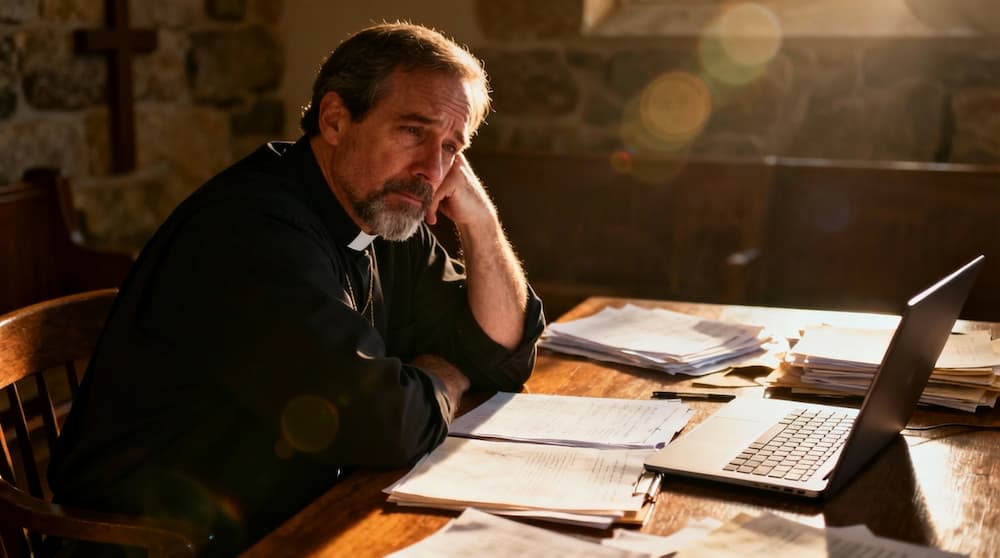How to Use UI/UX Principles to Rocket Church Growth: 7 Church Media Hacks That Work
Use these 7 principles from user experience design to optimize your church's growth philosophy.

Successful churches know how to optimize their growth and engagement strategies to fulfill their church’s mission. Our world and culture now require higher and higher levels of strategic competence in order to succeed.
What does it look like to get a “Win” for your church’s vision, for your church’s community, for your church’s purpose? It will involve learning the newest tools of competition in the digital landscape and implementing them with excellence in your church’s web and marketing strategies.
Two of the burgeoning industries in the user-engagement and acquisition space (relevant for member-acquisition and retention) are User Interface (UI) and User Experience (UX) design. The term UX was coined in the 90s by Dan Norman while architecting the primitive versions of what would become Apple’s ecosystem of products and software. The concept has evolved quite a bit since then, but it will be helpful initially to understand what the terms mean precisely, and how they are different.
There are competing views on what UX and UI are, and how to relate them, but we will defer to the dominant view, which is similar to what Apple was working within the 90s, filled in with modern modalities of implementing those ideas.
UX is the overall user experience, “from soup to nuts” — that is, paying attention to the user’s experience from beginning to end, from idea to development, from the first ad that the user sees a product to their use of that product for its entire lifecycle.
UI is a subset of UX that focuses more specifically on the architecture and design that catalyzes the producer’s desired experience in the user.
There are full-time UI and UX designers. UX designers will focus on things like content strategy, competitor analysis, surveying users about their experience, prototyping, testing, wireframing the logic and configuration of a product, and tracking performance measured along the lines of the user’s actual experience.
UI designers will focus more specifically on branding, graphic development, the desired user journey, design research, and interfacing directly with the software developers to implement the desired if-then plan that helps the rubber dreams of UX designers meet the road of real-life user experience.
Here, we’re going to look at core insights we’ve gleaned over the past few years that are often neglected by churches. However, the few churches that are taking them into account are seeing drastic improvement in reaching their goals, realizing their missions, and boosting their key metrics related to church growth and engagement.
Without further delay, let’s dive right in.
1. Accommodate the user’s expectations.
Every user brings expectations into every context in which they engage. Church is no exception. If the context doesn’t meet their expectations, that will register as a disappointment. If the context meets their expectations, that registers as a positive reason to continue engaging that context.
You want to accommodate as many reasonable user expectations as possible. Obviously, there will always be nit-pickers. But as the team in charge of designing that context, you want to exert every effort to craft an enjoyable and engaging experience of your church for visitors and congregants alike. This is a win for you, because it means that people are more likely to be returning visitors and engaged members.
As a team, you should craft a list of exactly what expectations you are aiming to meet, which expectations you are not aiming to meet (and how you will mitigate against or compensate for the consequent disappointment), and your exact strategy—down to the operations and positions themselves—for meeting those expectations and leveraging that positive experience to make your call-to-action an obvious opt-in moment for them during or after the service.
2. Create consistency in the details.
There is a concept called VI (Visual Identity System) that refers to the small details which make peoples’ experience of your brand totally unique. For example, think of Chick-Fil-A. Everything from their service to their wrapping to the mouthfeel of their sandwich buns is distinctively Chick-Fil-A.
Aim to embed these kinds of signifying details in your church—from the exterior of your building to your lobby to your greeting strategy to your sanctuary design to your online and mobile app experience.
Offer unique kinds of pastries that other churches wouldn’t have. Install a really modern light sign in your lobby (not too bright) that sends a message of hope, which encapsulates the vision and mission of your church.
Provide helpful unique in-service experiences such as beautifully designed and printed liturgy pamphlets, interactive sermon media for after the service, and a highly trained greeting team that sees itself as a sales element within your organizational infrastructure.
All of these small elements, even just by way of example, craft a unique experience that users will not want to detach from—and if they think of going elsewhere, the first thing they will see in visiting another church is how it’s distinctively not your church because of those little details that are missing.
Craft your VI. What are the unique design signifiers of your brand, and how do they functionally add value and increase the quality of your visitors’ and members’ church experience?
3. Develop a distaste for complexity.
Aim for simplicity. If possible, give users as many options for action, choice, and agency as possible, while aiming to get as close to a single-action experience as possible. In your digital interface, that might be a single “click.” In your church, that might be a simple call-to-action that manifests itself in variations each Sunday — “Join.” “Sign up.” “Invite your friends.”
If you’re pitching your church 5 different things every Sunday, they’re going to tune you out as white noise. Keep each service a single-action oriented event. And if you have a competent grasp on the segments of your church’s population that may require different calls to action, then make sure that you have enough sophisticated digital communication infrastructure on your backend to give each of those segments their uniquely valuable call to action.
A great example of the movement towards simplicity instead of complexity could be your church giving. Instead of baskets full of checks and cash, churches consistently find that giving increases with the simplicity of an app or text to give features. A service such as Tithe.ly allows you to cut the fat of complex systems and instead creates a simple, integrated app that enhances engagement and fuels growth.
4. Function first. Design later.
Too many church plants start with the logo, the website, the color scheme, the posters. They begin with optics. This is a violation of the core UI/UX principles because that means you’re investing money in creating elements that have no planned role or purpose—because you have no plan.
As you think in terms of UX, begin as soon as possible architecting your UI—once you’ve got the plan strategically laid out, that will inform and shape what kind of digital and physical attributes you should create, what shape they should take, what they should look like, and what role they will play in your larger user acquisition (i.e., church growth) strategy.
5. Aim for intuitive.
There’s a phrase that marketers say to one another to maintain a high-quality standard in the industry: “Don’t make me think.” That’s the goal of the UX- and UI-sensitive marketer. If people have to think beyond a simple If-then logic (“If I want this, then I press this button”), their chances of opting into your project decrease drastically.
Make the user experience of your prospective visitors, members, and leaders extremely straightforward. This means you’ll have to draw up a set of user personas (a generic description of the main kinds of people you’re aiming to reach), map out your desired user journeys for each persona (the path each kind of target person will walk, from unfamiliar with your project to an outspoken fan of your project), and implement a system that accommodates your user personas and journeys.
Here’s one simple way of looking at it:
The less you think about your user’s experience of your church, the more they will have to think about whether they want to be a part of it. Aim to make joining and engaging in your church as much of a “no-brainer” as possible.
6. Allow for inconsequential user error.
People don’t always pick up on your systems—no matter how simple you make them. The key to helping people who don’t fit into your church instead have a chance to stay is to plan for user error.
- Maybe new visitors didn’t check-in at the “Visitor” booth.
- Maybe current members couldn’t figure out how to set up digital giving.
- Maybe some of your leaders aren’t fitting well into your team culture.
At every level of church participation, there will be user error. Just like you created a master plan to get people into your front doors, you need a master plan for course-correcting the user’s path at every stage of their participation in your church. Visitor, member, leader—people will make mistakes at all stages, and if your system dispenses consequences for failure that are too harsh, your church will remain a small size with a perfectionist culture and a high turnover rate.
Allow for inconsequential errors of people looking for your church and actively serving your church. It will happen. And the penalties you assign to these inconsequential errors should be as minimal as possible so that people have opportunities over and over again to stay, to accumulate positive experiences, and to reinforce their original decision to express interest and buy into the mission and vision of your church.
7. Supply instant feedback for desired actions.
Don’t leave people hanging. Don’t leave them guessing about whether they’re using your system correctly. Give them notifications, verifications, and confirmations for every action they take that has to do with your church.
Did they sign up for more information? Give them a response email that tells them exactly how and when you will follow up.
Did they ask to be placed in a small group? Send them an automated email with the details of exactly which buttons to press on your website to get placed in that small group ASAP.
Did they ask to serve on a leadership team? Send them an email with the exact details of a follow-up meeting with a link to your church’s FAQ page on the process of joining a volunteer team.
Here is where having an integrated service, such as Tithe.ly that allows seamless integration of communication, from text to email, to app push notifications allows you to offer feedback as soon as possible. If you don’t, users will forget about their queries and move on to an alternative.
Conclusion
Use these UX and UI principles to grow your church. People very often make decisions about which church to attend based on experience. Show them that you’re thinking diligently about how to improve that experience as much as possible. Once again, here are the seven UX/UI principles that will help your church design and tailor each person’s experience to cultivate the most positive experience at your church possible:
- Accommodate the user’s expectations.
- Create consistency in the details.
- Develop a distaste for complexity.
- Function first. Design later.
- Aim for intuitive.
- Allow for inconsequential user error.
- Supply instant feedback for desired actions.
Sign Up for Product Updates
Successful churches know how to optimize their growth and engagement strategies to fulfill their church’s mission. Our world and culture now require higher and higher levels of strategic competence in order to succeed.
What does it look like to get a “Win” for your church’s vision, for your church’s community, for your church’s purpose? It will involve learning the newest tools of competition in the digital landscape and implementing them with excellence in your church’s web and marketing strategies.
Two of the burgeoning industries in the user-engagement and acquisition space (relevant for member-acquisition and retention) are User Interface (UI) and User Experience (UX) design. The term UX was coined in the 90s by Dan Norman while architecting the primitive versions of what would become Apple’s ecosystem of products and software. The concept has evolved quite a bit since then, but it will be helpful initially to understand what the terms mean precisely, and how they are different.
There are competing views on what UX and UI are, and how to relate them, but we will defer to the dominant view, which is similar to what Apple was working within the 90s, filled in with modern modalities of implementing those ideas.
UX is the overall user experience, “from soup to nuts” — that is, paying attention to the user’s experience from beginning to end, from idea to development, from the first ad that the user sees a product to their use of that product for its entire lifecycle.
UI is a subset of UX that focuses more specifically on the architecture and design that catalyzes the producer’s desired experience in the user.
There are full-time UI and UX designers. UX designers will focus on things like content strategy, competitor analysis, surveying users about their experience, prototyping, testing, wireframing the logic and configuration of a product, and tracking performance measured along the lines of the user’s actual experience.
UI designers will focus more specifically on branding, graphic development, the desired user journey, design research, and interfacing directly with the software developers to implement the desired if-then plan that helps the rubber dreams of UX designers meet the road of real-life user experience.
Here, we’re going to look at core insights we’ve gleaned over the past few years that are often neglected by churches. However, the few churches that are taking them into account are seeing drastic improvement in reaching their goals, realizing their missions, and boosting their key metrics related to church growth and engagement.
Without further delay, let’s dive right in.
1. Accommodate the user’s expectations.
Every user brings expectations into every context in which they engage. Church is no exception. If the context doesn’t meet their expectations, that will register as a disappointment. If the context meets their expectations, that registers as a positive reason to continue engaging that context.
You want to accommodate as many reasonable user expectations as possible. Obviously, there will always be nit-pickers. But as the team in charge of designing that context, you want to exert every effort to craft an enjoyable and engaging experience of your church for visitors and congregants alike. This is a win for you, because it means that people are more likely to be returning visitors and engaged members.
As a team, you should craft a list of exactly what expectations you are aiming to meet, which expectations you are not aiming to meet (and how you will mitigate against or compensate for the consequent disappointment), and your exact strategy—down to the operations and positions themselves—for meeting those expectations and leveraging that positive experience to make your call-to-action an obvious opt-in moment for them during or after the service.
2. Create consistency in the details.
There is a concept called VI (Visual Identity System) that refers to the small details which make peoples’ experience of your brand totally unique. For example, think of Chick-Fil-A. Everything from their service to their wrapping to the mouthfeel of their sandwich buns is distinctively Chick-Fil-A.
Aim to embed these kinds of signifying details in your church—from the exterior of your building to your lobby to your greeting strategy to your sanctuary design to your online and mobile app experience.
Offer unique kinds of pastries that other churches wouldn’t have. Install a really modern light sign in your lobby (not too bright) that sends a message of hope, which encapsulates the vision and mission of your church.
Provide helpful unique in-service experiences such as beautifully designed and printed liturgy pamphlets, interactive sermon media for after the service, and a highly trained greeting team that sees itself as a sales element within your organizational infrastructure.
All of these small elements, even just by way of example, craft a unique experience that users will not want to detach from—and if they think of going elsewhere, the first thing they will see in visiting another church is how it’s distinctively not your church because of those little details that are missing.
Craft your VI. What are the unique design signifiers of your brand, and how do they functionally add value and increase the quality of your visitors’ and members’ church experience?
3. Develop a distaste for complexity.
Aim for simplicity. If possible, give users as many options for action, choice, and agency as possible, while aiming to get as close to a single-action experience as possible. In your digital interface, that might be a single “click.” In your church, that might be a simple call-to-action that manifests itself in variations each Sunday — “Join.” “Sign up.” “Invite your friends.”
If you’re pitching your church 5 different things every Sunday, they’re going to tune you out as white noise. Keep each service a single-action oriented event. And if you have a competent grasp on the segments of your church’s population that may require different calls to action, then make sure that you have enough sophisticated digital communication infrastructure on your backend to give each of those segments their uniquely valuable call to action.
A great example of the movement towards simplicity instead of complexity could be your church giving. Instead of baskets full of checks and cash, churches consistently find that giving increases with the simplicity of an app or text to give features. A service such as Tithe.ly allows you to cut the fat of complex systems and instead creates a simple, integrated app that enhances engagement and fuels growth.
4. Function first. Design later.
Too many church plants start with the logo, the website, the color scheme, the posters. They begin with optics. This is a violation of the core UI/UX principles because that means you’re investing money in creating elements that have no planned role or purpose—because you have no plan.
As you think in terms of UX, begin as soon as possible architecting your UI—once you’ve got the plan strategically laid out, that will inform and shape what kind of digital and physical attributes you should create, what shape they should take, what they should look like, and what role they will play in your larger user acquisition (i.e., church growth) strategy.
5. Aim for intuitive.
There’s a phrase that marketers say to one another to maintain a high-quality standard in the industry: “Don’t make me think.” That’s the goal of the UX- and UI-sensitive marketer. If people have to think beyond a simple If-then logic (“If I want this, then I press this button”), their chances of opting into your project decrease drastically.
Make the user experience of your prospective visitors, members, and leaders extremely straightforward. This means you’ll have to draw up a set of user personas (a generic description of the main kinds of people you’re aiming to reach), map out your desired user journeys for each persona (the path each kind of target person will walk, from unfamiliar with your project to an outspoken fan of your project), and implement a system that accommodates your user personas and journeys.
Here’s one simple way of looking at it:
The less you think about your user’s experience of your church, the more they will have to think about whether they want to be a part of it. Aim to make joining and engaging in your church as much of a “no-brainer” as possible.
6. Allow for inconsequential user error.
People don’t always pick up on your systems—no matter how simple you make them. The key to helping people who don’t fit into your church instead have a chance to stay is to plan for user error.
- Maybe new visitors didn’t check-in at the “Visitor” booth.
- Maybe current members couldn’t figure out how to set up digital giving.
- Maybe some of your leaders aren’t fitting well into your team culture.
At every level of church participation, there will be user error. Just like you created a master plan to get people into your front doors, you need a master plan for course-correcting the user’s path at every stage of their participation in your church. Visitor, member, leader—people will make mistakes at all stages, and if your system dispenses consequences for failure that are too harsh, your church will remain a small size with a perfectionist culture and a high turnover rate.
Allow for inconsequential errors of people looking for your church and actively serving your church. It will happen. And the penalties you assign to these inconsequential errors should be as minimal as possible so that people have opportunities over and over again to stay, to accumulate positive experiences, and to reinforce their original decision to express interest and buy into the mission and vision of your church.
7. Supply instant feedback for desired actions.
Don’t leave people hanging. Don’t leave them guessing about whether they’re using your system correctly. Give them notifications, verifications, and confirmations for every action they take that has to do with your church.
Did they sign up for more information? Give them a response email that tells them exactly how and when you will follow up.
Did they ask to be placed in a small group? Send them an automated email with the details of exactly which buttons to press on your website to get placed in that small group ASAP.
Did they ask to serve on a leadership team? Send them an email with the exact details of a follow-up meeting with a link to your church’s FAQ page on the process of joining a volunteer team.
Here is where having an integrated service, such as Tithe.ly that allows seamless integration of communication, from text to email, to app push notifications allows you to offer feedback as soon as possible. If you don’t, users will forget about their queries and move on to an alternative.
Conclusion
Use these UX and UI principles to grow your church. People very often make decisions about which church to attend based on experience. Show them that you’re thinking diligently about how to improve that experience as much as possible. Once again, here are the seven UX/UI principles that will help your church design and tailor each person’s experience to cultivate the most positive experience at your church possible:
- Accommodate the user’s expectations.
- Create consistency in the details.
- Develop a distaste for complexity.
- Function first. Design later.
- Aim for intuitive.
- Allow for inconsequential user error.
- Supply instant feedback for desired actions.
podcast transcript
Successful churches know how to optimize their growth and engagement strategies to fulfill their church’s mission. Our world and culture now require higher and higher levels of strategic competence in order to succeed.
What does it look like to get a “Win” for your church’s vision, for your church’s community, for your church’s purpose? It will involve learning the newest tools of competition in the digital landscape and implementing them with excellence in your church’s web and marketing strategies.
Two of the burgeoning industries in the user-engagement and acquisition space (relevant for member-acquisition and retention) are User Interface (UI) and User Experience (UX) design. The term UX was coined in the 90s by Dan Norman while architecting the primitive versions of what would become Apple’s ecosystem of products and software. The concept has evolved quite a bit since then, but it will be helpful initially to understand what the terms mean precisely, and how they are different.
There are competing views on what UX and UI are, and how to relate them, but we will defer to the dominant view, which is similar to what Apple was working within the 90s, filled in with modern modalities of implementing those ideas.
UX is the overall user experience, “from soup to nuts” — that is, paying attention to the user’s experience from beginning to end, from idea to development, from the first ad that the user sees a product to their use of that product for its entire lifecycle.
UI is a subset of UX that focuses more specifically on the architecture and design that catalyzes the producer’s desired experience in the user.
There are full-time UI and UX designers. UX designers will focus on things like content strategy, competitor analysis, surveying users about their experience, prototyping, testing, wireframing the logic and configuration of a product, and tracking performance measured along the lines of the user’s actual experience.
UI designers will focus more specifically on branding, graphic development, the desired user journey, design research, and interfacing directly with the software developers to implement the desired if-then plan that helps the rubber dreams of UX designers meet the road of real-life user experience.
Here, we’re going to look at core insights we’ve gleaned over the past few years that are often neglected by churches. However, the few churches that are taking them into account are seeing drastic improvement in reaching their goals, realizing their missions, and boosting their key metrics related to church growth and engagement.
Without further delay, let’s dive right in.
1. Accommodate the user’s expectations.
Every user brings expectations into every context in which they engage. Church is no exception. If the context doesn’t meet their expectations, that will register as a disappointment. If the context meets their expectations, that registers as a positive reason to continue engaging that context.
You want to accommodate as many reasonable user expectations as possible. Obviously, there will always be nit-pickers. But as the team in charge of designing that context, you want to exert every effort to craft an enjoyable and engaging experience of your church for visitors and congregants alike. This is a win for you, because it means that people are more likely to be returning visitors and engaged members.
As a team, you should craft a list of exactly what expectations you are aiming to meet, which expectations you are not aiming to meet (and how you will mitigate against or compensate for the consequent disappointment), and your exact strategy—down to the operations and positions themselves—for meeting those expectations and leveraging that positive experience to make your call-to-action an obvious opt-in moment for them during or after the service.
2. Create consistency in the details.
There is a concept called VI (Visual Identity System) that refers to the small details which make peoples’ experience of your brand totally unique. For example, think of Chick-Fil-A. Everything from their service to their wrapping to the mouthfeel of their sandwich buns is distinctively Chick-Fil-A.
Aim to embed these kinds of signifying details in your church—from the exterior of your building to your lobby to your greeting strategy to your sanctuary design to your online and mobile app experience.
Offer unique kinds of pastries that other churches wouldn’t have. Install a really modern light sign in your lobby (not too bright) that sends a message of hope, which encapsulates the vision and mission of your church.
Provide helpful unique in-service experiences such as beautifully designed and printed liturgy pamphlets, interactive sermon media for after the service, and a highly trained greeting team that sees itself as a sales element within your organizational infrastructure.
All of these small elements, even just by way of example, craft a unique experience that users will not want to detach from—and if they think of going elsewhere, the first thing they will see in visiting another church is how it’s distinctively not your church because of those little details that are missing.
Craft your VI. What are the unique design signifiers of your brand, and how do they functionally add value and increase the quality of your visitors’ and members’ church experience?
3. Develop a distaste for complexity.
Aim for simplicity. If possible, give users as many options for action, choice, and agency as possible, while aiming to get as close to a single-action experience as possible. In your digital interface, that might be a single “click.” In your church, that might be a simple call-to-action that manifests itself in variations each Sunday — “Join.” “Sign up.” “Invite your friends.”
If you’re pitching your church 5 different things every Sunday, they’re going to tune you out as white noise. Keep each service a single-action oriented event. And if you have a competent grasp on the segments of your church’s population that may require different calls to action, then make sure that you have enough sophisticated digital communication infrastructure on your backend to give each of those segments their uniquely valuable call to action.
A great example of the movement towards simplicity instead of complexity could be your church giving. Instead of baskets full of checks and cash, churches consistently find that giving increases with the simplicity of an app or text to give features. A service such as Tithe.ly allows you to cut the fat of complex systems and instead creates a simple, integrated app that enhances engagement and fuels growth.
4. Function first. Design later.
Too many church plants start with the logo, the website, the color scheme, the posters. They begin with optics. This is a violation of the core UI/UX principles because that means you’re investing money in creating elements that have no planned role or purpose—because you have no plan.
As you think in terms of UX, begin as soon as possible architecting your UI—once you’ve got the plan strategically laid out, that will inform and shape what kind of digital and physical attributes you should create, what shape they should take, what they should look like, and what role they will play in your larger user acquisition (i.e., church growth) strategy.
5. Aim for intuitive.
There’s a phrase that marketers say to one another to maintain a high-quality standard in the industry: “Don’t make me think.” That’s the goal of the UX- and UI-sensitive marketer. If people have to think beyond a simple If-then logic (“If I want this, then I press this button”), their chances of opting into your project decrease drastically.
Make the user experience of your prospective visitors, members, and leaders extremely straightforward. This means you’ll have to draw up a set of user personas (a generic description of the main kinds of people you’re aiming to reach), map out your desired user journeys for each persona (the path each kind of target person will walk, from unfamiliar with your project to an outspoken fan of your project), and implement a system that accommodates your user personas and journeys.
Here’s one simple way of looking at it:
The less you think about your user’s experience of your church, the more they will have to think about whether they want to be a part of it. Aim to make joining and engaging in your church as much of a “no-brainer” as possible.
6. Allow for inconsequential user error.
People don’t always pick up on your systems—no matter how simple you make them. The key to helping people who don’t fit into your church instead have a chance to stay is to plan for user error.
- Maybe new visitors didn’t check-in at the “Visitor” booth.
- Maybe current members couldn’t figure out how to set up digital giving.
- Maybe some of your leaders aren’t fitting well into your team culture.
At every level of church participation, there will be user error. Just like you created a master plan to get people into your front doors, you need a master plan for course-correcting the user’s path at every stage of their participation in your church. Visitor, member, leader—people will make mistakes at all stages, and if your system dispenses consequences for failure that are too harsh, your church will remain a small size with a perfectionist culture and a high turnover rate.
Allow for inconsequential errors of people looking for your church and actively serving your church. It will happen. And the penalties you assign to these inconsequential errors should be as minimal as possible so that people have opportunities over and over again to stay, to accumulate positive experiences, and to reinforce their original decision to express interest and buy into the mission and vision of your church.
7. Supply instant feedback for desired actions.
Don’t leave people hanging. Don’t leave them guessing about whether they’re using your system correctly. Give them notifications, verifications, and confirmations for every action they take that has to do with your church.
Did they sign up for more information? Give them a response email that tells them exactly how and when you will follow up.
Did they ask to be placed in a small group? Send them an automated email with the details of exactly which buttons to press on your website to get placed in that small group ASAP.
Did they ask to serve on a leadership team? Send them an email with the exact details of a follow-up meeting with a link to your church’s FAQ page on the process of joining a volunteer team.
Here is where having an integrated service, such as Tithe.ly that allows seamless integration of communication, from text to email, to app push notifications allows you to offer feedback as soon as possible. If you don’t, users will forget about their queries and move on to an alternative.
Conclusion
Use these UX and UI principles to grow your church. People very often make decisions about which church to attend based on experience. Show them that you’re thinking diligently about how to improve that experience as much as possible. Once again, here are the seven UX/UI principles that will help your church design and tailor each person’s experience to cultivate the most positive experience at your church possible:
- Accommodate the user’s expectations.
- Create consistency in the details.
- Develop a distaste for complexity.
- Function first. Design later.
- Aim for intuitive.
- Allow for inconsequential user error.
- Supply instant feedback for desired actions.
VIDEO transcript
Successful churches know how to optimize their growth and engagement strategies to fulfill their church’s mission. Our world and culture now require higher and higher levels of strategic competence in order to succeed.
What does it look like to get a “Win” for your church’s vision, for your church’s community, for your church’s purpose? It will involve learning the newest tools of competition in the digital landscape and implementing them with excellence in your church’s web and marketing strategies.
Two of the burgeoning industries in the user-engagement and acquisition space (relevant for member-acquisition and retention) are User Interface (UI) and User Experience (UX) design. The term UX was coined in the 90s by Dan Norman while architecting the primitive versions of what would become Apple’s ecosystem of products and software. The concept has evolved quite a bit since then, but it will be helpful initially to understand what the terms mean precisely, and how they are different.
There are competing views on what UX and UI are, and how to relate them, but we will defer to the dominant view, which is similar to what Apple was working within the 90s, filled in with modern modalities of implementing those ideas.
UX is the overall user experience, “from soup to nuts” — that is, paying attention to the user’s experience from beginning to end, from idea to development, from the first ad that the user sees a product to their use of that product for its entire lifecycle.
UI is a subset of UX that focuses more specifically on the architecture and design that catalyzes the producer’s desired experience in the user.
There are full-time UI and UX designers. UX designers will focus on things like content strategy, competitor analysis, surveying users about their experience, prototyping, testing, wireframing the logic and configuration of a product, and tracking performance measured along the lines of the user’s actual experience.
UI designers will focus more specifically on branding, graphic development, the desired user journey, design research, and interfacing directly with the software developers to implement the desired if-then plan that helps the rubber dreams of UX designers meet the road of real-life user experience.
Here, we’re going to look at core insights we’ve gleaned over the past few years that are often neglected by churches. However, the few churches that are taking them into account are seeing drastic improvement in reaching their goals, realizing their missions, and boosting their key metrics related to church growth and engagement.
Without further delay, let’s dive right in.
1. Accommodate the user’s expectations.
Every user brings expectations into every context in which they engage. Church is no exception. If the context doesn’t meet their expectations, that will register as a disappointment. If the context meets their expectations, that registers as a positive reason to continue engaging that context.
You want to accommodate as many reasonable user expectations as possible. Obviously, there will always be nit-pickers. But as the team in charge of designing that context, you want to exert every effort to craft an enjoyable and engaging experience of your church for visitors and congregants alike. This is a win for you, because it means that people are more likely to be returning visitors and engaged members.
As a team, you should craft a list of exactly what expectations you are aiming to meet, which expectations you are not aiming to meet (and how you will mitigate against or compensate for the consequent disappointment), and your exact strategy—down to the operations and positions themselves—for meeting those expectations and leveraging that positive experience to make your call-to-action an obvious opt-in moment for them during or after the service.
2. Create consistency in the details.
There is a concept called VI (Visual Identity System) that refers to the small details which make peoples’ experience of your brand totally unique. For example, think of Chick-Fil-A. Everything from their service to their wrapping to the mouthfeel of their sandwich buns is distinctively Chick-Fil-A.
Aim to embed these kinds of signifying details in your church—from the exterior of your building to your lobby to your greeting strategy to your sanctuary design to your online and mobile app experience.
Offer unique kinds of pastries that other churches wouldn’t have. Install a really modern light sign in your lobby (not too bright) that sends a message of hope, which encapsulates the vision and mission of your church.
Provide helpful unique in-service experiences such as beautifully designed and printed liturgy pamphlets, interactive sermon media for after the service, and a highly trained greeting team that sees itself as a sales element within your organizational infrastructure.
All of these small elements, even just by way of example, craft a unique experience that users will not want to detach from—and if they think of going elsewhere, the first thing they will see in visiting another church is how it’s distinctively not your church because of those little details that are missing.
Craft your VI. What are the unique design signifiers of your brand, and how do they functionally add value and increase the quality of your visitors’ and members’ church experience?
3. Develop a distaste for complexity.
Aim for simplicity. If possible, give users as many options for action, choice, and agency as possible, while aiming to get as close to a single-action experience as possible. In your digital interface, that might be a single “click.” In your church, that might be a simple call-to-action that manifests itself in variations each Sunday — “Join.” “Sign up.” “Invite your friends.”
If you’re pitching your church 5 different things every Sunday, they’re going to tune you out as white noise. Keep each service a single-action oriented event. And if you have a competent grasp on the segments of your church’s population that may require different calls to action, then make sure that you have enough sophisticated digital communication infrastructure on your backend to give each of those segments their uniquely valuable call to action.
A great example of the movement towards simplicity instead of complexity could be your church giving. Instead of baskets full of checks and cash, churches consistently find that giving increases with the simplicity of an app or text to give features. A service such as Tithe.ly allows you to cut the fat of complex systems and instead creates a simple, integrated app that enhances engagement and fuels growth.
4. Function first. Design later.
Too many church plants start with the logo, the website, the color scheme, the posters. They begin with optics. This is a violation of the core UI/UX principles because that means you’re investing money in creating elements that have no planned role or purpose—because you have no plan.
As you think in terms of UX, begin as soon as possible architecting your UI—once you’ve got the plan strategically laid out, that will inform and shape what kind of digital and physical attributes you should create, what shape they should take, what they should look like, and what role they will play in your larger user acquisition (i.e., church growth) strategy.
5. Aim for intuitive.
There’s a phrase that marketers say to one another to maintain a high-quality standard in the industry: “Don’t make me think.” That’s the goal of the UX- and UI-sensitive marketer. If people have to think beyond a simple If-then logic (“If I want this, then I press this button”), their chances of opting into your project decrease drastically.
Make the user experience of your prospective visitors, members, and leaders extremely straightforward. This means you’ll have to draw up a set of user personas (a generic description of the main kinds of people you’re aiming to reach), map out your desired user journeys for each persona (the path each kind of target person will walk, from unfamiliar with your project to an outspoken fan of your project), and implement a system that accommodates your user personas and journeys.
Here’s one simple way of looking at it:
The less you think about your user’s experience of your church, the more they will have to think about whether they want to be a part of it. Aim to make joining and engaging in your church as much of a “no-brainer” as possible.
6. Allow for inconsequential user error.
People don’t always pick up on your systems—no matter how simple you make them. The key to helping people who don’t fit into your church instead have a chance to stay is to plan for user error.
- Maybe new visitors didn’t check-in at the “Visitor” booth.
- Maybe current members couldn’t figure out how to set up digital giving.
- Maybe some of your leaders aren’t fitting well into your team culture.
At every level of church participation, there will be user error. Just like you created a master plan to get people into your front doors, you need a master plan for course-correcting the user’s path at every stage of their participation in your church. Visitor, member, leader—people will make mistakes at all stages, and if your system dispenses consequences for failure that are too harsh, your church will remain a small size with a perfectionist culture and a high turnover rate.
Allow for inconsequential errors of people looking for your church and actively serving your church. It will happen. And the penalties you assign to these inconsequential errors should be as minimal as possible so that people have opportunities over and over again to stay, to accumulate positive experiences, and to reinforce their original decision to express interest and buy into the mission and vision of your church.
7. Supply instant feedback for desired actions.
Don’t leave people hanging. Don’t leave them guessing about whether they’re using your system correctly. Give them notifications, verifications, and confirmations for every action they take that has to do with your church.
Did they sign up for more information? Give them a response email that tells them exactly how and when you will follow up.
Did they ask to be placed in a small group? Send them an automated email with the details of exactly which buttons to press on your website to get placed in that small group ASAP.
Did they ask to serve on a leadership team? Send them an email with the exact details of a follow-up meeting with a link to your church’s FAQ page on the process of joining a volunteer team.
Here is where having an integrated service, such as Tithe.ly that allows seamless integration of communication, from text to email, to app push notifications allows you to offer feedback as soon as possible. If you don’t, users will forget about their queries and move on to an alternative.
Conclusion
Use these UX and UI principles to grow your church. People very often make decisions about which church to attend based on experience. Show them that you’re thinking diligently about how to improve that experience as much as possible. Once again, here are the seven UX/UI principles that will help your church design and tailor each person’s experience to cultivate the most positive experience at your church possible:
- Accommodate the user’s expectations.
- Create consistency in the details.
- Develop a distaste for complexity.
- Function first. Design later.
- Aim for intuitive.
- Allow for inconsequential user error.
- Supply instant feedback for desired actions.


















.jpg)