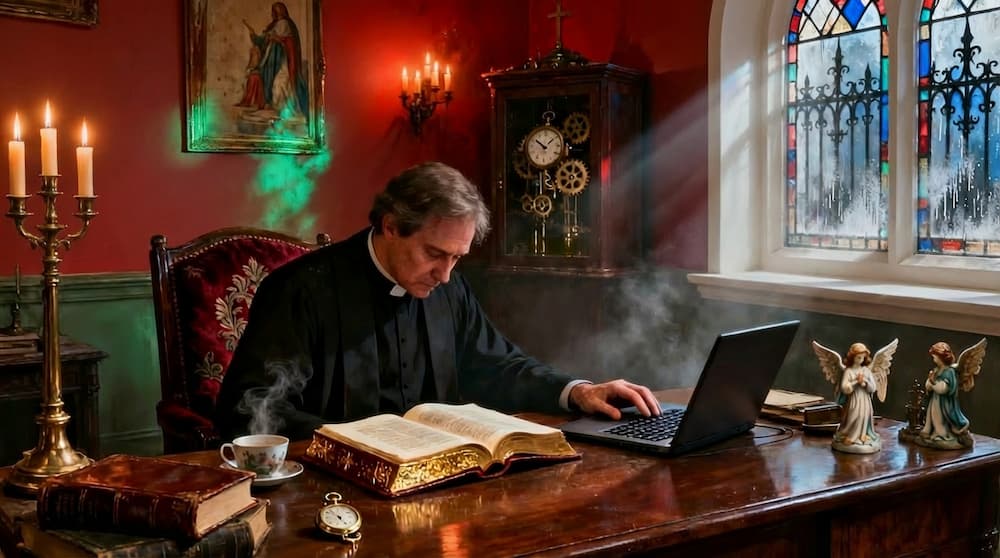Tithe.ly Updates: What’s New in June 2020
Tithe.ly released three awesome updates in June 2020—you don't want to miss them.

Know one thing I love about Tithe.ly?
The team's unwavering commitment to serving the Church.
The team is constantly praying, listening to customers, and discussing ways we can equip the Church and ministries with the technology they need to fulfill their mission.
Practically speaking, this means we’re creating new, easy-to-use software, and making regular improvements to our suite of products.
Over the past several weeks, we’ve fixed a few things and made several big improvements.
Here are three we think you should know:
#1. Live stream on your church app
You can now add your church’s live stream to your church app.
Let that sink in for a moment.
You can now …
… set up a live stream directly through your church app.
From integrating your live streams from YouTube, Vimeo, or Facebook, to setting up an existing video as a simulated live stream, you can do this through your Tithe.ly App.
Know what else?
If you’re set up with Tithe.ly Sites, you can now ...
- automatically sync your live streams from Tithe.ly Site with your church app; and
- sync your live stream chats automatically with your church app and Tithe.ly Site.
You’re going to LOVE this new feature.
But don’t take my words for it.
Check out this video to see this goodness in action:
What do you need to do to get this feature?
If you have Tithe.ly App, reach out to us and we will update your app to add live streaming.
Now, if you don’t have a church app with Tithe.ly, you’re missing out. ;)
But you can do 1 of 2 things:
Click here to add it to your account through your dashboard.
Or ...
Click here to schedule a demo.
#2. Tithe.ly Apps analytics got an upgrade
How does your church engage with your app?
Do people read your blog posts?
Does your church use your app to listen to your sermons?
With the new set of wheels we slapped on your church app, you can take a deeper look into how people are using your app.
From reviewing your overall usage to seeing how often individual posts are accessed, you’ll know how your church app is being used.
Since you’ll be equipped with these analytics, you’ll know what is and is not engaging your church community on your church app.
We also know you’re stretched for time, so our team made it super easy for you to access your church app analytics.
That’s enough small talk for now.
Take a look at these sleek updates here:

New Tithe.ly ChurchApp Analytics
#3. Tithe.ly Church Management gets a boost
Tithe.ly ChMS got a steroid-shot in the arm.
The team recently rolled out two upgrades:
- Protect your accounts with two-step authentication (2FA)
- Church member map
Regarding 2FA, you can set up this feature in your account by following these instructions.
Need to see where your people live?
You can now use Tithe.ly Church Management to generate a map showing where people in your account live.
After you load the map, it will display markers for where people in your account live based on the “Home Address” they shared.
Here’s a screenshot:

Now, when you click on an individual marker, the details about the address will be displayed like this:

There’s not much involved with accessing this feature.
From the main menu, simply navigate to People > Map.
Here’s what you’ll see:

More to come
We’re thankful to play a small part in supporting the work you do.
Be on the lookout for new products and updates.
In the meantime, feel free to share your feedback.
Here’s the best way you can share your thoughts:
Tithe.ly Giving

Tithe.ly Church Management

Tithe.ly Church App

Sign Up for Product Updates
Know one thing I love about Tithe.ly?
The team's unwavering commitment to serving the Church.
The team is constantly praying, listening to customers, and discussing ways we can equip the Church and ministries with the technology they need to fulfill their mission.
Practically speaking, this means we’re creating new, easy-to-use software, and making regular improvements to our suite of products.
Over the past several weeks, we’ve fixed a few things and made several big improvements.
Here are three we think you should know:
#1. Live stream on your church app
You can now add your church’s live stream to your church app.
Let that sink in for a moment.
You can now …
… set up a live stream directly through your church app.
From integrating your live streams from YouTube, Vimeo, or Facebook, to setting up an existing video as a simulated live stream, you can do this through your Tithe.ly App.
Know what else?
If you’re set up with Tithe.ly Sites, you can now ...
- automatically sync your live streams from Tithe.ly Site with your church app; and
- sync your live stream chats automatically with your church app and Tithe.ly Site.
You’re going to LOVE this new feature.
But don’t take my words for it.
Check out this video to see this goodness in action:
What do you need to do to get this feature?
If you have Tithe.ly App, reach out to us and we will update your app to add live streaming.
Now, if you don’t have a church app with Tithe.ly, you’re missing out. ;)
But you can do 1 of 2 things:
Click here to add it to your account through your dashboard.
Or ...
Click here to schedule a demo.
#2. Tithe.ly Apps analytics got an upgrade
How does your church engage with your app?
Do people read your blog posts?
Does your church use your app to listen to your sermons?
With the new set of wheels we slapped on your church app, you can take a deeper look into how people are using your app.
From reviewing your overall usage to seeing how often individual posts are accessed, you’ll know how your church app is being used.
Since you’ll be equipped with these analytics, you’ll know what is and is not engaging your church community on your church app.
We also know you’re stretched for time, so our team made it super easy for you to access your church app analytics.
That’s enough small talk for now.
Take a look at these sleek updates here:

New Tithe.ly ChurchApp Analytics
#3. Tithe.ly Church Management gets a boost
Tithe.ly ChMS got a steroid-shot in the arm.
The team recently rolled out two upgrades:
- Protect your accounts with two-step authentication (2FA)
- Church member map
Regarding 2FA, you can set up this feature in your account by following these instructions.
Need to see where your people live?
You can now use Tithe.ly Church Management to generate a map showing where people in your account live.
After you load the map, it will display markers for where people in your account live based on the “Home Address” they shared.
Here’s a screenshot:

Now, when you click on an individual marker, the details about the address will be displayed like this:

There’s not much involved with accessing this feature.
From the main menu, simply navigate to People > Map.
Here’s what you’ll see:

More to come
We’re thankful to play a small part in supporting the work you do.
Be on the lookout for new products and updates.
In the meantime, feel free to share your feedback.
Here’s the best way you can share your thoughts:
Tithe.ly Giving

Tithe.ly Church Management

Tithe.ly Church App

podcast transcript
Know one thing I love about Tithe.ly?
The team's unwavering commitment to serving the Church.
The team is constantly praying, listening to customers, and discussing ways we can equip the Church and ministries with the technology they need to fulfill their mission.
Practically speaking, this means we’re creating new, easy-to-use software, and making regular improvements to our suite of products.
Over the past several weeks, we’ve fixed a few things and made several big improvements.
Here are three we think you should know:
#1. Live stream on your church app
You can now add your church’s live stream to your church app.
Let that sink in for a moment.
You can now …
… set up a live stream directly through your church app.
From integrating your live streams from YouTube, Vimeo, or Facebook, to setting up an existing video as a simulated live stream, you can do this through your Tithe.ly App.
Know what else?
If you’re set up with Tithe.ly Sites, you can now ...
- automatically sync your live streams from Tithe.ly Site with your church app; and
- sync your live stream chats automatically with your church app and Tithe.ly Site.
You’re going to LOVE this new feature.
But don’t take my words for it.
Check out this video to see this goodness in action:
What do you need to do to get this feature?
If you have Tithe.ly App, reach out to us and we will update your app to add live streaming.
Now, if you don’t have a church app with Tithe.ly, you’re missing out. ;)
But you can do 1 of 2 things:
Click here to add it to your account through your dashboard.
Or ...
Click here to schedule a demo.
#2. Tithe.ly Apps analytics got an upgrade
How does your church engage with your app?
Do people read your blog posts?
Does your church use your app to listen to your sermons?
With the new set of wheels we slapped on your church app, you can take a deeper look into how people are using your app.
From reviewing your overall usage to seeing how often individual posts are accessed, you’ll know how your church app is being used.
Since you’ll be equipped with these analytics, you’ll know what is and is not engaging your church community on your church app.
We also know you’re stretched for time, so our team made it super easy for you to access your church app analytics.
That’s enough small talk for now.
Take a look at these sleek updates here:

New Tithe.ly ChurchApp Analytics
#3. Tithe.ly Church Management gets a boost
Tithe.ly ChMS got a steroid-shot in the arm.
The team recently rolled out two upgrades:
- Protect your accounts with two-step authentication (2FA)
- Church member map
Regarding 2FA, you can set up this feature in your account by following these instructions.
Need to see where your people live?
You can now use Tithe.ly Church Management to generate a map showing where people in your account live.
After you load the map, it will display markers for where people in your account live based on the “Home Address” they shared.
Here’s a screenshot:

Now, when you click on an individual marker, the details about the address will be displayed like this:

There’s not much involved with accessing this feature.
From the main menu, simply navigate to People > Map.
Here’s what you’ll see:

More to come
We’re thankful to play a small part in supporting the work you do.
Be on the lookout for new products and updates.
In the meantime, feel free to share your feedback.
Here’s the best way you can share your thoughts:
Tithe.ly Giving

Tithe.ly Church Management

Tithe.ly Church App

VIDEO transcript
Know one thing I love about Tithe.ly?
The team's unwavering commitment to serving the Church.
The team is constantly praying, listening to customers, and discussing ways we can equip the Church and ministries with the technology they need to fulfill their mission.
Practically speaking, this means we’re creating new, easy-to-use software, and making regular improvements to our suite of products.
Over the past several weeks, we’ve fixed a few things and made several big improvements.
Here are three we think you should know:
#1. Live stream on your church app
You can now add your church’s live stream to your church app.
Let that sink in for a moment.
You can now …
… set up a live stream directly through your church app.
From integrating your live streams from YouTube, Vimeo, or Facebook, to setting up an existing video as a simulated live stream, you can do this through your Tithe.ly App.
Know what else?
If you’re set up with Tithe.ly Sites, you can now ...
- automatically sync your live streams from Tithe.ly Site with your church app; and
- sync your live stream chats automatically with your church app and Tithe.ly Site.
You’re going to LOVE this new feature.
But don’t take my words for it.
Check out this video to see this goodness in action:
What do you need to do to get this feature?
If you have Tithe.ly App, reach out to us and we will update your app to add live streaming.
Now, if you don’t have a church app with Tithe.ly, you’re missing out. ;)
But you can do 1 of 2 things:
Click here to add it to your account through your dashboard.
Or ...
Click here to schedule a demo.
#2. Tithe.ly Apps analytics got an upgrade
How does your church engage with your app?
Do people read your blog posts?
Does your church use your app to listen to your sermons?
With the new set of wheels we slapped on your church app, you can take a deeper look into how people are using your app.
From reviewing your overall usage to seeing how often individual posts are accessed, you’ll know how your church app is being used.
Since you’ll be equipped with these analytics, you’ll know what is and is not engaging your church community on your church app.
We also know you’re stretched for time, so our team made it super easy for you to access your church app analytics.
That’s enough small talk for now.
Take a look at these sleek updates here:

New Tithe.ly ChurchApp Analytics
#3. Tithe.ly Church Management gets a boost
Tithe.ly ChMS got a steroid-shot in the arm.
The team recently rolled out two upgrades:
- Protect your accounts with two-step authentication (2FA)
- Church member map
Regarding 2FA, you can set up this feature in your account by following these instructions.
Need to see where your people live?
You can now use Tithe.ly Church Management to generate a map showing where people in your account live.
After you load the map, it will display markers for where people in your account live based on the “Home Address” they shared.
Here’s a screenshot:

Now, when you click on an individual marker, the details about the address will be displayed like this:

There’s not much involved with accessing this feature.
From the main menu, simply navigate to People > Map.
Here’s what you’ll see:

More to come
We’re thankful to play a small part in supporting the work you do.
Be on the lookout for new products and updates.
In the meantime, feel free to share your feedback.
Here’s the best way you can share your thoughts:
Tithe.ly Giving

Tithe.ly Church Management

Tithe.ly Church App


















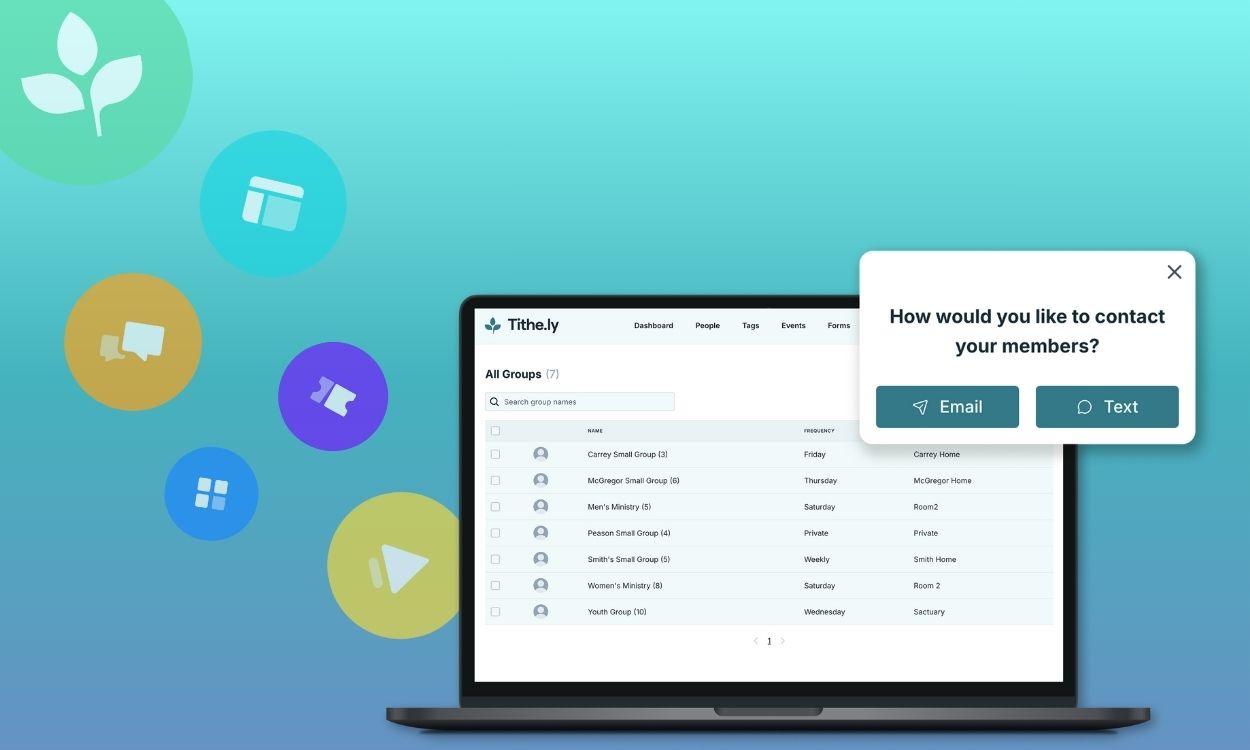



-p-1080.png)