Giving Transaction Followups: Triggers
Tithe.ly Messaging is excited to announce a new messaging feature to transform “Follow Ups.” Now you can create smarter follow-up sequences that are triggered according to specific giving transactions,like large gifts over $1000..
.png)
Tithe.ly Messaging is excited to announce a new messaging feature to transform “Follow Ups.” Now you can create smarter follow-up sequences that are triggered according to specific giving transactions,like large gifts over $1000..
This is very similar to what we’ve already allowed when joining a group, but now you will have the ability to add transaction amounts.
Until now, all follow ups created within your account were sent when a person was added to a group. When you create a follow up sequence, what cues the sequence to send messaging to a member of a group is a simple lapse in time from the original join date for that specific person; e.g. member joins group, 5 minutes passes, a “first time follow up” message is sent.
To see the newest giving trigger addition, just create a new Follow Up. Like with any Follow Up, you’ll click the “+” sign at the top-middle of the app, give it a memorable name, and write in your specific follow up message. Now, you’ll also be able to add a trigger based on a transaction, called a “giving trigger” (shown below).

Once you decide to add a trigger to your follow up sequence, you can create a trigger based on some amount given, or based on the number of times a group member has given.

Below is an example of a follow up sequence with a message triggered after a user has given for the first time. The message reads: “Welcome to Hope City Community Church, we appreciate your generosity!” This is an effective method to welcome new users and also to give them that added comfort of getting a receipt. It’s another way of you saying, “Thank you, we got your donation, rest assured, it went to the right place!”
The minimum time required for trigger processes is 30 minutes, so this message will be sent to the user 30 minutes after they give for the first time.

Another use case:
If you’d like to start a follow-up sequence when someone gives an amount in a specific range, you can also choose to trigger based on “greater than”, “less than”, or “in between” any specific giving total.

You will have the ability to further customize your messaging by creating multiple triggers for “in between” and another message for “greater than”. This gives you the ability to give more appropriate messaging to specific givers based on the actual dollar amount.

Below is an example of a “greater than $500” trigger with a message saying “Thank you so much for your generous gift!” The message is set to send 35 minutes after the donation is made.

Now with Giving Transaction Triggers, you can customize your messaging to group members more than ever before.
We hope you’re as excited for this update as we are. As always, don’t hesitate to reach out to us through our Contact Page. Our desire is to help you use all the tools and resources available to you in your Tithe.ly app.
Happy Triggering!
Sign Up for Product Updates
Tithe.ly Messaging is excited to announce a new messaging feature to transform “Follow Ups.” Now you can create smarter follow-up sequences that are triggered according to specific giving transactions,like large gifts over $1000..
This is very similar to what we’ve already allowed when joining a group, but now you will have the ability to add transaction amounts.
Until now, all follow ups created within your account were sent when a person was added to a group. When you create a follow up sequence, what cues the sequence to send messaging to a member of a group is a simple lapse in time from the original join date for that specific person; e.g. member joins group, 5 minutes passes, a “first time follow up” message is sent.
To see the newest giving trigger addition, just create a new Follow Up. Like with any Follow Up, you’ll click the “+” sign at the top-middle of the app, give it a memorable name, and write in your specific follow up message. Now, you’ll also be able to add a trigger based on a transaction, called a “giving trigger” (shown below).

Once you decide to add a trigger to your follow up sequence, you can create a trigger based on some amount given, or based on the number of times a group member has given.

Below is an example of a follow up sequence with a message triggered after a user has given for the first time. The message reads: “Welcome to Hope City Community Church, we appreciate your generosity!” This is an effective method to welcome new users and also to give them that added comfort of getting a receipt. It’s another way of you saying, “Thank you, we got your donation, rest assured, it went to the right place!”
The minimum time required for trigger processes is 30 minutes, so this message will be sent to the user 30 minutes after they give for the first time.

Another use case:
If you’d like to start a follow-up sequence when someone gives an amount in a specific range, you can also choose to trigger based on “greater than”, “less than”, or “in between” any specific giving total.

You will have the ability to further customize your messaging by creating multiple triggers for “in between” and another message for “greater than”. This gives you the ability to give more appropriate messaging to specific givers based on the actual dollar amount.

Below is an example of a “greater than $500” trigger with a message saying “Thank you so much for your generous gift!” The message is set to send 35 minutes after the donation is made.

Now with Giving Transaction Triggers, you can customize your messaging to group members more than ever before.
We hope you’re as excited for this update as we are. As always, don’t hesitate to reach out to us through our Contact Page. Our desire is to help you use all the tools and resources available to you in your Tithe.ly app.
Happy Triggering!
podcast transcript
Tithe.ly Messaging is excited to announce a new messaging feature to transform “Follow Ups.” Now you can create smarter follow-up sequences that are triggered according to specific giving transactions,like large gifts over $1000..
This is very similar to what we’ve already allowed when joining a group, but now you will have the ability to add transaction amounts.
Until now, all follow ups created within your account were sent when a person was added to a group. When you create a follow up sequence, what cues the sequence to send messaging to a member of a group is a simple lapse in time from the original join date for that specific person; e.g. member joins group, 5 minutes passes, a “first time follow up” message is sent.
To see the newest giving trigger addition, just create a new Follow Up. Like with any Follow Up, you’ll click the “+” sign at the top-middle of the app, give it a memorable name, and write in your specific follow up message. Now, you’ll also be able to add a trigger based on a transaction, called a “giving trigger” (shown below).

Once you decide to add a trigger to your follow up sequence, you can create a trigger based on some amount given, or based on the number of times a group member has given.

Below is an example of a follow up sequence with a message triggered after a user has given for the first time. The message reads: “Welcome to Hope City Community Church, we appreciate your generosity!” This is an effective method to welcome new users and also to give them that added comfort of getting a receipt. It’s another way of you saying, “Thank you, we got your donation, rest assured, it went to the right place!”
The minimum time required for trigger processes is 30 minutes, so this message will be sent to the user 30 minutes after they give for the first time.

Another use case:
If you’d like to start a follow-up sequence when someone gives an amount in a specific range, you can also choose to trigger based on “greater than”, “less than”, or “in between” any specific giving total.

You will have the ability to further customize your messaging by creating multiple triggers for “in between” and another message for “greater than”. This gives you the ability to give more appropriate messaging to specific givers based on the actual dollar amount.

Below is an example of a “greater than $500” trigger with a message saying “Thank you so much for your generous gift!” The message is set to send 35 minutes after the donation is made.

Now with Giving Transaction Triggers, you can customize your messaging to group members more than ever before.
We hope you’re as excited for this update as we are. As always, don’t hesitate to reach out to us through our Contact Page. Our desire is to help you use all the tools and resources available to you in your Tithe.ly app.
Happy Triggering!
VIDEO transcript
Tithe.ly Messaging is excited to announce a new messaging feature to transform “Follow Ups.” Now you can create smarter follow-up sequences that are triggered according to specific giving transactions,like large gifts over $1000..
This is very similar to what we’ve already allowed when joining a group, but now you will have the ability to add transaction amounts.
Until now, all follow ups created within your account were sent when a person was added to a group. When you create a follow up sequence, what cues the sequence to send messaging to a member of a group is a simple lapse in time from the original join date for that specific person; e.g. member joins group, 5 minutes passes, a “first time follow up” message is sent.
To see the newest giving trigger addition, just create a new Follow Up. Like with any Follow Up, you’ll click the “+” sign at the top-middle of the app, give it a memorable name, and write in your specific follow up message. Now, you’ll also be able to add a trigger based on a transaction, called a “giving trigger” (shown below).

Once you decide to add a trigger to your follow up sequence, you can create a trigger based on some amount given, or based on the number of times a group member has given.

Below is an example of a follow up sequence with a message triggered after a user has given for the first time. The message reads: “Welcome to Hope City Community Church, we appreciate your generosity!” This is an effective method to welcome new users and also to give them that added comfort of getting a receipt. It’s another way of you saying, “Thank you, we got your donation, rest assured, it went to the right place!”
The minimum time required for trigger processes is 30 minutes, so this message will be sent to the user 30 minutes after they give for the first time.

Another use case:
If you’d like to start a follow-up sequence when someone gives an amount in a specific range, you can also choose to trigger based on “greater than”, “less than”, or “in between” any specific giving total.

You will have the ability to further customize your messaging by creating multiple triggers for “in between” and another message for “greater than”. This gives you the ability to give more appropriate messaging to specific givers based on the actual dollar amount.

Below is an example of a “greater than $500” trigger with a message saying “Thank you so much for your generous gift!” The message is set to send 35 minutes after the donation is made.

Now with Giving Transaction Triggers, you can customize your messaging to group members more than ever before.
We hope you’re as excited for this update as we are. As always, don’t hesitate to reach out to us through our Contact Page. Our desire is to help you use all the tools and resources available to you in your Tithe.ly app.
Happy Triggering!

















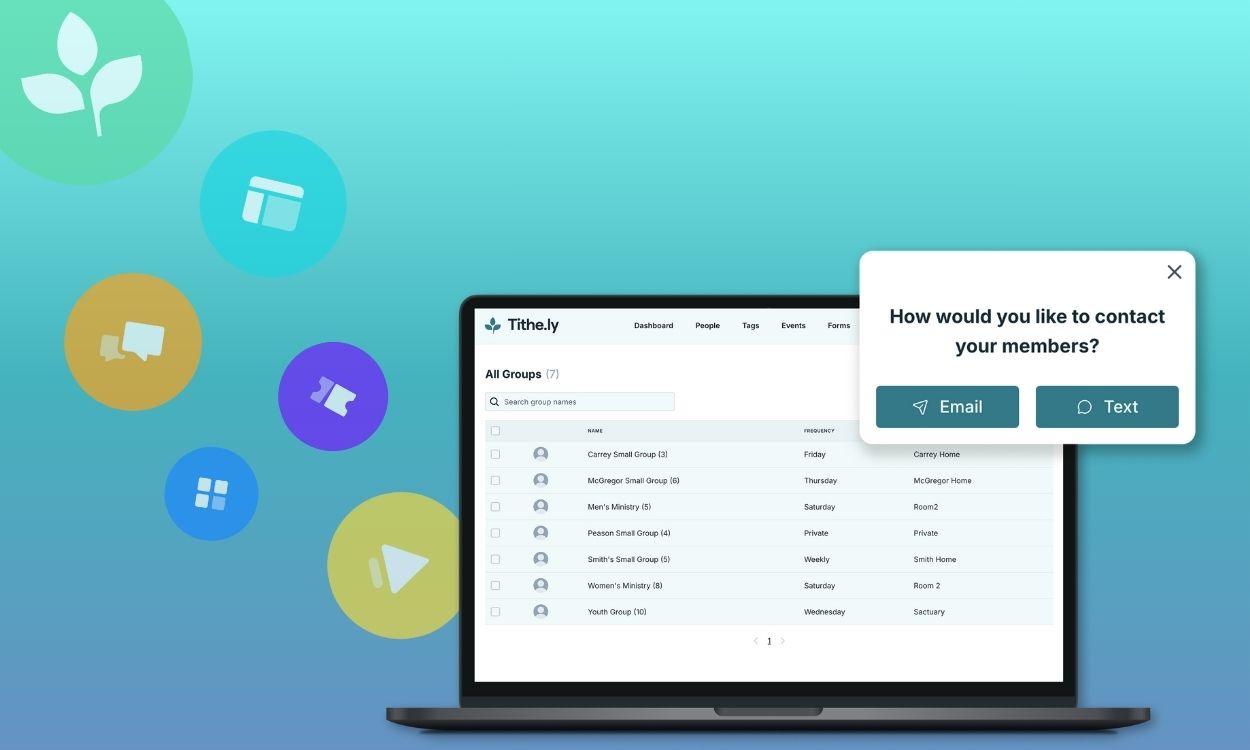



-p-1080.png)




