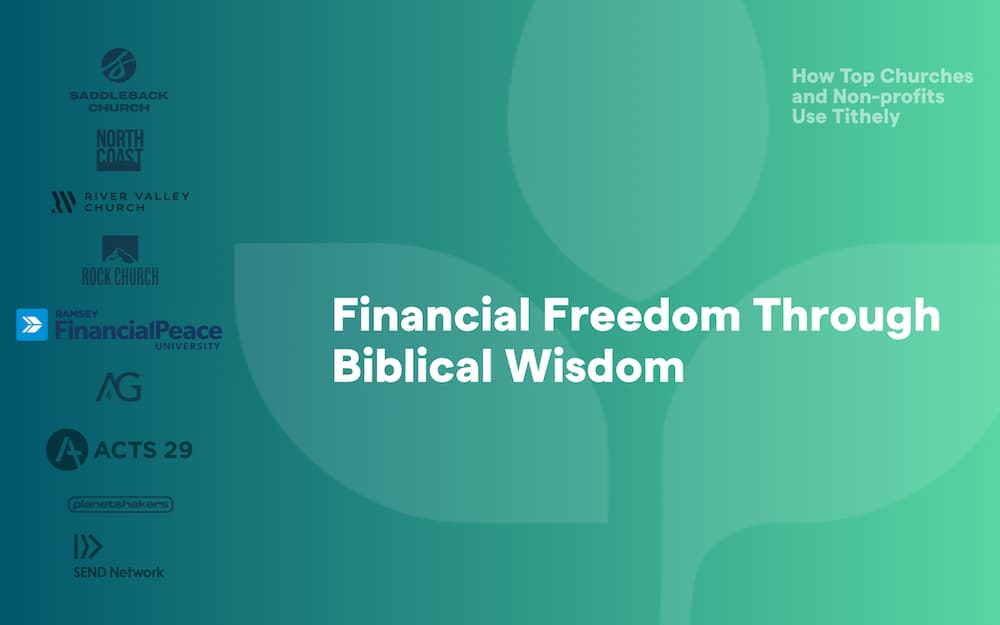Email Fundraising for Churches: 5 Steps to Creating a High Response
Email is a tried and true fundraising tactic that churches need to understand. Generate better responses and increase giving at your church with these helpful tips.
When it comes to raising money, "email fundraising" or sending church newsletters, will outperform most other digital marketing tactics—including social media.
Here are just a few statistics that prove our point:
- According to research conducted by Chief Marketer, email’s ROI (Return on Investment) was 28.5% compared to 7% for direct mail
- Email has an average ROI of $38 for every $1 spent
- Based on research conducted by McKinsey, the average order value for businesses was three times higher than social media
If you are interested in increasing the giving at your church or you’re raising funds for a specific campaign, then a simple—yet often overlooked—tactic you can use is sending an email.
Before you get started, it’s important to know a few fundamental principles of writing an email for fundraising. Here are five essential email fundraising tips.
#1. Write concise emails
In your emails, focus on attention.
You see, there’s a good chance people will not read the entirety of your email. More than 55% of the people you send your email to will spend 15 seconds or less reading what you wrote. So, you don’t have a ton of time to make your point.
What’s the purpose of your email? What’s the one thing you want people to do after reading your message? Whatever your answer is to these questions, make sure you clearly and concisely let people know, which leads us to the next point.
#2. Clarify your call to action
You need to make your call to action easily accessible, and not buried in a mountain of text or images. Without a clear call to action (CTA) your email fundraising efforts will fail.
The calls to action you add can be text-based or image-based, like a clickable button. With your calls to action, it’s a good idea to consider adding it more than once and include it in the introduction of your email.
#3. Choose the right sender
You want people to open your emails, right?
Well, apart from writing an irresistible subject line that demands to be opened, the next best thing you can do is choose the right sender.
For your church, this can be the pastor, a staff member, volunteer leader, or the church name itself. There are pros and cons to choosing the name of an individual versus the name of your church. To find out what works best for you, consider running tests (what’s called A/B testing) to see what sender name leads to the highest open rate.
#4. Optimize the preview text
In your inbox, you will see who an email is from (sender), the subject line, and, depending on what email service you use, you will see a preview of the email. The point of the preview text of an email is to capture your attention and compel you to open the sender's message.
The preview text of an email is an integral part of real estate you don’t want to forget. In your fundraising emails, be sure to provide a preview text. If you’re not doing so already, then you should notice an increase in your open rates when you start adding them.
#5. Keep track of your emails
As you ramp up your email fundraising, it's essential for you and your team to keep track of how well they are performing. And don’t worry. This isn't complicated.
To get started, here are the few things you should measure:
- Email list size
- Number of opens
- Number of clicks
There are additional metrics you can track. But these three metrics will let you know whether or not the emails you send are being read and acted upon.
Sign Up for Product Updates
When it comes to raising money, "email fundraising" or sending church newsletters, will outperform most other digital marketing tactics—including social media.
Here are just a few statistics that prove our point:
- According to research conducted by Chief Marketer, email’s ROI (Return on Investment) was 28.5% compared to 7% for direct mail
- Email has an average ROI of $38 for every $1 spent
- Based on research conducted by McKinsey, the average order value for businesses was three times higher than social media
If you are interested in increasing the giving at your church or you’re raising funds for a specific campaign, then a simple—yet often overlooked—tactic you can use is sending an email.
Before you get started, it’s important to know a few fundamental principles of writing an email for fundraising. Here are five essential email fundraising tips.
#1. Write concise emails
In your emails, focus on attention.
You see, there’s a good chance people will not read the entirety of your email. More than 55% of the people you send your email to will spend 15 seconds or less reading what you wrote. So, you don’t have a ton of time to make your point.
What’s the purpose of your email? What’s the one thing you want people to do after reading your message? Whatever your answer is to these questions, make sure you clearly and concisely let people know, which leads us to the next point.
#2. Clarify your call to action
You need to make your call to action easily accessible, and not buried in a mountain of text or images. Without a clear call to action (CTA) your email fundraising efforts will fail.
The calls to action you add can be text-based or image-based, like a clickable button. With your calls to action, it’s a good idea to consider adding it more than once and include it in the introduction of your email.
#3. Choose the right sender
You want people to open your emails, right?
Well, apart from writing an irresistible subject line that demands to be opened, the next best thing you can do is choose the right sender.
For your church, this can be the pastor, a staff member, volunteer leader, or the church name itself. There are pros and cons to choosing the name of an individual versus the name of your church. To find out what works best for you, consider running tests (what’s called A/B testing) to see what sender name leads to the highest open rate.
#4. Optimize the preview text
In your inbox, you will see who an email is from (sender), the subject line, and, depending on what email service you use, you will see a preview of the email. The point of the preview text of an email is to capture your attention and compel you to open the sender's message.
The preview text of an email is an integral part of real estate you don’t want to forget. In your fundraising emails, be sure to provide a preview text. If you’re not doing so already, then you should notice an increase in your open rates when you start adding them.
#5. Keep track of your emails
As you ramp up your email fundraising, it's essential for you and your team to keep track of how well they are performing. And don’t worry. This isn't complicated.
To get started, here are the few things you should measure:
- Email list size
- Number of opens
- Number of clicks
There are additional metrics you can track. But these three metrics will let you know whether or not the emails you send are being read and acted upon.
podcast transcript
When it comes to raising money, "email fundraising" or sending church newsletters, will outperform most other digital marketing tactics—including social media.
Here are just a few statistics that prove our point:
- According to research conducted by Chief Marketer, email’s ROI (Return on Investment) was 28.5% compared to 7% for direct mail
- Email has an average ROI of $38 for every $1 spent
- Based on research conducted by McKinsey, the average order value for businesses was three times higher than social media
If you are interested in increasing the giving at your church or you’re raising funds for a specific campaign, then a simple—yet often overlooked—tactic you can use is sending an email.
Before you get started, it’s important to know a few fundamental principles of writing an email for fundraising. Here are five essential email fundraising tips.
#1. Write concise emails
In your emails, focus on attention.
You see, there’s a good chance people will not read the entirety of your email. More than 55% of the people you send your email to will spend 15 seconds or less reading what you wrote. So, you don’t have a ton of time to make your point.
What’s the purpose of your email? What’s the one thing you want people to do after reading your message? Whatever your answer is to these questions, make sure you clearly and concisely let people know, which leads us to the next point.
#2. Clarify your call to action
You need to make your call to action easily accessible, and not buried in a mountain of text or images. Without a clear call to action (CTA) your email fundraising efforts will fail.
The calls to action you add can be text-based or image-based, like a clickable button. With your calls to action, it’s a good idea to consider adding it more than once and include it in the introduction of your email.
#3. Choose the right sender
You want people to open your emails, right?
Well, apart from writing an irresistible subject line that demands to be opened, the next best thing you can do is choose the right sender.
For your church, this can be the pastor, a staff member, volunteer leader, or the church name itself. There are pros and cons to choosing the name of an individual versus the name of your church. To find out what works best for you, consider running tests (what’s called A/B testing) to see what sender name leads to the highest open rate.
#4. Optimize the preview text
In your inbox, you will see who an email is from (sender), the subject line, and, depending on what email service you use, you will see a preview of the email. The point of the preview text of an email is to capture your attention and compel you to open the sender's message.
The preview text of an email is an integral part of real estate you don’t want to forget. In your fundraising emails, be sure to provide a preview text. If you’re not doing so already, then you should notice an increase in your open rates when you start adding them.
#5. Keep track of your emails
As you ramp up your email fundraising, it's essential for you and your team to keep track of how well they are performing. And don’t worry. This isn't complicated.
To get started, here are the few things you should measure:
- Email list size
- Number of opens
- Number of clicks
There are additional metrics you can track. But these three metrics will let you know whether or not the emails you send are being read and acted upon.
VIDEO transcript
When it comes to raising money, "email fundraising" or sending church newsletters, will outperform most other digital marketing tactics—including social media.
Here are just a few statistics that prove our point:
- According to research conducted by Chief Marketer, email’s ROI (Return on Investment) was 28.5% compared to 7% for direct mail
- Email has an average ROI of $38 for every $1 spent
- Based on research conducted by McKinsey, the average order value for businesses was three times higher than social media
If you are interested in increasing the giving at your church or you’re raising funds for a specific campaign, then a simple—yet often overlooked—tactic you can use is sending an email.
Before you get started, it’s important to know a few fundamental principles of writing an email for fundraising. Here are five essential email fundraising tips.
#1. Write concise emails
In your emails, focus on attention.
You see, there’s a good chance people will not read the entirety of your email. More than 55% of the people you send your email to will spend 15 seconds or less reading what you wrote. So, you don’t have a ton of time to make your point.
What’s the purpose of your email? What’s the one thing you want people to do after reading your message? Whatever your answer is to these questions, make sure you clearly and concisely let people know, which leads us to the next point.
#2. Clarify your call to action
You need to make your call to action easily accessible, and not buried in a mountain of text or images. Without a clear call to action (CTA) your email fundraising efforts will fail.
The calls to action you add can be text-based or image-based, like a clickable button. With your calls to action, it’s a good idea to consider adding it more than once and include it in the introduction of your email.
#3. Choose the right sender
You want people to open your emails, right?
Well, apart from writing an irresistible subject line that demands to be opened, the next best thing you can do is choose the right sender.
For your church, this can be the pastor, a staff member, volunteer leader, or the church name itself. There are pros and cons to choosing the name of an individual versus the name of your church. To find out what works best for you, consider running tests (what’s called A/B testing) to see what sender name leads to the highest open rate.
#4. Optimize the preview text
In your inbox, you will see who an email is from (sender), the subject line, and, depending on what email service you use, you will see a preview of the email. The point of the preview text of an email is to capture your attention and compel you to open the sender's message.
The preview text of an email is an integral part of real estate you don’t want to forget. In your fundraising emails, be sure to provide a preview text. If you’re not doing so already, then you should notice an increase in your open rates when you start adding them.
#5. Keep track of your emails
As you ramp up your email fundraising, it's essential for you and your team to keep track of how well they are performing. And don’t worry. This isn't complicated.
To get started, here are the few things you should measure:
- Email list size
- Number of opens
- Number of clicks
There are additional metrics you can track. But these three metrics will let you know whether or not the emails you send are being read and acted upon.