👋 Tithe.ly Updates: June 2019 👋
Tithe.ly released 3 awesome updates in June 2019—you don't want to miss them.

When it comes to your church technology, here’s the process we follow:
- Build
- Launch
- Listen
- Update
- Listen
- Update
- ...
The technology you use isn’t idle.
From your car and smartphone to your coffee pot and refrigerator, technology is continuously improving to make your experience better.
With this in mind, our team not only builds new tools—we make what we’ve built better.
From the myriad of updates we made last month, here are the three we want to make sure you know about.
1. Decreased the minimum donation amount
“God loves a cheerful giver” (2 Cor. 9:7).
God's focus is on your heart—not how much you give.
This is the heart behind our recent update:
We reduced the minimum donation amount from $5 to $1.
Here’s what your donors will see when they start to enter their gift:

We know many people have the heart to give, but they're not ready to donate $5 or they can't afford a $5 donation.
This change in the giving minimum is also one way you can encourage non-giving visitors or church members to donate. Here’s how.
Pete Wilson, president of The A Group and founding and former senior pastor of Cross Point Church in Nashville, TN, started a program called The Dollar Club.
When I spoke with Pete, he mentioned that this giving program was the starting point for many people to experience the joy of giving. In short, donating $1 is a small commitment people are willing to make, and one you can use to nurture givers.
If your church decides to run a similar program, be sure to show people how their donation goes toward a specific cause.
2. Making Tithe.ly ChMS faster
As a church leader, you have a need for speed.

During the week, you don’t want too much time in administrative details, making tweaks and changes to your worship service, or trying to find someone’s information.
To help you spend more time with people and on your priorities, our team made sweet updates to Tithe.ly Church Management that you’re going to love.
Here are the two big ones from last month:
- People BETA
- Multiple Services BETA
In regards to PEOPLE BETA, you can now search for people in your church management system much faster than before.
For Multiple Services BETA, our team significantly improved the page load time.
Know what else?
When planning your worship services, you can now bookmark a URL. This nifty feature will make it easy for you to make updates and changes to your worship services.
And that’s not all!
(Queue cheesy salesman voice.)
You also now have more convenient scheduling capabilities, which will make it easier to recruit volunteers.
3. New Church App dashboard look
If you use our Church App, you may have noticed a new look:

With this latest update, we cleaned up your ability to get around the dashboard. We removed the icons in the left-hand navigation area and we reduced the font size to give you a better user experience.
Also, while you’re navigating the dashboard, you probably noticed that the top navigation bar sticks around wherever you go.
Be on the lookout for more
Here’s one thing I love about this update (and Tithe.ly):
Our commitment to making continual progress.
With this latest update and the new features on the horizon, we strive to give you the best possible experience with every tool you use on our platform.
To do this, we observe how our customers use our tools, listen to your feedback, and keep our thumb on the pulse of changes in the marketplace.
Thank you for allowing us to serve you.
If you have any questions about our products, contact one of our specialists today.
Sign Up for Product Updates
When it comes to your church technology, here’s the process we follow:
- Build
- Launch
- Listen
- Update
- Listen
- Update
- ...
The technology you use isn’t idle.
From your car and smartphone to your coffee pot and refrigerator, technology is continuously improving to make your experience better.
With this in mind, our team not only builds new tools—we make what we’ve built better.
From the myriad of updates we made last month, here are the three we want to make sure you know about.
1. Decreased the minimum donation amount
“God loves a cheerful giver” (2 Cor. 9:7).
God's focus is on your heart—not how much you give.
This is the heart behind our recent update:
We reduced the minimum donation amount from $5 to $1.
Here’s what your donors will see when they start to enter their gift:

We know many people have the heart to give, but they're not ready to donate $5 or they can't afford a $5 donation.
This change in the giving minimum is also one way you can encourage non-giving visitors or church members to donate. Here’s how.
Pete Wilson, president of The A Group and founding and former senior pastor of Cross Point Church in Nashville, TN, started a program called The Dollar Club.
When I spoke with Pete, he mentioned that this giving program was the starting point for many people to experience the joy of giving. In short, donating $1 is a small commitment people are willing to make, and one you can use to nurture givers.
If your church decides to run a similar program, be sure to show people how their donation goes toward a specific cause.
2. Making Tithe.ly ChMS faster
As a church leader, you have a need for speed.

During the week, you don’t want too much time in administrative details, making tweaks and changes to your worship service, or trying to find someone’s information.
To help you spend more time with people and on your priorities, our team made sweet updates to Tithe.ly Church Management that you’re going to love.
Here are the two big ones from last month:
- People BETA
- Multiple Services BETA
In regards to PEOPLE BETA, you can now search for people in your church management system much faster than before.
For Multiple Services BETA, our team significantly improved the page load time.
Know what else?
When planning your worship services, you can now bookmark a URL. This nifty feature will make it easy for you to make updates and changes to your worship services.
And that’s not all!
(Queue cheesy salesman voice.)
You also now have more convenient scheduling capabilities, which will make it easier to recruit volunteers.
3. New Church App dashboard look
If you use our Church App, you may have noticed a new look:

With this latest update, we cleaned up your ability to get around the dashboard. We removed the icons in the left-hand navigation area and we reduced the font size to give you a better user experience.
Also, while you’re navigating the dashboard, you probably noticed that the top navigation bar sticks around wherever you go.
Be on the lookout for more
Here’s one thing I love about this update (and Tithe.ly):
Our commitment to making continual progress.
With this latest update and the new features on the horizon, we strive to give you the best possible experience with every tool you use on our platform.
To do this, we observe how our customers use our tools, listen to your feedback, and keep our thumb on the pulse of changes in the marketplace.
Thank you for allowing us to serve you.
If you have any questions about our products, contact one of our specialists today.
podcast transcript
When it comes to your church technology, here’s the process we follow:
- Build
- Launch
- Listen
- Update
- Listen
- Update
- ...
The technology you use isn’t idle.
From your car and smartphone to your coffee pot and refrigerator, technology is continuously improving to make your experience better.
With this in mind, our team not only builds new tools—we make what we’ve built better.
From the myriad of updates we made last month, here are the three we want to make sure you know about.
1. Decreased the minimum donation amount
“God loves a cheerful giver” (2 Cor. 9:7).
God's focus is on your heart—not how much you give.
This is the heart behind our recent update:
We reduced the minimum donation amount from $5 to $1.
Here’s what your donors will see when they start to enter their gift:

We know many people have the heart to give, but they're not ready to donate $5 or they can't afford a $5 donation.
This change in the giving minimum is also one way you can encourage non-giving visitors or church members to donate. Here’s how.
Pete Wilson, president of The A Group and founding and former senior pastor of Cross Point Church in Nashville, TN, started a program called The Dollar Club.
When I spoke with Pete, he mentioned that this giving program was the starting point for many people to experience the joy of giving. In short, donating $1 is a small commitment people are willing to make, and one you can use to nurture givers.
If your church decides to run a similar program, be sure to show people how their donation goes toward a specific cause.
2. Making Tithe.ly ChMS faster
As a church leader, you have a need for speed.

During the week, you don’t want too much time in administrative details, making tweaks and changes to your worship service, or trying to find someone’s information.
To help you spend more time with people and on your priorities, our team made sweet updates to Tithe.ly Church Management that you’re going to love.
Here are the two big ones from last month:
- People BETA
- Multiple Services BETA
In regards to PEOPLE BETA, you can now search for people in your church management system much faster than before.
For Multiple Services BETA, our team significantly improved the page load time.
Know what else?
When planning your worship services, you can now bookmark a URL. This nifty feature will make it easy for you to make updates and changes to your worship services.
And that’s not all!
(Queue cheesy salesman voice.)
You also now have more convenient scheduling capabilities, which will make it easier to recruit volunteers.
3. New Church App dashboard look
If you use our Church App, you may have noticed a new look:

With this latest update, we cleaned up your ability to get around the dashboard. We removed the icons in the left-hand navigation area and we reduced the font size to give you a better user experience.
Also, while you’re navigating the dashboard, you probably noticed that the top navigation bar sticks around wherever you go.
Be on the lookout for more
Here’s one thing I love about this update (and Tithe.ly):
Our commitment to making continual progress.
With this latest update and the new features on the horizon, we strive to give you the best possible experience with every tool you use on our platform.
To do this, we observe how our customers use our tools, listen to your feedback, and keep our thumb on the pulse of changes in the marketplace.
Thank you for allowing us to serve you.
If you have any questions about our products, contact one of our specialists today.
VIDEO transcript
When it comes to your church technology, here’s the process we follow:
- Build
- Launch
- Listen
- Update
- Listen
- Update
- ...
The technology you use isn’t idle.
From your car and smartphone to your coffee pot and refrigerator, technology is continuously improving to make your experience better.
With this in mind, our team not only builds new tools—we make what we’ve built better.
From the myriad of updates we made last month, here are the three we want to make sure you know about.
1. Decreased the minimum donation amount
“God loves a cheerful giver” (2 Cor. 9:7).
God's focus is on your heart—not how much you give.
This is the heart behind our recent update:
We reduced the minimum donation amount from $5 to $1.
Here’s what your donors will see when they start to enter their gift:

We know many people have the heart to give, but they're not ready to donate $5 or they can't afford a $5 donation.
This change in the giving minimum is also one way you can encourage non-giving visitors or church members to donate. Here’s how.
Pete Wilson, president of The A Group and founding and former senior pastor of Cross Point Church in Nashville, TN, started a program called The Dollar Club.
When I spoke with Pete, he mentioned that this giving program was the starting point for many people to experience the joy of giving. In short, donating $1 is a small commitment people are willing to make, and one you can use to nurture givers.
If your church decides to run a similar program, be sure to show people how their donation goes toward a specific cause.
2. Making Tithe.ly ChMS faster
As a church leader, you have a need for speed.

During the week, you don’t want too much time in administrative details, making tweaks and changes to your worship service, or trying to find someone’s information.
To help you spend more time with people and on your priorities, our team made sweet updates to Tithe.ly Church Management that you’re going to love.
Here are the two big ones from last month:
- People BETA
- Multiple Services BETA
In regards to PEOPLE BETA, you can now search for people in your church management system much faster than before.
For Multiple Services BETA, our team significantly improved the page load time.
Know what else?
When planning your worship services, you can now bookmark a URL. This nifty feature will make it easy for you to make updates and changes to your worship services.
And that’s not all!
(Queue cheesy salesman voice.)
You also now have more convenient scheduling capabilities, which will make it easier to recruit volunteers.
3. New Church App dashboard look
If you use our Church App, you may have noticed a new look:

With this latest update, we cleaned up your ability to get around the dashboard. We removed the icons in the left-hand navigation area and we reduced the font size to give you a better user experience.
Also, while you’re navigating the dashboard, you probably noticed that the top navigation bar sticks around wherever you go.
Be on the lookout for more
Here’s one thing I love about this update (and Tithe.ly):
Our commitment to making continual progress.
With this latest update and the new features on the horizon, we strive to give you the best possible experience with every tool you use on our platform.
To do this, we observe how our customers use our tools, listen to your feedback, and keep our thumb on the pulse of changes in the marketplace.
Thank you for allowing us to serve you.
If you have any questions about our products, contact one of our specialists today.

















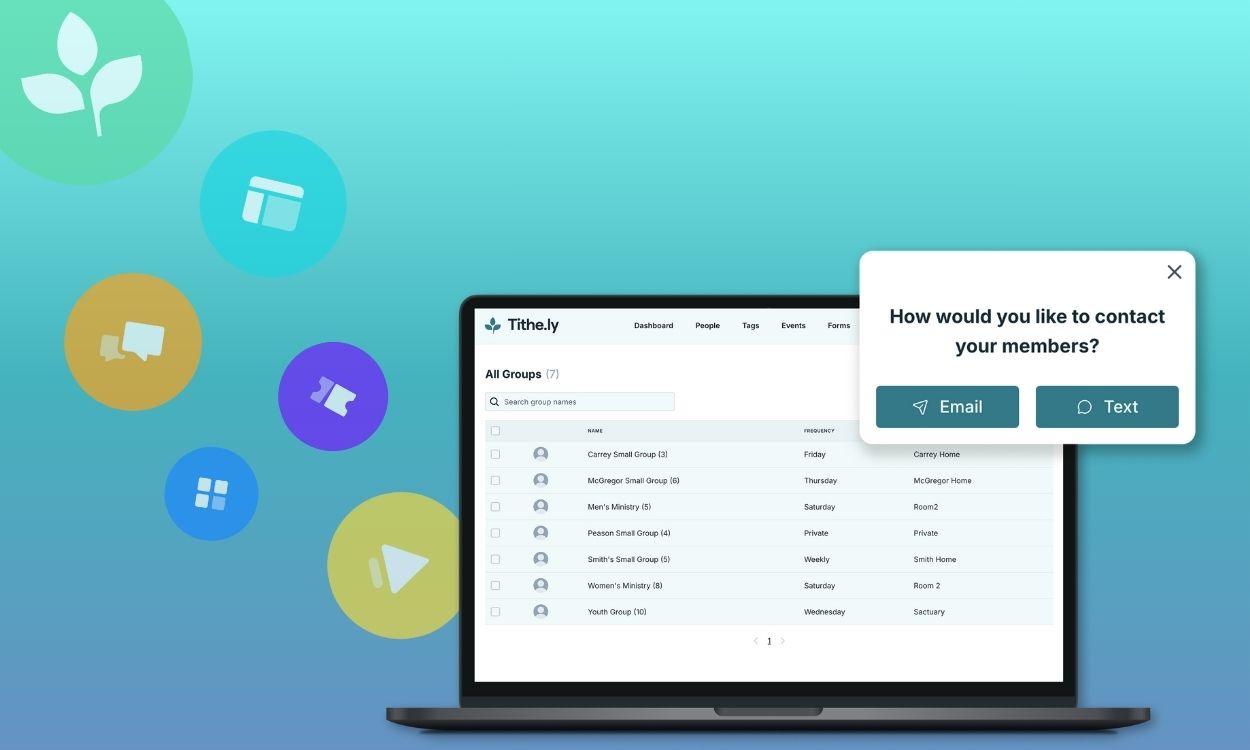



-p-1080.png)




