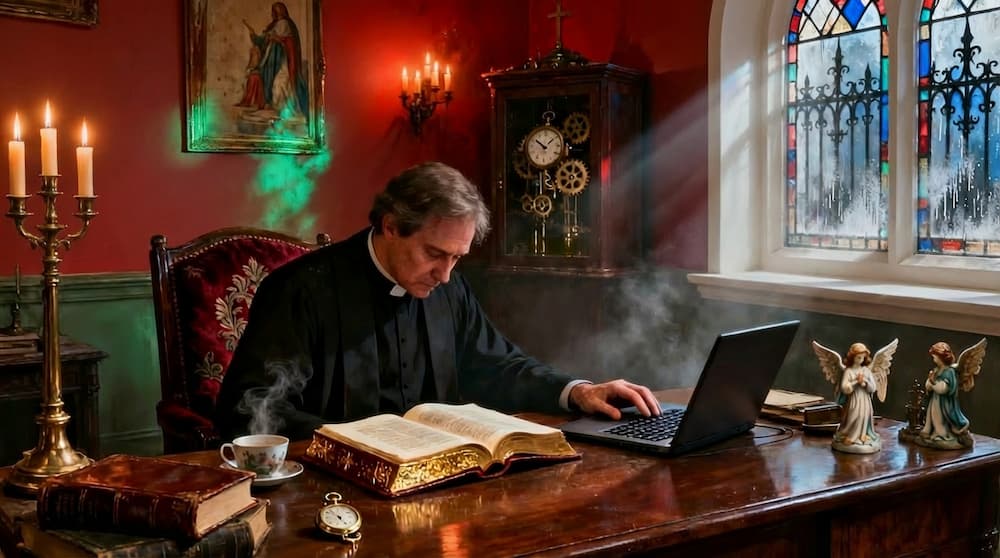🙌Tithe.ly Updates: August 2019 🙌
Don't miss these sa-weet product updates from August 2019.

What time is it?
It’s time to share with you the latest updates we’ve made.
By the way, if you haven’t had the opportunity to experience the goodness of our technology, you can click here to sign up for free. Or you can click here to chat with someone.
Without further ado, here's the highlight reel from August:
Peek and pop app feature for iOS
As we continue to improve our church app, we want to make it both intuitive and appealing.
In other words, we want your church app to be easy-to-use, engaging, and helpful.
With this in mind, we recently rolled out a Peek & Pop feature in our church app for iOS, and we will roll out this feature to every single app in the upcoming weeks.
Let me show you what I’m talking about:

With this feature, you can use the iPhone’s 3D Touch to deep press content and get a preview without actually navigating to it. This feature makes it easy for your church app users to navigate your app and find the content they’re looking for.
Note: For this feature to work, your iPhone must support 3D Touch. Not sure if your iPhone will support this feature? Every iPhone after iPhone 6 does—except the iPhone XR.
Hide Cover the Fees
Online giving is the new norm.
For your church to process donations online, there is a processing fee involved with this transaction. This isn’t a fee that’s only associated with Tithe.l.y. There's a processing fee associated with every, single, mobile and online giving provider.
Side note: To learn more about processing fees, check out What are Processing Fees? A Short Guide for Churches.
When it comes to processing fees, at Tithe.ly, we offer a nifty feature called Cover the Fees.
Here’s how it works:
When donating, if a donor chooses “Cover the Fees,” then their total donation amount is slightly increased to cover the processing fee associated with making an online or mobile donation.
Throughout our history at Tithe.ly, this feature was made publicly available on every giving form. As of last month, your church or ministry can now choose to hide this feature on your giving form.
If you prefer to hide the Cover the Fees feature, all you need to do is update to the new giving form (if you haven’t already), and choose this option in the backend of your account.
Church app slide-out menu customization
As a church, you want to strive to create consistency in every way you connect with your community.
From your church welcome images to your social media posts, everything you share should possess a similar look, feel, and sound. This is key to creating a consistent brand, and this is why we made a recent update to our church app.
Over the last year, we’ve added the ability to customize your church app menu, as well as the Cards that show up within your menu. Since this past August, we made it possible to customize the text within your church app menu so that the copy (written content) you use perfectly matches the voice of your church.
Check this out.
Here’s an example of what your church app menu will look like without customization:
.png)
Here’s an example of customized church app menu:
.png)
More to come
Be on the lookout for new products and updates.
Our team is hard at work making continual improvements and building new tools you can use to help you fulfill God’s call upon your church.
Sign Up for Product Updates
What time is it?
It’s time to share with you the latest updates we’ve made.
By the way, if you haven’t had the opportunity to experience the goodness of our technology, you can click here to sign up for free. Or you can click here to chat with someone.
Without further ado, here's the highlight reel from August:
Peek and pop app feature for iOS
As we continue to improve our church app, we want to make it both intuitive and appealing.
In other words, we want your church app to be easy-to-use, engaging, and helpful.
With this in mind, we recently rolled out a Peek & Pop feature in our church app for iOS, and we will roll out this feature to every single app in the upcoming weeks.
Let me show you what I’m talking about:

With this feature, you can use the iPhone’s 3D Touch to deep press content and get a preview without actually navigating to it. This feature makes it easy for your church app users to navigate your app and find the content they’re looking for.
Note: For this feature to work, your iPhone must support 3D Touch. Not sure if your iPhone will support this feature? Every iPhone after iPhone 6 does—except the iPhone XR.
Hide Cover the Fees
Online giving is the new norm.
For your church to process donations online, there is a processing fee involved with this transaction. This isn’t a fee that’s only associated with Tithe.l.y. There's a processing fee associated with every, single, mobile and online giving provider.
Side note: To learn more about processing fees, check out What are Processing Fees? A Short Guide for Churches.
When it comes to processing fees, at Tithe.ly, we offer a nifty feature called Cover the Fees.
Here’s how it works:
When donating, if a donor chooses “Cover the Fees,” then their total donation amount is slightly increased to cover the processing fee associated with making an online or mobile donation.
Throughout our history at Tithe.ly, this feature was made publicly available on every giving form. As of last month, your church or ministry can now choose to hide this feature on your giving form.
If you prefer to hide the Cover the Fees feature, all you need to do is update to the new giving form (if you haven’t already), and choose this option in the backend of your account.
Church app slide-out menu customization
As a church, you want to strive to create consistency in every way you connect with your community.
From your church welcome images to your social media posts, everything you share should possess a similar look, feel, and sound. This is key to creating a consistent brand, and this is why we made a recent update to our church app.
Over the last year, we’ve added the ability to customize your church app menu, as well as the Cards that show up within your menu. Since this past August, we made it possible to customize the text within your church app menu so that the copy (written content) you use perfectly matches the voice of your church.
Check this out.
Here’s an example of what your church app menu will look like without customization:
.png)
Here’s an example of customized church app menu:
.png)
More to come
Be on the lookout for new products and updates.
Our team is hard at work making continual improvements and building new tools you can use to help you fulfill God’s call upon your church.
podcast transcript
What time is it?
It’s time to share with you the latest updates we’ve made.
By the way, if you haven’t had the opportunity to experience the goodness of our technology, you can click here to sign up for free. Or you can click here to chat with someone.
Without further ado, here's the highlight reel from August:
Peek and pop app feature for iOS
As we continue to improve our church app, we want to make it both intuitive and appealing.
In other words, we want your church app to be easy-to-use, engaging, and helpful.
With this in mind, we recently rolled out a Peek & Pop feature in our church app for iOS, and we will roll out this feature to every single app in the upcoming weeks.
Let me show you what I’m talking about:

With this feature, you can use the iPhone’s 3D Touch to deep press content and get a preview without actually navigating to it. This feature makes it easy for your church app users to navigate your app and find the content they’re looking for.
Note: For this feature to work, your iPhone must support 3D Touch. Not sure if your iPhone will support this feature? Every iPhone after iPhone 6 does—except the iPhone XR.
Hide Cover the Fees
Online giving is the new norm.
For your church to process donations online, there is a processing fee involved with this transaction. This isn’t a fee that’s only associated with Tithe.l.y. There's a processing fee associated with every, single, mobile and online giving provider.
Side note: To learn more about processing fees, check out What are Processing Fees? A Short Guide for Churches.
When it comes to processing fees, at Tithe.ly, we offer a nifty feature called Cover the Fees.
Here’s how it works:
When donating, if a donor chooses “Cover the Fees,” then their total donation amount is slightly increased to cover the processing fee associated with making an online or mobile donation.
Throughout our history at Tithe.ly, this feature was made publicly available on every giving form. As of last month, your church or ministry can now choose to hide this feature on your giving form.
If you prefer to hide the Cover the Fees feature, all you need to do is update to the new giving form (if you haven’t already), and choose this option in the backend of your account.
Church app slide-out menu customization
As a church, you want to strive to create consistency in every way you connect with your community.
From your church welcome images to your social media posts, everything you share should possess a similar look, feel, and sound. This is key to creating a consistent brand, and this is why we made a recent update to our church app.
Over the last year, we’ve added the ability to customize your church app menu, as well as the Cards that show up within your menu. Since this past August, we made it possible to customize the text within your church app menu so that the copy (written content) you use perfectly matches the voice of your church.
Check this out.
Here’s an example of what your church app menu will look like without customization:
.png)
Here’s an example of customized church app menu:
.png)
More to come
Be on the lookout for new products and updates.
Our team is hard at work making continual improvements and building new tools you can use to help you fulfill God’s call upon your church.
VIDEO transcript
What time is it?
It’s time to share with you the latest updates we’ve made.
By the way, if you haven’t had the opportunity to experience the goodness of our technology, you can click here to sign up for free. Or you can click here to chat with someone.
Without further ado, here's the highlight reel from August:
Peek and pop app feature for iOS
As we continue to improve our church app, we want to make it both intuitive and appealing.
In other words, we want your church app to be easy-to-use, engaging, and helpful.
With this in mind, we recently rolled out a Peek & Pop feature in our church app for iOS, and we will roll out this feature to every single app in the upcoming weeks.
Let me show you what I’m talking about:

With this feature, you can use the iPhone’s 3D Touch to deep press content and get a preview without actually navigating to it. This feature makes it easy for your church app users to navigate your app and find the content they’re looking for.
Note: For this feature to work, your iPhone must support 3D Touch. Not sure if your iPhone will support this feature? Every iPhone after iPhone 6 does—except the iPhone XR.
Hide Cover the Fees
Online giving is the new norm.
For your church to process donations online, there is a processing fee involved with this transaction. This isn’t a fee that’s only associated with Tithe.l.y. There's a processing fee associated with every, single, mobile and online giving provider.
Side note: To learn more about processing fees, check out What are Processing Fees? A Short Guide for Churches.
When it comes to processing fees, at Tithe.ly, we offer a nifty feature called Cover the Fees.
Here’s how it works:
When donating, if a donor chooses “Cover the Fees,” then their total donation amount is slightly increased to cover the processing fee associated with making an online or mobile donation.
Throughout our history at Tithe.ly, this feature was made publicly available on every giving form. As of last month, your church or ministry can now choose to hide this feature on your giving form.
If you prefer to hide the Cover the Fees feature, all you need to do is update to the new giving form (if you haven’t already), and choose this option in the backend of your account.
Church app slide-out menu customization
As a church, you want to strive to create consistency in every way you connect with your community.
From your church welcome images to your social media posts, everything you share should possess a similar look, feel, and sound. This is key to creating a consistent brand, and this is why we made a recent update to our church app.
Over the last year, we’ve added the ability to customize your church app menu, as well as the Cards that show up within your menu. Since this past August, we made it possible to customize the text within your church app menu so that the copy (written content) you use perfectly matches the voice of your church.
Check this out.
Here’s an example of what your church app menu will look like without customization:
.png)
Here’s an example of customized church app menu:
.png)
More to come
Be on the lookout for new products and updates.
Our team is hard at work making continual improvements and building new tools you can use to help you fulfill God’s call upon your church.

















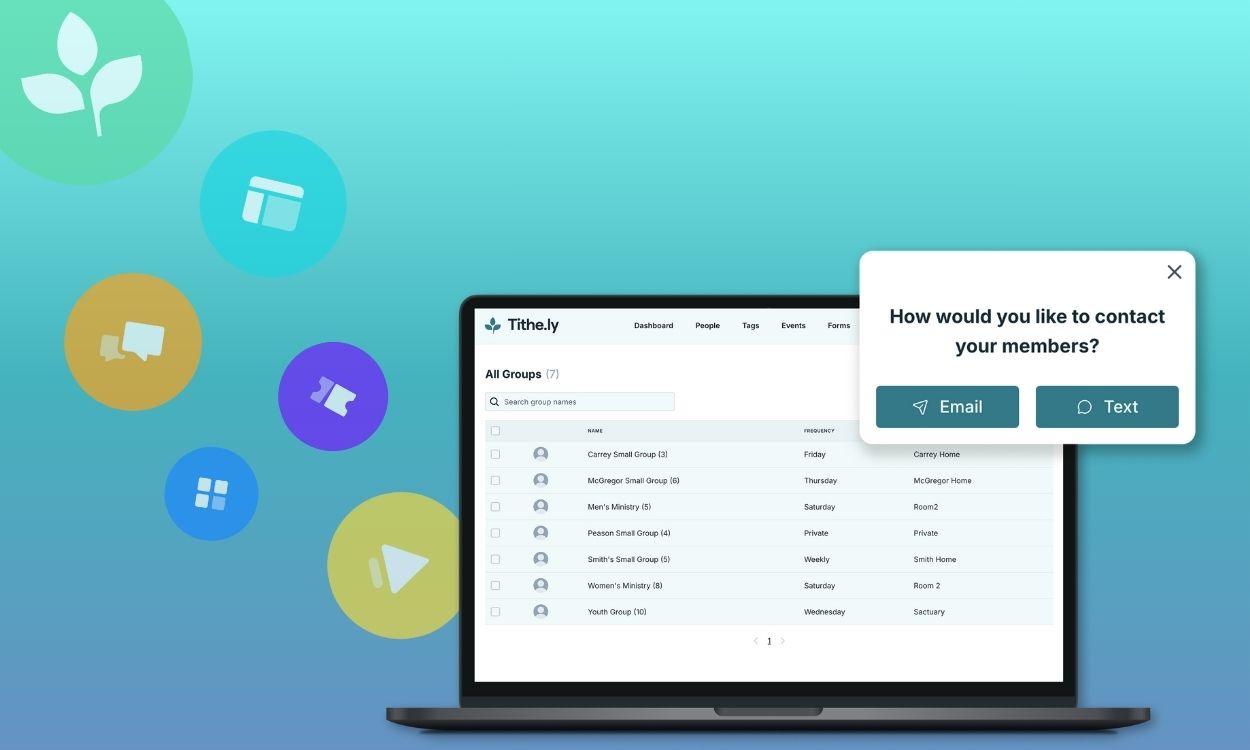



-p-1080.png)