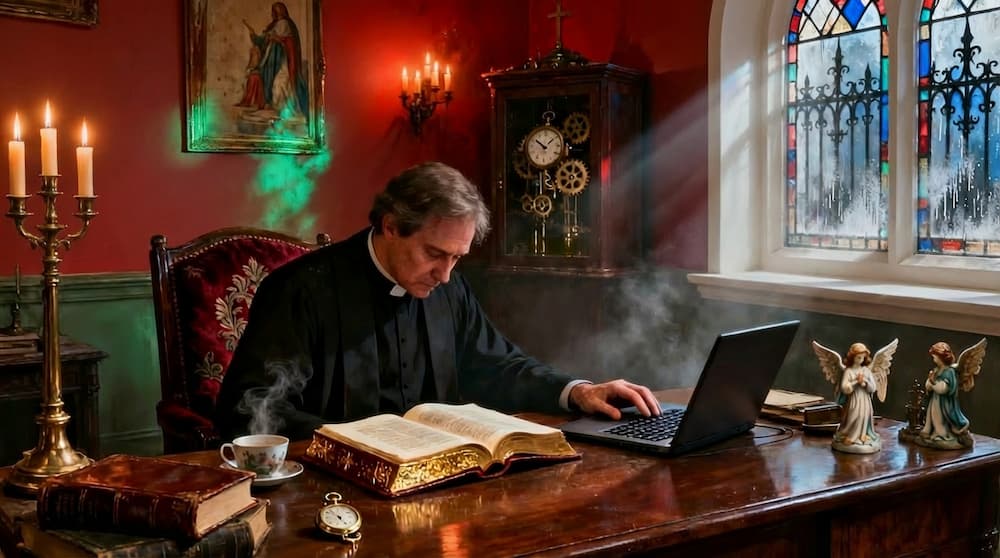3 Updates to Tithe.ly Tax Statements
The Tithe.ly team has worked hard on making tax season easier for your church. Here are three awesome updates to our Tax Statements.

January is tax season for your church–not the most exciting part of the year, to be sure.
That’s why we’ve spent months updating and preparing our tax tools, to create the best experience possible for you and your church as you send out tax statements.
We’re thrilled to offer a more streamlined experience as well as tools to make it easier to ensure that all donors receive a tax statement.
Here are just a few changes that we’ve made this year.
New Flows to Ensure All Donors Receive A Tax Statement
Depending on how donations have been made to your church, it is possible that you have received donations with no associated email address. As you send out tax statements this year, we’ve created branching flows that walk you through handling every donor that doesn’t have an email address on file.

Detecting Missing Emails And Multiple Paths to Resolving The Issue

(Optional) Entering Missing Emails When Known

Confirmation Showing Emails that have been sent and Statements that must be printed
Faster Statement Generation & Notifications About Statements Being Ready
We’ve completely rebuilt how Tax Statements are generated. These changes significantly reduce the generation time while also ensuring that all statements are accurate.
But even with statement generation taking 25% to 50% the time it took in previous years, it can still take anywhere from 90 seconds to 5 minutes for hundreds of statements to be generated across thousands of transactions.
To streamline the generation process for you, we’ve updated the Tax Statements interface to more clearly show the status of tax statements that are being generated.
On top of that, we now give you the option of receiving a notification email once statements have been generated. This means that you can start the generation process and then move on to something else until we let you know that your statements are ready.

Opting In To Receive Email Notification When Statements Have Been Generated
Better User Experience For Limited Access Users
For many multi-campus churches, it’s common for Dashboard Users to only have access to a single Location. We’ve made multiple UI changes to add clarity for Limited Access Users that don’t have access to all Locations of your church.
These changes include:
- When generating Statements, the Location dropdown only includes Locations that the User has access to. The All Locations option is also not shown.
- A notification is shown at the top of the screen to ensure that the User is aware that they may not have access to some statements.
- If a Statement is generated for a Location that the User does not have access to, then it will be grayed out. If the user clicks the statement anyway, then a notification is shown alerting them that they do not have access to one or more Locations which were used for generating the statements.

(Option 1) Image Indicating Where Limited Access UI Is Shown

(Option 2) Clean Image Showing Limited Access UI
Over to You
The above improvements are just a few of the many changes we have made over the last few months to ensure you have a great experience using our Tax Statement tool in January. We can’t wait for you to generate statements with Tithe.ly and to see how easy tax season can be for your church!
Sign Up for Product Updates
January is tax season for your church–not the most exciting part of the year, to be sure.
That’s why we’ve spent months updating and preparing our tax tools, to create the best experience possible for you and your church as you send out tax statements.
We’re thrilled to offer a more streamlined experience as well as tools to make it easier to ensure that all donors receive a tax statement.
Here are just a few changes that we’ve made this year.
New Flows to Ensure All Donors Receive A Tax Statement
Depending on how donations have been made to your church, it is possible that you have received donations with no associated email address. As you send out tax statements this year, we’ve created branching flows that walk you through handling every donor that doesn’t have an email address on file.

Detecting Missing Emails And Multiple Paths to Resolving The Issue

(Optional) Entering Missing Emails When Known

Confirmation Showing Emails that have been sent and Statements that must be printed
Faster Statement Generation & Notifications About Statements Being Ready
We’ve completely rebuilt how Tax Statements are generated. These changes significantly reduce the generation time while also ensuring that all statements are accurate.
But even with statement generation taking 25% to 50% the time it took in previous years, it can still take anywhere from 90 seconds to 5 minutes for hundreds of statements to be generated across thousands of transactions.
To streamline the generation process for you, we’ve updated the Tax Statements interface to more clearly show the status of tax statements that are being generated.
On top of that, we now give you the option of receiving a notification email once statements have been generated. This means that you can start the generation process and then move on to something else until we let you know that your statements are ready.

Opting In To Receive Email Notification When Statements Have Been Generated
Better User Experience For Limited Access Users
For many multi-campus churches, it’s common for Dashboard Users to only have access to a single Location. We’ve made multiple UI changes to add clarity for Limited Access Users that don’t have access to all Locations of your church.
These changes include:
- When generating Statements, the Location dropdown only includes Locations that the User has access to. The All Locations option is also not shown.
- A notification is shown at the top of the screen to ensure that the User is aware that they may not have access to some statements.
- If a Statement is generated for a Location that the User does not have access to, then it will be grayed out. If the user clicks the statement anyway, then a notification is shown alerting them that they do not have access to one or more Locations which were used for generating the statements.

(Option 1) Image Indicating Where Limited Access UI Is Shown

(Option 2) Clean Image Showing Limited Access UI
Over to You
The above improvements are just a few of the many changes we have made over the last few months to ensure you have a great experience using our Tax Statement tool in January. We can’t wait for you to generate statements with Tithe.ly and to see how easy tax season can be for your church!
podcast transcript
January is tax season for your church–not the most exciting part of the year, to be sure.
That’s why we’ve spent months updating and preparing our tax tools, to create the best experience possible for you and your church as you send out tax statements.
We’re thrilled to offer a more streamlined experience as well as tools to make it easier to ensure that all donors receive a tax statement.
Here are just a few changes that we’ve made this year.
New Flows to Ensure All Donors Receive A Tax Statement
Depending on how donations have been made to your church, it is possible that you have received donations with no associated email address. As you send out tax statements this year, we’ve created branching flows that walk you through handling every donor that doesn’t have an email address on file.

Detecting Missing Emails And Multiple Paths to Resolving The Issue

(Optional) Entering Missing Emails When Known

Confirmation Showing Emails that have been sent and Statements that must be printed
Faster Statement Generation & Notifications About Statements Being Ready
We’ve completely rebuilt how Tax Statements are generated. These changes significantly reduce the generation time while also ensuring that all statements are accurate.
But even with statement generation taking 25% to 50% the time it took in previous years, it can still take anywhere from 90 seconds to 5 minutes for hundreds of statements to be generated across thousands of transactions.
To streamline the generation process for you, we’ve updated the Tax Statements interface to more clearly show the status of tax statements that are being generated.
On top of that, we now give you the option of receiving a notification email once statements have been generated. This means that you can start the generation process and then move on to something else until we let you know that your statements are ready.

Opting In To Receive Email Notification When Statements Have Been Generated
Better User Experience For Limited Access Users
For many multi-campus churches, it’s common for Dashboard Users to only have access to a single Location. We’ve made multiple UI changes to add clarity for Limited Access Users that don’t have access to all Locations of your church.
These changes include:
- When generating Statements, the Location dropdown only includes Locations that the User has access to. The All Locations option is also not shown.
- A notification is shown at the top of the screen to ensure that the User is aware that they may not have access to some statements.
- If a Statement is generated for a Location that the User does not have access to, then it will be grayed out. If the user clicks the statement anyway, then a notification is shown alerting them that they do not have access to one or more Locations which were used for generating the statements.

(Option 1) Image Indicating Where Limited Access UI Is Shown

(Option 2) Clean Image Showing Limited Access UI
Over to You
The above improvements are just a few of the many changes we have made over the last few months to ensure you have a great experience using our Tax Statement tool in January. We can’t wait for you to generate statements with Tithe.ly and to see how easy tax season can be for your church!
VIDEO transcript
January is tax season for your church–not the most exciting part of the year, to be sure.
That’s why we’ve spent months updating and preparing our tax tools, to create the best experience possible for you and your church as you send out tax statements.
We’re thrilled to offer a more streamlined experience as well as tools to make it easier to ensure that all donors receive a tax statement.
Here are just a few changes that we’ve made this year.
New Flows to Ensure All Donors Receive A Tax Statement
Depending on how donations have been made to your church, it is possible that you have received donations with no associated email address. As you send out tax statements this year, we’ve created branching flows that walk you through handling every donor that doesn’t have an email address on file.

Detecting Missing Emails And Multiple Paths to Resolving The Issue

(Optional) Entering Missing Emails When Known

Confirmation Showing Emails that have been sent and Statements that must be printed
Faster Statement Generation & Notifications About Statements Being Ready
We’ve completely rebuilt how Tax Statements are generated. These changes significantly reduce the generation time while also ensuring that all statements are accurate.
But even with statement generation taking 25% to 50% the time it took in previous years, it can still take anywhere from 90 seconds to 5 minutes for hundreds of statements to be generated across thousands of transactions.
To streamline the generation process for you, we’ve updated the Tax Statements interface to more clearly show the status of tax statements that are being generated.
On top of that, we now give you the option of receiving a notification email once statements have been generated. This means that you can start the generation process and then move on to something else until we let you know that your statements are ready.

Opting In To Receive Email Notification When Statements Have Been Generated
Better User Experience For Limited Access Users
For many multi-campus churches, it’s common for Dashboard Users to only have access to a single Location. We’ve made multiple UI changes to add clarity for Limited Access Users that don’t have access to all Locations of your church.
These changes include:
- When generating Statements, the Location dropdown only includes Locations that the User has access to. The All Locations option is also not shown.
- A notification is shown at the top of the screen to ensure that the User is aware that they may not have access to some statements.
- If a Statement is generated for a Location that the User does not have access to, then it will be grayed out. If the user clicks the statement anyway, then a notification is shown alerting them that they do not have access to one or more Locations which were used for generating the statements.

(Option 1) Image Indicating Where Limited Access UI Is Shown

(Option 2) Clean Image Showing Limited Access UI
Over to You
The above improvements are just a few of the many changes we have made over the last few months to ensure you have a great experience using our Tax Statement tool in January. We can’t wait for you to generate statements with Tithe.ly and to see how easy tax season can be for your church!

















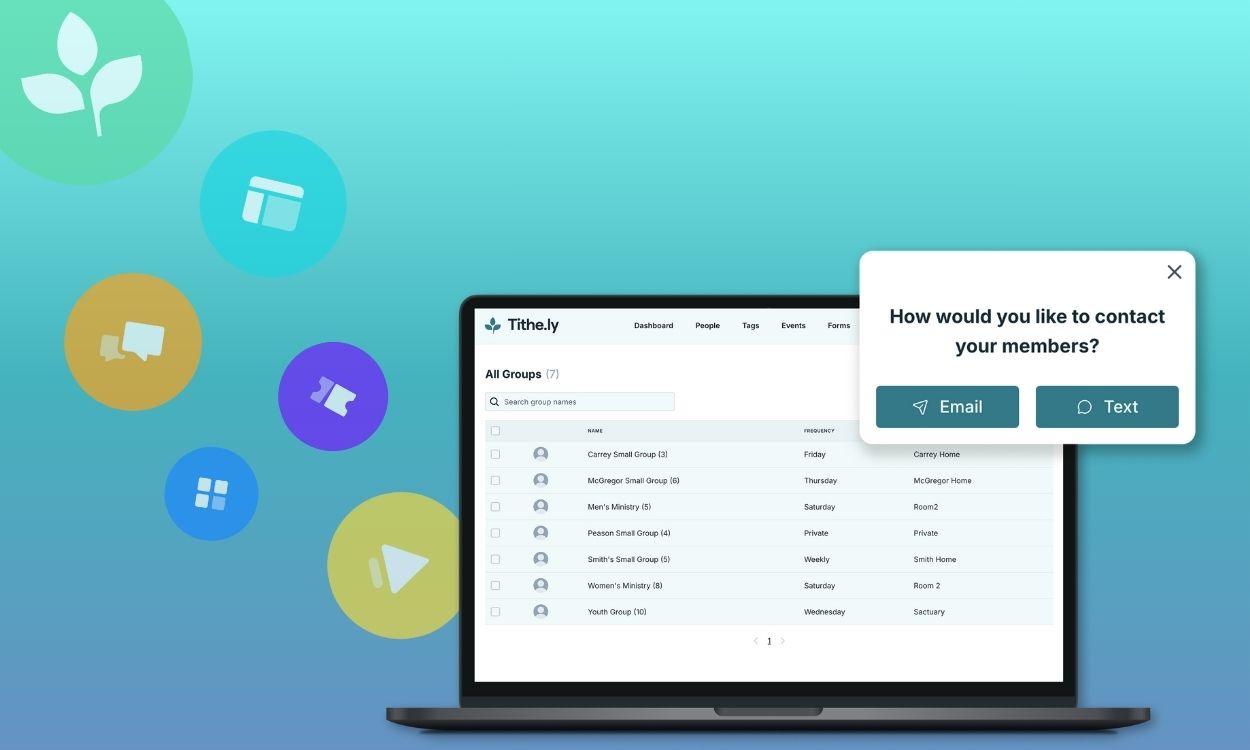



-p-1080.png)