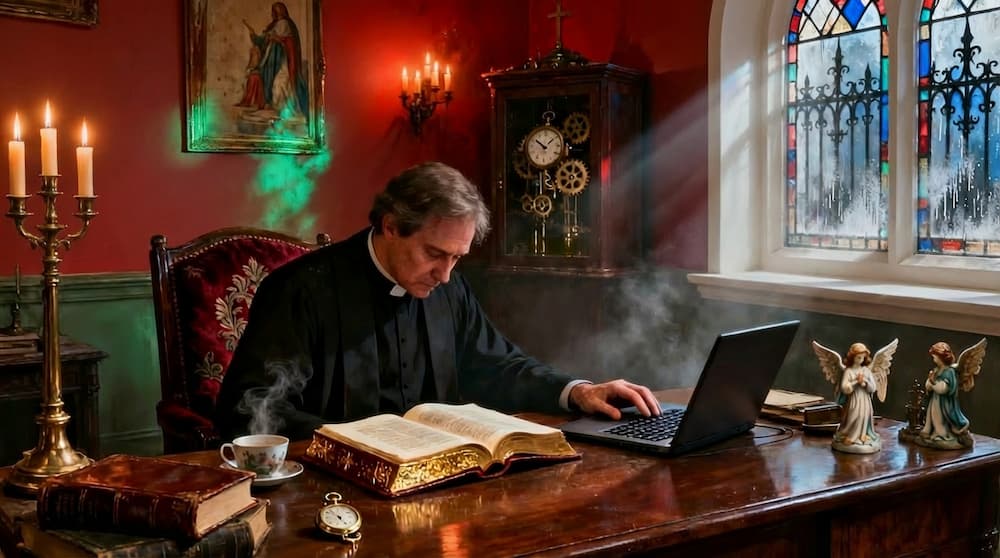Church Project Management: A Step-by-Step Guide to Planning and Leading Church Projects
Reduce tasklist chaos. Create enterprise-level project smoothness on your church team. Follow these church project management best practices.

From launching a new ministry to renovating church facilities or organizing a mission trip, church staff are juggling more projects than ever before. But without a clear plan and process, even the most well-intentioned efforts can lead to missed deadlines, miscommunication, and burnout.
That’s where church project management comes in.
Because managing a church isn't just about Sunday services, it’s about coordinating people, tasks, resources, and timelines to bring big visions to life while staying faithful to the mission.
In this guide, we’ll explain what church project management looks like, why it matters, and how your church can implement a step-by-step approach to keep things running smoothly. Whether you’re planning a building project or a discipleship initiative, the right strategies (and software) can make all the difference.
Understanding Church Project Management
As the name suggests, church project management involves managing various projects within the church. It involves things like establishing tasks and subtasks, setting deadlines, assigning responsibilities, and tracking progress.
Effective project management can help churches achieve their goals on time and in an organized manner. It ensures that projects are completed within budget and resources are properly used. Additionally, good project management can also improve communication among team members and ensure that everyone is on the same page.
Without adequate project management, it's difficult to get anything substantial done within the church. There will be miscommunications, tasks won't get completed on time, and there will be multiple breakdowns in the process.
It's important to note that there's a difference between church events and church projects. Events are usually one-time occurrences, while projects are ongoing and require more planning and management. Both can benefit from project management principles, but it's especially crucial for projects that involve multiple tasks, timelines, and team members.
Examples of common church projects include:
- Construction or renovation of a new building
- Mission trips and outreach programs
- Developing and implementing a new ministry program
- Fundraising campaigns for specific causes or initiatives
- Organizing large-scale events such as conferences or retreats
The Church Project Management Process (Step-by-Step)
The church project management process typically follows these five steps:
Step 1: Planning and Vision Casting
Before any progress can be made, clear objectives must be set and success must be defined. In other words, you need to know exactly what you're trying to achieve and what it will look like when you achieve your objectives.
Ideally, you should create a mission statement for your project. This statement will help guide decisions and keep everyone focused on the overall vision.
It's also important to identify and involve key stakeholders from the very beginning, including church leaders, project team members, and potentially even congregation members who may be impacted by the project.
Step 2: Budgeting and Resource Allocation
Every project requires both money and resources. For a church project, this may include funding from the congregation or other sources, as well as volunteer labor and donated materials.
It's important to create a detailed budget that outlines all expenses and resources needed for the project. This will help ensure that all costs are accounted for and can also serve as a tool for fundraising.
When allocating resources, it's important to consider not only financial needs but also the availability of volunteers and their skill sets. It may be helpful to involve members of the congregation who have specific skills or expertise relevant to the project. This can save money compared to working with contractors, who are often expensive.
Step 3: Project Execution and Team Coordination
Once you've budgeted and allocated resources, it's time to start executing. Unless you're working on a very simple project, you probably should use some form of project management software. This can help you keep track of timelines, tasks, and team members. We'll review the top church management software in a bit.
You also need to assign tasks to specific team members. This is where team coordination becomes important. Make sure everyone knows their roles and responsibilities, and that they understand the project timeline and deadlines. Effective communication is key in ensuring that tasks are completed on time and to the expected standard.
Step 4: Monitoring Progress and Adjustments
If you want to successfully complete your project, you need to monitor progress and make adjustments as needed.
Have regular check-ins with your team to see if they are on track and if any issues or roadblocks have arisen. Encourage open communication so that problems can be addressed and solved quickly.
Inevitably, you will encounter setbacks or unforeseen obstacles. In these situations, it is important to be adaptable and make necessary adjustments to keep the project on track.
Regularly review your timeline and goals to ensure that they are still relevant and achievable. Don't be afraid to modify them if needed, but make sure to communicate any changes with the team so everyone is on the same page.
Step 5: Completing and Evaluating the Project
As you near the end of your project, you need to make final inspections and quality checks. This includes reviewing the completed work, checking for any errors or missing components, and making sure that all project requirements have been met.
It's also essential to conduct a post-project review to reflect on what went well, what could have been improved, and any lessons learned for future projects. This will help you continuously improve your project management skills and processes.
Finally, make sure to thoroughly document the project's process, including any challenges faced and how they were overcome. This will serve as a valuable reference for future projects and help maintain continuity in case of personnel changes.
Common Pitfalls and How to Avoid Them
There are a number of common pitfalls that come with church project management.
Poor Communication Leading To Delays
Effective communication is crucial in project management. Lack of communication or poor communication can lead to delays, misunderstandings, and ultimately project failure. To avoid this pitfall, make sure to establish regular channels of communication among team members and stakeholders. Use tools like email, project management software, and meetings to keep everyone informed and on track.
Over-budgeting and Lack of Financial Oversight
One of the biggest challenges in project management is staying within budget. Poor financial oversight can lead to overspending, which can delay or even cancel a project. To avoid this, create a detailed budget plan and regularly review expenses to ensure they align with the budget. Use financial tracking tools and seek input from the finance team to stay on track.
Failing To Track Progress Properly
Without proper tracking, it can be difficult to determine if a project is on schedule. It's important to regularly monitor progress and make adjustments as needed. Use project management software or create a tracking system to stay organized and keep everyone informed of the project's status.
Resistance To Using Technology Or Solutions
Some team members may have a preference for traditional methods or resist using new technology. It's important to address these concerns and provide training and support to help everyone feel comfortable with the chosen project management tools.
Best Church Project Management Software Options (Updated for 2025)
The good news is that there are many different options when it comes to church project management software. Here are some of the best options:
Google Sheets
If you're on a budget, it's hard to beat Google Sheets for project management. It offers a number of features that greatly simplify the project management process.
Task Management
With the use of checkboxes and filters, you can easily create task lists and track progress. You can also create columns for deadlines, priorities, and assignments. And with custom columns task status or completion status, you can be sure that nothing is missed.
Using filters, you can see specific subsets of tasks, such as just the tasks assigned to a certain team member or those with a high priority.
The good news is that there are already numerous task tracking templates that you can download and implement yourself. Here's a good basic task tracking template.
Gantt Charts
While Google Sheets doesn't natively support Gantt charts, you can create them with templates. A Gantt chart is a type of bar chart that illustrates a project schedule. It shows the start and end dates of each task within a project, as well as any dependencies between tasks. This can be an effective visual way to track your progress and stay on top of deadlines.
Here is a great Gantt chart template to get you started.
Resource Allocation
As we noted above, resource allocation is a key element in church project management. This refers to the distribution of resources, including financial, human, and material resources, in a way that increases productivity and efficiency. It involves identifying what resources are needed for each task or phase of the project and ensuring they are available when needed.
With Google Sheets, you can easily track and manage resource allocation by creating a separate tab for each type of resource (e.g. finances, volunteers, materials). This allows you to see at a glance how much of each resource is needed and available for different tasks or phases of the project.
Here's a template for resource allocation to make your job easier.
Data Validation and Conditional Formatting
Google Sheets also offers data validation and conditional formatting features that can help you ensure accurate resource allocation. For example, you can use data validation to set a minimum or maximum value for a cell, preventing users from inputting incorrect information.
Conditional formatting allows you to automatically highlight cells that meet certain criteria, such as exceeding a certain budget amount or reaching a specific number of volunteer hours. You can also set rules to color-code cells based on their priority or due date. For example, if a task is overdue, you could set a rule to color that cell red so that it's easy to spot.
Collaboration and Sharing
Google Sheets makes it really easy to collaborate with project team members. You can share your spreadsheet with others and give them different levels of access, such as view-only or editing permissions. This allows multiple people to work on the same document simultaneously, reducing duplication of efforts and ensuring everyone has access to the most up-to-date information.
You can also leave comments and notes within a spreadsheet for others to see, providing a way to communicate and collaborate directly within the document. This is especially helpful when working remotely or with team members in different locations.
Other Church Project Management Tools
If you have a bit of a budget to spend on paid church project management tools, here are a few to consider:
- Asana: This is a popular project management tool that offers various features such as task assignment, progress tracking, and team communication. It also integrates with other apps and tools commonly used in church settings.
- Trello: Similar to Asana, Trello allows you to create boards and cards to organize tasks and projects. It's known for its user-friendly interface and can be great for teams who prefer a more visual approach to project management.
- Basecamp: This tool offers a range of features, including task management, file sharing, and team communication. It also has a calendar feature to help keep track of important dates and deadlines.
- Monday.com: Known for its customizable platform, Monday.com allows you to create workflows and automate processes. It also offers a variety of integrations with other tools, making it easy to incorporate into your existing workflow.
- Wrike: Wrike is a popular project management tool used by many companies. Its features include time tracking, Gantt charts for visual project planning, and customizable dashboards for team collaboration.
- Airtable: Airtable combines the functionality of spreadsheets with the organization of databases. It's highly customizable and can be used for a variety of purposes, from project management to event planning.
Conclusion and Next Steps
If you want to get any significant projects done in your church, you absolutely need church project management.
Implementing effective project management in your church can transform the way you operate and serve your community. By adopting church project management systems, churches can enhance collaboration, improve communication, and ensure that no details are overlooked in important projects.
Whether you're organizing outreach programs, planning large events, or managing day-to-day operations, having a clear and organized approach will empower your team to work more effectively and stay aligned with your mission.
A big part of effective project management is being able to effectively manage volunteers. Tithely's Church Management Software (ChMS) allows you to easily create groups of volunteers and communicate with these groups.
So if you're ready to tackle a big project involving lots of volunteers, sign up for Tithely today. When you're knee deep in a big project, you'll be grateful you did.
Sign Up for Product Updates
From launching a new ministry to renovating church facilities or organizing a mission trip, church staff are juggling more projects than ever before. But without a clear plan and process, even the most well-intentioned efforts can lead to missed deadlines, miscommunication, and burnout.
That’s where church project management comes in.
Because managing a church isn't just about Sunday services, it’s about coordinating people, tasks, resources, and timelines to bring big visions to life while staying faithful to the mission.
In this guide, we’ll explain what church project management looks like, why it matters, and how your church can implement a step-by-step approach to keep things running smoothly. Whether you’re planning a building project or a discipleship initiative, the right strategies (and software) can make all the difference.
Understanding Church Project Management
As the name suggests, church project management involves managing various projects within the church. It involves things like establishing tasks and subtasks, setting deadlines, assigning responsibilities, and tracking progress.
Effective project management can help churches achieve their goals on time and in an organized manner. It ensures that projects are completed within budget and resources are properly used. Additionally, good project management can also improve communication among team members and ensure that everyone is on the same page.
Without adequate project management, it's difficult to get anything substantial done within the church. There will be miscommunications, tasks won't get completed on time, and there will be multiple breakdowns in the process.
It's important to note that there's a difference between church events and church projects. Events are usually one-time occurrences, while projects are ongoing and require more planning and management. Both can benefit from project management principles, but it's especially crucial for projects that involve multiple tasks, timelines, and team members.
Examples of common church projects include:
- Construction or renovation of a new building
- Mission trips and outreach programs
- Developing and implementing a new ministry program
- Fundraising campaigns for specific causes or initiatives
- Organizing large-scale events such as conferences or retreats
The Church Project Management Process (Step-by-Step)
The church project management process typically follows these five steps:
Step 1: Planning and Vision Casting
Before any progress can be made, clear objectives must be set and success must be defined. In other words, you need to know exactly what you're trying to achieve and what it will look like when you achieve your objectives.
Ideally, you should create a mission statement for your project. This statement will help guide decisions and keep everyone focused on the overall vision.
It's also important to identify and involve key stakeholders from the very beginning, including church leaders, project team members, and potentially even congregation members who may be impacted by the project.
Step 2: Budgeting and Resource Allocation
Every project requires both money and resources. For a church project, this may include funding from the congregation or other sources, as well as volunteer labor and donated materials.
It's important to create a detailed budget that outlines all expenses and resources needed for the project. This will help ensure that all costs are accounted for and can also serve as a tool for fundraising.
When allocating resources, it's important to consider not only financial needs but also the availability of volunteers and their skill sets. It may be helpful to involve members of the congregation who have specific skills or expertise relevant to the project. This can save money compared to working with contractors, who are often expensive.
Step 3: Project Execution and Team Coordination
Once you've budgeted and allocated resources, it's time to start executing. Unless you're working on a very simple project, you probably should use some form of project management software. This can help you keep track of timelines, tasks, and team members. We'll review the top church management software in a bit.
You also need to assign tasks to specific team members. This is where team coordination becomes important. Make sure everyone knows their roles and responsibilities, and that they understand the project timeline and deadlines. Effective communication is key in ensuring that tasks are completed on time and to the expected standard.
Step 4: Monitoring Progress and Adjustments
If you want to successfully complete your project, you need to monitor progress and make adjustments as needed.
Have regular check-ins with your team to see if they are on track and if any issues or roadblocks have arisen. Encourage open communication so that problems can be addressed and solved quickly.
Inevitably, you will encounter setbacks or unforeseen obstacles. In these situations, it is important to be adaptable and make necessary adjustments to keep the project on track.
Regularly review your timeline and goals to ensure that they are still relevant and achievable. Don't be afraid to modify them if needed, but make sure to communicate any changes with the team so everyone is on the same page.
Step 5: Completing and Evaluating the Project
As you near the end of your project, you need to make final inspections and quality checks. This includes reviewing the completed work, checking for any errors or missing components, and making sure that all project requirements have been met.
It's also essential to conduct a post-project review to reflect on what went well, what could have been improved, and any lessons learned for future projects. This will help you continuously improve your project management skills and processes.
Finally, make sure to thoroughly document the project's process, including any challenges faced and how they were overcome. This will serve as a valuable reference for future projects and help maintain continuity in case of personnel changes.
Common Pitfalls and How to Avoid Them
There are a number of common pitfalls that come with church project management.
Poor Communication Leading To Delays
Effective communication is crucial in project management. Lack of communication or poor communication can lead to delays, misunderstandings, and ultimately project failure. To avoid this pitfall, make sure to establish regular channels of communication among team members and stakeholders. Use tools like email, project management software, and meetings to keep everyone informed and on track.
Over-budgeting and Lack of Financial Oversight
One of the biggest challenges in project management is staying within budget. Poor financial oversight can lead to overspending, which can delay or even cancel a project. To avoid this, create a detailed budget plan and regularly review expenses to ensure they align with the budget. Use financial tracking tools and seek input from the finance team to stay on track.
Failing To Track Progress Properly
Without proper tracking, it can be difficult to determine if a project is on schedule. It's important to regularly monitor progress and make adjustments as needed. Use project management software or create a tracking system to stay organized and keep everyone informed of the project's status.
Resistance To Using Technology Or Solutions
Some team members may have a preference for traditional methods or resist using new technology. It's important to address these concerns and provide training and support to help everyone feel comfortable with the chosen project management tools.
Best Church Project Management Software Options (Updated for 2025)
The good news is that there are many different options when it comes to church project management software. Here are some of the best options:
Google Sheets
If you're on a budget, it's hard to beat Google Sheets for project management. It offers a number of features that greatly simplify the project management process.
Task Management
With the use of checkboxes and filters, you can easily create task lists and track progress. You can also create columns for deadlines, priorities, and assignments. And with custom columns task status or completion status, you can be sure that nothing is missed.
Using filters, you can see specific subsets of tasks, such as just the tasks assigned to a certain team member or those with a high priority.
The good news is that there are already numerous task tracking templates that you can download and implement yourself. Here's a good basic task tracking template.
Gantt Charts
While Google Sheets doesn't natively support Gantt charts, you can create them with templates. A Gantt chart is a type of bar chart that illustrates a project schedule. It shows the start and end dates of each task within a project, as well as any dependencies between tasks. This can be an effective visual way to track your progress and stay on top of deadlines.
Here is a great Gantt chart template to get you started.
Resource Allocation
As we noted above, resource allocation is a key element in church project management. This refers to the distribution of resources, including financial, human, and material resources, in a way that increases productivity and efficiency. It involves identifying what resources are needed for each task or phase of the project and ensuring they are available when needed.
With Google Sheets, you can easily track and manage resource allocation by creating a separate tab for each type of resource (e.g. finances, volunteers, materials). This allows you to see at a glance how much of each resource is needed and available for different tasks or phases of the project.
Here's a template for resource allocation to make your job easier.
Data Validation and Conditional Formatting
Google Sheets also offers data validation and conditional formatting features that can help you ensure accurate resource allocation. For example, you can use data validation to set a minimum or maximum value for a cell, preventing users from inputting incorrect information.
Conditional formatting allows you to automatically highlight cells that meet certain criteria, such as exceeding a certain budget amount or reaching a specific number of volunteer hours. You can also set rules to color-code cells based on their priority or due date. For example, if a task is overdue, you could set a rule to color that cell red so that it's easy to spot.
Collaboration and Sharing
Google Sheets makes it really easy to collaborate with project team members. You can share your spreadsheet with others and give them different levels of access, such as view-only or editing permissions. This allows multiple people to work on the same document simultaneously, reducing duplication of efforts and ensuring everyone has access to the most up-to-date information.
You can also leave comments and notes within a spreadsheet for others to see, providing a way to communicate and collaborate directly within the document. This is especially helpful when working remotely or with team members in different locations.
Other Church Project Management Tools
If you have a bit of a budget to spend on paid church project management tools, here are a few to consider:
- Asana: This is a popular project management tool that offers various features such as task assignment, progress tracking, and team communication. It also integrates with other apps and tools commonly used in church settings.
- Trello: Similar to Asana, Trello allows you to create boards and cards to organize tasks and projects. It's known for its user-friendly interface and can be great for teams who prefer a more visual approach to project management.
- Basecamp: This tool offers a range of features, including task management, file sharing, and team communication. It also has a calendar feature to help keep track of important dates and deadlines.
- Monday.com: Known for its customizable platform, Monday.com allows you to create workflows and automate processes. It also offers a variety of integrations with other tools, making it easy to incorporate into your existing workflow.
- Wrike: Wrike is a popular project management tool used by many companies. Its features include time tracking, Gantt charts for visual project planning, and customizable dashboards for team collaboration.
- Airtable: Airtable combines the functionality of spreadsheets with the organization of databases. It's highly customizable and can be used for a variety of purposes, from project management to event planning.
Conclusion and Next Steps
If you want to get any significant projects done in your church, you absolutely need church project management.
Implementing effective project management in your church can transform the way you operate and serve your community. By adopting church project management systems, churches can enhance collaboration, improve communication, and ensure that no details are overlooked in important projects.
Whether you're organizing outreach programs, planning large events, or managing day-to-day operations, having a clear and organized approach will empower your team to work more effectively and stay aligned with your mission.
A big part of effective project management is being able to effectively manage volunteers. Tithely's Church Management Software (ChMS) allows you to easily create groups of volunteers and communicate with these groups.
So if you're ready to tackle a big project involving lots of volunteers, sign up for Tithely today. When you're knee deep in a big project, you'll be grateful you did.
podcast transcript
From launching a new ministry to renovating church facilities or organizing a mission trip, church staff are juggling more projects than ever before. But without a clear plan and process, even the most well-intentioned efforts can lead to missed deadlines, miscommunication, and burnout.
That’s where church project management comes in.
Because managing a church isn't just about Sunday services, it’s about coordinating people, tasks, resources, and timelines to bring big visions to life while staying faithful to the mission.
In this guide, we’ll explain what church project management looks like, why it matters, and how your church can implement a step-by-step approach to keep things running smoothly. Whether you’re planning a building project or a discipleship initiative, the right strategies (and software) can make all the difference.
Understanding Church Project Management
As the name suggests, church project management involves managing various projects within the church. It involves things like establishing tasks and subtasks, setting deadlines, assigning responsibilities, and tracking progress.
Effective project management can help churches achieve their goals on time and in an organized manner. It ensures that projects are completed within budget and resources are properly used. Additionally, good project management can also improve communication among team members and ensure that everyone is on the same page.
Without adequate project management, it's difficult to get anything substantial done within the church. There will be miscommunications, tasks won't get completed on time, and there will be multiple breakdowns in the process.
It's important to note that there's a difference between church events and church projects. Events are usually one-time occurrences, while projects are ongoing and require more planning and management. Both can benefit from project management principles, but it's especially crucial for projects that involve multiple tasks, timelines, and team members.
Examples of common church projects include:
- Construction or renovation of a new building
- Mission trips and outreach programs
- Developing and implementing a new ministry program
- Fundraising campaigns for specific causes or initiatives
- Organizing large-scale events such as conferences or retreats
The Church Project Management Process (Step-by-Step)
The church project management process typically follows these five steps:
Step 1: Planning and Vision Casting
Before any progress can be made, clear objectives must be set and success must be defined. In other words, you need to know exactly what you're trying to achieve and what it will look like when you achieve your objectives.
Ideally, you should create a mission statement for your project. This statement will help guide decisions and keep everyone focused on the overall vision.
It's also important to identify and involve key stakeholders from the very beginning, including church leaders, project team members, and potentially even congregation members who may be impacted by the project.
Step 2: Budgeting and Resource Allocation
Every project requires both money and resources. For a church project, this may include funding from the congregation or other sources, as well as volunteer labor and donated materials.
It's important to create a detailed budget that outlines all expenses and resources needed for the project. This will help ensure that all costs are accounted for and can also serve as a tool for fundraising.
When allocating resources, it's important to consider not only financial needs but also the availability of volunteers and their skill sets. It may be helpful to involve members of the congregation who have specific skills or expertise relevant to the project. This can save money compared to working with contractors, who are often expensive.
Step 3: Project Execution and Team Coordination
Once you've budgeted and allocated resources, it's time to start executing. Unless you're working on a very simple project, you probably should use some form of project management software. This can help you keep track of timelines, tasks, and team members. We'll review the top church management software in a bit.
You also need to assign tasks to specific team members. This is where team coordination becomes important. Make sure everyone knows their roles and responsibilities, and that they understand the project timeline and deadlines. Effective communication is key in ensuring that tasks are completed on time and to the expected standard.
Step 4: Monitoring Progress and Adjustments
If you want to successfully complete your project, you need to monitor progress and make adjustments as needed.
Have regular check-ins with your team to see if they are on track and if any issues or roadblocks have arisen. Encourage open communication so that problems can be addressed and solved quickly.
Inevitably, you will encounter setbacks or unforeseen obstacles. In these situations, it is important to be adaptable and make necessary adjustments to keep the project on track.
Regularly review your timeline and goals to ensure that they are still relevant and achievable. Don't be afraid to modify them if needed, but make sure to communicate any changes with the team so everyone is on the same page.
Step 5: Completing and Evaluating the Project
As you near the end of your project, you need to make final inspections and quality checks. This includes reviewing the completed work, checking for any errors or missing components, and making sure that all project requirements have been met.
It's also essential to conduct a post-project review to reflect on what went well, what could have been improved, and any lessons learned for future projects. This will help you continuously improve your project management skills and processes.
Finally, make sure to thoroughly document the project's process, including any challenges faced and how they were overcome. This will serve as a valuable reference for future projects and help maintain continuity in case of personnel changes.
Common Pitfalls and How to Avoid Them
There are a number of common pitfalls that come with church project management.
Poor Communication Leading To Delays
Effective communication is crucial in project management. Lack of communication or poor communication can lead to delays, misunderstandings, and ultimately project failure. To avoid this pitfall, make sure to establish regular channels of communication among team members and stakeholders. Use tools like email, project management software, and meetings to keep everyone informed and on track.
Over-budgeting and Lack of Financial Oversight
One of the biggest challenges in project management is staying within budget. Poor financial oversight can lead to overspending, which can delay or even cancel a project. To avoid this, create a detailed budget plan and regularly review expenses to ensure they align with the budget. Use financial tracking tools and seek input from the finance team to stay on track.
Failing To Track Progress Properly
Without proper tracking, it can be difficult to determine if a project is on schedule. It's important to regularly monitor progress and make adjustments as needed. Use project management software or create a tracking system to stay organized and keep everyone informed of the project's status.
Resistance To Using Technology Or Solutions
Some team members may have a preference for traditional methods or resist using new technology. It's important to address these concerns and provide training and support to help everyone feel comfortable with the chosen project management tools.
Best Church Project Management Software Options (Updated for 2025)
The good news is that there are many different options when it comes to church project management software. Here are some of the best options:
Google Sheets
If you're on a budget, it's hard to beat Google Sheets for project management. It offers a number of features that greatly simplify the project management process.
Task Management
With the use of checkboxes and filters, you can easily create task lists and track progress. You can also create columns for deadlines, priorities, and assignments. And with custom columns task status or completion status, you can be sure that nothing is missed.
Using filters, you can see specific subsets of tasks, such as just the tasks assigned to a certain team member or those with a high priority.
The good news is that there are already numerous task tracking templates that you can download and implement yourself. Here's a good basic task tracking template.
Gantt Charts
While Google Sheets doesn't natively support Gantt charts, you can create them with templates. A Gantt chart is a type of bar chart that illustrates a project schedule. It shows the start and end dates of each task within a project, as well as any dependencies between tasks. This can be an effective visual way to track your progress and stay on top of deadlines.
Here is a great Gantt chart template to get you started.
Resource Allocation
As we noted above, resource allocation is a key element in church project management. This refers to the distribution of resources, including financial, human, and material resources, in a way that increases productivity and efficiency. It involves identifying what resources are needed for each task or phase of the project and ensuring they are available when needed.
With Google Sheets, you can easily track and manage resource allocation by creating a separate tab for each type of resource (e.g. finances, volunteers, materials). This allows you to see at a glance how much of each resource is needed and available for different tasks or phases of the project.
Here's a template for resource allocation to make your job easier.
Data Validation and Conditional Formatting
Google Sheets also offers data validation and conditional formatting features that can help you ensure accurate resource allocation. For example, you can use data validation to set a minimum or maximum value for a cell, preventing users from inputting incorrect information.
Conditional formatting allows you to automatically highlight cells that meet certain criteria, such as exceeding a certain budget amount or reaching a specific number of volunteer hours. You can also set rules to color-code cells based on their priority or due date. For example, if a task is overdue, you could set a rule to color that cell red so that it's easy to spot.
Collaboration and Sharing
Google Sheets makes it really easy to collaborate with project team members. You can share your spreadsheet with others and give them different levels of access, such as view-only or editing permissions. This allows multiple people to work on the same document simultaneously, reducing duplication of efforts and ensuring everyone has access to the most up-to-date information.
You can also leave comments and notes within a spreadsheet for others to see, providing a way to communicate and collaborate directly within the document. This is especially helpful when working remotely or with team members in different locations.
Other Church Project Management Tools
If you have a bit of a budget to spend on paid church project management tools, here are a few to consider:
- Asana: This is a popular project management tool that offers various features such as task assignment, progress tracking, and team communication. It also integrates with other apps and tools commonly used in church settings.
- Trello: Similar to Asana, Trello allows you to create boards and cards to organize tasks and projects. It's known for its user-friendly interface and can be great for teams who prefer a more visual approach to project management.
- Basecamp: This tool offers a range of features, including task management, file sharing, and team communication. It also has a calendar feature to help keep track of important dates and deadlines.
- Monday.com: Known for its customizable platform, Monday.com allows you to create workflows and automate processes. It also offers a variety of integrations with other tools, making it easy to incorporate into your existing workflow.
- Wrike: Wrike is a popular project management tool used by many companies. Its features include time tracking, Gantt charts for visual project planning, and customizable dashboards for team collaboration.
- Airtable: Airtable combines the functionality of spreadsheets with the organization of databases. It's highly customizable and can be used for a variety of purposes, from project management to event planning.
Conclusion and Next Steps
If you want to get any significant projects done in your church, you absolutely need church project management.
Implementing effective project management in your church can transform the way you operate and serve your community. By adopting church project management systems, churches can enhance collaboration, improve communication, and ensure that no details are overlooked in important projects.
Whether you're organizing outreach programs, planning large events, or managing day-to-day operations, having a clear and organized approach will empower your team to work more effectively and stay aligned with your mission.
A big part of effective project management is being able to effectively manage volunteers. Tithely's Church Management Software (ChMS) allows you to easily create groups of volunteers and communicate with these groups.
So if you're ready to tackle a big project involving lots of volunteers, sign up for Tithely today. When you're knee deep in a big project, you'll be grateful you did.
VIDEO transcript
From launching a new ministry to renovating church facilities or organizing a mission trip, church staff are juggling more projects than ever before. But without a clear plan and process, even the most well-intentioned efforts can lead to missed deadlines, miscommunication, and burnout.
That’s where church project management comes in.
Because managing a church isn't just about Sunday services, it’s about coordinating people, tasks, resources, and timelines to bring big visions to life while staying faithful to the mission.
In this guide, we’ll explain what church project management looks like, why it matters, and how your church can implement a step-by-step approach to keep things running smoothly. Whether you’re planning a building project or a discipleship initiative, the right strategies (and software) can make all the difference.
Understanding Church Project Management
As the name suggests, church project management involves managing various projects within the church. It involves things like establishing tasks and subtasks, setting deadlines, assigning responsibilities, and tracking progress.
Effective project management can help churches achieve their goals on time and in an organized manner. It ensures that projects are completed within budget and resources are properly used. Additionally, good project management can also improve communication among team members and ensure that everyone is on the same page.
Without adequate project management, it's difficult to get anything substantial done within the church. There will be miscommunications, tasks won't get completed on time, and there will be multiple breakdowns in the process.
It's important to note that there's a difference between church events and church projects. Events are usually one-time occurrences, while projects are ongoing and require more planning and management. Both can benefit from project management principles, but it's especially crucial for projects that involve multiple tasks, timelines, and team members.
Examples of common church projects include:
- Construction or renovation of a new building
- Mission trips and outreach programs
- Developing and implementing a new ministry program
- Fundraising campaigns for specific causes or initiatives
- Organizing large-scale events such as conferences or retreats
The Church Project Management Process (Step-by-Step)
The church project management process typically follows these five steps:
Step 1: Planning and Vision Casting
Before any progress can be made, clear objectives must be set and success must be defined. In other words, you need to know exactly what you're trying to achieve and what it will look like when you achieve your objectives.
Ideally, you should create a mission statement for your project. This statement will help guide decisions and keep everyone focused on the overall vision.
It's also important to identify and involve key stakeholders from the very beginning, including church leaders, project team members, and potentially even congregation members who may be impacted by the project.
Step 2: Budgeting and Resource Allocation
Every project requires both money and resources. For a church project, this may include funding from the congregation or other sources, as well as volunteer labor and donated materials.
It's important to create a detailed budget that outlines all expenses and resources needed for the project. This will help ensure that all costs are accounted for and can also serve as a tool for fundraising.
When allocating resources, it's important to consider not only financial needs but also the availability of volunteers and their skill sets. It may be helpful to involve members of the congregation who have specific skills or expertise relevant to the project. This can save money compared to working with contractors, who are often expensive.
Step 3: Project Execution and Team Coordination
Once you've budgeted and allocated resources, it's time to start executing. Unless you're working on a very simple project, you probably should use some form of project management software. This can help you keep track of timelines, tasks, and team members. We'll review the top church management software in a bit.
You also need to assign tasks to specific team members. This is where team coordination becomes important. Make sure everyone knows their roles and responsibilities, and that they understand the project timeline and deadlines. Effective communication is key in ensuring that tasks are completed on time and to the expected standard.
Step 4: Monitoring Progress and Adjustments
If you want to successfully complete your project, you need to monitor progress and make adjustments as needed.
Have regular check-ins with your team to see if they are on track and if any issues or roadblocks have arisen. Encourage open communication so that problems can be addressed and solved quickly.
Inevitably, you will encounter setbacks or unforeseen obstacles. In these situations, it is important to be adaptable and make necessary adjustments to keep the project on track.
Regularly review your timeline and goals to ensure that they are still relevant and achievable. Don't be afraid to modify them if needed, but make sure to communicate any changes with the team so everyone is on the same page.
Step 5: Completing and Evaluating the Project
As you near the end of your project, you need to make final inspections and quality checks. This includes reviewing the completed work, checking for any errors or missing components, and making sure that all project requirements have been met.
It's also essential to conduct a post-project review to reflect on what went well, what could have been improved, and any lessons learned for future projects. This will help you continuously improve your project management skills and processes.
Finally, make sure to thoroughly document the project's process, including any challenges faced and how they were overcome. This will serve as a valuable reference for future projects and help maintain continuity in case of personnel changes.
Common Pitfalls and How to Avoid Them
There are a number of common pitfalls that come with church project management.
Poor Communication Leading To Delays
Effective communication is crucial in project management. Lack of communication or poor communication can lead to delays, misunderstandings, and ultimately project failure. To avoid this pitfall, make sure to establish regular channels of communication among team members and stakeholders. Use tools like email, project management software, and meetings to keep everyone informed and on track.
Over-budgeting and Lack of Financial Oversight
One of the biggest challenges in project management is staying within budget. Poor financial oversight can lead to overspending, which can delay or even cancel a project. To avoid this, create a detailed budget plan and regularly review expenses to ensure they align with the budget. Use financial tracking tools and seek input from the finance team to stay on track.
Failing To Track Progress Properly
Without proper tracking, it can be difficult to determine if a project is on schedule. It's important to regularly monitor progress and make adjustments as needed. Use project management software or create a tracking system to stay organized and keep everyone informed of the project's status.
Resistance To Using Technology Or Solutions
Some team members may have a preference for traditional methods or resist using new technology. It's important to address these concerns and provide training and support to help everyone feel comfortable with the chosen project management tools.
Best Church Project Management Software Options (Updated for 2025)
The good news is that there are many different options when it comes to church project management software. Here are some of the best options:
Google Sheets
If you're on a budget, it's hard to beat Google Sheets for project management. It offers a number of features that greatly simplify the project management process.
Task Management
With the use of checkboxes and filters, you can easily create task lists and track progress. You can also create columns for deadlines, priorities, and assignments. And with custom columns task status or completion status, you can be sure that nothing is missed.
Using filters, you can see specific subsets of tasks, such as just the tasks assigned to a certain team member or those with a high priority.
The good news is that there are already numerous task tracking templates that you can download and implement yourself. Here's a good basic task tracking template.
Gantt Charts
While Google Sheets doesn't natively support Gantt charts, you can create them with templates. A Gantt chart is a type of bar chart that illustrates a project schedule. It shows the start and end dates of each task within a project, as well as any dependencies between tasks. This can be an effective visual way to track your progress and stay on top of deadlines.
Here is a great Gantt chart template to get you started.
Resource Allocation
As we noted above, resource allocation is a key element in church project management. This refers to the distribution of resources, including financial, human, and material resources, in a way that increases productivity and efficiency. It involves identifying what resources are needed for each task or phase of the project and ensuring they are available when needed.
With Google Sheets, you can easily track and manage resource allocation by creating a separate tab for each type of resource (e.g. finances, volunteers, materials). This allows you to see at a glance how much of each resource is needed and available for different tasks or phases of the project.
Here's a template for resource allocation to make your job easier.
Data Validation and Conditional Formatting
Google Sheets also offers data validation and conditional formatting features that can help you ensure accurate resource allocation. For example, you can use data validation to set a minimum or maximum value for a cell, preventing users from inputting incorrect information.
Conditional formatting allows you to automatically highlight cells that meet certain criteria, such as exceeding a certain budget amount or reaching a specific number of volunteer hours. You can also set rules to color-code cells based on their priority or due date. For example, if a task is overdue, you could set a rule to color that cell red so that it's easy to spot.
Collaboration and Sharing
Google Sheets makes it really easy to collaborate with project team members. You can share your spreadsheet with others and give them different levels of access, such as view-only or editing permissions. This allows multiple people to work on the same document simultaneously, reducing duplication of efforts and ensuring everyone has access to the most up-to-date information.
You can also leave comments and notes within a spreadsheet for others to see, providing a way to communicate and collaborate directly within the document. This is especially helpful when working remotely or with team members in different locations.
Other Church Project Management Tools
If you have a bit of a budget to spend on paid church project management tools, here are a few to consider:
- Asana: This is a popular project management tool that offers various features such as task assignment, progress tracking, and team communication. It also integrates with other apps and tools commonly used in church settings.
- Trello: Similar to Asana, Trello allows you to create boards and cards to organize tasks and projects. It's known for its user-friendly interface and can be great for teams who prefer a more visual approach to project management.
- Basecamp: This tool offers a range of features, including task management, file sharing, and team communication. It also has a calendar feature to help keep track of important dates and deadlines.
- Monday.com: Known for its customizable platform, Monday.com allows you to create workflows and automate processes. It also offers a variety of integrations with other tools, making it easy to incorporate into your existing workflow.
- Wrike: Wrike is a popular project management tool used by many companies. Its features include time tracking, Gantt charts for visual project planning, and customizable dashboards for team collaboration.
- Airtable: Airtable combines the functionality of spreadsheets with the organization of databases. It's highly customizable and can be used for a variety of purposes, from project management to event planning.
Conclusion and Next Steps
If you want to get any significant projects done in your church, you absolutely need church project management.
Implementing effective project management in your church can transform the way you operate and serve your community. By adopting church project management systems, churches can enhance collaboration, improve communication, and ensure that no details are overlooked in important projects.
Whether you're organizing outreach programs, planning large events, or managing day-to-day operations, having a clear and organized approach will empower your team to work more effectively and stay aligned with your mission.
A big part of effective project management is being able to effectively manage volunteers. Tithely's Church Management Software (ChMS) allows you to easily create groups of volunteers and communicate with these groups.
So if you're ready to tackle a big project involving lots of volunteers, sign up for Tithely today. When you're knee deep in a big project, you'll be grateful you did.


















.jpg)