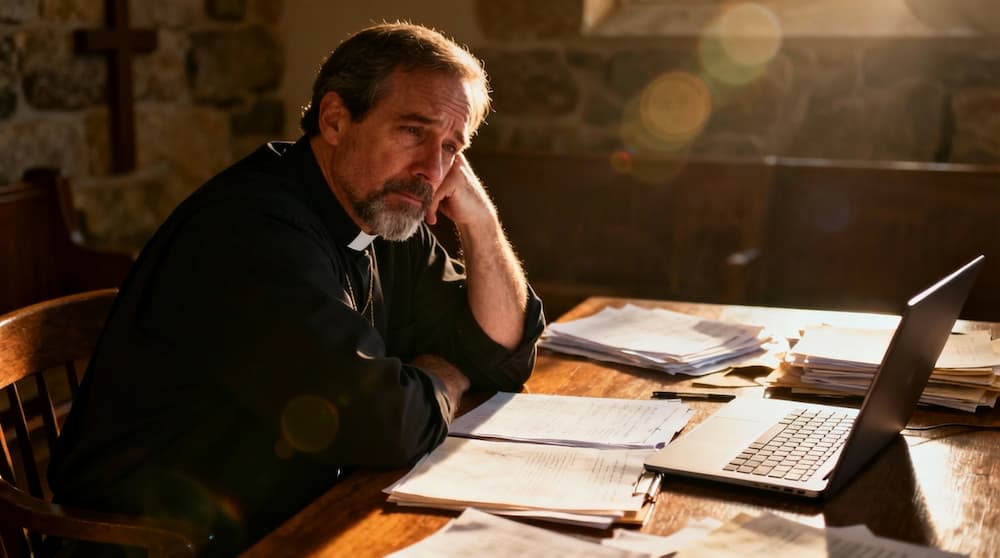How Your Church Can Get the Most Engagement Out of Its Email List
Learn how your church can grow your church with your church website's email functionality.

A number of years ago I was sitting in a board meeting at my church, and one of the board members looked at me knowing that I built a church website platform and said, "You know, Matt, I got to tell you, I've never actually visited our church website."
And it was a bit of a tough moment, tough pill to swallow for me, because I thought, "Oh, this is everything I'm spending my everyday doing, and an elder at my church doesn't come to our website."
And it was actually a really helpful light bulb moment for me because I realized that we as the church communications team are spending all this time keeping the website up to date, but that not all members were intuitively thinking, "Oh, I'm going to go look at the website," and I think we can't have this unrealistic expectation that someone each week is going to just, on their own, come back to the website and check it out just to see if anything's changed and see what's happened.
That just doesn't happen, but what we do all do is check our email pretty much every day, and so what we decided to do was build an email church newsletters who will directly into the platform. Email newsletters are incredibly helpful in getting information out to our community. It's just one more path that we have in addition to text messages, and our Sunday mornings, and all these different ways, and social media, but emails are still a very used tool that give us an opportunity to reach out to our community. There's a lot of tools out there like MailChimp, Constant Contact, I'm sure a lot of people have heard of those ones, and they're great.
They offer some really great tools. They do come at a cost often, but the downside we found to them was that they actually make you input all your content every time you send out a newsletter. So you've got to add all your events and your announcements and any kind of letter, whatever you'd want to write to your community. What we realized with our church website platform was that we actually had all the information already. You've already got your events, you've already got your news, you've got your sermons loaded in there, and so what we wanted to do was make it incredibly simple for you to simply pull in your latest content, drop it into a newsletter, and send it out.
And so we've actually built our own email newsletter platform right into Tithe.ly Sites where one, a subscriber can sign up on any page of the website and say, "Hey, I want to receive email updates," or you can add them yourself, or maybe you have an existing list that you want to import, but what it lets you do is just go to send a newsletter and in 45 seconds you can say, "I want that event, that event, that sermon from last Sunday, and this important announcement," and maybe you add a little custom note and you instantly send that out to everyone.
One of the really nice features we've built into it that I'm most excited about is I think emails get opened over 60% of the time first on a phone. And so that newsletter actually arrives in a mobile friendly format. So instead of sending out a text-based email that can feel a little bit daunting to read through, or you're thinking, "I don't have time for all these notes right now," it actually comes through and feels like Instagram as people are scrolling through it, because they're seeing the big photos of your events and then little snippets talking about whatever's coming up.
And so it's just another great way to keep your community engaged, to let them know what's happening, to give them a really simple call to action, and to drive them back to the website so they can see everything else happening in your community. So, we're pretty excited about the email newsletter in Tithe.ly Sites, we think that's something that you're not going to find in many other website platforms, never mind church website platforms.
Show Notes
Read the full blog of this episode here: https://get.tithe.ly/blog/church-website-email
Today on Modern Church Leader, Tithe.ly Sites Product Owner Matt Morrison explains how your church can grow your church with your church website's email functionality.
Sign up for Tithe.ly Sites here: https://get.tithe.ly/church-website-builder
Never miss a show, subscribe via:
- iTunes: https://apple.co/2DQSm5i
- YouTube: https://bit.ly/364e95D
- Spotify: https://spoti.fi/2YkLC9f
- Stitcher: https://bit.ly/33NWXQx
- Google Play: https://bit.ly/387hLWp
- Soundcloud: https://bit.ly/2s1LjnC
Subscribe for cutting edge tools and strategies for church leaders.
Is your church in financial trouble? Do you wish you had more resources to reach people for Christ? Subscribe to Modern Church Leader to get daily tips on how to increase giving, remove the stress from managing your church, and grow your church with the latest digital tools.
Grow Your Church For Free With Tithe.ly
- Sign up for Tithe.ly here: https://get.tithe.ly
- Sign up for the Tithe.ly newsletter here: https://get.tithe.ly/books/unleash-generosity
What is Tithe.ly?
Tithe.ly is the global leader in digital giving, church engagement, and church management software. Tithe.ly serves over 13,000 churches in 55 countries, and is trusted by churches and ministries such as Hillsong, North Coast Church, Rock Church, and Ravi Zacharias International Ministries.
Sign Up for Product Updates
A number of years ago I was sitting in a board meeting at my church, and one of the board members looked at me knowing that I built a church website platform and said, "You know, Matt, I got to tell you, I've never actually visited our church website."
And it was a bit of a tough moment, tough pill to swallow for me, because I thought, "Oh, this is everything I'm spending my everyday doing, and an elder at my church doesn't come to our website."
And it was actually a really helpful light bulb moment for me because I realized that we as the church communications team are spending all this time keeping the website up to date, but that not all members were intuitively thinking, "Oh, I'm going to go look at the website," and I think we can't have this unrealistic expectation that someone each week is going to just, on their own, come back to the website and check it out just to see if anything's changed and see what's happened.
That just doesn't happen, but what we do all do is check our email pretty much every day, and so what we decided to do was build an email church newsletters who will directly into the platform. Email newsletters are incredibly helpful in getting information out to our community. It's just one more path that we have in addition to text messages, and our Sunday mornings, and all these different ways, and social media, but emails are still a very used tool that give us an opportunity to reach out to our community. There's a lot of tools out there like MailChimp, Constant Contact, I'm sure a lot of people have heard of those ones, and they're great.
They offer some really great tools. They do come at a cost often, but the downside we found to them was that they actually make you input all your content every time you send out a newsletter. So you've got to add all your events and your announcements and any kind of letter, whatever you'd want to write to your community. What we realized with our church website platform was that we actually had all the information already. You've already got your events, you've already got your news, you've got your sermons loaded in there, and so what we wanted to do was make it incredibly simple for you to simply pull in your latest content, drop it into a newsletter, and send it out.
And so we've actually built our own email newsletter platform right into Tithe.ly Sites where one, a subscriber can sign up on any page of the website and say, "Hey, I want to receive email updates," or you can add them yourself, or maybe you have an existing list that you want to import, but what it lets you do is just go to send a newsletter and in 45 seconds you can say, "I want that event, that event, that sermon from last Sunday, and this important announcement," and maybe you add a little custom note and you instantly send that out to everyone.
One of the really nice features we've built into it that I'm most excited about is I think emails get opened over 60% of the time first on a phone. And so that newsletter actually arrives in a mobile friendly format. So instead of sending out a text-based email that can feel a little bit daunting to read through, or you're thinking, "I don't have time for all these notes right now," it actually comes through and feels like Instagram as people are scrolling through it, because they're seeing the big photos of your events and then little snippets talking about whatever's coming up.
And so it's just another great way to keep your community engaged, to let them know what's happening, to give them a really simple call to action, and to drive them back to the website so they can see everything else happening in your community. So, we're pretty excited about the email newsletter in Tithe.ly Sites, we think that's something that you're not going to find in many other website platforms, never mind church website platforms.
Show Notes
Read the full blog of this episode here: https://get.tithe.ly/blog/church-website-email
Today on Modern Church Leader, Tithe.ly Sites Product Owner Matt Morrison explains how your church can grow your church with your church website's email functionality.
Sign up for Tithe.ly Sites here: https://get.tithe.ly/church-website-builder
Never miss a show, subscribe via:
- iTunes: https://apple.co/2DQSm5i
- YouTube: https://bit.ly/364e95D
- Spotify: https://spoti.fi/2YkLC9f
- Stitcher: https://bit.ly/33NWXQx
- Google Play: https://bit.ly/387hLWp
- Soundcloud: https://bit.ly/2s1LjnC
Subscribe for cutting edge tools and strategies for church leaders.
Is your church in financial trouble? Do you wish you had more resources to reach people for Christ? Subscribe to Modern Church Leader to get daily tips on how to increase giving, remove the stress from managing your church, and grow your church with the latest digital tools.
Grow Your Church For Free With Tithe.ly
- Sign up for Tithe.ly here: https://get.tithe.ly
- Sign up for the Tithe.ly newsletter here: https://get.tithe.ly/books/unleash-generosity
What is Tithe.ly?
Tithe.ly is the global leader in digital giving, church engagement, and church management software. Tithe.ly serves over 13,000 churches in 55 countries, and is trusted by churches and ministries such as Hillsong, North Coast Church, Rock Church, and Ravi Zacharias International Ministries.
podcast transcript
A number of years ago I was sitting in a board meeting at my church, and one of the board members looked at me knowing that I built a church website platform and said, "You know, Matt, I got to tell you, I've never actually visited our church website."
And it was a bit of a tough moment, tough pill to swallow for me, because I thought, "Oh, this is everything I'm spending my everyday doing, and an elder at my church doesn't come to our website."
And it was actually a really helpful light bulb moment for me because I realized that we as the church communications team are spending all this time keeping the website up to date, but that not all members were intuitively thinking, "Oh, I'm going to go look at the website," and I think we can't have this unrealistic expectation that someone each week is going to just, on their own, come back to the website and check it out just to see if anything's changed and see what's happened.
That just doesn't happen, but what we do all do is check our email pretty much every day, and so what we decided to do was build an email church newsletters who will directly into the platform. Email newsletters are incredibly helpful in getting information out to our community. It's just one more path that we have in addition to text messages, and our Sunday mornings, and all these different ways, and social media, but emails are still a very used tool that give us an opportunity to reach out to our community. There's a lot of tools out there like MailChimp, Constant Contact, I'm sure a lot of people have heard of those ones, and they're great.
They offer some really great tools. They do come at a cost often, but the downside we found to them was that they actually make you input all your content every time you send out a newsletter. So you've got to add all your events and your announcements and any kind of letter, whatever you'd want to write to your community. What we realized with our church website platform was that we actually had all the information already. You've already got your events, you've already got your news, you've got your sermons loaded in there, and so what we wanted to do was make it incredibly simple for you to simply pull in your latest content, drop it into a newsletter, and send it out.
And so we've actually built our own email newsletter platform right into Tithe.ly Sites where one, a subscriber can sign up on any page of the website and say, "Hey, I want to receive email updates," or you can add them yourself, or maybe you have an existing list that you want to import, but what it lets you do is just go to send a newsletter and in 45 seconds you can say, "I want that event, that event, that sermon from last Sunday, and this important announcement," and maybe you add a little custom note and you instantly send that out to everyone.
One of the really nice features we've built into it that I'm most excited about is I think emails get opened over 60% of the time first on a phone. And so that newsletter actually arrives in a mobile friendly format. So instead of sending out a text-based email that can feel a little bit daunting to read through, or you're thinking, "I don't have time for all these notes right now," it actually comes through and feels like Instagram as people are scrolling through it, because they're seeing the big photos of your events and then little snippets talking about whatever's coming up.
And so it's just another great way to keep your community engaged, to let them know what's happening, to give them a really simple call to action, and to drive them back to the website so they can see everything else happening in your community. So, we're pretty excited about the email newsletter in Tithe.ly Sites, we think that's something that you're not going to find in many other website platforms, never mind church website platforms.
Show Notes
Read the full blog of this episode here: https://get.tithe.ly/blog/church-website-email
Today on Modern Church Leader, Tithe.ly Sites Product Owner Matt Morrison explains how your church can grow your church with your church website's email functionality.
Sign up for Tithe.ly Sites here: https://get.tithe.ly/church-website-builder
Never miss a show, subscribe via:
- iTunes: https://apple.co/2DQSm5i
- YouTube: https://bit.ly/364e95D
- Spotify: https://spoti.fi/2YkLC9f
- Stitcher: https://bit.ly/33NWXQx
- Google Play: https://bit.ly/387hLWp
- Soundcloud: https://bit.ly/2s1LjnC
Subscribe for cutting edge tools and strategies for church leaders.
Is your church in financial trouble? Do you wish you had more resources to reach people for Christ? Subscribe to Modern Church Leader to get daily tips on how to increase giving, remove the stress from managing your church, and grow your church with the latest digital tools.
Grow Your Church For Free With Tithe.ly
- Sign up for Tithe.ly here: https://get.tithe.ly
- Sign up for the Tithe.ly newsletter here: https://get.tithe.ly/books/unleash-generosity
What is Tithe.ly?
Tithe.ly is the global leader in digital giving, church engagement, and church management software. Tithe.ly serves over 13,000 churches in 55 countries, and is trusted by churches and ministries such as Hillsong, North Coast Church, Rock Church, and Ravi Zacharias International Ministries.
VIDEO transcript
A number of years ago I was sitting in a board meeting at my church, and one of the board members looked at me knowing that I built a church website platform and said, "You know, Matt, I got to tell you, I've never actually visited our church website."
And it was a bit of a tough moment, tough pill to swallow for me, because I thought, "Oh, this is everything I'm spending my everyday doing, and an elder at my church doesn't come to our website."
And it was actually a really helpful light bulb moment for me because I realized that we as the church communications team are spending all this time keeping the website up to date, but that not all members were intuitively thinking, "Oh, I'm going to go look at the website," and I think we can't have this unrealistic expectation that someone each week is going to just, on their own, come back to the website and check it out just to see if anything's changed and see what's happened.
That just doesn't happen, but what we do all do is check our email pretty much every day, and so what we decided to do was build an email church newsletters who will directly into the platform. Email newsletters are incredibly helpful in getting information out to our community. It's just one more path that we have in addition to text messages, and our Sunday mornings, and all these different ways, and social media, but emails are still a very used tool that give us an opportunity to reach out to our community. There's a lot of tools out there like MailChimp, Constant Contact, I'm sure a lot of people have heard of those ones, and they're great.
They offer some really great tools. They do come at a cost often, but the downside we found to them was that they actually make you input all your content every time you send out a newsletter. So you've got to add all your events and your announcements and any kind of letter, whatever you'd want to write to your community. What we realized with our church website platform was that we actually had all the information already. You've already got your events, you've already got your news, you've got your sermons loaded in there, and so what we wanted to do was make it incredibly simple for you to simply pull in your latest content, drop it into a newsletter, and send it out.
And so we've actually built our own email newsletter platform right into Tithe.ly Sites where one, a subscriber can sign up on any page of the website and say, "Hey, I want to receive email updates," or you can add them yourself, or maybe you have an existing list that you want to import, but what it lets you do is just go to send a newsletter and in 45 seconds you can say, "I want that event, that event, that sermon from last Sunday, and this important announcement," and maybe you add a little custom note and you instantly send that out to everyone.
One of the really nice features we've built into it that I'm most excited about is I think emails get opened over 60% of the time first on a phone. And so that newsletter actually arrives in a mobile friendly format. So instead of sending out a text-based email that can feel a little bit daunting to read through, or you're thinking, "I don't have time for all these notes right now," it actually comes through and feels like Instagram as people are scrolling through it, because they're seeing the big photos of your events and then little snippets talking about whatever's coming up.
And so it's just another great way to keep your community engaged, to let them know what's happening, to give them a really simple call to action, and to drive them back to the website so they can see everything else happening in your community. So, we're pretty excited about the email newsletter in Tithe.ly Sites, we think that's something that you're not going to find in many other website platforms, never mind church website platforms.
Show Notes
Read the full blog of this episode here: https://get.tithe.ly/blog/church-website-email
Today on Modern Church Leader, Tithe.ly Sites Product Owner Matt Morrison explains how your church can grow your church with your church website's email functionality.
Sign up for Tithe.ly Sites here: https://get.tithe.ly/church-website-builder
Never miss a show, subscribe via:
- iTunes: https://apple.co/2DQSm5i
- YouTube: https://bit.ly/364e95D
- Spotify: https://spoti.fi/2YkLC9f
- Stitcher: https://bit.ly/33NWXQx
- Google Play: https://bit.ly/387hLWp
- Soundcloud: https://bit.ly/2s1LjnC
Subscribe for cutting edge tools and strategies for church leaders.
Is your church in financial trouble? Do you wish you had more resources to reach people for Christ? Subscribe to Modern Church Leader to get daily tips on how to increase giving, remove the stress from managing your church, and grow your church with the latest digital tools.
Grow Your Church For Free With Tithe.ly
- Sign up for Tithe.ly here: https://get.tithe.ly
- Sign up for the Tithe.ly newsletter here: https://get.tithe.ly/books/unleash-generosity
What is Tithe.ly?
Tithe.ly is the global leader in digital giving, church engagement, and church management software. Tithe.ly serves over 13,000 churches in 55 countries, and is trusted by churches and ministries such as Hillsong, North Coast Church, Rock Church, and Ravi Zacharias International Ministries.


















.jpg)