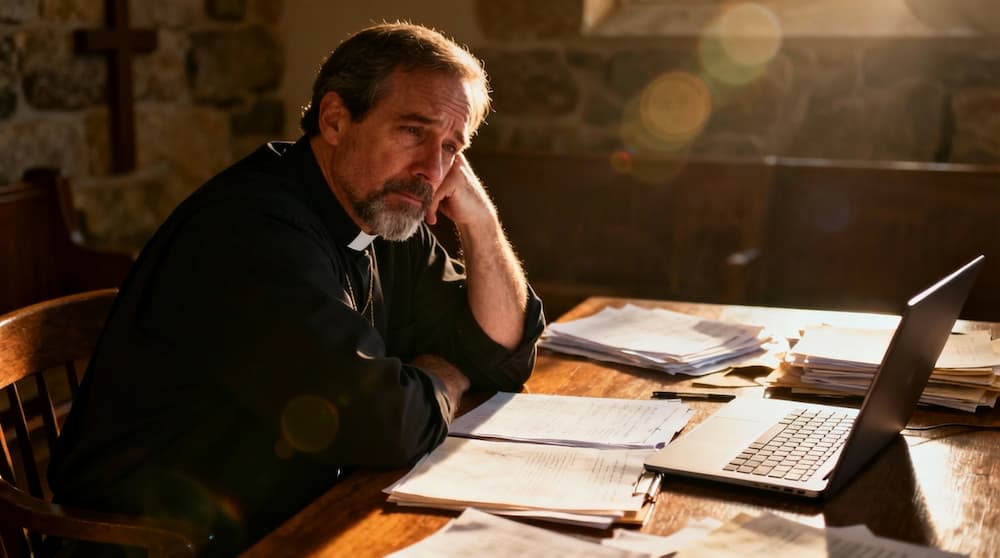The 7 Best Church Website Builders for 2026
Church websites are now essential, requiring careful selection of a website builder to effectively serve your church community.

There was a time when it was optional for churches to have a website. For many years after that, it was acceptable if a church’s site was a no-frills, basic site with stock images and little functionality. People were just looking for the address, the service times, and maybe a statement of faith.
But times have certainly changed. A website is oftentimes the digital heartbeat of a church community. Church websites now contain audio and video sermons, a blog, links to social media pages, events calendar, donation page, a visitor’s guide, and more. A dedicated church website is no longer optional, and rightly or wrongly, newcomers will draw certain conclusions about a congregation based on the site they find.
All that to say, as a church leader, you want to get this right. You want your church’s website to be a vibrant resource for your community but also a beautiful welcome mat for guests and visitors. In this brief guide, we’ve compiled a list of our top choice website builder for churches.
Our roundup of the best website builders for churches
We hope the following list of church website builders helps you wade through the many, many options and weigh the pros and cons of each. In the end, the goal is for you to have all the information you need to build a church website for your church that speaks to the needs of your community.
Jump to review:
Common questions about church website builders:
What is a church website builder?
When we talk about a church website builder, we’re talking about the software that allows a user to design, create features for, and add unique content to their site. This doesn’t include things like domain rights, church website hosting, security certificates, or ongoing maintenance, although many options will include these necessities as part of a package subscription.
Do I have to be a computer programmer or particularly tech-savvy?
Depending on the church website builder you select, the level of technical expertise will vary. In this guide, we focus on the most popular options with an eye to ease-of-use for beginners. There are site builders that will allow for nearly anything you can imagine, assuming you have the know-how. But there are also a slew of great options that will give you the tools to create your own church website without requiring an advanced degree in computer science.
When is it time to upgrade my church’s website?
Web technology and trends are changing all the time. What appeared cutting edge just a few years ago can now seem standard or even dated. For that reason, it’s important to stay current. More important, however, is that your church’s website is meeting the needs of your community.
If you are routinely wishing your site had a certain feature that it doesn’t or if you find that people are continually asking for some element that’s just not there, it may be time to upgrade. It may also be a good idea to see what other churches are doing, not to “keep up with the Joneses,” but to find inspiration for all that your site can be.
How we chose the best church website builders:
Because we at Tithely exist to support the mission of local churches, we looked for website solutions that cater specifically to the needs of churches and nonprofits. Specifically, we were most concerned with ease of use, church-friendly features, and price. Here's how we chose the best website builder for churches.
What to consider:
Before you choose a church website builder, be sure to:
- Know what you need. There are lots of great looking websites out there, but remember that more features means more complexity to your build and oftentimes a higher price tag. It’s a good idea to know your goals before shopping around.
- Know your budget. Because maintaining a website involves ongoing fees, make sure your choice fits within your budget—and will into the future. A free website may also be a possible solution, but "free" often comes with limitations, and in some instances, hidden fees.
- Know your community. Rather than thinking of your church’s website as part of your marketing efforts, think of it as a digital space for members and visitors that connects to social media, YouTube, and real-world ministry. Choose the features that will help your community to thrive.
Tithely Sites
Best all-around for churches looking for an all-in-one ministry-focused website with built-in giving, event management, and sermon tools.
It should be no surprise that we here at Tithely have created what we believe is the best church website builder around. Having worked with churches to help meet their giving needs, it soon became obvious that a lot of churches were looking for a total website solution—and thus, Tithely Sites was born to meet that need.
We designed Tithely Sites to be easy to use and include all the features a growing church needs. We did all the heavy lifting on the technical side of things so that pastors and church leaders could design a beautiful, functional website in just a few minutes. Just pick from one of our premium templates designed specifically for churches, add your content, and then optimize so that everything looks and feels the way you want it to. It’s that simple.
At Tithely, we understand the importance of online ministry, so we made sure that it was easy to livestream on your website but also to simulcast on Facebook, YouTube, and Vimeo. Other features include a top-notch embedded sermon media player, events calendar, and of course, online giving. We’ve also included Plan Your Visit, a revolutionary tool that helps turn website visitors into in-person church visitors.
Every Tithely Site looks great on mobile devices and can become multilingual with the push of a button, plus they’re optimized for search engines, come with server back ups, security updates free of charge, and all the perks of unlimited storage and user accounts. And then there’s the price—a $149 one-time setup fee and a $19 per month subscription rate, all with no contract. Tithe.ly Sites is also included as part of Tithely Access at no additional cost.
We think Tithely Sites is the best deal around, and we’d love the opportunity to tell you more. Reach out anytime: get.tithe.ly/contact.
But even if you decide Tithely Sites isn’t for you, there are other church website builders that can help you. Here are a few other top contenders:
Wordpress.org
Best for customization and scalability, offering complete control with thousands of themes and plugins. Ideal for tech-savvy users.
Wordpress is the most popular website builder across the board and is designed primarily for commercial use. It’s important to note there is Wordpress.org, which is what this entry is about, and also Wordpress.com, which we’ll get to later on in our list.
Wordpress.org is also known as self-hosted Wordpress. That means you’re responsible for web hosting and your domain name. You also need to handle security on your own. On the plus side, Wordpress is completely customizable. Someone with minimal tech skills can use templates, add features and widgets, and create something that looks beautiful. But Wordpress really shines when it’s in the hands of a skilled web developer, so if you have someone on staff who can handle all your technical needs, Wordpress.org is an option with unlimited potential. If you can dream it, you can do it.
Wordpress is free, but as mentioned previously, you’ll need to provide your own domain name (somewhere around $10–$25 per year), your own hosting service (through Wordpress, it’s $7.99 per month), and your own security updates. Depending on the maintenance your site requires, “Free” can quickly become a budget line item. Choosing a properly configured WordPress VPS hosting allows you to build a stable, scalable website and grow your business alongside it.
Sharefaith
Best for churches wanting bundled media tools, including worship graphics, sermon videos, and website hosting in one package.
One of the things we love about Sharefaith is that it was designed specifically for churches. There’s no need to customize a template meant for a business to meet the needs of your congregation.
All of the templates, free images, and plugins available to Sharefaith customers were created for churches. This means you won’t need to wade through countless features that just won’t work. Event calendars, giving, and a media library are all part of the plan, as is free basic support for setup. Sharefaith even allows you to test drive their website builder before committing to buy, so it may be worth checking it out for yourself.
On the other hand, this tailored approach isn’t cheap. Plans start at $45 and climb from there. Also, because Sharefaith is a smaller platform, you won’t have the same functionality you would get with a Wordpress site.
Gator
Best for simple, budget-friendly websites, offering an easy drag-and-drop builder for beginners.
Gator bills itself as an all-in-one website solution. Though not specifically designed for churches, this one-stop shop approach makes it a good choice for congregations, especially those without on-demand tech support.
Some of the highlights include: unlimited bandwidth and unlimited pages, a free (for twelve months) domain name), 24/7 support via online chat, phone, or email. Plus, there are over two hundred templates to choose from.
There is no free option available in the Gator suite of options, and some pricing is pay-as-you-use, meaning that total cost on the front end isn’t always clear. One thing for churches to note: there isn’t a built-in donation portal unless you pay for the ecommerce plan and make “Donation” a product in your store.
Weebly
Best for small business and personal sites, with an easy-to-use drag-and-drop interface and affordable pricing.
Weebly is another all-in-one website builder, popular with small businesses and people who just want a personal website. There are lots of designs and templates, and just about everything works with Weebly’s drag-and-drop feature, making setup fun and not terribly technical.
Weebly isn’t specifically for churches, and the lack of a sermon app is evidence. However, there are other audio apps which can make up for this missing feature. Donations can be made using the ecommerce functionality, but keep in mind that Weebly will charge a 3% processing fee.
Like some of the smaller services in our list, Weebly’s apps are limited, so if you’re looking for a site with all the bells and whistles, it may not be for you. But if you want a simple and beautiful website without easy setup, give Weebly a look.
Pricing starts at just $6 per month, but to remove ads (and add unlimited storage), that price will jump to $12.
Wordpress.com
Best for blogging and content-driven sites, offering a simplified version of WordPress with built-in hosting.
Like it’s big brother, Wordpress.org, Wordpress.com offers dynamic functionality. However, the dot-com was intended for personal websites with fewer features than the commercial sites generally found on Wordpress.org. And because both versions of Wordpress are built on the same platform, if you decide to upgrade at a later date, it’s fairly easy to port your site over to Wordpress.org.
Wordpress.com does not feature drag-and-drop technology, so it’s a bit more difficult to set up than, say, Weebly. That said, setup doesn’t require HTML training or advanced programming skills either.
The free plan is very limited, so it probably won’t work for most churches. However, their paid plans start at $4 per month and include one free domain name and 24/7 support. The premium plan is $8 and will give you access to more templates, themes, and the ability to upload video. To install plugins which will allow you to customize your site to a greater degree, you’ll need the business plan, for which the price jumps to $25 per month.
Wix
Best for ease of use and design flexibility, with a beginner-friendly drag-and-drop editor and stylish templates.
Wix is a user-friendly website builder with a drag-and-drop editor and a variety of templates, including options for churches. It offers built-in features like event calendars, donation buttons, and live streaming integrations, making it easy for churches to engage their congregation online. No coding skills are required, making it a great choice for beginners.
Wix is affordable and scalable, with a free plan and premium options starting at $16 per month. Churches can upgrade as needed to access features like member portals and email marketing. However, its customization is more limited than open-source platforms like WordPress.org, which may be a drawback for churches needing highly specialized tools.
For churches that want a simple, well-designed website, Wix is a solid choice. It includes hosting, security, and support, but lacks ministry-specific tools like sermon management. While it’s a good starting point, platforms like Tithely or Sharefaith may be better for churches needing an all-in-one ministry solution.
Squarespace
Best for modern, visually polished websites, ideal for creatives, businesses, and organizations wanting sleek design without coding.
Another popular option, not specifically for churches, is Squarespace. This website builder features drag-and-drop capability, which makes it easy to create a beautiful site. And because it’s so popular, there are plenty of website developers who work in Squarespace. It’s recommended that you have someone who’s computer-savvy at hand to build advanced features into your site.
If you already have a website on another platform, Squarespace provides plenty of support and can walk you through the process of transferring your site. In order to accept donations directly through your Squarespace site, most churches will need the plan starting at $18 per month.
Other honorable mentions include:
- Nucleus
- Webnode
- Snappages from Subsplash
- Clover Sites
- Ekklesia360
Conclusion
The best church website builder for your church depends on your budget, technical expertise, and the specific needs of your congregation. Whether you choose a specialized platform like Tithely Sites or a more general option like Wordpress.org, the goal is to create a welcoming and informative online presence that supports your ministry and connects with your community. Your church’s website is part of its ministry. It’s kingdom work, and if you need some help, we’ve got you covered.
Sign Up for Product Updates
There was a time when it was optional for churches to have a website. For many years after that, it was acceptable if a church’s site was a no-frills, basic site with stock images and little functionality. People were just looking for the address, the service times, and maybe a statement of faith.
But times have certainly changed. A website is oftentimes the digital heartbeat of a church community. Church websites now contain audio and video sermons, a blog, links to social media pages, events calendar, donation page, a visitor’s guide, and more. A dedicated church website is no longer optional, and rightly or wrongly, newcomers will draw certain conclusions about a congregation based on the site they find.
All that to say, as a church leader, you want to get this right. You want your church’s website to be a vibrant resource for your community but also a beautiful welcome mat for guests and visitors. In this brief guide, we’ve compiled a list of our top choice website builder for churches.
Our roundup of the best website builders for churches
We hope the following list of church website builders helps you wade through the many, many options and weigh the pros and cons of each. In the end, the goal is for you to have all the information you need to build a church website for your church that speaks to the needs of your community.
Jump to review:
Common questions about church website builders:
What is a church website builder?
When we talk about a church website builder, we’re talking about the software that allows a user to design, create features for, and add unique content to their site. This doesn’t include things like domain rights, church website hosting, security certificates, or ongoing maintenance, although many options will include these necessities as part of a package subscription.
Do I have to be a computer programmer or particularly tech-savvy?
Depending on the church website builder you select, the level of technical expertise will vary. In this guide, we focus on the most popular options with an eye to ease-of-use for beginners. There are site builders that will allow for nearly anything you can imagine, assuming you have the know-how. But there are also a slew of great options that will give you the tools to create your own church website without requiring an advanced degree in computer science.
When is it time to upgrade my church’s website?
Web technology and trends are changing all the time. What appeared cutting edge just a few years ago can now seem standard or even dated. For that reason, it’s important to stay current. More important, however, is that your church’s website is meeting the needs of your community.
If you are routinely wishing your site had a certain feature that it doesn’t or if you find that people are continually asking for some element that’s just not there, it may be time to upgrade. It may also be a good idea to see what other churches are doing, not to “keep up with the Joneses,” but to find inspiration for all that your site can be.
How we chose the best church website builders:
Because we at Tithely exist to support the mission of local churches, we looked for website solutions that cater specifically to the needs of churches and nonprofits. Specifically, we were most concerned with ease of use, church-friendly features, and price. Here's how we chose the best website builder for churches.
What to consider:
Before you choose a church website builder, be sure to:
- Know what you need. There are lots of great looking websites out there, but remember that more features means more complexity to your build and oftentimes a higher price tag. It’s a good idea to know your goals before shopping around.
- Know your budget. Because maintaining a website involves ongoing fees, make sure your choice fits within your budget—and will into the future. A free website may also be a possible solution, but "free" often comes with limitations, and in some instances, hidden fees.
- Know your community. Rather than thinking of your church’s website as part of your marketing efforts, think of it as a digital space for members and visitors that connects to social media, YouTube, and real-world ministry. Choose the features that will help your community to thrive.
Tithely Sites
Best all-around for churches looking for an all-in-one ministry-focused website with built-in giving, event management, and sermon tools.
It should be no surprise that we here at Tithely have created what we believe is the best church website builder around. Having worked with churches to help meet their giving needs, it soon became obvious that a lot of churches were looking for a total website solution—and thus, Tithely Sites was born to meet that need.
We designed Tithely Sites to be easy to use and include all the features a growing church needs. We did all the heavy lifting on the technical side of things so that pastors and church leaders could design a beautiful, functional website in just a few minutes. Just pick from one of our premium templates designed specifically for churches, add your content, and then optimize so that everything looks and feels the way you want it to. It’s that simple.
At Tithely, we understand the importance of online ministry, so we made sure that it was easy to livestream on your website but also to simulcast on Facebook, YouTube, and Vimeo. Other features include a top-notch embedded sermon media player, events calendar, and of course, online giving. We’ve also included Plan Your Visit, a revolutionary tool that helps turn website visitors into in-person church visitors.
Every Tithely Site looks great on mobile devices and can become multilingual with the push of a button, plus they’re optimized for search engines, come with server back ups, security updates free of charge, and all the perks of unlimited storage and user accounts. And then there’s the price—a $149 one-time setup fee and a $19 per month subscription rate, all with no contract. Tithe.ly Sites is also included as part of Tithely Access at no additional cost.
We think Tithely Sites is the best deal around, and we’d love the opportunity to tell you more. Reach out anytime: get.tithe.ly/contact.
But even if you decide Tithely Sites isn’t for you, there are other church website builders that can help you. Here are a few other top contenders:
Wordpress.org
Best for customization and scalability, offering complete control with thousands of themes and plugins. Ideal for tech-savvy users.
Wordpress is the most popular website builder across the board and is designed primarily for commercial use. It’s important to note there is Wordpress.org, which is what this entry is about, and also Wordpress.com, which we’ll get to later on in our list.
Wordpress.org is also known as self-hosted Wordpress. That means you’re responsible for web hosting and your domain name. You also need to handle security on your own. On the plus side, Wordpress is completely customizable. Someone with minimal tech skills can use templates, add features and widgets, and create something that looks beautiful. But Wordpress really shines when it’s in the hands of a skilled web developer, so if you have someone on staff who can handle all your technical needs, Wordpress.org is an option with unlimited potential. If you can dream it, you can do it.
Wordpress is free, but as mentioned previously, you’ll need to provide your own domain name (somewhere around $10–$25 per year), your own hosting service (through Wordpress, it’s $7.99 per month), and your own security updates. Depending on the maintenance your site requires, “Free” can quickly become a budget line item. Choosing a properly configured WordPress VPS hosting allows you to build a stable, scalable website and grow your business alongside it.
Sharefaith
Best for churches wanting bundled media tools, including worship graphics, sermon videos, and website hosting in one package.
One of the things we love about Sharefaith is that it was designed specifically for churches. There’s no need to customize a template meant for a business to meet the needs of your congregation.
All of the templates, free images, and plugins available to Sharefaith customers were created for churches. This means you won’t need to wade through countless features that just won’t work. Event calendars, giving, and a media library are all part of the plan, as is free basic support for setup. Sharefaith even allows you to test drive their website builder before committing to buy, so it may be worth checking it out for yourself.
On the other hand, this tailored approach isn’t cheap. Plans start at $45 and climb from there. Also, because Sharefaith is a smaller platform, you won’t have the same functionality you would get with a Wordpress site.
Gator
Best for simple, budget-friendly websites, offering an easy drag-and-drop builder for beginners.
Gator bills itself as an all-in-one website solution. Though not specifically designed for churches, this one-stop shop approach makes it a good choice for congregations, especially those without on-demand tech support.
Some of the highlights include: unlimited bandwidth and unlimited pages, a free (for twelve months) domain name), 24/7 support via online chat, phone, or email. Plus, there are over two hundred templates to choose from.
There is no free option available in the Gator suite of options, and some pricing is pay-as-you-use, meaning that total cost on the front end isn’t always clear. One thing for churches to note: there isn’t a built-in donation portal unless you pay for the ecommerce plan and make “Donation” a product in your store.
Weebly
Best for small business and personal sites, with an easy-to-use drag-and-drop interface and affordable pricing.
Weebly is another all-in-one website builder, popular with small businesses and people who just want a personal website. There are lots of designs and templates, and just about everything works with Weebly’s drag-and-drop feature, making setup fun and not terribly technical.
Weebly isn’t specifically for churches, and the lack of a sermon app is evidence. However, there are other audio apps which can make up for this missing feature. Donations can be made using the ecommerce functionality, but keep in mind that Weebly will charge a 3% processing fee.
Like some of the smaller services in our list, Weebly’s apps are limited, so if you’re looking for a site with all the bells and whistles, it may not be for you. But if you want a simple and beautiful website without easy setup, give Weebly a look.
Pricing starts at just $6 per month, but to remove ads (and add unlimited storage), that price will jump to $12.
Wordpress.com
Best for blogging and content-driven sites, offering a simplified version of WordPress with built-in hosting.
Like it’s big brother, Wordpress.org, Wordpress.com offers dynamic functionality. However, the dot-com was intended for personal websites with fewer features than the commercial sites generally found on Wordpress.org. And because both versions of Wordpress are built on the same platform, if you decide to upgrade at a later date, it’s fairly easy to port your site over to Wordpress.org.
Wordpress.com does not feature drag-and-drop technology, so it’s a bit more difficult to set up than, say, Weebly. That said, setup doesn’t require HTML training or advanced programming skills either.
The free plan is very limited, so it probably won’t work for most churches. However, their paid plans start at $4 per month and include one free domain name and 24/7 support. The premium plan is $8 and will give you access to more templates, themes, and the ability to upload video. To install plugins which will allow you to customize your site to a greater degree, you’ll need the business plan, for which the price jumps to $25 per month.
Wix
Best for ease of use and design flexibility, with a beginner-friendly drag-and-drop editor and stylish templates.
Wix is a user-friendly website builder with a drag-and-drop editor and a variety of templates, including options for churches. It offers built-in features like event calendars, donation buttons, and live streaming integrations, making it easy for churches to engage their congregation online. No coding skills are required, making it a great choice for beginners.
Wix is affordable and scalable, with a free plan and premium options starting at $16 per month. Churches can upgrade as needed to access features like member portals and email marketing. However, its customization is more limited than open-source platforms like WordPress.org, which may be a drawback for churches needing highly specialized tools.
For churches that want a simple, well-designed website, Wix is a solid choice. It includes hosting, security, and support, but lacks ministry-specific tools like sermon management. While it’s a good starting point, platforms like Tithely or Sharefaith may be better for churches needing an all-in-one ministry solution.
Squarespace
Best for modern, visually polished websites, ideal for creatives, businesses, and organizations wanting sleek design without coding.
Another popular option, not specifically for churches, is Squarespace. This website builder features drag-and-drop capability, which makes it easy to create a beautiful site. And because it’s so popular, there are plenty of website developers who work in Squarespace. It’s recommended that you have someone who’s computer-savvy at hand to build advanced features into your site.
If you already have a website on another platform, Squarespace provides plenty of support and can walk you through the process of transferring your site. In order to accept donations directly through your Squarespace site, most churches will need the plan starting at $18 per month.
Other honorable mentions include:
- Nucleus
- Webnode
- Snappages from Subsplash
- Clover Sites
- Ekklesia360
Conclusion
The best church website builder for your church depends on your budget, technical expertise, and the specific needs of your congregation. Whether you choose a specialized platform like Tithely Sites or a more general option like Wordpress.org, the goal is to create a welcoming and informative online presence that supports your ministry and connects with your community. Your church’s website is part of its ministry. It’s kingdom work, and if you need some help, we’ve got you covered.
podcast transcript
There was a time when it was optional for churches to have a website. For many years after that, it was acceptable if a church’s site was a no-frills, basic site with stock images and little functionality. People were just looking for the address, the service times, and maybe a statement of faith.
But times have certainly changed. A website is oftentimes the digital heartbeat of a church community. Church websites now contain audio and video sermons, a blog, links to social media pages, events calendar, donation page, a visitor’s guide, and more. A dedicated church website is no longer optional, and rightly or wrongly, newcomers will draw certain conclusions about a congregation based on the site they find.
All that to say, as a church leader, you want to get this right. You want your church’s website to be a vibrant resource for your community but also a beautiful welcome mat for guests and visitors. In this brief guide, we’ve compiled a list of our top choice website builder for churches.
Our roundup of the best website builders for churches
We hope the following list of church website builders helps you wade through the many, many options and weigh the pros and cons of each. In the end, the goal is for you to have all the information you need to build a church website for your church that speaks to the needs of your community.
Jump to review:
Common questions about church website builders:
What is a church website builder?
When we talk about a church website builder, we’re talking about the software that allows a user to design, create features for, and add unique content to their site. This doesn’t include things like domain rights, church website hosting, security certificates, or ongoing maintenance, although many options will include these necessities as part of a package subscription.
Do I have to be a computer programmer or particularly tech-savvy?
Depending on the church website builder you select, the level of technical expertise will vary. In this guide, we focus on the most popular options with an eye to ease-of-use for beginners. There are site builders that will allow for nearly anything you can imagine, assuming you have the know-how. But there are also a slew of great options that will give you the tools to create your own church website without requiring an advanced degree in computer science.
When is it time to upgrade my church’s website?
Web technology and trends are changing all the time. What appeared cutting edge just a few years ago can now seem standard or even dated. For that reason, it’s important to stay current. More important, however, is that your church’s website is meeting the needs of your community.
If you are routinely wishing your site had a certain feature that it doesn’t or if you find that people are continually asking for some element that’s just not there, it may be time to upgrade. It may also be a good idea to see what other churches are doing, not to “keep up with the Joneses,” but to find inspiration for all that your site can be.
How we chose the best church website builders:
Because we at Tithely exist to support the mission of local churches, we looked for website solutions that cater specifically to the needs of churches and nonprofits. Specifically, we were most concerned with ease of use, church-friendly features, and price. Here's how we chose the best website builder for churches.
What to consider:
Before you choose a church website builder, be sure to:
- Know what you need. There are lots of great looking websites out there, but remember that more features means more complexity to your build and oftentimes a higher price tag. It’s a good idea to know your goals before shopping around.
- Know your budget. Because maintaining a website involves ongoing fees, make sure your choice fits within your budget—and will into the future. A free website may also be a possible solution, but "free" often comes with limitations, and in some instances, hidden fees.
- Know your community. Rather than thinking of your church’s website as part of your marketing efforts, think of it as a digital space for members and visitors that connects to social media, YouTube, and real-world ministry. Choose the features that will help your community to thrive.
Tithely Sites
Best all-around for churches looking for an all-in-one ministry-focused website with built-in giving, event management, and sermon tools.
It should be no surprise that we here at Tithely have created what we believe is the best church website builder around. Having worked with churches to help meet their giving needs, it soon became obvious that a lot of churches were looking for a total website solution—and thus, Tithely Sites was born to meet that need.
We designed Tithely Sites to be easy to use and include all the features a growing church needs. We did all the heavy lifting on the technical side of things so that pastors and church leaders could design a beautiful, functional website in just a few minutes. Just pick from one of our premium templates designed specifically for churches, add your content, and then optimize so that everything looks and feels the way you want it to. It’s that simple.
At Tithely, we understand the importance of online ministry, so we made sure that it was easy to livestream on your website but also to simulcast on Facebook, YouTube, and Vimeo. Other features include a top-notch embedded sermon media player, events calendar, and of course, online giving. We’ve also included Plan Your Visit, a revolutionary tool that helps turn website visitors into in-person church visitors.
Every Tithely Site looks great on mobile devices and can become multilingual with the push of a button, plus they’re optimized for search engines, come with server back ups, security updates free of charge, and all the perks of unlimited storage and user accounts. And then there’s the price—a $149 one-time setup fee and a $19 per month subscription rate, all with no contract. Tithe.ly Sites is also included as part of Tithely Access at no additional cost.
We think Tithely Sites is the best deal around, and we’d love the opportunity to tell you more. Reach out anytime: get.tithe.ly/contact.
But even if you decide Tithely Sites isn’t for you, there are other church website builders that can help you. Here are a few other top contenders:
Wordpress.org
Best for customization and scalability, offering complete control with thousands of themes and plugins. Ideal for tech-savvy users.
Wordpress is the most popular website builder across the board and is designed primarily for commercial use. It’s important to note there is Wordpress.org, which is what this entry is about, and also Wordpress.com, which we’ll get to later on in our list.
Wordpress.org is also known as self-hosted Wordpress. That means you’re responsible for web hosting and your domain name. You also need to handle security on your own. On the plus side, Wordpress is completely customizable. Someone with minimal tech skills can use templates, add features and widgets, and create something that looks beautiful. But Wordpress really shines when it’s in the hands of a skilled web developer, so if you have someone on staff who can handle all your technical needs, Wordpress.org is an option with unlimited potential. If you can dream it, you can do it.
Wordpress is free, but as mentioned previously, you’ll need to provide your own domain name (somewhere around $10–$25 per year), your own hosting service (through Wordpress, it’s $7.99 per month), and your own security updates. Depending on the maintenance your site requires, “Free” can quickly become a budget line item. Choosing a properly configured WordPress VPS hosting allows you to build a stable, scalable website and grow your business alongside it.
Sharefaith
Best for churches wanting bundled media tools, including worship graphics, sermon videos, and website hosting in one package.
One of the things we love about Sharefaith is that it was designed specifically for churches. There’s no need to customize a template meant for a business to meet the needs of your congregation.
All of the templates, free images, and plugins available to Sharefaith customers were created for churches. This means you won’t need to wade through countless features that just won’t work. Event calendars, giving, and a media library are all part of the plan, as is free basic support for setup. Sharefaith even allows you to test drive their website builder before committing to buy, so it may be worth checking it out for yourself.
On the other hand, this tailored approach isn’t cheap. Plans start at $45 and climb from there. Also, because Sharefaith is a smaller platform, you won’t have the same functionality you would get with a Wordpress site.
Gator
Best for simple, budget-friendly websites, offering an easy drag-and-drop builder for beginners.
Gator bills itself as an all-in-one website solution. Though not specifically designed for churches, this one-stop shop approach makes it a good choice for congregations, especially those without on-demand tech support.
Some of the highlights include: unlimited bandwidth and unlimited pages, a free (for twelve months) domain name), 24/7 support via online chat, phone, or email. Plus, there are over two hundred templates to choose from.
There is no free option available in the Gator suite of options, and some pricing is pay-as-you-use, meaning that total cost on the front end isn’t always clear. One thing for churches to note: there isn’t a built-in donation portal unless you pay for the ecommerce plan and make “Donation” a product in your store.
Weebly
Best for small business and personal sites, with an easy-to-use drag-and-drop interface and affordable pricing.
Weebly is another all-in-one website builder, popular with small businesses and people who just want a personal website. There are lots of designs and templates, and just about everything works with Weebly’s drag-and-drop feature, making setup fun and not terribly technical.
Weebly isn’t specifically for churches, and the lack of a sermon app is evidence. However, there are other audio apps which can make up for this missing feature. Donations can be made using the ecommerce functionality, but keep in mind that Weebly will charge a 3% processing fee.
Like some of the smaller services in our list, Weebly’s apps are limited, so if you’re looking for a site with all the bells and whistles, it may not be for you. But if you want a simple and beautiful website without easy setup, give Weebly a look.
Pricing starts at just $6 per month, but to remove ads (and add unlimited storage), that price will jump to $12.
Wordpress.com
Best for blogging and content-driven sites, offering a simplified version of WordPress with built-in hosting.
Like it’s big brother, Wordpress.org, Wordpress.com offers dynamic functionality. However, the dot-com was intended for personal websites with fewer features than the commercial sites generally found on Wordpress.org. And because both versions of Wordpress are built on the same platform, if you decide to upgrade at a later date, it’s fairly easy to port your site over to Wordpress.org.
Wordpress.com does not feature drag-and-drop technology, so it’s a bit more difficult to set up than, say, Weebly. That said, setup doesn’t require HTML training or advanced programming skills either.
The free plan is very limited, so it probably won’t work for most churches. However, their paid plans start at $4 per month and include one free domain name and 24/7 support. The premium plan is $8 and will give you access to more templates, themes, and the ability to upload video. To install plugins which will allow you to customize your site to a greater degree, you’ll need the business plan, for which the price jumps to $25 per month.
Wix
Best for ease of use and design flexibility, with a beginner-friendly drag-and-drop editor and stylish templates.
Wix is a user-friendly website builder with a drag-and-drop editor and a variety of templates, including options for churches. It offers built-in features like event calendars, donation buttons, and live streaming integrations, making it easy for churches to engage their congregation online. No coding skills are required, making it a great choice for beginners.
Wix is affordable and scalable, with a free plan and premium options starting at $16 per month. Churches can upgrade as needed to access features like member portals and email marketing. However, its customization is more limited than open-source platforms like WordPress.org, which may be a drawback for churches needing highly specialized tools.
For churches that want a simple, well-designed website, Wix is a solid choice. It includes hosting, security, and support, but lacks ministry-specific tools like sermon management. While it’s a good starting point, platforms like Tithely or Sharefaith may be better for churches needing an all-in-one ministry solution.
Squarespace
Best for modern, visually polished websites, ideal for creatives, businesses, and organizations wanting sleek design without coding.
Another popular option, not specifically for churches, is Squarespace. This website builder features drag-and-drop capability, which makes it easy to create a beautiful site. And because it’s so popular, there are plenty of website developers who work in Squarespace. It’s recommended that you have someone who’s computer-savvy at hand to build advanced features into your site.
If you already have a website on another platform, Squarespace provides plenty of support and can walk you through the process of transferring your site. In order to accept donations directly through your Squarespace site, most churches will need the plan starting at $18 per month.
Other honorable mentions include:
- Nucleus
- Webnode
- Snappages from Subsplash
- Clover Sites
- Ekklesia360
Conclusion
The best church website builder for your church depends on your budget, technical expertise, and the specific needs of your congregation. Whether you choose a specialized platform like Tithely Sites or a more general option like Wordpress.org, the goal is to create a welcoming and informative online presence that supports your ministry and connects with your community. Your church’s website is part of its ministry. It’s kingdom work, and if you need some help, we’ve got you covered.
VIDEO transcript
There was a time when it was optional for churches to have a website. For many years after that, it was acceptable if a church’s site was a no-frills, basic site with stock images and little functionality. People were just looking for the address, the service times, and maybe a statement of faith.
But times have certainly changed. A website is oftentimes the digital heartbeat of a church community. Church websites now contain audio and video sermons, a blog, links to social media pages, events calendar, donation page, a visitor’s guide, and more. A dedicated church website is no longer optional, and rightly or wrongly, newcomers will draw certain conclusions about a congregation based on the site they find.
All that to say, as a church leader, you want to get this right. You want your church’s website to be a vibrant resource for your community but also a beautiful welcome mat for guests and visitors. In this brief guide, we’ve compiled a list of our top choice website builder for churches.
Our roundup of the best website builders for churches
We hope the following list of church website builders helps you wade through the many, many options and weigh the pros and cons of each. In the end, the goal is for you to have all the information you need to build a church website for your church that speaks to the needs of your community.
Jump to review:
Common questions about church website builders:
What is a church website builder?
When we talk about a church website builder, we’re talking about the software that allows a user to design, create features for, and add unique content to their site. This doesn’t include things like domain rights, church website hosting, security certificates, or ongoing maintenance, although many options will include these necessities as part of a package subscription.
Do I have to be a computer programmer or particularly tech-savvy?
Depending on the church website builder you select, the level of technical expertise will vary. In this guide, we focus on the most popular options with an eye to ease-of-use for beginners. There are site builders that will allow for nearly anything you can imagine, assuming you have the know-how. But there are also a slew of great options that will give you the tools to create your own church website without requiring an advanced degree in computer science.
When is it time to upgrade my church’s website?
Web technology and trends are changing all the time. What appeared cutting edge just a few years ago can now seem standard or even dated. For that reason, it’s important to stay current. More important, however, is that your church’s website is meeting the needs of your community.
If you are routinely wishing your site had a certain feature that it doesn’t or if you find that people are continually asking for some element that’s just not there, it may be time to upgrade. It may also be a good idea to see what other churches are doing, not to “keep up with the Joneses,” but to find inspiration for all that your site can be.
How we chose the best church website builders:
Because we at Tithely exist to support the mission of local churches, we looked for website solutions that cater specifically to the needs of churches and nonprofits. Specifically, we were most concerned with ease of use, church-friendly features, and price. Here's how we chose the best website builder for churches.
What to consider:
Before you choose a church website builder, be sure to:
- Know what you need. There are lots of great looking websites out there, but remember that more features means more complexity to your build and oftentimes a higher price tag. It’s a good idea to know your goals before shopping around.
- Know your budget. Because maintaining a website involves ongoing fees, make sure your choice fits within your budget—and will into the future. A free website may also be a possible solution, but "free" often comes with limitations, and in some instances, hidden fees.
- Know your community. Rather than thinking of your church’s website as part of your marketing efforts, think of it as a digital space for members and visitors that connects to social media, YouTube, and real-world ministry. Choose the features that will help your community to thrive.
Tithely Sites
Best all-around for churches looking for an all-in-one ministry-focused website with built-in giving, event management, and sermon tools.
It should be no surprise that we here at Tithely have created what we believe is the best church website builder around. Having worked with churches to help meet their giving needs, it soon became obvious that a lot of churches were looking for a total website solution—and thus, Tithely Sites was born to meet that need.
We designed Tithely Sites to be easy to use and include all the features a growing church needs. We did all the heavy lifting on the technical side of things so that pastors and church leaders could design a beautiful, functional website in just a few minutes. Just pick from one of our premium templates designed specifically for churches, add your content, and then optimize so that everything looks and feels the way you want it to. It’s that simple.
At Tithely, we understand the importance of online ministry, so we made sure that it was easy to livestream on your website but also to simulcast on Facebook, YouTube, and Vimeo. Other features include a top-notch embedded sermon media player, events calendar, and of course, online giving. We’ve also included Plan Your Visit, a revolutionary tool that helps turn website visitors into in-person church visitors.
Every Tithely Site looks great on mobile devices and can become multilingual with the push of a button, plus they’re optimized for search engines, come with server back ups, security updates free of charge, and all the perks of unlimited storage and user accounts. And then there’s the price—a $149 one-time setup fee and a $19 per month subscription rate, all with no contract. Tithe.ly Sites is also included as part of Tithely Access at no additional cost.
We think Tithely Sites is the best deal around, and we’d love the opportunity to tell you more. Reach out anytime: get.tithe.ly/contact.
But even if you decide Tithely Sites isn’t for you, there are other church website builders that can help you. Here are a few other top contenders:
Wordpress.org
Best for customization and scalability, offering complete control with thousands of themes and plugins. Ideal for tech-savvy users.
Wordpress is the most popular website builder across the board and is designed primarily for commercial use. It’s important to note there is Wordpress.org, which is what this entry is about, and also Wordpress.com, which we’ll get to later on in our list.
Wordpress.org is also known as self-hosted Wordpress. That means you’re responsible for web hosting and your domain name. You also need to handle security on your own. On the plus side, Wordpress is completely customizable. Someone with minimal tech skills can use templates, add features and widgets, and create something that looks beautiful. But Wordpress really shines when it’s in the hands of a skilled web developer, so if you have someone on staff who can handle all your technical needs, Wordpress.org is an option with unlimited potential. If you can dream it, you can do it.
Wordpress is free, but as mentioned previously, you’ll need to provide your own domain name (somewhere around $10–$25 per year), your own hosting service (through Wordpress, it’s $7.99 per month), and your own security updates. Depending on the maintenance your site requires, “Free” can quickly become a budget line item. Choosing a properly configured WordPress VPS hosting allows you to build a stable, scalable website and grow your business alongside it.
Sharefaith
Best for churches wanting bundled media tools, including worship graphics, sermon videos, and website hosting in one package.
One of the things we love about Sharefaith is that it was designed specifically for churches. There’s no need to customize a template meant for a business to meet the needs of your congregation.
All of the templates, free images, and plugins available to Sharefaith customers were created for churches. This means you won’t need to wade through countless features that just won’t work. Event calendars, giving, and a media library are all part of the plan, as is free basic support for setup. Sharefaith even allows you to test drive their website builder before committing to buy, so it may be worth checking it out for yourself.
On the other hand, this tailored approach isn’t cheap. Plans start at $45 and climb from there. Also, because Sharefaith is a smaller platform, you won’t have the same functionality you would get with a Wordpress site.
Gator
Best for simple, budget-friendly websites, offering an easy drag-and-drop builder for beginners.
Gator bills itself as an all-in-one website solution. Though not specifically designed for churches, this one-stop shop approach makes it a good choice for congregations, especially those without on-demand tech support.
Some of the highlights include: unlimited bandwidth and unlimited pages, a free (for twelve months) domain name), 24/7 support via online chat, phone, or email. Plus, there are over two hundred templates to choose from.
There is no free option available in the Gator suite of options, and some pricing is pay-as-you-use, meaning that total cost on the front end isn’t always clear. One thing for churches to note: there isn’t a built-in donation portal unless you pay for the ecommerce plan and make “Donation” a product in your store.
Weebly
Best for small business and personal sites, with an easy-to-use drag-and-drop interface and affordable pricing.
Weebly is another all-in-one website builder, popular with small businesses and people who just want a personal website. There are lots of designs and templates, and just about everything works with Weebly’s drag-and-drop feature, making setup fun and not terribly technical.
Weebly isn’t specifically for churches, and the lack of a sermon app is evidence. However, there are other audio apps which can make up for this missing feature. Donations can be made using the ecommerce functionality, but keep in mind that Weebly will charge a 3% processing fee.
Like some of the smaller services in our list, Weebly’s apps are limited, so if you’re looking for a site with all the bells and whistles, it may not be for you. But if you want a simple and beautiful website without easy setup, give Weebly a look.
Pricing starts at just $6 per month, but to remove ads (and add unlimited storage), that price will jump to $12.
Wordpress.com
Best for blogging and content-driven sites, offering a simplified version of WordPress with built-in hosting.
Like it’s big brother, Wordpress.org, Wordpress.com offers dynamic functionality. However, the dot-com was intended for personal websites with fewer features than the commercial sites generally found on Wordpress.org. And because both versions of Wordpress are built on the same platform, if you decide to upgrade at a later date, it’s fairly easy to port your site over to Wordpress.org.
Wordpress.com does not feature drag-and-drop technology, so it’s a bit more difficult to set up than, say, Weebly. That said, setup doesn’t require HTML training or advanced programming skills either.
The free plan is very limited, so it probably won’t work for most churches. However, their paid plans start at $4 per month and include one free domain name and 24/7 support. The premium plan is $8 and will give you access to more templates, themes, and the ability to upload video. To install plugins which will allow you to customize your site to a greater degree, you’ll need the business plan, for which the price jumps to $25 per month.
Wix
Best for ease of use and design flexibility, with a beginner-friendly drag-and-drop editor and stylish templates.
Wix is a user-friendly website builder with a drag-and-drop editor and a variety of templates, including options for churches. It offers built-in features like event calendars, donation buttons, and live streaming integrations, making it easy for churches to engage their congregation online. No coding skills are required, making it a great choice for beginners.
Wix is affordable and scalable, with a free plan and premium options starting at $16 per month. Churches can upgrade as needed to access features like member portals and email marketing. However, its customization is more limited than open-source platforms like WordPress.org, which may be a drawback for churches needing highly specialized tools.
For churches that want a simple, well-designed website, Wix is a solid choice. It includes hosting, security, and support, but lacks ministry-specific tools like sermon management. While it’s a good starting point, platforms like Tithely or Sharefaith may be better for churches needing an all-in-one ministry solution.
Squarespace
Best for modern, visually polished websites, ideal for creatives, businesses, and organizations wanting sleek design without coding.
Another popular option, not specifically for churches, is Squarespace. This website builder features drag-and-drop capability, which makes it easy to create a beautiful site. And because it’s so popular, there are plenty of website developers who work in Squarespace. It’s recommended that you have someone who’s computer-savvy at hand to build advanced features into your site.
If you already have a website on another platform, Squarespace provides plenty of support and can walk you through the process of transferring your site. In order to accept donations directly through your Squarespace site, most churches will need the plan starting at $18 per month.
Other honorable mentions include:
- Nucleus
- Webnode
- Snappages from Subsplash
- Clover Sites
- Ekklesia360
Conclusion
The best church website builder for your church depends on your budget, technical expertise, and the specific needs of your congregation. Whether you choose a specialized platform like Tithely Sites or a more general option like Wordpress.org, the goal is to create a welcoming and informative online presence that supports your ministry and connects with your community. Your church’s website is part of its ministry. It’s kingdom work, and if you need some help, we’ve got you covered.