6 Fantastically Awesome Upgrades to Tithe.ly Online Giving for Your Church.

We’ve got some great news coming from the Tithe.ly product team! Of course, they’d love to write this themselves, but they’re heads down working on the next batch of great features — more customization capabilities, events, integrations and more!
That said, you’re going to love what you see below if your church is using Tithe.ly to power online giving on your website.
So … we’ll get right to the point.
We’ve got six great new enhancements to the Tithe.ly online giving tool and you get all the upgrades without having to do a thing! In fact, the new giving form is already live on your church website.
Check out the church online giving updates below and be sure to send us any questions or feedback once you’ve taken a look.
1. Streamlined UI

We’ve “tightened up” the entire online giving form making it even easier to use and included the below new additions:
- Included church address along with the church name in the header area so that it’s clear to those giving where their gift is going.
- Made credit card expiration date simpler to enter by automatically advancing you into the year field after you’ve completed the month field.
- Improved speed when giving with a Tithe.ly account by immediately taking the person giving to the logged in giving form (instead of going to the “home screen” where they’d have to click on the give button a second time)!
2. Improved Responsiveness
Tithe.ly now works even better on any device or screen size as a stand alone giving page for your church or through the overlay light-box via our embed code.
3. Address and Memo Fields
You can now turn on address collection when people give. If address is turned on, the person giving with their account will only be asked to provide it one time so subsequent giving will be as simple as possible.
Additionally, you can turn on a memo / note field that will allow those giving to provide comments about their gift.
You can access these features in My Churches > Edit. Look for the two configurable options at the top.

4. Additional Recurring Giving Options
Bi-monthly (1st / 15th) and Fortnightly (every 14 days) recurring giving options are now available!

5. Bank Account / ACH Giving
Those giving using Tithe.ly can now choose to give using their bank account by providing their account and routing numbers.

When someone is logged into their Tithe.ly account they’ll be able to use their bank account via Instant ACH™ or through the traditional bank account and routing number entry.
6. Pass Parameters
ou can now pass three unique parameters in the URL to make the Tithe.ly online giving form a little more flexible. This capability makes it possible to use Tithe.ly for simple events, bake sales, product purchases, and more.
It probably sounds a little fuzzy, so let me give you three examples to help make sense of this new feature and give you a few ideas for your church.
Use Case 1: Special Event — You may be running a women's, men’s or another type of event and want to use Tithe.ly to allow people to register and pay.
- giving_to=OurChurchEvent {this would be the name of your event}
- amount=500.00{this would be the amount of your event}
- action=Register{this would be the title of the button people click to pay}
Use Case 2: Building Fund — You may be raising funds for a new building or add-on and want to send emails to people to ask for support.
- giving_to=BuildingFund {this would be the name of your building fund}
- amount=500.00{this would be the amount you’re asking someone to give}
- action=Give{this would be the title of the button people click to give}
Use Case 3: Kids Camp — You may have a summer camp or another type of special camp for kids.
- giving_to=SummerCamp {this would be the name of your camp}
- amount=500.00{this would be the cost of camp}
- action=Pay{this would be the title of the button people click to pay}
Sign Up for Product Updates
We’ve got some great news coming from the Tithe.ly product team! Of course, they’d love to write this themselves, but they’re heads down working on the next batch of great features — more customization capabilities, events, integrations and more!
That said, you’re going to love what you see below if your church is using Tithe.ly to power online giving on your website.
So … we’ll get right to the point.
We’ve got six great new enhancements to the Tithe.ly online giving tool and you get all the upgrades without having to do a thing! In fact, the new giving form is already live on your church website.
Check out the church online giving updates below and be sure to send us any questions or feedback once you’ve taken a look.
1. Streamlined UI

We’ve “tightened up” the entire online giving form making it even easier to use and included the below new additions:
- Included church address along with the church name in the header area so that it’s clear to those giving where their gift is going.
- Made credit card expiration date simpler to enter by automatically advancing you into the year field after you’ve completed the month field.
- Improved speed when giving with a Tithe.ly account by immediately taking the person giving to the logged in giving form (instead of going to the “home screen” where they’d have to click on the give button a second time)!
2. Improved Responsiveness
Tithe.ly now works even better on any device or screen size as a stand alone giving page for your church or through the overlay light-box via our embed code.
3. Address and Memo Fields
You can now turn on address collection when people give. If address is turned on, the person giving with their account will only be asked to provide it one time so subsequent giving will be as simple as possible.
Additionally, you can turn on a memo / note field that will allow those giving to provide comments about their gift.
You can access these features in My Churches > Edit. Look for the two configurable options at the top.

4. Additional Recurring Giving Options
Bi-monthly (1st / 15th) and Fortnightly (every 14 days) recurring giving options are now available!

5. Bank Account / ACH Giving
Those giving using Tithe.ly can now choose to give using their bank account by providing their account and routing numbers.

When someone is logged into their Tithe.ly account they’ll be able to use their bank account via Instant ACH™ or through the traditional bank account and routing number entry.
6. Pass Parameters
ou can now pass three unique parameters in the URL to make the Tithe.ly online giving form a little more flexible. This capability makes it possible to use Tithe.ly for simple events, bake sales, product purchases, and more.
It probably sounds a little fuzzy, so let me give you three examples to help make sense of this new feature and give you a few ideas for your church.
Use Case 1: Special Event — You may be running a women's, men’s or another type of event and want to use Tithe.ly to allow people to register and pay.
- giving_to=OurChurchEvent {this would be the name of your event}
- amount=500.00{this would be the amount of your event}
- action=Register{this would be the title of the button people click to pay}
Use Case 2: Building Fund — You may be raising funds for a new building or add-on and want to send emails to people to ask for support.
- giving_to=BuildingFund {this would be the name of your building fund}
- amount=500.00{this would be the amount you’re asking someone to give}
- action=Give{this would be the title of the button people click to give}
Use Case 3: Kids Camp — You may have a summer camp or another type of special camp for kids.
- giving_to=SummerCamp {this would be the name of your camp}
- amount=500.00{this would be the cost of camp}
- action=Pay{this would be the title of the button people click to pay}
podcast transcript
We’ve got some great news coming from the Tithe.ly product team! Of course, they’d love to write this themselves, but they’re heads down working on the next batch of great features — more customization capabilities, events, integrations and more!
That said, you’re going to love what you see below if your church is using Tithe.ly to power online giving on your website.
So … we’ll get right to the point.
We’ve got six great new enhancements to the Tithe.ly online giving tool and you get all the upgrades without having to do a thing! In fact, the new giving form is already live on your church website.
Check out the church online giving updates below and be sure to send us any questions or feedback once you’ve taken a look.
1. Streamlined UI

We’ve “tightened up” the entire online giving form making it even easier to use and included the below new additions:
- Included church address along with the church name in the header area so that it’s clear to those giving where their gift is going.
- Made credit card expiration date simpler to enter by automatically advancing you into the year field after you’ve completed the month field.
- Improved speed when giving with a Tithe.ly account by immediately taking the person giving to the logged in giving form (instead of going to the “home screen” where they’d have to click on the give button a second time)!
2. Improved Responsiveness
Tithe.ly now works even better on any device or screen size as a stand alone giving page for your church or through the overlay light-box via our embed code.
3. Address and Memo Fields
You can now turn on address collection when people give. If address is turned on, the person giving with their account will only be asked to provide it one time so subsequent giving will be as simple as possible.
Additionally, you can turn on a memo / note field that will allow those giving to provide comments about their gift.
You can access these features in My Churches > Edit. Look for the two configurable options at the top.

4. Additional Recurring Giving Options
Bi-monthly (1st / 15th) and Fortnightly (every 14 days) recurring giving options are now available!

5. Bank Account / ACH Giving
Those giving using Tithe.ly can now choose to give using their bank account by providing their account and routing numbers.

When someone is logged into their Tithe.ly account they’ll be able to use their bank account via Instant ACH™ or through the traditional bank account and routing number entry.
6. Pass Parameters
ou can now pass three unique parameters in the URL to make the Tithe.ly online giving form a little more flexible. This capability makes it possible to use Tithe.ly for simple events, bake sales, product purchases, and more.
It probably sounds a little fuzzy, so let me give you three examples to help make sense of this new feature and give you a few ideas for your church.
Use Case 1: Special Event — You may be running a women's, men’s or another type of event and want to use Tithe.ly to allow people to register and pay.
- giving_to=OurChurchEvent {this would be the name of your event}
- amount=500.00{this would be the amount of your event}
- action=Register{this would be the title of the button people click to pay}
Use Case 2: Building Fund — You may be raising funds for a new building or add-on and want to send emails to people to ask for support.
- giving_to=BuildingFund {this would be the name of your building fund}
- amount=500.00{this would be the amount you’re asking someone to give}
- action=Give{this would be the title of the button people click to give}
Use Case 3: Kids Camp — You may have a summer camp or another type of special camp for kids.
- giving_to=SummerCamp {this would be the name of your camp}
- amount=500.00{this would be the cost of camp}
- action=Pay{this would be the title of the button people click to pay}
VIDEO transcript
We’ve got some great news coming from the Tithe.ly product team! Of course, they’d love to write this themselves, but they’re heads down working on the next batch of great features — more customization capabilities, events, integrations and more!
That said, you’re going to love what you see below if your church is using Tithe.ly to power online giving on your website.
So … we’ll get right to the point.
We’ve got six great new enhancements to the Tithe.ly online giving tool and you get all the upgrades without having to do a thing! In fact, the new giving form is already live on your church website.
Check out the church online giving updates below and be sure to send us any questions or feedback once you’ve taken a look.
1. Streamlined UI

We’ve “tightened up” the entire online giving form making it even easier to use and included the below new additions:
- Included church address along with the church name in the header area so that it’s clear to those giving where their gift is going.
- Made credit card expiration date simpler to enter by automatically advancing you into the year field after you’ve completed the month field.
- Improved speed when giving with a Tithe.ly account by immediately taking the person giving to the logged in giving form (instead of going to the “home screen” where they’d have to click on the give button a second time)!
2. Improved Responsiveness
Tithe.ly now works even better on any device or screen size as a stand alone giving page for your church or through the overlay light-box via our embed code.
3. Address and Memo Fields
You can now turn on address collection when people give. If address is turned on, the person giving with their account will only be asked to provide it one time so subsequent giving will be as simple as possible.
Additionally, you can turn on a memo / note field that will allow those giving to provide comments about their gift.
You can access these features in My Churches > Edit. Look for the two configurable options at the top.

4. Additional Recurring Giving Options
Bi-monthly (1st / 15th) and Fortnightly (every 14 days) recurring giving options are now available!

5. Bank Account / ACH Giving
Those giving using Tithe.ly can now choose to give using their bank account by providing their account and routing numbers.

When someone is logged into their Tithe.ly account they’ll be able to use their bank account via Instant ACH™ or through the traditional bank account and routing number entry.
6. Pass Parameters
ou can now pass three unique parameters in the URL to make the Tithe.ly online giving form a little more flexible. This capability makes it possible to use Tithe.ly for simple events, bake sales, product purchases, and more.
It probably sounds a little fuzzy, so let me give you three examples to help make sense of this new feature and give you a few ideas for your church.
Use Case 1: Special Event — You may be running a women's, men’s or another type of event and want to use Tithe.ly to allow people to register and pay.
- giving_to=OurChurchEvent {this would be the name of your event}
- amount=500.00{this would be the amount of your event}
- action=Register{this would be the title of the button people click to pay}
Use Case 2: Building Fund — You may be raising funds for a new building or add-on and want to send emails to people to ask for support.
- giving_to=BuildingFund {this would be the name of your building fund}
- amount=500.00{this would be the amount you’re asking someone to give}
- action=Give{this would be the title of the button people click to give}
Use Case 3: Kids Camp — You may have a summer camp or another type of special camp for kids.
- giving_to=SummerCamp {this would be the name of your camp}
- amount=500.00{this would be the cost of camp}
- action=Pay{this would be the title of the button people click to pay}
















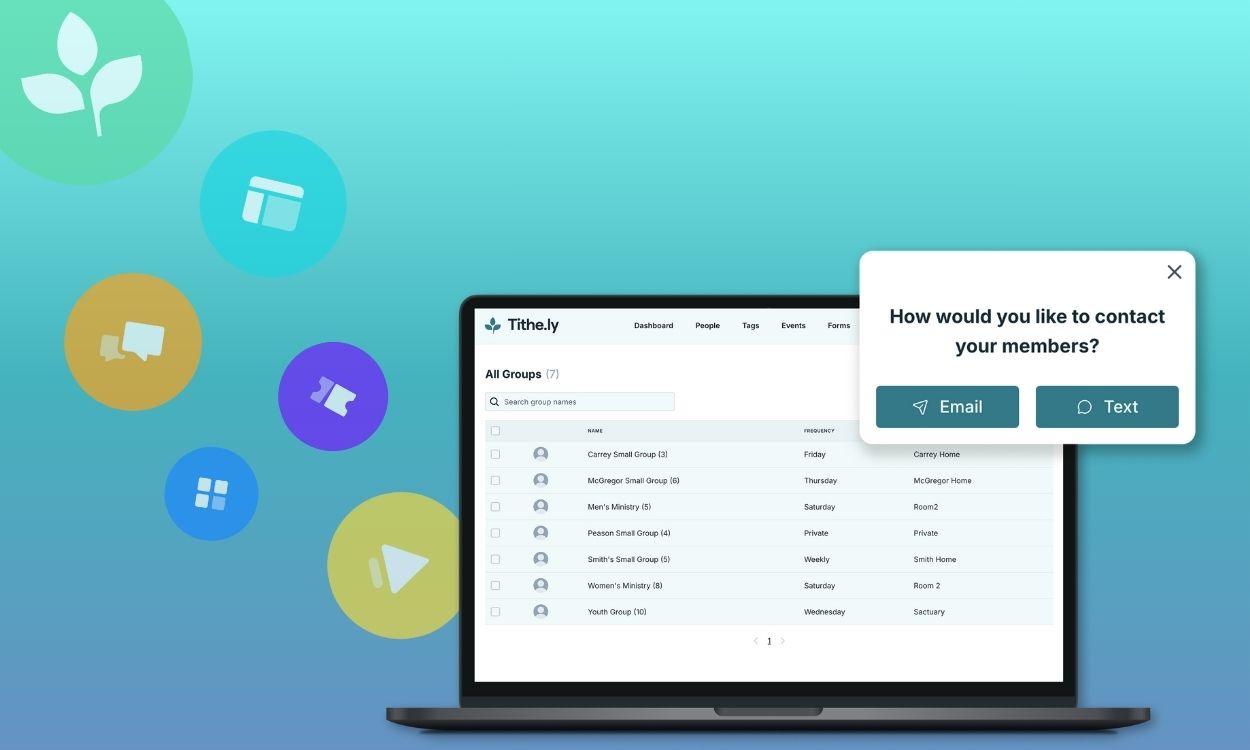



-p-1080.png)




