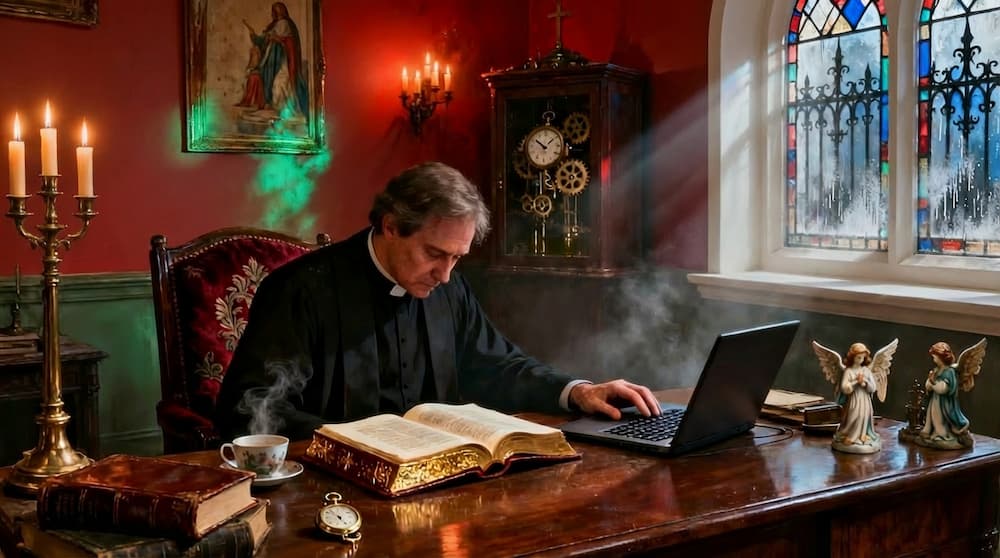The Ultimate Guide to Live Streaming Church Services in 2025: Tools, Setup, and Best Practices
Church live streaming is mission critical. Check out this guide to to the technologies and tools that will take your church virtual fast.

Streaming became near-universal during the pandemic, and it hasn’t gone away. 87% of churches are still streaming in 2025. As technology evolves, churches continue to have a powerful opportunity to reach beyond their physical walls and connect with people, both in their community and around the world, through live streaming.
Whether you're a small congregation looking for free streaming options or a large church seeking a professional setup, this guide will walk you through everything you need to know to successfully broadcast your church services online in 2025 and beyond.
Why Take Your Church Services Online?
Streaming church services provides numerous benefits, including:
- Expanding your reach – Connect with members who cannot attend in person.
- Fostering online community – Offer engagement opportunities for remote viewers.
- Providing accessibility – Reach those who are sick, traveling, or homebound.
Enhancing ministry impact – Spread your message beyond your local community.
This guide will help you understand the basic tools for producing a church live stream, virtual church (like online giving for church), and principles that will help you make the best decision for your church—one which maximizes your ministry impact and gives your congregation the freedom to worship from home or abroad.
How to Set Up a Live Church Stream
1. Choose Your Live Streaming Platform
There are several platforms available, ranging from free to professional-grade services.
Best Free Live Streaming Platforms for Churches
If you want to stream your service without spending money, consider these free options:
- Facebook Live – Easy to use and connects with your church’s existing followers. Broadcasting your church live stream through Facebook Live is extremely simple to use for streaming ministry.
In order to set up your church service to stream through Facebook Live, watch this excellent and brief tutorial:
- YouTube Live – Offers high-quality streaming and allows playback after the service.
- Twitch – Originally for gamers, but churches are increasingly using it for live worship services.
- Zoom – Great for interactive Bible studies and small group gatherings.
Best Paid Live Streaming Services for Churches
For a more professional experience, consider these paid platforms:
- BoxCast – Tailored for churches, offering multi-platform streaming and easy setup.
- Sardius – Tailored to larger churches that simplifies multi-destination broadcasting through one-stream distribution.
- Resi – High-quality streaming with automatic backups and reliability.
- ChurchStreaming.tv – Built specifically for worship services, with a focus on ease of use.
- Switcher - User-friendly live video production and multicamera streaming platform for iOS devices.
2. Select the Right Equipment
Your live stream quality depends on the hardware you use. Here’s what you’ll need:Basic Setup (for Small Churches & Free Streaming)
- Camera: Use a smartphone (iPhone or Android) or a basic webcam.
- Tripod: Keeps your camera steady for a professional look.
- Microphone: A lapel or USB microphone improves audio quality.
- Lighting: Natural light works, but an LED ring light can enhance visibility.
Advanced Setup (for Larger Churches & Paid Streaming Services)
- Professional Camera: DSLR or camcorder (e.g., Canon XA60).
- Audio Mixer: Helps balance multiple microphones and instruments.
- Streaming Software: Use OBS Studio (free) or vMix (paid) for professional control.
- Encoder: Converts video for online streaming (Teradek Vidiu Go).
3. Set Up Your Live Stream
Once you have your equipment and platform, follow these steps to go live:
- Choose your streaming platform (e.g., YouTube Live, Facebook Live).
- Set up your camera and microphone.
- Test your internet connection (a minimum of 5 Mbps upload speed is recommended).
- Use streaming software like OBS Studio or Restream to manage your broadcast.
- Do a test stream before the actual service to check quality.
- Go live! Engage with your audience through comments and interactive elements.
Online Community Tools for Churches
Building a digital congregation is more than just streaming. Here are tools to foster engagement:
- Tithely – A complete church management platform.
- Church Online Platform – Free tool for hosting church services online.
- Discord – Great for online Bible studies and prayer groups.
Tools for Smaller Gatherings (Small Groups & Bible Studies)
- Zoom – Ideal for video-based small groups.
- Google Meet – Free, easy-to-use video conferencing.
- WhatsApp – For group messaging and quick check-ins.
Tools for Larger Gatherings (Church Services & Conferences)
- Vimeo Live – High-quality streaming for large audiences.
- Sardius – Enterprise-grade solution with full-scale support for larger conferences and live events
- Resi – Provides an uninterrupted viewing experience.
- BoxCast – Ideal for multi-camera professional setups.
Online Ministry Best Practices
1. Engage Your Online Congregation
- Encourage live chat interaction.
- Ask viewers to comment and share.
- Use polls and Q&A sessions.
2. Improve Video and Audio Quality
- Always test your setup before going live.
- Invest in a good microphone for clear sound.
- Avoid distracting backgrounds and poor lighting.
3. Promote Your Live Stream
- Announce your stream on social media.
- Send email reminders to your congregation.
- Embed the stream on your church website.
4. Offer Replay Options
Not everyone can attend live. Ensure your service is recorded and available for later viewing on YouTube or Facebook.
How to Watch a Live-Streamed Church Service
For viewers, watching a church live stream is simple:
- Find the link – Most churches post their stream links on Facebook, YouTube, or their website.
- Join on time – Log in a few minutes early to avoid missing anything.
- Engage – Use chat features to interact with the church community.
- Share with others – Invite friends and family to watch with you.
Virtual/Digital Ministry Practices
Communicate
Excellence, specificity, and brevity are critical elements of a successful communication plan when it comes to mobilizing your church or small group on a virtual platform.
Make sure that everyone is tuned into the right channels—whether that is a private email list, church app messaging group, a private Facebook group (you can still use Facebook Live in private group), or text messaging thread. Once you have communicated that information to everyone on the list, make sure to send all necessary communications through that channel. A critical part of effective virtual church.
Instruct everyone to mute
During a virtual meeting, it’s tempting to have everyone “unmuted” to foster participation. However, this can easily devolve into a cacophony. Instead of leaving it open, instruct participants to press “mute” at the beginning of the meeting so that only the person speaking can be heard. This prevents distracting background noise from interrupting a participant who is sharing in the meeting.
Set a strict outline for the meeting
It’s easy for virtual video chats to devolve into chaos with everyone speaking over each other. One way to mitigate against this is to set up rules for interacting. In a small group context, this would look like opening your meeting with a brief explanation of how people should conduct themselves on video calls, the structure of the meeting, and when it is appropriate to speak.
You may choose to include a time of personal sharing, during which it would be best to have prepared an ordered list of participants. Share that list with the participants, and during time blocks in which people “go around the circle” to share, the participants will simply follow the order of that list.
Final Thoughts
Live streaming your church service is a powerful way to expand your reach and engage more people in your ministry. Whether you’re using free platforms like Facebook Live or investing in a professional setup with Sardius, the key is to choose the right tools and create a meaningful online experience for your congregation.
By following these best practices and leveraging the right technology, you can successfully take your church services online and foster a thriving digital ministry.
Sign Up for Product Updates
Streaming became near-universal during the pandemic, and it hasn’t gone away. 87% of churches are still streaming in 2025. As technology evolves, churches continue to have a powerful opportunity to reach beyond their physical walls and connect with people, both in their community and around the world, through live streaming.
Whether you're a small congregation looking for free streaming options or a large church seeking a professional setup, this guide will walk you through everything you need to know to successfully broadcast your church services online in 2025 and beyond.
Why Take Your Church Services Online?
Streaming church services provides numerous benefits, including:
- Expanding your reach – Connect with members who cannot attend in person.
- Fostering online community – Offer engagement opportunities for remote viewers.
- Providing accessibility – Reach those who are sick, traveling, or homebound.
Enhancing ministry impact – Spread your message beyond your local community.
This guide will help you understand the basic tools for producing a church live stream, virtual church (like online giving for church), and principles that will help you make the best decision for your church—one which maximizes your ministry impact and gives your congregation the freedom to worship from home or abroad.
How to Set Up a Live Church Stream
1. Choose Your Live Streaming Platform
There are several platforms available, ranging from free to professional-grade services.
Best Free Live Streaming Platforms for Churches
If you want to stream your service without spending money, consider these free options:
- Facebook Live – Easy to use and connects with your church’s existing followers. Broadcasting your church live stream through Facebook Live is extremely simple to use for streaming ministry.
In order to set up your church service to stream through Facebook Live, watch this excellent and brief tutorial:
- YouTube Live – Offers high-quality streaming and allows playback after the service.
- Twitch – Originally for gamers, but churches are increasingly using it for live worship services.
- Zoom – Great for interactive Bible studies and small group gatherings.
Best Paid Live Streaming Services for Churches
For a more professional experience, consider these paid platforms:
- BoxCast – Tailored for churches, offering multi-platform streaming and easy setup.
- Sardius – Tailored to larger churches that simplifies multi-destination broadcasting through one-stream distribution.
- Resi – High-quality streaming with automatic backups and reliability.
- ChurchStreaming.tv – Built specifically for worship services, with a focus on ease of use.
- Switcher - User-friendly live video production and multicamera streaming platform for iOS devices.
2. Select the Right Equipment
Your live stream quality depends on the hardware you use. Here’s what you’ll need:Basic Setup (for Small Churches & Free Streaming)
- Camera: Use a smartphone (iPhone or Android) or a basic webcam.
- Tripod: Keeps your camera steady for a professional look.
- Microphone: A lapel or USB microphone improves audio quality.
- Lighting: Natural light works, but an LED ring light can enhance visibility.
Advanced Setup (for Larger Churches & Paid Streaming Services)
- Professional Camera: DSLR or camcorder (e.g., Canon XA60).
- Audio Mixer: Helps balance multiple microphones and instruments.
- Streaming Software: Use OBS Studio (free) or vMix (paid) for professional control.
- Encoder: Converts video for online streaming (Teradek Vidiu Go).
3. Set Up Your Live Stream
Once you have your equipment and platform, follow these steps to go live:
- Choose your streaming platform (e.g., YouTube Live, Facebook Live).
- Set up your camera and microphone.
- Test your internet connection (a minimum of 5 Mbps upload speed is recommended).
- Use streaming software like OBS Studio or Restream to manage your broadcast.
- Do a test stream before the actual service to check quality.
- Go live! Engage with your audience through comments and interactive elements.
Online Community Tools for Churches
Building a digital congregation is more than just streaming. Here are tools to foster engagement:
- Tithely – A complete church management platform.
- Church Online Platform – Free tool for hosting church services online.
- Discord – Great for online Bible studies and prayer groups.
Tools for Smaller Gatherings (Small Groups & Bible Studies)
- Zoom – Ideal for video-based small groups.
- Google Meet – Free, easy-to-use video conferencing.
- WhatsApp – For group messaging and quick check-ins.
Tools for Larger Gatherings (Church Services & Conferences)
- Vimeo Live – High-quality streaming for large audiences.
- Sardius – Enterprise-grade solution with full-scale support for larger conferences and live events
- Resi – Provides an uninterrupted viewing experience.
- BoxCast – Ideal for multi-camera professional setups.
Online Ministry Best Practices
1. Engage Your Online Congregation
- Encourage live chat interaction.
- Ask viewers to comment and share.
- Use polls and Q&A sessions.
2. Improve Video and Audio Quality
- Always test your setup before going live.
- Invest in a good microphone for clear sound.
- Avoid distracting backgrounds and poor lighting.
3. Promote Your Live Stream
- Announce your stream on social media.
- Send email reminders to your congregation.
- Embed the stream on your church website.
4. Offer Replay Options
Not everyone can attend live. Ensure your service is recorded and available for later viewing on YouTube or Facebook.
How to Watch a Live-Streamed Church Service
For viewers, watching a church live stream is simple:
- Find the link – Most churches post their stream links on Facebook, YouTube, or their website.
- Join on time – Log in a few minutes early to avoid missing anything.
- Engage – Use chat features to interact with the church community.
- Share with others – Invite friends and family to watch with you.
Virtual/Digital Ministry Practices
Communicate
Excellence, specificity, and brevity are critical elements of a successful communication plan when it comes to mobilizing your church or small group on a virtual platform.
Make sure that everyone is tuned into the right channels—whether that is a private email list, church app messaging group, a private Facebook group (you can still use Facebook Live in private group), or text messaging thread. Once you have communicated that information to everyone on the list, make sure to send all necessary communications through that channel. A critical part of effective virtual church.
Instruct everyone to mute
During a virtual meeting, it’s tempting to have everyone “unmuted” to foster participation. However, this can easily devolve into a cacophony. Instead of leaving it open, instruct participants to press “mute” at the beginning of the meeting so that only the person speaking can be heard. This prevents distracting background noise from interrupting a participant who is sharing in the meeting.
Set a strict outline for the meeting
It’s easy for virtual video chats to devolve into chaos with everyone speaking over each other. One way to mitigate against this is to set up rules for interacting. In a small group context, this would look like opening your meeting with a brief explanation of how people should conduct themselves on video calls, the structure of the meeting, and when it is appropriate to speak.
You may choose to include a time of personal sharing, during which it would be best to have prepared an ordered list of participants. Share that list with the participants, and during time blocks in which people “go around the circle” to share, the participants will simply follow the order of that list.
Final Thoughts
Live streaming your church service is a powerful way to expand your reach and engage more people in your ministry. Whether you’re using free platforms like Facebook Live or investing in a professional setup with Sardius, the key is to choose the right tools and create a meaningful online experience for your congregation.
By following these best practices and leveraging the right technology, you can successfully take your church services online and foster a thriving digital ministry.
podcast transcript
Streaming became near-universal during the pandemic, and it hasn’t gone away. 87% of churches are still streaming in 2025. As technology evolves, churches continue to have a powerful opportunity to reach beyond their physical walls and connect with people, both in their community and around the world, through live streaming.
Whether you're a small congregation looking for free streaming options or a large church seeking a professional setup, this guide will walk you through everything you need to know to successfully broadcast your church services online in 2025 and beyond.
Why Take Your Church Services Online?
Streaming church services provides numerous benefits, including:
- Expanding your reach – Connect with members who cannot attend in person.
- Fostering online community – Offer engagement opportunities for remote viewers.
- Providing accessibility – Reach those who are sick, traveling, or homebound.
Enhancing ministry impact – Spread your message beyond your local community.
This guide will help you understand the basic tools for producing a church live stream, virtual church (like online giving for church), and principles that will help you make the best decision for your church—one which maximizes your ministry impact and gives your congregation the freedom to worship from home or abroad.
How to Set Up a Live Church Stream
1. Choose Your Live Streaming Platform
There are several platforms available, ranging from free to professional-grade services.
Best Free Live Streaming Platforms for Churches
If you want to stream your service without spending money, consider these free options:
- Facebook Live – Easy to use and connects with your church’s existing followers. Broadcasting your church live stream through Facebook Live is extremely simple to use for streaming ministry.
In order to set up your church service to stream through Facebook Live, watch this excellent and brief tutorial:
- YouTube Live – Offers high-quality streaming and allows playback after the service.
- Twitch – Originally for gamers, but churches are increasingly using it for live worship services.
- Zoom – Great for interactive Bible studies and small group gatherings.
Best Paid Live Streaming Services for Churches
For a more professional experience, consider these paid platforms:
- BoxCast – Tailored for churches, offering multi-platform streaming and easy setup.
- Sardius – Tailored to larger churches that simplifies multi-destination broadcasting through one-stream distribution.
- Resi – High-quality streaming with automatic backups and reliability.
- ChurchStreaming.tv – Built specifically for worship services, with a focus on ease of use.
- Switcher - User-friendly live video production and multicamera streaming platform for iOS devices.
2. Select the Right Equipment
Your live stream quality depends on the hardware you use. Here’s what you’ll need:Basic Setup (for Small Churches & Free Streaming)
- Camera: Use a smartphone (iPhone or Android) or a basic webcam.
- Tripod: Keeps your camera steady for a professional look.
- Microphone: A lapel or USB microphone improves audio quality.
- Lighting: Natural light works, but an LED ring light can enhance visibility.
Advanced Setup (for Larger Churches & Paid Streaming Services)
- Professional Camera: DSLR or camcorder (e.g., Canon XA60).
- Audio Mixer: Helps balance multiple microphones and instruments.
- Streaming Software: Use OBS Studio (free) or vMix (paid) for professional control.
- Encoder: Converts video for online streaming (Teradek Vidiu Go).
3. Set Up Your Live Stream
Once you have your equipment and platform, follow these steps to go live:
- Choose your streaming platform (e.g., YouTube Live, Facebook Live).
- Set up your camera and microphone.
- Test your internet connection (a minimum of 5 Mbps upload speed is recommended).
- Use streaming software like OBS Studio or Restream to manage your broadcast.
- Do a test stream before the actual service to check quality.
- Go live! Engage with your audience through comments and interactive elements.
Online Community Tools for Churches
Building a digital congregation is more than just streaming. Here are tools to foster engagement:
- Tithely – A complete church management platform.
- Church Online Platform – Free tool for hosting church services online.
- Discord – Great for online Bible studies and prayer groups.
Tools for Smaller Gatherings (Small Groups & Bible Studies)
- Zoom – Ideal for video-based small groups.
- Google Meet – Free, easy-to-use video conferencing.
- WhatsApp – For group messaging and quick check-ins.
Tools for Larger Gatherings (Church Services & Conferences)
- Vimeo Live – High-quality streaming for large audiences.
- Sardius – Enterprise-grade solution with full-scale support for larger conferences and live events
- Resi – Provides an uninterrupted viewing experience.
- BoxCast – Ideal for multi-camera professional setups.
Online Ministry Best Practices
1. Engage Your Online Congregation
- Encourage live chat interaction.
- Ask viewers to comment and share.
- Use polls and Q&A sessions.
2. Improve Video and Audio Quality
- Always test your setup before going live.
- Invest in a good microphone for clear sound.
- Avoid distracting backgrounds and poor lighting.
3. Promote Your Live Stream
- Announce your stream on social media.
- Send email reminders to your congregation.
- Embed the stream on your church website.
4. Offer Replay Options
Not everyone can attend live. Ensure your service is recorded and available for later viewing on YouTube or Facebook.
How to Watch a Live-Streamed Church Service
For viewers, watching a church live stream is simple:
- Find the link – Most churches post their stream links on Facebook, YouTube, or their website.
- Join on time – Log in a few minutes early to avoid missing anything.
- Engage – Use chat features to interact with the church community.
- Share with others – Invite friends and family to watch with you.
Virtual/Digital Ministry Practices
Communicate
Excellence, specificity, and brevity are critical elements of a successful communication plan when it comes to mobilizing your church or small group on a virtual platform.
Make sure that everyone is tuned into the right channels—whether that is a private email list, church app messaging group, a private Facebook group (you can still use Facebook Live in private group), or text messaging thread. Once you have communicated that information to everyone on the list, make sure to send all necessary communications through that channel. A critical part of effective virtual church.
Instruct everyone to mute
During a virtual meeting, it’s tempting to have everyone “unmuted” to foster participation. However, this can easily devolve into a cacophony. Instead of leaving it open, instruct participants to press “mute” at the beginning of the meeting so that only the person speaking can be heard. This prevents distracting background noise from interrupting a participant who is sharing in the meeting.
Set a strict outline for the meeting
It’s easy for virtual video chats to devolve into chaos with everyone speaking over each other. One way to mitigate against this is to set up rules for interacting. In a small group context, this would look like opening your meeting with a brief explanation of how people should conduct themselves on video calls, the structure of the meeting, and when it is appropriate to speak.
You may choose to include a time of personal sharing, during which it would be best to have prepared an ordered list of participants. Share that list with the participants, and during time blocks in which people “go around the circle” to share, the participants will simply follow the order of that list.
Final Thoughts
Live streaming your church service is a powerful way to expand your reach and engage more people in your ministry. Whether you’re using free platforms like Facebook Live or investing in a professional setup with Sardius, the key is to choose the right tools and create a meaningful online experience for your congregation.
By following these best practices and leveraging the right technology, you can successfully take your church services online and foster a thriving digital ministry.
VIDEO transcript
Streaming became near-universal during the pandemic, and it hasn’t gone away. 87% of churches are still streaming in 2025. As technology evolves, churches continue to have a powerful opportunity to reach beyond their physical walls and connect with people, both in their community and around the world, through live streaming.
Whether you're a small congregation looking for free streaming options or a large church seeking a professional setup, this guide will walk you through everything you need to know to successfully broadcast your church services online in 2025 and beyond.
Why Take Your Church Services Online?
Streaming church services provides numerous benefits, including:
- Expanding your reach – Connect with members who cannot attend in person.
- Fostering online community – Offer engagement opportunities for remote viewers.
- Providing accessibility – Reach those who are sick, traveling, or homebound.
Enhancing ministry impact – Spread your message beyond your local community.
This guide will help you understand the basic tools for producing a church live stream, virtual church (like online giving for church), and principles that will help you make the best decision for your church—one which maximizes your ministry impact and gives your congregation the freedom to worship from home or abroad.
How to Set Up a Live Church Stream
1. Choose Your Live Streaming Platform
There are several platforms available, ranging from free to professional-grade services.
Best Free Live Streaming Platforms for Churches
If you want to stream your service without spending money, consider these free options:
- Facebook Live – Easy to use and connects with your church’s existing followers. Broadcasting your church live stream through Facebook Live is extremely simple to use for streaming ministry.
In order to set up your church service to stream through Facebook Live, watch this excellent and brief tutorial:
- YouTube Live – Offers high-quality streaming and allows playback after the service.
- Twitch – Originally for gamers, but churches are increasingly using it for live worship services.
- Zoom – Great for interactive Bible studies and small group gatherings.
Best Paid Live Streaming Services for Churches
For a more professional experience, consider these paid platforms:
- BoxCast – Tailored for churches, offering multi-platform streaming and easy setup.
- Sardius – Tailored to larger churches that simplifies multi-destination broadcasting through one-stream distribution.
- Resi – High-quality streaming with automatic backups and reliability.
- ChurchStreaming.tv – Built specifically for worship services, with a focus on ease of use.
- Switcher - User-friendly live video production and multicamera streaming platform for iOS devices.
2. Select the Right Equipment
Your live stream quality depends on the hardware you use. Here’s what you’ll need:Basic Setup (for Small Churches & Free Streaming)
- Camera: Use a smartphone (iPhone or Android) or a basic webcam.
- Tripod: Keeps your camera steady for a professional look.
- Microphone: A lapel or USB microphone improves audio quality.
- Lighting: Natural light works, but an LED ring light can enhance visibility.
Advanced Setup (for Larger Churches & Paid Streaming Services)
- Professional Camera: DSLR or camcorder (e.g., Canon XA60).
- Audio Mixer: Helps balance multiple microphones and instruments.
- Streaming Software: Use OBS Studio (free) or vMix (paid) for professional control.
- Encoder: Converts video for online streaming (Teradek Vidiu Go).
3. Set Up Your Live Stream
Once you have your equipment and platform, follow these steps to go live:
- Choose your streaming platform (e.g., YouTube Live, Facebook Live).
- Set up your camera and microphone.
- Test your internet connection (a minimum of 5 Mbps upload speed is recommended).
- Use streaming software like OBS Studio or Restream to manage your broadcast.
- Do a test stream before the actual service to check quality.
- Go live! Engage with your audience through comments and interactive elements.
Online Community Tools for Churches
Building a digital congregation is more than just streaming. Here are tools to foster engagement:
- Tithely – A complete church management platform.
- Church Online Platform – Free tool for hosting church services online.
- Discord – Great for online Bible studies and prayer groups.
Tools for Smaller Gatherings (Small Groups & Bible Studies)
- Zoom – Ideal for video-based small groups.
- Google Meet – Free, easy-to-use video conferencing.
- WhatsApp – For group messaging and quick check-ins.
Tools for Larger Gatherings (Church Services & Conferences)
- Vimeo Live – High-quality streaming for large audiences.
- Sardius – Enterprise-grade solution with full-scale support for larger conferences and live events
- Resi – Provides an uninterrupted viewing experience.
- BoxCast – Ideal for multi-camera professional setups.
Online Ministry Best Practices
1. Engage Your Online Congregation
- Encourage live chat interaction.
- Ask viewers to comment and share.
- Use polls and Q&A sessions.
2. Improve Video and Audio Quality
- Always test your setup before going live.
- Invest in a good microphone for clear sound.
- Avoid distracting backgrounds and poor lighting.
3. Promote Your Live Stream
- Announce your stream on social media.
- Send email reminders to your congregation.
- Embed the stream on your church website.
4. Offer Replay Options
Not everyone can attend live. Ensure your service is recorded and available for later viewing on YouTube or Facebook.
How to Watch a Live-Streamed Church Service
For viewers, watching a church live stream is simple:
- Find the link – Most churches post their stream links on Facebook, YouTube, or their website.
- Join on time – Log in a few minutes early to avoid missing anything.
- Engage – Use chat features to interact with the church community.
- Share with others – Invite friends and family to watch with you.
Virtual/Digital Ministry Practices
Communicate
Excellence, specificity, and brevity are critical elements of a successful communication plan when it comes to mobilizing your church or small group on a virtual platform.
Make sure that everyone is tuned into the right channels—whether that is a private email list, church app messaging group, a private Facebook group (you can still use Facebook Live in private group), or text messaging thread. Once you have communicated that information to everyone on the list, make sure to send all necessary communications through that channel. A critical part of effective virtual church.
Instruct everyone to mute
During a virtual meeting, it’s tempting to have everyone “unmuted” to foster participation. However, this can easily devolve into a cacophony. Instead of leaving it open, instruct participants to press “mute” at the beginning of the meeting so that only the person speaking can be heard. This prevents distracting background noise from interrupting a participant who is sharing in the meeting.
Set a strict outline for the meeting
It’s easy for virtual video chats to devolve into chaos with everyone speaking over each other. One way to mitigate against this is to set up rules for interacting. In a small group context, this would look like opening your meeting with a brief explanation of how people should conduct themselves on video calls, the structure of the meeting, and when it is appropriate to speak.
You may choose to include a time of personal sharing, during which it would be best to have prepared an ordered list of participants. Share that list with the participants, and during time blocks in which people “go around the circle” to share, the participants will simply follow the order of that list.
Final Thoughts
Live streaming your church service is a powerful way to expand your reach and engage more people in your ministry. Whether you’re using free platforms like Facebook Live or investing in a professional setup with Sardius, the key is to choose the right tools and create a meaningful online experience for your congregation.
By following these best practices and leveraging the right technology, you can successfully take your church services online and foster a thriving digital ministry.