Your Church, Your Culture, Your Identity, Your Giving Tools: Tithe.ly Customized.

You put a lot of effort into creating your identity.
The words you use. The graphics you display. The colors, the logo, the artwork, even the clothes your staff wears. All of it goes into creating the identity (aka brand) of your church.
And your identity as a church is an extremely important part of making the impact you’re looking to make in the world.
Which is why we decided to give you more control!
Now, when you log in as a Tithe.ly admin and go to the “My Churches” section, you’ll see a new element titled “brand settings”. Click on “edit brand” and you’ll be able to do two main things:

1) Customize your Tithe.ly Online Donation Form
Not only does the Tithe.ly giving form STAY on top of your website when you use the embed code so that your donors never have to leave your site, but you can now fully brand the online giving tool to match your church or ministry!
As you can see from the picture, the new “brand settings” allow you to upload your logo and set your primary color.
Those two elements will be used on your online and mobile giving forms! Hint: and soon your logo will be used IN the Tithe.ly app :)
The key to ensuring your giving form is visually awesome is to use a quality logo that looks good when sitting on top of your main color. Be sure to follow the specs you see on the brand settings page!
Donors will have that little bit of extra confidence they need when giving by being able to give to your church or ministry on a branded giving form that stays on your website.
2) Customize your Tithe.ly Email Confirmation

People expect to get an email confirmation immediately after they purchase or pay for something online.
They also expect to get an email right after they give! Something Tithe.ly has been doing since day one.
But how much better would that email confirmation be if it came from you and was branded to match your organization?
It would be fantastic, right?!
We think so.
In the “brand settings” for your church you’ll now be able to add your logo and a header graphic as well as customize the subject line, who the email is from, and the content within the email.
You can even “preview” your custom email to ensure it’s perfect!
Check out the sample email in the graphic here. This will give you an idea of the email customizations you have access to.
We’d love your feedback on the new customization capabilities. Shoot us an email (hello@tithe.ly) or drop us a note in the comments below! Looking forward to hearing from you :)
Sign Up for Product Updates
You put a lot of effort into creating your identity.
The words you use. The graphics you display. The colors, the logo, the artwork, even the clothes your staff wears. All of it goes into creating the identity (aka brand) of your church.
And your identity as a church is an extremely important part of making the impact you’re looking to make in the world.
Which is why we decided to give you more control!
Now, when you log in as a Tithe.ly admin and go to the “My Churches” section, you’ll see a new element titled “brand settings”. Click on “edit brand” and you’ll be able to do two main things:

1) Customize your Tithe.ly Online Donation Form
Not only does the Tithe.ly giving form STAY on top of your website when you use the embed code so that your donors never have to leave your site, but you can now fully brand the online giving tool to match your church or ministry!
As you can see from the picture, the new “brand settings” allow you to upload your logo and set your primary color.
Those two elements will be used on your online and mobile giving forms! Hint: and soon your logo will be used IN the Tithe.ly app :)
The key to ensuring your giving form is visually awesome is to use a quality logo that looks good when sitting on top of your main color. Be sure to follow the specs you see on the brand settings page!
Donors will have that little bit of extra confidence they need when giving by being able to give to your church or ministry on a branded giving form that stays on your website.
2) Customize your Tithe.ly Email Confirmation

People expect to get an email confirmation immediately after they purchase or pay for something online.
They also expect to get an email right after they give! Something Tithe.ly has been doing since day one.
But how much better would that email confirmation be if it came from you and was branded to match your organization?
It would be fantastic, right?!
We think so.
In the “brand settings” for your church you’ll now be able to add your logo and a header graphic as well as customize the subject line, who the email is from, and the content within the email.
You can even “preview” your custom email to ensure it’s perfect!
Check out the sample email in the graphic here. This will give you an idea of the email customizations you have access to.
We’d love your feedback on the new customization capabilities. Shoot us an email (hello@tithe.ly) or drop us a note in the comments below! Looking forward to hearing from you :)
podcast transcript
You put a lot of effort into creating your identity.
The words you use. The graphics you display. The colors, the logo, the artwork, even the clothes your staff wears. All of it goes into creating the identity (aka brand) of your church.
And your identity as a church is an extremely important part of making the impact you’re looking to make in the world.
Which is why we decided to give you more control!
Now, when you log in as a Tithe.ly admin and go to the “My Churches” section, you’ll see a new element titled “brand settings”. Click on “edit brand” and you’ll be able to do two main things:

1) Customize your Tithe.ly Online Donation Form
Not only does the Tithe.ly giving form STAY on top of your website when you use the embed code so that your donors never have to leave your site, but you can now fully brand the online giving tool to match your church or ministry!
As you can see from the picture, the new “brand settings” allow you to upload your logo and set your primary color.
Those two elements will be used on your online and mobile giving forms! Hint: and soon your logo will be used IN the Tithe.ly app :)
The key to ensuring your giving form is visually awesome is to use a quality logo that looks good when sitting on top of your main color. Be sure to follow the specs you see on the brand settings page!
Donors will have that little bit of extra confidence they need when giving by being able to give to your church or ministry on a branded giving form that stays on your website.
2) Customize your Tithe.ly Email Confirmation

People expect to get an email confirmation immediately after they purchase or pay for something online.
They also expect to get an email right after they give! Something Tithe.ly has been doing since day one.
But how much better would that email confirmation be if it came from you and was branded to match your organization?
It would be fantastic, right?!
We think so.
In the “brand settings” for your church you’ll now be able to add your logo and a header graphic as well as customize the subject line, who the email is from, and the content within the email.
You can even “preview” your custom email to ensure it’s perfect!
Check out the sample email in the graphic here. This will give you an idea of the email customizations you have access to.
We’d love your feedback on the new customization capabilities. Shoot us an email (hello@tithe.ly) or drop us a note in the comments below! Looking forward to hearing from you :)
VIDEO transcript
You put a lot of effort into creating your identity.
The words you use. The graphics you display. The colors, the logo, the artwork, even the clothes your staff wears. All of it goes into creating the identity (aka brand) of your church.
And your identity as a church is an extremely important part of making the impact you’re looking to make in the world.
Which is why we decided to give you more control!
Now, when you log in as a Tithe.ly admin and go to the “My Churches” section, you’ll see a new element titled “brand settings”. Click on “edit brand” and you’ll be able to do two main things:

1) Customize your Tithe.ly Online Donation Form
Not only does the Tithe.ly giving form STAY on top of your website when you use the embed code so that your donors never have to leave your site, but you can now fully brand the online giving tool to match your church or ministry!
As you can see from the picture, the new “brand settings” allow you to upload your logo and set your primary color.
Those two elements will be used on your online and mobile giving forms! Hint: and soon your logo will be used IN the Tithe.ly app :)
The key to ensuring your giving form is visually awesome is to use a quality logo that looks good when sitting on top of your main color. Be sure to follow the specs you see on the brand settings page!
Donors will have that little bit of extra confidence they need when giving by being able to give to your church or ministry on a branded giving form that stays on your website.
2) Customize your Tithe.ly Email Confirmation

People expect to get an email confirmation immediately after they purchase or pay for something online.
They also expect to get an email right after they give! Something Tithe.ly has been doing since day one.
But how much better would that email confirmation be if it came from you and was branded to match your organization?
It would be fantastic, right?!
We think so.
In the “brand settings” for your church you’ll now be able to add your logo and a header graphic as well as customize the subject line, who the email is from, and the content within the email.
You can even “preview” your custom email to ensure it’s perfect!
Check out the sample email in the graphic here. This will give you an idea of the email customizations you have access to.
We’d love your feedback on the new customization capabilities. Shoot us an email (hello@tithe.ly) or drop us a note in the comments below! Looking forward to hearing from you :)
















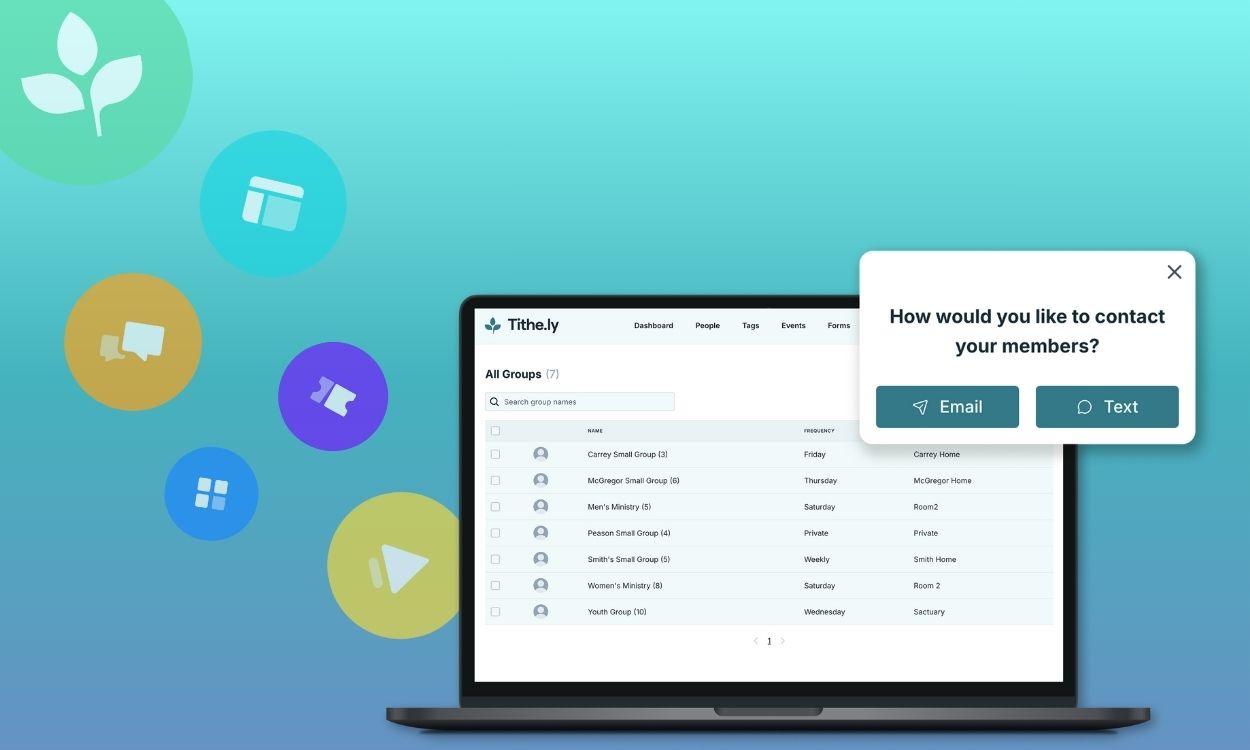



-p-1080.png)




