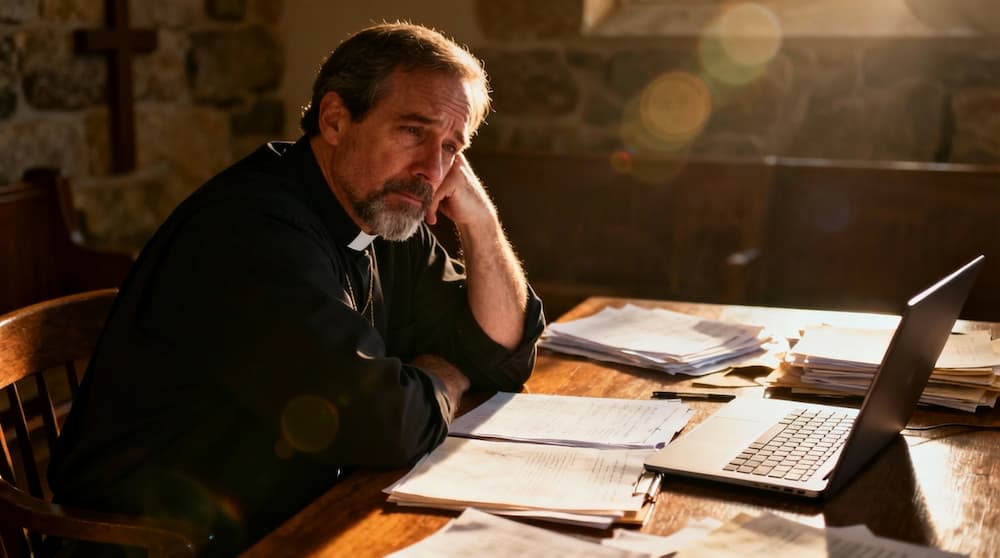QuickBooks Online Integration for Churches: 4 Things You Must Know
QuickBooks online integration is one way to ensure your church’s financial records are precise. Here are 4 ways you can optimize your account.

Does your church use QuickBooks Online?
If so, you’re not alone.
Many churches have found QuickBooks to be an indispensable resource for their church finances.
Not only is QuickBooks the industry standard, making it easy for staff and number-savvy volunteers to use, the program is also customizable, so you can be sure you’re tracking all your gifts, donations, and expenses accurately and efficiently.
With QuickBooks, you can allocate donations according to committee, program, or fund. You can track every dollar as it comes in and goes out. And you can create made-to-order charts and graphs for business meetings, board reviews, or annual reports. QuickBooks can even help your church to even manage payroll.
Importance of Proper Accounting in Churches
The importance of proper accounting in churches cannot be overstated. Efficient accounting practices mean that all financial transactions are accurately recorded, managed, and reported, facilitating the responsible use of resources entrusted to the church by its members and donors. This not only enhances the trust and confidence of the congregation in the church's leadership but also ensures compliance with legal and tax obligations.
Proper accounting also helps leaders in strategic planning and decision-making, allowing church leaders to allocate resources more effectively towards their goals.
Challenges Using QuickBooks for Church Finances
But there's always been one major problem with QuickBooks Online. It was originally designed for small businesses, and churches just don't operate the way small businesses do. That's why many churches use specialized church giving software like Tithe.ly, designed specifically for the needs of ministries and nonprofits, in addition to QuickBooks.
This, of course, creates a second problem. QuickBooks Online wasn't designed to talk to most church financial software programs. It was up to pastors and volunteers to reconcile the two systems.
Thankfully, this is changing.
Benefits of Using QuickBooks for Church Accounting
Accurate Financial Tracking and Reporting
QuickBooks enables churches to meticulously track and manage their financial transactions with precision. This software facilitates the creation of detailed financial reports, providing insights into income, expenses, fund allocations, and other financial activities. Such accurate tracking and reporting are crucial for maintaining financial integrity and making informed decisions.
Enhanced Budgeting and Planning
With QuickBooks, churches can develop and manage their budgets more effectively. The software allows for the setting of financial goals and the monitoring of progress against these targets. This capability supports better financial planning and ensures that resources are allocated efficiently to various church programs and initiatives.
Streamlined Compliance with Nonprofit Regulations
QuickBooks helps churches comply with the specific financial reporting requirements and regulations applicable to nonprofit entities. The software can be configured to adhere to these standards, simplifying the process of financial reporting and ensuring that the church remains in good standing with regulatory bodies. This compliance is vital for maintaining the church's nonprofit status and ensuring eligibility for certain exemptions and benefits.
How to Simplify QuickBooks Integration for Churches
QuickBooks Online can now be integrated to your Tithely account. Setup is easy, and the benefits of integration are well worth it. Here are just a few reasons to integrate:
Get synced
QuickBooks integration eliminates the need to enter transactions by hand. With the click of a button, Tithe.ly transactions will seamlessly flow into your QuickBooks ledgers. What used to take hours is now automatic. Plus, you have the choice to sync deposits or individual transactions and donors.
Goodbye, copying errors. Goodbye, needless reconciling. Tithely will talk to QuickBooks, so you don’t have to.
Stay organized
QuickBooks integration with Tithe.ly allows you to map transactions so that they land in specified accounts. In the world of churches and nonprofits, we all know that a donation is not simply a donation. It must be credited to the right fund so that the gift is allocated to the correct part of your church’s budget.
When you configure your fund mapping, every Tithely donation will find their proper home within QuickBooks. A family’s weekly tithe will end up in the general fund. A one-time donation to the youth program will stay with the kids. A special offering for a building project will find its way too. A few minutes during setup can save you hours of hassle later on.
Take the trouble out of troubleshooting
Sometimes automatic doesn’t mean “easy.” We all know how hard it can be to fix a computer error or a mistake made in programming. That’s why our QuickBooks integration allows you to see exactly what transactions were synced from Tithe.ly and which ones were entered directly into QuickBooks.
Once you’re up and running, you’ll be amazed at how well Tithe.ly and QuickBooks work together, but if you ever need to track down an error or a discrepancy, integration allows for full transparency.
Spend time ministering, not staring at your accounting software
If you’re like most church leaders, the last thing you need is one more thing on your to-do list. That’s why you can choose to have QuickBooks deliver the day’s Tithe.ly transactions straight to your email inbox. In fact, once you’ve integrated Tithe.ly with QuickBooks, you won’t need to log in again.
At a glance, you’ll be able to see every donation received each day, keeping you in the know without adding anything to your already busy schedule.
How to Choose Your Church Accounting Software
Choosing the right church accounting software is critical for the overall financial health of your church. The ideal software should empower your church to track donations and contributions meticulously, ensuring that every dollar contributed by your congregation is accounted for accurately. It's essential that the software allows for the recording of all income and expenses, providing a clear picture of the church's financial status at any given time.
An optimal church accounting solution should automate critical financial tasks such as payroll processing and tax filings, reducing the manual workload and minimizing the risk of errors. Integration with online giving platforms is another crucial feature, as it streamlines the processing of digital donations, making it easier for members to contribute and for the church to manage those contributions.
The ability to analyze financial performance and report on budget versus actuals is vital for strategic planning and stewardship. Customization options are also important; the software should allow you to tailor financial reports to meet the specific needs of your church, presenting the data in a way that's most useful for decision-making.
Budgeting features are a must-have, enabling your church to plan for future expenses and allocate funds effectively to various ministries and projects. The software should facilitate the reconciliation of bank statements to ensure that the church's financial records match those of the bank, further ensuring accuracy in your financial management.
Additionally, the system should process donor contributions efficiently and generate tax-compliant donation receipts, which are essential for your donors' personal tax preparation and for maintaining the transparency and integrity of your church's financial dealings.
Building on the essentials of selecting church accounting software, it's also important to consider features that enhance accessibility, security, and collaboration. The ability to access financial data remotely is a game-changer, especially in today's digital and often remote-working environments. This feature allows church leaders and authorized personnel to monitor cash flow and financial activities in real-time, from anywhere, ensuring that financial decisions are informed and timely.
The software should provide robust tools to allocate funds efficiently across different ministries, ensuring that each area of your church's mission receives the necessary financial support. Security is paramount; the chosen software must protect sensitive financial information with advanced security measures to prevent unauthorized access and data breaches.
Look for software that updates financial records automatically, reducing manual entry and the potential for errors. This feature ensures that your financial data is always current and accurate. The ability to export data for external analysis and import transaction details directly from bank accounts can significantly streamline financial reporting and reconciliation processes.
Collaboration features are crucial for fostering teamwork among church staff involved in financial management. The software should enable multiple users to work together seamlessly, ensuring that financial planning and oversight are collaborative efforts.
Scheduling recurring payments within the software can automate regular expenses, such as utility bills or monthly service provider payments, ensuring that payments are made on time and financial commitments are met.
Ease of use is another critical factor; the software should allow users to navigate through financial reports easily, making it simpler to find and analyze the information needed for strategic decision-making. Ultimately, the right church accounting software should optimize financial planning and decision-making, supporting the church's mission and growth with solid financial management foundations.
Finally, an organized chart of accounts and features that simplify overall financial management tasks are crucial for maintaining order and clarity in your church's finances. The right software will not only streamline the day-to-day financial operations but also support the long-term financial health and mission of your church.
Key Takeaways
When selecting church accounting software, several key features stand out as essential:
- User-friendly Interface: Ensures that staff and volunteers can navigate the system with ease, regardless of their technical expertise.
- Customizable Reporting: Allows for tailored financial reports that meet the unique needs of your church, facilitating informed decision-making.
- Secure Financial Data: Protects sensitive information with robust security measures, including encrypted data protection.
- Real-Time Tracking: Offers up-to-date insights into financial status, cash flow, and more, enabling proactive management.
- Automated Payroll Processing: Simplifies the complex task of managing staff compensation, taxes, and related financial obligations.
- Integrated Donation Management: Streamlines the tracking and reporting of contributions, enhancing donor engagement and financial oversight.
- Comprehensive Tax Compliance: Ensures adherence to tax laws and regulations, reducing the risk of penalties and ensuring financial integrity.
- Cloud-Based Accessibility: Provides the flexibility to access financial data from anywhere, facilitating remote work and timely decision-making.
- Detailed Expense Categorization: Offers granular tracking of expenditures, allowing for precise financial analysis and budgeting.
- Multi-User Collaboration: Enables teamwork in financial management, with role-based access control to ensure data integrity and security.
- Accurate Budget Forecasting: Aids in predicting financial needs and allocating resources effectively to support church missions and projects.
- Efficient Bank Reconciliation: Automates the matching of church records with bank statements, ensuring accuracy in financial reporting.
- Scalable for Church Size: Adapts to the growing needs of your congregation, supporting churches of all sizes with scalable solutions.
- Role-Based Access Control: Enhances security by ensuring individuals only access financial data pertinent to their role within the organization.
- Mobile App Availability: Offers on-the-go access to financial information, enabling timely updates and decision-making.
- Direct Bank Feed Integration: Automates the import of transaction details, streamlining the reconciliation process and reducing manual data entry.
- Financial Transparency: Promotes trust within the congregation by providing clear insights into the church's financial health and stewardship.
- Donation Receipt Generation: Facilitates the creation of tax-compliant receipts for donors, supporting the church's fundraising efforts.
- Periodic Financial Audit Support: Aids in preparing for and conducting financial audits, ensuring compliance and accountability.
- Expense Tracking by Project or Ministry: Allows for the allocation of funds to specific initiatives, enabling effective monitoring and reporting.
- Automated Financial Statements: Generates essential financial documents, such as balance sheets and income statements, with minimal manual effort.
- Custom Chart of Accounts: Tailors the financial tracking structure to the specific needs of the church, enhancing the clarity of financial records.
- Online Giving Integration: Connects with digital donation platforms, simplifying the process of receiving and recording contributions.
- Financial Analytics and Insights: Provides valuable data analysis to help church leaders make strategic decisions based on financial trends and patterns.
When these features are included in your church's accounting software, you’re more likely to be more effective at stewardship. Ultimately, they help you to operate with integrity, transparency, and efficiency!
Tithely is the preferred online giving solution for churches around the world. QuickBooks is the go-to accounting software of choice for organizations of every shape and size. Putting the two together saves time and headaches.
Sign Up for Product Updates
Sign Up for Product Updates
Does your church use QuickBooks Online?
If so, you’re not alone.
Many churches have found QuickBooks to be an indispensable resource for their church finances.
Not only is QuickBooks the industry standard, making it easy for staff and number-savvy volunteers to use, the program is also customizable, so you can be sure you’re tracking all your gifts, donations, and expenses accurately and efficiently.
With QuickBooks, you can allocate donations according to committee, program, or fund. You can track every dollar as it comes in and goes out. And you can create made-to-order charts and graphs for business meetings, board reviews, or annual reports. QuickBooks can even help your church to even manage payroll.
Importance of Proper Accounting in Churches
The importance of proper accounting in churches cannot be overstated. Efficient accounting practices mean that all financial transactions are accurately recorded, managed, and reported, facilitating the responsible use of resources entrusted to the church by its members and donors. This not only enhances the trust and confidence of the congregation in the church's leadership but also ensures compliance with legal and tax obligations.
Proper accounting also helps leaders in strategic planning and decision-making, allowing church leaders to allocate resources more effectively towards their goals.
Challenges Using QuickBooks for Church Finances
But there's always been one major problem with QuickBooks Online. It was originally designed for small businesses, and churches just don't operate the way small businesses do. That's why many churches use specialized church giving software like Tithe.ly, designed specifically for the needs of ministries and nonprofits, in addition to QuickBooks.
This, of course, creates a second problem. QuickBooks Online wasn't designed to talk to most church financial software programs. It was up to pastors and volunteers to reconcile the two systems.
Thankfully, this is changing.
Benefits of Using QuickBooks for Church Accounting
Accurate Financial Tracking and Reporting
QuickBooks enables churches to meticulously track and manage their financial transactions with precision. This software facilitates the creation of detailed financial reports, providing insights into income, expenses, fund allocations, and other financial activities. Such accurate tracking and reporting are crucial for maintaining financial integrity and making informed decisions.
Enhanced Budgeting and Planning
With QuickBooks, churches can develop and manage their budgets more effectively. The software allows for the setting of financial goals and the monitoring of progress against these targets. This capability supports better financial planning and ensures that resources are allocated efficiently to various church programs and initiatives.
Streamlined Compliance with Nonprofit Regulations
QuickBooks helps churches comply with the specific financial reporting requirements and regulations applicable to nonprofit entities. The software can be configured to adhere to these standards, simplifying the process of financial reporting and ensuring that the church remains in good standing with regulatory bodies. This compliance is vital for maintaining the church's nonprofit status and ensuring eligibility for certain exemptions and benefits.
How to Simplify QuickBooks Integration for Churches
QuickBooks Online can now be integrated to your Tithely account. Setup is easy, and the benefits of integration are well worth it. Here are just a few reasons to integrate:
Get synced
QuickBooks integration eliminates the need to enter transactions by hand. With the click of a button, Tithe.ly transactions will seamlessly flow into your QuickBooks ledgers. What used to take hours is now automatic. Plus, you have the choice to sync deposits or individual transactions and donors.
Goodbye, copying errors. Goodbye, needless reconciling. Tithely will talk to QuickBooks, so you don’t have to.
Stay organized
QuickBooks integration with Tithe.ly allows you to map transactions so that they land in specified accounts. In the world of churches and nonprofits, we all know that a donation is not simply a donation. It must be credited to the right fund so that the gift is allocated to the correct part of your church’s budget.
When you configure your fund mapping, every Tithely donation will find their proper home within QuickBooks. A family’s weekly tithe will end up in the general fund. A one-time donation to the youth program will stay with the kids. A special offering for a building project will find its way too. A few minutes during setup can save you hours of hassle later on.
Take the trouble out of troubleshooting
Sometimes automatic doesn’t mean “easy.” We all know how hard it can be to fix a computer error or a mistake made in programming. That’s why our QuickBooks integration allows you to see exactly what transactions were synced from Tithe.ly and which ones were entered directly into QuickBooks.
Once you’re up and running, you’ll be amazed at how well Tithe.ly and QuickBooks work together, but if you ever need to track down an error or a discrepancy, integration allows for full transparency.
Spend time ministering, not staring at your accounting software
If you’re like most church leaders, the last thing you need is one more thing on your to-do list. That’s why you can choose to have QuickBooks deliver the day’s Tithe.ly transactions straight to your email inbox. In fact, once you’ve integrated Tithe.ly with QuickBooks, you won’t need to log in again.
At a glance, you’ll be able to see every donation received each day, keeping you in the know without adding anything to your already busy schedule.
How to Choose Your Church Accounting Software
Choosing the right church accounting software is critical for the overall financial health of your church. The ideal software should empower your church to track donations and contributions meticulously, ensuring that every dollar contributed by your congregation is accounted for accurately. It's essential that the software allows for the recording of all income and expenses, providing a clear picture of the church's financial status at any given time.
An optimal church accounting solution should automate critical financial tasks such as payroll processing and tax filings, reducing the manual workload and minimizing the risk of errors. Integration with online giving platforms is another crucial feature, as it streamlines the processing of digital donations, making it easier for members to contribute and for the church to manage those contributions.
The ability to analyze financial performance and report on budget versus actuals is vital for strategic planning and stewardship. Customization options are also important; the software should allow you to tailor financial reports to meet the specific needs of your church, presenting the data in a way that's most useful for decision-making.
Budgeting features are a must-have, enabling your church to plan for future expenses and allocate funds effectively to various ministries and projects. The software should facilitate the reconciliation of bank statements to ensure that the church's financial records match those of the bank, further ensuring accuracy in your financial management.
Additionally, the system should process donor contributions efficiently and generate tax-compliant donation receipts, which are essential for your donors' personal tax preparation and for maintaining the transparency and integrity of your church's financial dealings.
Building on the essentials of selecting church accounting software, it's also important to consider features that enhance accessibility, security, and collaboration. The ability to access financial data remotely is a game-changer, especially in today's digital and often remote-working environments. This feature allows church leaders and authorized personnel to monitor cash flow and financial activities in real-time, from anywhere, ensuring that financial decisions are informed and timely.
The software should provide robust tools to allocate funds efficiently across different ministries, ensuring that each area of your church's mission receives the necessary financial support. Security is paramount; the chosen software must protect sensitive financial information with advanced security measures to prevent unauthorized access and data breaches.
Look for software that updates financial records automatically, reducing manual entry and the potential for errors. This feature ensures that your financial data is always current and accurate. The ability to export data for external analysis and import transaction details directly from bank accounts can significantly streamline financial reporting and reconciliation processes.
Collaboration features are crucial for fostering teamwork among church staff involved in financial management. The software should enable multiple users to work together seamlessly, ensuring that financial planning and oversight are collaborative efforts.
Scheduling recurring payments within the software can automate regular expenses, such as utility bills or monthly service provider payments, ensuring that payments are made on time and financial commitments are met.
Ease of use is another critical factor; the software should allow users to navigate through financial reports easily, making it simpler to find and analyze the information needed for strategic decision-making. Ultimately, the right church accounting software should optimize financial planning and decision-making, supporting the church's mission and growth with solid financial management foundations.
Finally, an organized chart of accounts and features that simplify overall financial management tasks are crucial for maintaining order and clarity in your church's finances. The right software will not only streamline the day-to-day financial operations but also support the long-term financial health and mission of your church.
Key Takeaways
When selecting church accounting software, several key features stand out as essential:
- User-friendly Interface: Ensures that staff and volunteers can navigate the system with ease, regardless of their technical expertise.
- Customizable Reporting: Allows for tailored financial reports that meet the unique needs of your church, facilitating informed decision-making.
- Secure Financial Data: Protects sensitive information with robust security measures, including encrypted data protection.
- Real-Time Tracking: Offers up-to-date insights into financial status, cash flow, and more, enabling proactive management.
- Automated Payroll Processing: Simplifies the complex task of managing staff compensation, taxes, and related financial obligations.
- Integrated Donation Management: Streamlines the tracking and reporting of contributions, enhancing donor engagement and financial oversight.
- Comprehensive Tax Compliance: Ensures adherence to tax laws and regulations, reducing the risk of penalties and ensuring financial integrity.
- Cloud-Based Accessibility: Provides the flexibility to access financial data from anywhere, facilitating remote work and timely decision-making.
- Detailed Expense Categorization: Offers granular tracking of expenditures, allowing for precise financial analysis and budgeting.
- Multi-User Collaboration: Enables teamwork in financial management, with role-based access control to ensure data integrity and security.
- Accurate Budget Forecasting: Aids in predicting financial needs and allocating resources effectively to support church missions and projects.
- Efficient Bank Reconciliation: Automates the matching of church records with bank statements, ensuring accuracy in financial reporting.
- Scalable for Church Size: Adapts to the growing needs of your congregation, supporting churches of all sizes with scalable solutions.
- Role-Based Access Control: Enhances security by ensuring individuals only access financial data pertinent to their role within the organization.
- Mobile App Availability: Offers on-the-go access to financial information, enabling timely updates and decision-making.
- Direct Bank Feed Integration: Automates the import of transaction details, streamlining the reconciliation process and reducing manual data entry.
- Financial Transparency: Promotes trust within the congregation by providing clear insights into the church's financial health and stewardship.
- Donation Receipt Generation: Facilitates the creation of tax-compliant receipts for donors, supporting the church's fundraising efforts.
- Periodic Financial Audit Support: Aids in preparing for and conducting financial audits, ensuring compliance and accountability.
- Expense Tracking by Project or Ministry: Allows for the allocation of funds to specific initiatives, enabling effective monitoring and reporting.
- Automated Financial Statements: Generates essential financial documents, such as balance sheets and income statements, with minimal manual effort.
- Custom Chart of Accounts: Tailors the financial tracking structure to the specific needs of the church, enhancing the clarity of financial records.
- Online Giving Integration: Connects with digital donation platforms, simplifying the process of receiving and recording contributions.
- Financial Analytics and Insights: Provides valuable data analysis to help church leaders make strategic decisions based on financial trends and patterns.
When these features are included in your church's accounting software, you’re more likely to be more effective at stewardship. Ultimately, they help you to operate with integrity, transparency, and efficiency!
Tithely is the preferred online giving solution for churches around the world. QuickBooks is the go-to accounting software of choice for organizations of every shape and size. Putting the two together saves time and headaches.
Sign Up for Product Updates
podcast transcript
Does your church use QuickBooks Online?
If so, you’re not alone.
Many churches have found QuickBooks to be an indispensable resource for their church finances.
Not only is QuickBooks the industry standard, making it easy for staff and number-savvy volunteers to use, the program is also customizable, so you can be sure you’re tracking all your gifts, donations, and expenses accurately and efficiently.
With QuickBooks, you can allocate donations according to committee, program, or fund. You can track every dollar as it comes in and goes out. And you can create made-to-order charts and graphs for business meetings, board reviews, or annual reports. QuickBooks can even help your church to even manage payroll.
Importance of Proper Accounting in Churches
The importance of proper accounting in churches cannot be overstated. Efficient accounting practices mean that all financial transactions are accurately recorded, managed, and reported, facilitating the responsible use of resources entrusted to the church by its members and donors. This not only enhances the trust and confidence of the congregation in the church's leadership but also ensures compliance with legal and tax obligations.
Proper accounting also helps leaders in strategic planning and decision-making, allowing church leaders to allocate resources more effectively towards their goals.
Challenges Using QuickBooks for Church Finances
But there's always been one major problem with QuickBooks Online. It was originally designed for small businesses, and churches just don't operate the way small businesses do. That's why many churches use specialized church giving software like Tithe.ly, designed specifically for the needs of ministries and nonprofits, in addition to QuickBooks.
This, of course, creates a second problem. QuickBooks Online wasn't designed to talk to most church financial software programs. It was up to pastors and volunteers to reconcile the two systems.
Thankfully, this is changing.
Benefits of Using QuickBooks for Church Accounting
Accurate Financial Tracking and Reporting
QuickBooks enables churches to meticulously track and manage their financial transactions with precision. This software facilitates the creation of detailed financial reports, providing insights into income, expenses, fund allocations, and other financial activities. Such accurate tracking and reporting are crucial for maintaining financial integrity and making informed decisions.
Enhanced Budgeting and Planning
With QuickBooks, churches can develop and manage their budgets more effectively. The software allows for the setting of financial goals and the monitoring of progress against these targets. This capability supports better financial planning and ensures that resources are allocated efficiently to various church programs and initiatives.
Streamlined Compliance with Nonprofit Regulations
QuickBooks helps churches comply with the specific financial reporting requirements and regulations applicable to nonprofit entities. The software can be configured to adhere to these standards, simplifying the process of financial reporting and ensuring that the church remains in good standing with regulatory bodies. This compliance is vital for maintaining the church's nonprofit status and ensuring eligibility for certain exemptions and benefits.
How to Simplify QuickBooks Integration for Churches
QuickBooks Online can now be integrated to your Tithely account. Setup is easy, and the benefits of integration are well worth it. Here are just a few reasons to integrate:
Get synced
QuickBooks integration eliminates the need to enter transactions by hand. With the click of a button, Tithe.ly transactions will seamlessly flow into your QuickBooks ledgers. What used to take hours is now automatic. Plus, you have the choice to sync deposits or individual transactions and donors.
Goodbye, copying errors. Goodbye, needless reconciling. Tithely will talk to QuickBooks, so you don’t have to.
Stay organized
QuickBooks integration with Tithe.ly allows you to map transactions so that they land in specified accounts. In the world of churches and nonprofits, we all know that a donation is not simply a donation. It must be credited to the right fund so that the gift is allocated to the correct part of your church’s budget.
When you configure your fund mapping, every Tithely donation will find their proper home within QuickBooks. A family’s weekly tithe will end up in the general fund. A one-time donation to the youth program will stay with the kids. A special offering for a building project will find its way too. A few minutes during setup can save you hours of hassle later on.
Take the trouble out of troubleshooting
Sometimes automatic doesn’t mean “easy.” We all know how hard it can be to fix a computer error or a mistake made in programming. That’s why our QuickBooks integration allows you to see exactly what transactions were synced from Tithe.ly and which ones were entered directly into QuickBooks.
Once you’re up and running, you’ll be amazed at how well Tithe.ly and QuickBooks work together, but if you ever need to track down an error or a discrepancy, integration allows for full transparency.
Spend time ministering, not staring at your accounting software
If you’re like most church leaders, the last thing you need is one more thing on your to-do list. That’s why you can choose to have QuickBooks deliver the day’s Tithe.ly transactions straight to your email inbox. In fact, once you’ve integrated Tithe.ly with QuickBooks, you won’t need to log in again.
At a glance, you’ll be able to see every donation received each day, keeping you in the know without adding anything to your already busy schedule.
How to Choose Your Church Accounting Software
Choosing the right church accounting software is critical for the overall financial health of your church. The ideal software should empower your church to track donations and contributions meticulously, ensuring that every dollar contributed by your congregation is accounted for accurately. It's essential that the software allows for the recording of all income and expenses, providing a clear picture of the church's financial status at any given time.
An optimal church accounting solution should automate critical financial tasks such as payroll processing and tax filings, reducing the manual workload and minimizing the risk of errors. Integration with online giving platforms is another crucial feature, as it streamlines the processing of digital donations, making it easier for members to contribute and for the church to manage those contributions.
The ability to analyze financial performance and report on budget versus actuals is vital for strategic planning and stewardship. Customization options are also important; the software should allow you to tailor financial reports to meet the specific needs of your church, presenting the data in a way that's most useful for decision-making.
Budgeting features are a must-have, enabling your church to plan for future expenses and allocate funds effectively to various ministries and projects. The software should facilitate the reconciliation of bank statements to ensure that the church's financial records match those of the bank, further ensuring accuracy in your financial management.
Additionally, the system should process donor contributions efficiently and generate tax-compliant donation receipts, which are essential for your donors' personal tax preparation and for maintaining the transparency and integrity of your church's financial dealings.
Building on the essentials of selecting church accounting software, it's also important to consider features that enhance accessibility, security, and collaboration. The ability to access financial data remotely is a game-changer, especially in today's digital and often remote-working environments. This feature allows church leaders and authorized personnel to monitor cash flow and financial activities in real-time, from anywhere, ensuring that financial decisions are informed and timely.
The software should provide robust tools to allocate funds efficiently across different ministries, ensuring that each area of your church's mission receives the necessary financial support. Security is paramount; the chosen software must protect sensitive financial information with advanced security measures to prevent unauthorized access and data breaches.
Look for software that updates financial records automatically, reducing manual entry and the potential for errors. This feature ensures that your financial data is always current and accurate. The ability to export data for external analysis and import transaction details directly from bank accounts can significantly streamline financial reporting and reconciliation processes.
Collaboration features are crucial for fostering teamwork among church staff involved in financial management. The software should enable multiple users to work together seamlessly, ensuring that financial planning and oversight are collaborative efforts.
Scheduling recurring payments within the software can automate regular expenses, such as utility bills or monthly service provider payments, ensuring that payments are made on time and financial commitments are met.
Ease of use is another critical factor; the software should allow users to navigate through financial reports easily, making it simpler to find and analyze the information needed for strategic decision-making. Ultimately, the right church accounting software should optimize financial planning and decision-making, supporting the church's mission and growth with solid financial management foundations.
Finally, an organized chart of accounts and features that simplify overall financial management tasks are crucial for maintaining order and clarity in your church's finances. The right software will not only streamline the day-to-day financial operations but also support the long-term financial health and mission of your church.
Key Takeaways
When selecting church accounting software, several key features stand out as essential:
- User-friendly Interface: Ensures that staff and volunteers can navigate the system with ease, regardless of their technical expertise.
- Customizable Reporting: Allows for tailored financial reports that meet the unique needs of your church, facilitating informed decision-making.
- Secure Financial Data: Protects sensitive information with robust security measures, including encrypted data protection.
- Real-Time Tracking: Offers up-to-date insights into financial status, cash flow, and more, enabling proactive management.
- Automated Payroll Processing: Simplifies the complex task of managing staff compensation, taxes, and related financial obligations.
- Integrated Donation Management: Streamlines the tracking and reporting of contributions, enhancing donor engagement and financial oversight.
- Comprehensive Tax Compliance: Ensures adherence to tax laws and regulations, reducing the risk of penalties and ensuring financial integrity.
- Cloud-Based Accessibility: Provides the flexibility to access financial data from anywhere, facilitating remote work and timely decision-making.
- Detailed Expense Categorization: Offers granular tracking of expenditures, allowing for precise financial analysis and budgeting.
- Multi-User Collaboration: Enables teamwork in financial management, with role-based access control to ensure data integrity and security.
- Accurate Budget Forecasting: Aids in predicting financial needs and allocating resources effectively to support church missions and projects.
- Efficient Bank Reconciliation: Automates the matching of church records with bank statements, ensuring accuracy in financial reporting.
- Scalable for Church Size: Adapts to the growing needs of your congregation, supporting churches of all sizes with scalable solutions.
- Role-Based Access Control: Enhances security by ensuring individuals only access financial data pertinent to their role within the organization.
- Mobile App Availability: Offers on-the-go access to financial information, enabling timely updates and decision-making.
- Direct Bank Feed Integration: Automates the import of transaction details, streamlining the reconciliation process and reducing manual data entry.
- Financial Transparency: Promotes trust within the congregation by providing clear insights into the church's financial health and stewardship.
- Donation Receipt Generation: Facilitates the creation of tax-compliant receipts for donors, supporting the church's fundraising efforts.
- Periodic Financial Audit Support: Aids in preparing for and conducting financial audits, ensuring compliance and accountability.
- Expense Tracking by Project or Ministry: Allows for the allocation of funds to specific initiatives, enabling effective monitoring and reporting.
- Automated Financial Statements: Generates essential financial documents, such as balance sheets and income statements, with minimal manual effort.
- Custom Chart of Accounts: Tailors the financial tracking structure to the specific needs of the church, enhancing the clarity of financial records.
- Online Giving Integration: Connects with digital donation platforms, simplifying the process of receiving and recording contributions.
- Financial Analytics and Insights: Provides valuable data analysis to help church leaders make strategic decisions based on financial trends and patterns.
When these features are included in your church's accounting software, you’re more likely to be more effective at stewardship. Ultimately, they help you to operate with integrity, transparency, and efficiency!
Tithely is the preferred online giving solution for churches around the world. QuickBooks is the go-to accounting software of choice for organizations of every shape and size. Putting the two together saves time and headaches.
Sign Up for Product Updates
VIDEO transcript
Does your church use QuickBooks Online?
If so, you’re not alone.
Many churches have found QuickBooks to be an indispensable resource for their church finances.
Not only is QuickBooks the industry standard, making it easy for staff and number-savvy volunteers to use, the program is also customizable, so you can be sure you’re tracking all your gifts, donations, and expenses accurately and efficiently.
With QuickBooks, you can allocate donations according to committee, program, or fund. You can track every dollar as it comes in and goes out. And you can create made-to-order charts and graphs for business meetings, board reviews, or annual reports. QuickBooks can even help your church to even manage payroll.
Importance of Proper Accounting in Churches
The importance of proper accounting in churches cannot be overstated. Efficient accounting practices mean that all financial transactions are accurately recorded, managed, and reported, facilitating the responsible use of resources entrusted to the church by its members and donors. This not only enhances the trust and confidence of the congregation in the church's leadership but also ensures compliance with legal and tax obligations.
Proper accounting also helps leaders in strategic planning and decision-making, allowing church leaders to allocate resources more effectively towards their goals.
Challenges Using QuickBooks for Church Finances
But there's always been one major problem with QuickBooks Online. It was originally designed for small businesses, and churches just don't operate the way small businesses do. That's why many churches use specialized church giving software like Tithe.ly, designed specifically for the needs of ministries and nonprofits, in addition to QuickBooks.
This, of course, creates a second problem. QuickBooks Online wasn't designed to talk to most church financial software programs. It was up to pastors and volunteers to reconcile the two systems.
Thankfully, this is changing.
Benefits of Using QuickBooks for Church Accounting
Accurate Financial Tracking and Reporting
QuickBooks enables churches to meticulously track and manage their financial transactions with precision. This software facilitates the creation of detailed financial reports, providing insights into income, expenses, fund allocations, and other financial activities. Such accurate tracking and reporting are crucial for maintaining financial integrity and making informed decisions.
Enhanced Budgeting and Planning
With QuickBooks, churches can develop and manage their budgets more effectively. The software allows for the setting of financial goals and the monitoring of progress against these targets. This capability supports better financial planning and ensures that resources are allocated efficiently to various church programs and initiatives.
Streamlined Compliance with Nonprofit Regulations
QuickBooks helps churches comply with the specific financial reporting requirements and regulations applicable to nonprofit entities. The software can be configured to adhere to these standards, simplifying the process of financial reporting and ensuring that the church remains in good standing with regulatory bodies. This compliance is vital for maintaining the church's nonprofit status and ensuring eligibility for certain exemptions and benefits.
How to Simplify QuickBooks Integration for Churches
QuickBooks Online can now be integrated to your Tithely account. Setup is easy, and the benefits of integration are well worth it. Here are just a few reasons to integrate:
Get synced
QuickBooks integration eliminates the need to enter transactions by hand. With the click of a button, Tithe.ly transactions will seamlessly flow into your QuickBooks ledgers. What used to take hours is now automatic. Plus, you have the choice to sync deposits or individual transactions and donors.
Goodbye, copying errors. Goodbye, needless reconciling. Tithely will talk to QuickBooks, so you don’t have to.
Stay organized
QuickBooks integration with Tithe.ly allows you to map transactions so that they land in specified accounts. In the world of churches and nonprofits, we all know that a donation is not simply a donation. It must be credited to the right fund so that the gift is allocated to the correct part of your church’s budget.
When you configure your fund mapping, every Tithely donation will find their proper home within QuickBooks. A family’s weekly tithe will end up in the general fund. A one-time donation to the youth program will stay with the kids. A special offering for a building project will find its way too. A few minutes during setup can save you hours of hassle later on.
Take the trouble out of troubleshooting
Sometimes automatic doesn’t mean “easy.” We all know how hard it can be to fix a computer error or a mistake made in programming. That’s why our QuickBooks integration allows you to see exactly what transactions were synced from Tithe.ly and which ones were entered directly into QuickBooks.
Once you’re up and running, you’ll be amazed at how well Tithe.ly and QuickBooks work together, but if you ever need to track down an error or a discrepancy, integration allows for full transparency.
Spend time ministering, not staring at your accounting software
If you’re like most church leaders, the last thing you need is one more thing on your to-do list. That’s why you can choose to have QuickBooks deliver the day’s Tithe.ly transactions straight to your email inbox. In fact, once you’ve integrated Tithe.ly with QuickBooks, you won’t need to log in again.
At a glance, you’ll be able to see every donation received each day, keeping you in the know without adding anything to your already busy schedule.
How to Choose Your Church Accounting Software
Choosing the right church accounting software is critical for the overall financial health of your church. The ideal software should empower your church to track donations and contributions meticulously, ensuring that every dollar contributed by your congregation is accounted for accurately. It's essential that the software allows for the recording of all income and expenses, providing a clear picture of the church's financial status at any given time.
An optimal church accounting solution should automate critical financial tasks such as payroll processing and tax filings, reducing the manual workload and minimizing the risk of errors. Integration with online giving platforms is another crucial feature, as it streamlines the processing of digital donations, making it easier for members to contribute and for the church to manage those contributions.
The ability to analyze financial performance and report on budget versus actuals is vital for strategic planning and stewardship. Customization options are also important; the software should allow you to tailor financial reports to meet the specific needs of your church, presenting the data in a way that's most useful for decision-making.
Budgeting features are a must-have, enabling your church to plan for future expenses and allocate funds effectively to various ministries and projects. The software should facilitate the reconciliation of bank statements to ensure that the church's financial records match those of the bank, further ensuring accuracy in your financial management.
Additionally, the system should process donor contributions efficiently and generate tax-compliant donation receipts, which are essential for your donors' personal tax preparation and for maintaining the transparency and integrity of your church's financial dealings.
Building on the essentials of selecting church accounting software, it's also important to consider features that enhance accessibility, security, and collaboration. The ability to access financial data remotely is a game-changer, especially in today's digital and often remote-working environments. This feature allows church leaders and authorized personnel to monitor cash flow and financial activities in real-time, from anywhere, ensuring that financial decisions are informed and timely.
The software should provide robust tools to allocate funds efficiently across different ministries, ensuring that each area of your church's mission receives the necessary financial support. Security is paramount; the chosen software must protect sensitive financial information with advanced security measures to prevent unauthorized access and data breaches.
Look for software that updates financial records automatically, reducing manual entry and the potential for errors. This feature ensures that your financial data is always current and accurate. The ability to export data for external analysis and import transaction details directly from bank accounts can significantly streamline financial reporting and reconciliation processes.
Collaboration features are crucial for fostering teamwork among church staff involved in financial management. The software should enable multiple users to work together seamlessly, ensuring that financial planning and oversight are collaborative efforts.
Scheduling recurring payments within the software can automate regular expenses, such as utility bills or monthly service provider payments, ensuring that payments are made on time and financial commitments are met.
Ease of use is another critical factor; the software should allow users to navigate through financial reports easily, making it simpler to find and analyze the information needed for strategic decision-making. Ultimately, the right church accounting software should optimize financial planning and decision-making, supporting the church's mission and growth with solid financial management foundations.
Finally, an organized chart of accounts and features that simplify overall financial management tasks are crucial for maintaining order and clarity in your church's finances. The right software will not only streamline the day-to-day financial operations but also support the long-term financial health and mission of your church.
Key Takeaways
When selecting church accounting software, several key features stand out as essential:
- User-friendly Interface: Ensures that staff and volunteers can navigate the system with ease, regardless of their technical expertise.
- Customizable Reporting: Allows for tailored financial reports that meet the unique needs of your church, facilitating informed decision-making.
- Secure Financial Data: Protects sensitive information with robust security measures, including encrypted data protection.
- Real-Time Tracking: Offers up-to-date insights into financial status, cash flow, and more, enabling proactive management.
- Automated Payroll Processing: Simplifies the complex task of managing staff compensation, taxes, and related financial obligations.
- Integrated Donation Management: Streamlines the tracking and reporting of contributions, enhancing donor engagement and financial oversight.
- Comprehensive Tax Compliance: Ensures adherence to tax laws and regulations, reducing the risk of penalties and ensuring financial integrity.
- Cloud-Based Accessibility: Provides the flexibility to access financial data from anywhere, facilitating remote work and timely decision-making.
- Detailed Expense Categorization: Offers granular tracking of expenditures, allowing for precise financial analysis and budgeting.
- Multi-User Collaboration: Enables teamwork in financial management, with role-based access control to ensure data integrity and security.
- Accurate Budget Forecasting: Aids in predicting financial needs and allocating resources effectively to support church missions and projects.
- Efficient Bank Reconciliation: Automates the matching of church records with bank statements, ensuring accuracy in financial reporting.
- Scalable for Church Size: Adapts to the growing needs of your congregation, supporting churches of all sizes with scalable solutions.
- Role-Based Access Control: Enhances security by ensuring individuals only access financial data pertinent to their role within the organization.
- Mobile App Availability: Offers on-the-go access to financial information, enabling timely updates and decision-making.
- Direct Bank Feed Integration: Automates the import of transaction details, streamlining the reconciliation process and reducing manual data entry.
- Financial Transparency: Promotes trust within the congregation by providing clear insights into the church's financial health and stewardship.
- Donation Receipt Generation: Facilitates the creation of tax-compliant receipts for donors, supporting the church's fundraising efforts.
- Periodic Financial Audit Support: Aids in preparing for and conducting financial audits, ensuring compliance and accountability.
- Expense Tracking by Project or Ministry: Allows for the allocation of funds to specific initiatives, enabling effective monitoring and reporting.
- Automated Financial Statements: Generates essential financial documents, such as balance sheets and income statements, with minimal manual effort.
- Custom Chart of Accounts: Tailors the financial tracking structure to the specific needs of the church, enhancing the clarity of financial records.
- Online Giving Integration: Connects with digital donation platforms, simplifying the process of receiving and recording contributions.
- Financial Analytics and Insights: Provides valuable data analysis to help church leaders make strategic decisions based on financial trends and patterns.
When these features are included in your church's accounting software, you’re more likely to be more effective at stewardship. Ultimately, they help you to operate with integrity, transparency, and efficiency!
Tithely is the preferred online giving solution for churches around the world. QuickBooks is the go-to accounting software of choice for organizations of every shape and size. Putting the two together saves time and headaches.

















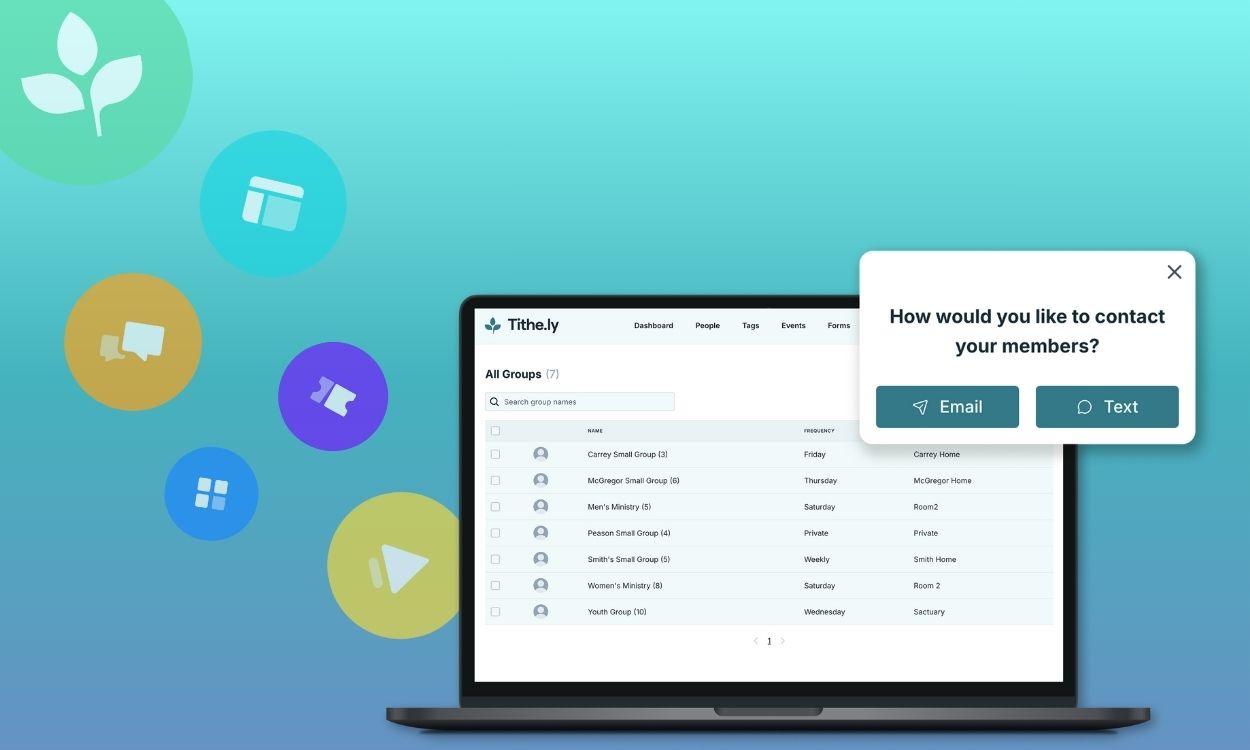



-p-1080.png)