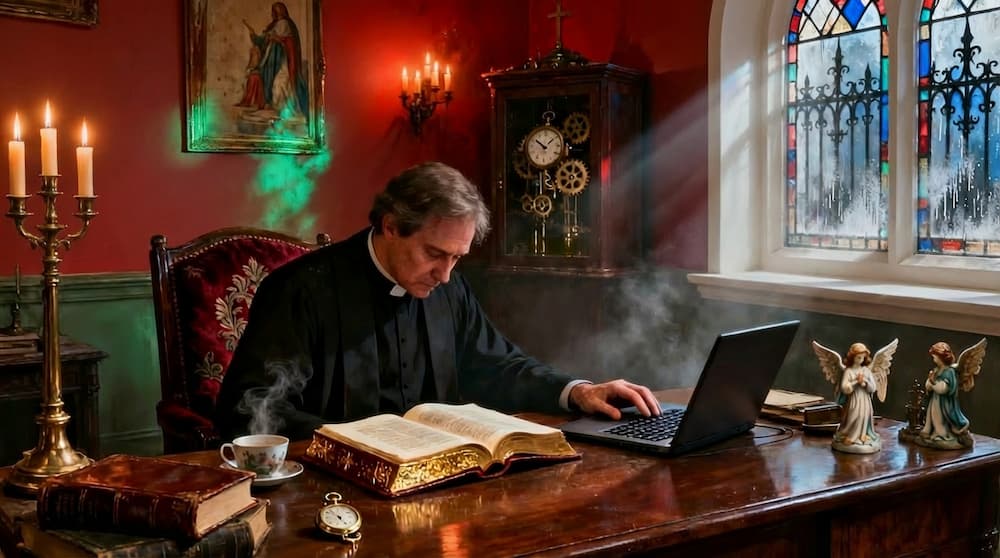How To Plan Your Church’s Social Media Calendar In Half The Time
Let’s face it, managing social media for your church can be daunting and time consuming. The process can be overwhelming, and without proper planning and support, it's easy to feel like you are running on a hamster wheel trying to keep up with posts and trends.

Let’s face it, managing social media for your church can be daunting and time consuming.
The process can be overwhelming, and without proper planning and support, it's easy to feel like you are running on a hamster wheel trying to keep up with posts and trends.
All while juggling many other responsibilities at your church.
But you’ve been told it’s important to have a good social media presence and that you can reach more people through social media.
You can have the best of both worlds, using social media to explode your reach while keeping your sanity and not spending hours on end creating content.
In this blog post, I'll share 4 game changing tips to help you plan your church's social media calendar in half the time so you can explode your social media.
Grab a cup of coffee and get ready to take control of your church’s social media.
Let’s go.
Table Of Contents
- Repeat The Same Social Media Framework Every Week
- Repurpose Your Posts On Multiple Social Media Platforms
- Repost Your Church’s Best Performing Social Media Posts
- Record Your Social Media Plan On a Content Calendar
Want to use my social media calendar template? Click here to download The Ultimate Social Media Calendar Every Church Needs.
Repeat The Same Social Media Framework Every Week
The reason it takes so long to come up with what to post on social media is that you don’t have a consistent framework to follow every week.
As James Clear says, “You don’t rise to the level of your goals, you fall to the level of your systems”.
You need a repeatable system for your church’s social media.
Plus,the most important thing about creating posts is consistency. When you create consistent posts and people learn to know when and where to expect your content, you’ll start to be seen as a reliable source.
This builds relationships and trust online. When you create a consistent content schedule, your community will create habits of consuming your content overtime.
This way, you don’t waste time thinking about what needs to be posted every week.
Imagine starting to create your posts and you know exactly what post type, what platform, how many posts you are making and what they are about.
You would be pretty ahead of the game right at the start.
It’s kind of like the cooking term “Mise en place” (pronounced meez ahn plas).
It’s a French cooking term that literally translates to “put in place.” You have everything in place before you start doing the cooking.
In this way, it allows the chef to cook in the most efficient way without having to stop.
We need some “mise en place” in our church social media planning!
To do this, you need to decide on the following and keep it the same every single week: post type, post frequency, platforms, category.
For example your system could be:
- 3 Reels, 1 Carousel and 3 images posted to Instagram and Facebook rotating through 7 categories you want to highlight in your church.
- Example categories could be: Quotes, Classes, Groups, Kids Ministry, Sundays etc.
You can also get more specific like this:
- 1 Motion background reel with audio from the Sunday Message
- 1 Carousel Post of 10 images
- 1 30 second unedited video teaching from one of our leaders about the current series
- 1 Reels Template with b-roll from Sunday or Events and trending audio
Ask yourself: How much time do you have each week? How can you block off time and stick to it? What can you do in advance to set yourself up for success?
Once you have a framework to use every week, it takes the guesswork out of “what” you are going to post so you can get to creating posts faster.
Repurpose Your Church’s Posts On Multiple Social Media Platforms
Did you know you can take a post and repurpose it like crazy to get the most out of it?
I want you to ring out every last drop of benefit from the posts you’ve already created.
By repurposing the same post on multiple platforms or through different post types, you can create more posts in less time.
Thankfully this is easier than ever because most major social media platforms use a vertical video format in a 9x16 aspect ratio.
Here’s an example of how you could repurpose a clip of video from your Sunday Message.
- Grab a clip from your Sunday Message and post the same video on Youtube Shorts, Instagram Reels, Facebook Reels, and TikTok.
- Next, share the post to your Instagram and Facebook Stories
- Next, take a shorter part of the audio and put it over a motion background with subtitles and post it again.
- Next, write out the audio from the video into a carousel and post it as a carousel
- Lastly, take a short phrase from the audio and make a quote graphic
See how you can take a Sunday Message clip and repurpose it to save time and still make an impact?
All the hard work you and your team put into Sunday and social media is even more worthwhile than you originally thought.
Remember, in the end you’ll save time, impact more people, and use language and repetition to build the culture in your church through your content.
Repost Your Church’s Best Performing Social Media Posts
Research says about 6-12% of your followers actually see your posts. That means when you post the same post again, you are giving more people a chance to see your post.
This doesn’t mean you can post the same post the next day or the same week or 10x in a row.
But it does mean that you can recycle your best content so that you don’t have to start from scratch and you can save a lot of time.
This strategy will help you when the idea tank is running low and will help boost your engagement.
Here’s why: if a post performed well the first time, it will likely perform well again.
Think of every post you create as a “living” post.
It’s not actually a post and never see it again situation.
You may feel like you put a ton of hard work into a post, only for it to live for 24 hours.
Then you need to come up with a brand new post for the next day and the cycle repeats.
Every post can live on after it's put out into the world for someone to find at some point on the internet and if you repost your best performing content you’ll get a way longer shelf life.
It will continue to impact lives, even after its initial debut.
How awesome is that?
Think of your posts as a giant post library that you get to keep, reuse and improve upon over and over.
You don’t have to continually come up with brand new content every single day. Phew!
You can repost your best posts every 3-6 months or more often if you post frequently.
Talk about a time-saver.
Record Your Church’s Social Media Plan On A Content Calendar
Hard truth: if you don’t write it down, it’s not going to happen.
It may seem like an extra thing to do to write out your social media plan, but in reality, it will help you to work faster, stay focused and keep everyone on the same page.
You need every idea and post for each day to be written out all in one place to be the source of truth.
It’s time to get your thoughts out of your Notes app on your phone and into an actual social media calendar where you can collaborate with people on your team.
A simple Google spreadsheet where you can track each week's social posts works wonders.
This way, you know what is coming up, who is doing what and there is no confusion or creating content on the fly.
Everyone can be freed up to be creative and put out their best work because there is a solid plan in place.
You can also take a look at each person’s workload and make sure they have enough time to get things done without stressing.
Want to use my social media calendar template? Click here to download: The Ultimate Social Media Calendar Every Church Needs.
Recording your social media plan on a calendar is essential to cutting the time it takes you to plan in half because you will have your ideas ready to go when you start creating content and you will minimize confusion and unnecessary communication.
Conclusion - How To Plan Your Church’s Social Media Calendar In Half The Time
We covered 4 game changing tips to help you plan your church's social media calendar in half the time so that you can explode your social media, while not working 14+ hour days.
It’s time to stop feeling behind, overwhelmed, and stuck creating redundant posts that you aren't excited about.
No one enjoys social media when you are rushed or stressed.
You may think if we had more staff, a larger church or a bigger budget, it would make social media easier. Let me assure you, that’s not the answer. It might even make it more complicated.
Use these 4 tips to give your social media calendar a makeover and save a crazy amount of time.
Want to use my social media calendar template? Click here to download The Ultimate Social Media Calendar Every Church Needs.
Sign Up for Product Updates
Let’s face it, managing social media for your church can be daunting and time consuming.
The process can be overwhelming, and without proper planning and support, it's easy to feel like you are running on a hamster wheel trying to keep up with posts and trends.
All while juggling many other responsibilities at your church.
But you’ve been told it’s important to have a good social media presence and that you can reach more people through social media.
You can have the best of both worlds, using social media to explode your reach while keeping your sanity and not spending hours on end creating content.
In this blog post, I'll share 4 game changing tips to help you plan your church's social media calendar in half the time so you can explode your social media.
Grab a cup of coffee and get ready to take control of your church’s social media.
Let’s go.
Table Of Contents
- Repeat The Same Social Media Framework Every Week
- Repurpose Your Posts On Multiple Social Media Platforms
- Repost Your Church’s Best Performing Social Media Posts
- Record Your Social Media Plan On a Content Calendar
Want to use my social media calendar template? Click here to download The Ultimate Social Media Calendar Every Church Needs.
Repeat The Same Social Media Framework Every Week
The reason it takes so long to come up with what to post on social media is that you don’t have a consistent framework to follow every week.
As James Clear says, “You don’t rise to the level of your goals, you fall to the level of your systems”.
You need a repeatable system for your church’s social media.
Plus,the most important thing about creating posts is consistency. When you create consistent posts and people learn to know when and where to expect your content, you’ll start to be seen as a reliable source.
This builds relationships and trust online. When you create a consistent content schedule, your community will create habits of consuming your content overtime.
This way, you don’t waste time thinking about what needs to be posted every week.
Imagine starting to create your posts and you know exactly what post type, what platform, how many posts you are making and what they are about.
You would be pretty ahead of the game right at the start.
It’s kind of like the cooking term “Mise en place” (pronounced meez ahn plas).
It’s a French cooking term that literally translates to “put in place.” You have everything in place before you start doing the cooking.
In this way, it allows the chef to cook in the most efficient way without having to stop.
We need some “mise en place” in our church social media planning!
To do this, you need to decide on the following and keep it the same every single week: post type, post frequency, platforms, category.
For example your system could be:
- 3 Reels, 1 Carousel and 3 images posted to Instagram and Facebook rotating through 7 categories you want to highlight in your church.
- Example categories could be: Quotes, Classes, Groups, Kids Ministry, Sundays etc.
You can also get more specific like this:
- 1 Motion background reel with audio from the Sunday Message
- 1 Carousel Post of 10 images
- 1 30 second unedited video teaching from one of our leaders about the current series
- 1 Reels Template with b-roll from Sunday or Events and trending audio
Ask yourself: How much time do you have each week? How can you block off time and stick to it? What can you do in advance to set yourself up for success?
Once you have a framework to use every week, it takes the guesswork out of “what” you are going to post so you can get to creating posts faster.
Repurpose Your Church’s Posts On Multiple Social Media Platforms
Did you know you can take a post and repurpose it like crazy to get the most out of it?
I want you to ring out every last drop of benefit from the posts you’ve already created.
By repurposing the same post on multiple platforms or through different post types, you can create more posts in less time.
Thankfully this is easier than ever because most major social media platforms use a vertical video format in a 9x16 aspect ratio.
Here’s an example of how you could repurpose a clip of video from your Sunday Message.
- Grab a clip from your Sunday Message and post the same video on Youtube Shorts, Instagram Reels, Facebook Reels, and TikTok.
- Next, share the post to your Instagram and Facebook Stories
- Next, take a shorter part of the audio and put it over a motion background with subtitles and post it again.
- Next, write out the audio from the video into a carousel and post it as a carousel
- Lastly, take a short phrase from the audio and make a quote graphic
See how you can take a Sunday Message clip and repurpose it to save time and still make an impact?
All the hard work you and your team put into Sunday and social media is even more worthwhile than you originally thought.
Remember, in the end you’ll save time, impact more people, and use language and repetition to build the culture in your church through your content.
Repost Your Church’s Best Performing Social Media Posts
Research says about 6-12% of your followers actually see your posts. That means when you post the same post again, you are giving more people a chance to see your post.
This doesn’t mean you can post the same post the next day or the same week or 10x in a row.
But it does mean that you can recycle your best content so that you don’t have to start from scratch and you can save a lot of time.
This strategy will help you when the idea tank is running low and will help boost your engagement.
Here’s why: if a post performed well the first time, it will likely perform well again.
Think of every post you create as a “living” post.
It’s not actually a post and never see it again situation.
You may feel like you put a ton of hard work into a post, only for it to live for 24 hours.
Then you need to come up with a brand new post for the next day and the cycle repeats.
Every post can live on after it's put out into the world for someone to find at some point on the internet and if you repost your best performing content you’ll get a way longer shelf life.
It will continue to impact lives, even after its initial debut.
How awesome is that?
Think of your posts as a giant post library that you get to keep, reuse and improve upon over and over.
You don’t have to continually come up with brand new content every single day. Phew!
You can repost your best posts every 3-6 months or more often if you post frequently.
Talk about a time-saver.
Record Your Church’s Social Media Plan On A Content Calendar
Hard truth: if you don’t write it down, it’s not going to happen.
It may seem like an extra thing to do to write out your social media plan, but in reality, it will help you to work faster, stay focused and keep everyone on the same page.
You need every idea and post for each day to be written out all in one place to be the source of truth.
It’s time to get your thoughts out of your Notes app on your phone and into an actual social media calendar where you can collaborate with people on your team.
A simple Google spreadsheet where you can track each week's social posts works wonders.
This way, you know what is coming up, who is doing what and there is no confusion or creating content on the fly.
Everyone can be freed up to be creative and put out their best work because there is a solid plan in place.
You can also take a look at each person’s workload and make sure they have enough time to get things done without stressing.
Want to use my social media calendar template? Click here to download: The Ultimate Social Media Calendar Every Church Needs.
Recording your social media plan on a calendar is essential to cutting the time it takes you to plan in half because you will have your ideas ready to go when you start creating content and you will minimize confusion and unnecessary communication.
Conclusion - How To Plan Your Church’s Social Media Calendar In Half The Time
We covered 4 game changing tips to help you plan your church's social media calendar in half the time so that you can explode your social media, while not working 14+ hour days.
It’s time to stop feeling behind, overwhelmed, and stuck creating redundant posts that you aren't excited about.
No one enjoys social media when you are rushed or stressed.
You may think if we had more staff, a larger church or a bigger budget, it would make social media easier. Let me assure you, that’s not the answer. It might even make it more complicated.
Use these 4 tips to give your social media calendar a makeover and save a crazy amount of time.
Want to use my social media calendar template? Click here to download The Ultimate Social Media Calendar Every Church Needs.
podcast transcript
Let’s face it, managing social media for your church can be daunting and time consuming.
The process can be overwhelming, and without proper planning and support, it's easy to feel like you are running on a hamster wheel trying to keep up with posts and trends.
All while juggling many other responsibilities at your church.
But you’ve been told it’s important to have a good social media presence and that you can reach more people through social media.
You can have the best of both worlds, using social media to explode your reach while keeping your sanity and not spending hours on end creating content.
In this blog post, I'll share 4 game changing tips to help you plan your church's social media calendar in half the time so you can explode your social media.
Grab a cup of coffee and get ready to take control of your church’s social media.
Let’s go.
Table Of Contents
- Repeat The Same Social Media Framework Every Week
- Repurpose Your Posts On Multiple Social Media Platforms
- Repost Your Church’s Best Performing Social Media Posts
- Record Your Social Media Plan On a Content Calendar
Want to use my social media calendar template? Click here to download The Ultimate Social Media Calendar Every Church Needs.
Repeat The Same Social Media Framework Every Week
The reason it takes so long to come up with what to post on social media is that you don’t have a consistent framework to follow every week.
As James Clear says, “You don’t rise to the level of your goals, you fall to the level of your systems”.
You need a repeatable system for your church’s social media.
Plus,the most important thing about creating posts is consistency. When you create consistent posts and people learn to know when and where to expect your content, you’ll start to be seen as a reliable source.
This builds relationships and trust online. When you create a consistent content schedule, your community will create habits of consuming your content overtime.
This way, you don’t waste time thinking about what needs to be posted every week.
Imagine starting to create your posts and you know exactly what post type, what platform, how many posts you are making and what they are about.
You would be pretty ahead of the game right at the start.
It’s kind of like the cooking term “Mise en place” (pronounced meez ahn plas).
It’s a French cooking term that literally translates to “put in place.” You have everything in place before you start doing the cooking.
In this way, it allows the chef to cook in the most efficient way without having to stop.
We need some “mise en place” in our church social media planning!
To do this, you need to decide on the following and keep it the same every single week: post type, post frequency, platforms, category.
For example your system could be:
- 3 Reels, 1 Carousel and 3 images posted to Instagram and Facebook rotating through 7 categories you want to highlight in your church.
- Example categories could be: Quotes, Classes, Groups, Kids Ministry, Sundays etc.
You can also get more specific like this:
- 1 Motion background reel with audio from the Sunday Message
- 1 Carousel Post of 10 images
- 1 30 second unedited video teaching from one of our leaders about the current series
- 1 Reels Template with b-roll from Sunday or Events and trending audio
Ask yourself: How much time do you have each week? How can you block off time and stick to it? What can you do in advance to set yourself up for success?
Once you have a framework to use every week, it takes the guesswork out of “what” you are going to post so you can get to creating posts faster.
Repurpose Your Church’s Posts On Multiple Social Media Platforms
Did you know you can take a post and repurpose it like crazy to get the most out of it?
I want you to ring out every last drop of benefit from the posts you’ve already created.
By repurposing the same post on multiple platforms or through different post types, you can create more posts in less time.
Thankfully this is easier than ever because most major social media platforms use a vertical video format in a 9x16 aspect ratio.
Here’s an example of how you could repurpose a clip of video from your Sunday Message.
- Grab a clip from your Sunday Message and post the same video on Youtube Shorts, Instagram Reels, Facebook Reels, and TikTok.
- Next, share the post to your Instagram and Facebook Stories
- Next, take a shorter part of the audio and put it over a motion background with subtitles and post it again.
- Next, write out the audio from the video into a carousel and post it as a carousel
- Lastly, take a short phrase from the audio and make a quote graphic
See how you can take a Sunday Message clip and repurpose it to save time and still make an impact?
All the hard work you and your team put into Sunday and social media is even more worthwhile than you originally thought.
Remember, in the end you’ll save time, impact more people, and use language and repetition to build the culture in your church through your content.
Repost Your Church’s Best Performing Social Media Posts
Research says about 6-12% of your followers actually see your posts. That means when you post the same post again, you are giving more people a chance to see your post.
This doesn’t mean you can post the same post the next day or the same week or 10x in a row.
But it does mean that you can recycle your best content so that you don’t have to start from scratch and you can save a lot of time.
This strategy will help you when the idea tank is running low and will help boost your engagement.
Here’s why: if a post performed well the first time, it will likely perform well again.
Think of every post you create as a “living” post.
It’s not actually a post and never see it again situation.
You may feel like you put a ton of hard work into a post, only for it to live for 24 hours.
Then you need to come up with a brand new post for the next day and the cycle repeats.
Every post can live on after it's put out into the world for someone to find at some point on the internet and if you repost your best performing content you’ll get a way longer shelf life.
It will continue to impact lives, even after its initial debut.
How awesome is that?
Think of your posts as a giant post library that you get to keep, reuse and improve upon over and over.
You don’t have to continually come up with brand new content every single day. Phew!
You can repost your best posts every 3-6 months or more often if you post frequently.
Talk about a time-saver.
Record Your Church’s Social Media Plan On A Content Calendar
Hard truth: if you don’t write it down, it’s not going to happen.
It may seem like an extra thing to do to write out your social media plan, but in reality, it will help you to work faster, stay focused and keep everyone on the same page.
You need every idea and post for each day to be written out all in one place to be the source of truth.
It’s time to get your thoughts out of your Notes app on your phone and into an actual social media calendar where you can collaborate with people on your team.
A simple Google spreadsheet where you can track each week's social posts works wonders.
This way, you know what is coming up, who is doing what and there is no confusion or creating content on the fly.
Everyone can be freed up to be creative and put out their best work because there is a solid plan in place.
You can also take a look at each person’s workload and make sure they have enough time to get things done without stressing.
Want to use my social media calendar template? Click here to download: The Ultimate Social Media Calendar Every Church Needs.
Recording your social media plan on a calendar is essential to cutting the time it takes you to plan in half because you will have your ideas ready to go when you start creating content and you will minimize confusion and unnecessary communication.
Conclusion - How To Plan Your Church’s Social Media Calendar In Half The Time
We covered 4 game changing tips to help you plan your church's social media calendar in half the time so that you can explode your social media, while not working 14+ hour days.
It’s time to stop feeling behind, overwhelmed, and stuck creating redundant posts that you aren't excited about.
No one enjoys social media when you are rushed or stressed.
You may think if we had more staff, a larger church or a bigger budget, it would make social media easier. Let me assure you, that’s not the answer. It might even make it more complicated.
Use these 4 tips to give your social media calendar a makeover and save a crazy amount of time.
Want to use my social media calendar template? Click here to download The Ultimate Social Media Calendar Every Church Needs.
VIDEO transcript
Let’s face it, managing social media for your church can be daunting and time consuming.
The process can be overwhelming, and without proper planning and support, it's easy to feel like you are running on a hamster wheel trying to keep up with posts and trends.
All while juggling many other responsibilities at your church.
But you’ve been told it’s important to have a good social media presence and that you can reach more people through social media.
You can have the best of both worlds, using social media to explode your reach while keeping your sanity and not spending hours on end creating content.
In this blog post, I'll share 4 game changing tips to help you plan your church's social media calendar in half the time so you can explode your social media.
Grab a cup of coffee and get ready to take control of your church’s social media.
Let’s go.
Table Of Contents
- Repeat The Same Social Media Framework Every Week
- Repurpose Your Posts On Multiple Social Media Platforms
- Repost Your Church’s Best Performing Social Media Posts
- Record Your Social Media Plan On a Content Calendar
Want to use my social media calendar template? Click here to download The Ultimate Social Media Calendar Every Church Needs.
Repeat The Same Social Media Framework Every Week
The reason it takes so long to come up with what to post on social media is that you don’t have a consistent framework to follow every week.
As James Clear says, “You don’t rise to the level of your goals, you fall to the level of your systems”.
You need a repeatable system for your church’s social media.
Plus,the most important thing about creating posts is consistency. When you create consistent posts and people learn to know when and where to expect your content, you’ll start to be seen as a reliable source.
This builds relationships and trust online. When you create a consistent content schedule, your community will create habits of consuming your content overtime.
This way, you don’t waste time thinking about what needs to be posted every week.
Imagine starting to create your posts and you know exactly what post type, what platform, how many posts you are making and what they are about.
You would be pretty ahead of the game right at the start.
It’s kind of like the cooking term “Mise en place” (pronounced meez ahn plas).
It’s a French cooking term that literally translates to “put in place.” You have everything in place before you start doing the cooking.
In this way, it allows the chef to cook in the most efficient way without having to stop.
We need some “mise en place” in our church social media planning!
To do this, you need to decide on the following and keep it the same every single week: post type, post frequency, platforms, category.
For example your system could be:
- 3 Reels, 1 Carousel and 3 images posted to Instagram and Facebook rotating through 7 categories you want to highlight in your church.
- Example categories could be: Quotes, Classes, Groups, Kids Ministry, Sundays etc.
You can also get more specific like this:
- 1 Motion background reel with audio from the Sunday Message
- 1 Carousel Post of 10 images
- 1 30 second unedited video teaching from one of our leaders about the current series
- 1 Reels Template with b-roll from Sunday or Events and trending audio
Ask yourself: How much time do you have each week? How can you block off time and stick to it? What can you do in advance to set yourself up for success?
Once you have a framework to use every week, it takes the guesswork out of “what” you are going to post so you can get to creating posts faster.
Repurpose Your Church’s Posts On Multiple Social Media Platforms
Did you know you can take a post and repurpose it like crazy to get the most out of it?
I want you to ring out every last drop of benefit from the posts you’ve already created.
By repurposing the same post on multiple platforms or through different post types, you can create more posts in less time.
Thankfully this is easier than ever because most major social media platforms use a vertical video format in a 9x16 aspect ratio.
Here’s an example of how you could repurpose a clip of video from your Sunday Message.
- Grab a clip from your Sunday Message and post the same video on Youtube Shorts, Instagram Reels, Facebook Reels, and TikTok.
- Next, share the post to your Instagram and Facebook Stories
- Next, take a shorter part of the audio and put it over a motion background with subtitles and post it again.
- Next, write out the audio from the video into a carousel and post it as a carousel
- Lastly, take a short phrase from the audio and make a quote graphic
See how you can take a Sunday Message clip and repurpose it to save time and still make an impact?
All the hard work you and your team put into Sunday and social media is even more worthwhile than you originally thought.
Remember, in the end you’ll save time, impact more people, and use language and repetition to build the culture in your church through your content.
Repost Your Church’s Best Performing Social Media Posts
Research says about 6-12% of your followers actually see your posts. That means when you post the same post again, you are giving more people a chance to see your post.
This doesn’t mean you can post the same post the next day or the same week or 10x in a row.
But it does mean that you can recycle your best content so that you don’t have to start from scratch and you can save a lot of time.
This strategy will help you when the idea tank is running low and will help boost your engagement.
Here’s why: if a post performed well the first time, it will likely perform well again.
Think of every post you create as a “living” post.
It’s not actually a post and never see it again situation.
You may feel like you put a ton of hard work into a post, only for it to live for 24 hours.
Then you need to come up with a brand new post for the next day and the cycle repeats.
Every post can live on after it's put out into the world for someone to find at some point on the internet and if you repost your best performing content you’ll get a way longer shelf life.
It will continue to impact lives, even after its initial debut.
How awesome is that?
Think of your posts as a giant post library that you get to keep, reuse and improve upon over and over.
You don’t have to continually come up with brand new content every single day. Phew!
You can repost your best posts every 3-6 months or more often if you post frequently.
Talk about a time-saver.
Record Your Church’s Social Media Plan On A Content Calendar
Hard truth: if you don’t write it down, it’s not going to happen.
It may seem like an extra thing to do to write out your social media plan, but in reality, it will help you to work faster, stay focused and keep everyone on the same page.
You need every idea and post for each day to be written out all in one place to be the source of truth.
It’s time to get your thoughts out of your Notes app on your phone and into an actual social media calendar where you can collaborate with people on your team.
A simple Google spreadsheet where you can track each week's social posts works wonders.
This way, you know what is coming up, who is doing what and there is no confusion or creating content on the fly.
Everyone can be freed up to be creative and put out their best work because there is a solid plan in place.
You can also take a look at each person’s workload and make sure they have enough time to get things done without stressing.
Want to use my social media calendar template? Click here to download: The Ultimate Social Media Calendar Every Church Needs.
Recording your social media plan on a calendar is essential to cutting the time it takes you to plan in half because you will have your ideas ready to go when you start creating content and you will minimize confusion and unnecessary communication.
Conclusion - How To Plan Your Church’s Social Media Calendar In Half The Time
We covered 4 game changing tips to help you plan your church's social media calendar in half the time so that you can explode your social media, while not working 14+ hour days.
It’s time to stop feeling behind, overwhelmed, and stuck creating redundant posts that you aren't excited about.
No one enjoys social media when you are rushed or stressed.
You may think if we had more staff, a larger church or a bigger budget, it would make social media easier. Let me assure you, that’s not the answer. It might even make it more complicated.
Use these 4 tips to give your social media calendar a makeover and save a crazy amount of time.
Want to use my social media calendar template? Click here to download The Ultimate Social Media Calendar Every Church Needs.