
See what's coming next in Church Tech - REGISTER TO WIN

If you'd like to compare the two in more detail, read on.
Although there is a bias in this article because we believe Tithe.ly ChMS is a great fit for most churches, we hope to give you a better understanding of the differences between Tithe.ly and Church Community Builder
Church Community Builder is Pushpay's version of a church management software tool. It's best for church admin, church leaders, volunteer team leaders, and other ministry leaders that need tools to help them to better serve the church.
Church Community Builder can be used as an alternative to Planning Center or any other church management system that functions on a per-month subscription basis (When compared to Church Community Builder, Planning Center may be more expensive).
Church Community Builder's list of features includes:
Advanced features include:
Overall, Church Community Builder's features create a set of effective systems for running church services and managing people. However, Church Community Builder does not include innovative tools for building church websites.
If you decide to use Church Community Builder, you'll need a different tool for church website content management. If you'd like to build a church mobile app, you can use Church Community Builder's partner software–My Church App. Online donation collections is covered by Church Community Builder's parent software, Pushpay.
This church management system integrates with other business systems and software tools.
Church Community Builder integrates with additional software tools (such as a tool you might use for church background checks).
At the heart of Church Community Builder is a CRM, which allows you to input specific information about your church members beyond email addresses or phone numbers. For example, you can include information about a church member's volunteer history and even upcoming life events (such as a marriage or baby). It uses intuitive web forms to make data input seamless.
This tool is not just for "church/business professionals." Church Community Builder and fellowship go hand in hand; it's about serving people.
Church Community Builder pricing and plans are not explicitly displayed on their website, so it's difficult to know how it stacks up to other tools in terms of pricing.
Church Community Builder provides valuable tools for churches to manage workflows, communicate with guests and members, and view key metrics and reporting on church health.
However, Church Community Builder lacks additional services that may be key for churches to thrive. For example, Church Community Builder does not offer a church website content management tool, or tools to create beautiful church website designs. Church Community Builder also lacks some training resources (such as videos) and doesn't display transparent pricing on their website–an indication of potentially high pricing (one source indicates a starting cost of $145).
The best Church Community Builder alternative is a church management software tool that offers features like church accounting, online giving, church websites, church apps, and church management tools for staff and volunteers. It should also come at an affordable price, without a high cost of ownership or high cost of customization.
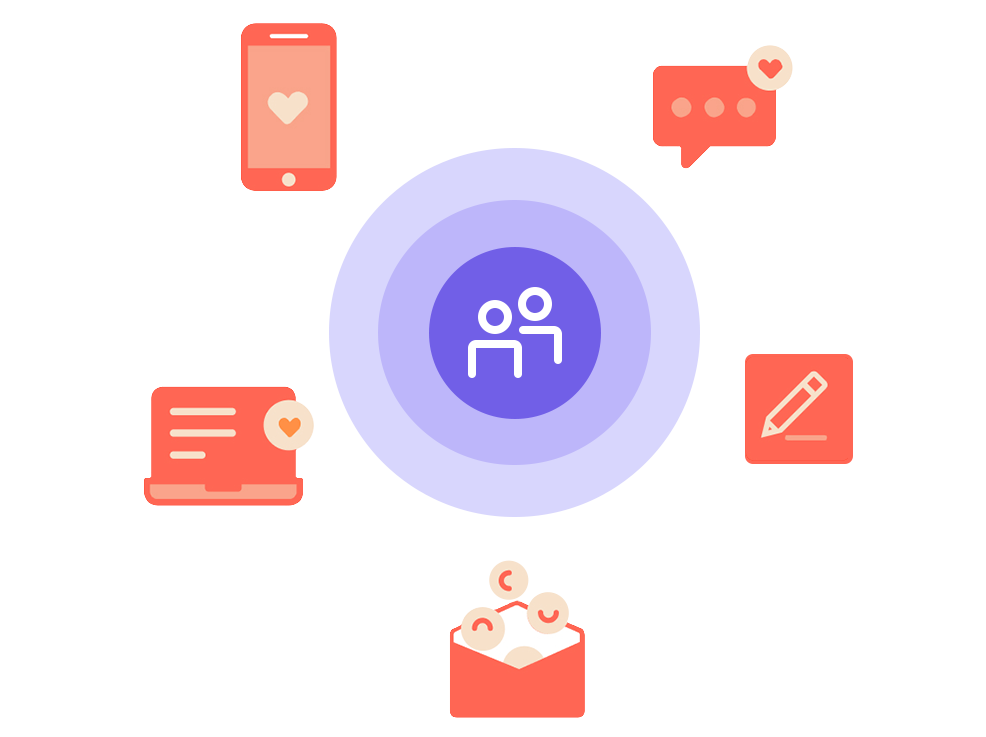
Tithe.ly is a church management software tool that provides tools for church giving, donor management, event management, workflow management, and more.
Tithe.ly is more than a church management software company, however. Industry standards demand that church management software provides basic tools for church accounting, online giving, church website management, and attendance tracking. Tithe.ly started as a software tool to improve donation collection practices; it has since evolved into an all-in-one solution for churches to run efficiently and engage church members.
With a low flat fee per month and a low set-up cost, Tithe.ly has a minimal cost of ownership. (To check out Tithe.ly for free, click here).
Tithe.ly Church Management (ChMS) costs only $49 a month, with a $149 setup cost. Or, users can pay an additional cost of $50 per month (no additional cost for setup) to use all Tithe.ly products–including Tithe.ly Messaging, Tithe.ly Media, Tithe.ly Events, and more.
Tithe.ly is an all-in-one solution that can help churches of every size to thrive. It's affordable, comprehensive, and easy to use. While Church Community Builder provides some helpful tools for church management, it can be expensive to scale.
At the end of the day, our heart is that you find the right product to help you do ministry better to support and grow your church. If we can help you make that decision, then we are happy.
Our goal here is to be as factual as possible. If anything has changed or we've listed something incorrectly, please reach out so we can fix it immediately.
We're not into add-on modules or additional costs. Our heart is set on giving customers everything they need at a single price point. And that's exactly what we do. You will get every single existing feature and all future features at no additional cost.
Church Community Builder, however, requires you to pay an additional cost if you want simple features like check-in, forms, volunteer scheduling, or multi-site. What might seem cheap to begin with may actually end up costing a lot more in the end.
We offer one monthly subscription.
That's it.
There are no upgrade fees. No termination fees. No contracts. No hidden fees. With Tithe.ly Church Management, you get every feature with one monthly subscription.
Church Community Builder charges based on attendance, has upfront costs, charges for support, and has different upgrade add-ons that give you more features.
Let us show you what we’re talking about.
With Church Community Builder, the more your church grows, the more you pay. For example, if a 100-person church plant uses the basic package, but grows to 500 members and needs more features, that church will have to start paying $350/mo in addition to processing fees for giving with the “deluxe” version of Church Community Builder.
At Tithe.ly, we want to make it easier for your church to grow—not harder. This is why we only charge $50/mo for every feature you need with Tithe.ly Church Management. Providing the features you need at one low monthly subscription is a big part of that.
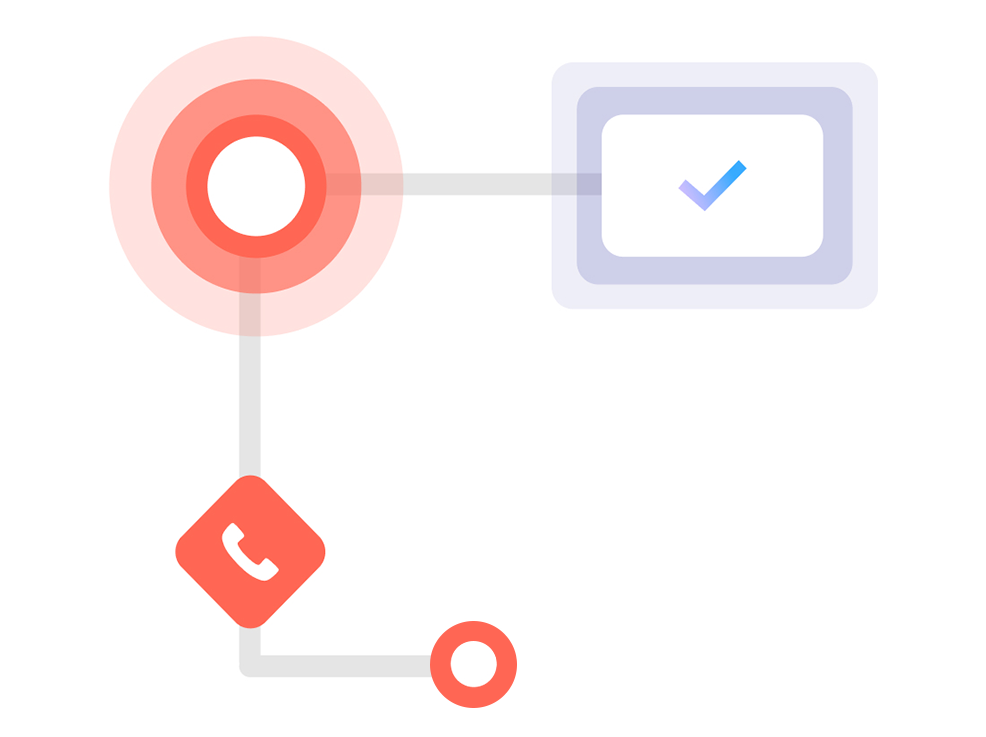
Customer service and support is one of the most important aspects of what we offer. If you sign up for a great product, you expect to get great customer service. This is why we have a dedicated Customer Happiness Officer!
At Tithe.ly, we pride ourselves on our ability to provide you with customized service. We offer unlimited support to assist any person from your church using Tithe.ly ChMS, whether it be the senior pastor or a volunteer who serves once a month. You can reach out and talk to us on the phone, live chat, and email.
Church Community Builder offers limited support for free, and you have to pay for additional support. We believe support should be included, not as a paid extra.
In this day and age, privacy and security of data are vital, especially when it comes to storing personal data.
At Tithe.ly, we have servers based in Australia, Europe, and the United States, which means your data is closer to home depending on your location. At the same time, it means we offer better protection of your data.
We understand Church Community Builder doesn't have this same level of data privacy, so be sure to ask them about where your data is stored.
Tithe.ly is also GDPR compliant. Church Community Builder is not. This is something to keep in mind if your church or ministry works outside of the United States.
As mentioned in the previous point, we have servers strategically located in Australia, Europe, and the United States. This means each click or page load doesn't have data traveling around the world and back to you, saving you seconds per click and hours of productivity every year.

Tithe.ly Church Management provides powerful customization for your church. This means it can adapt to the size and needs of your church without costing you more. We are constantly making improvements and adding features to help you do church life better.
Church Community Builder recently joined forces with Pushpay.
Pushpay currently charges $250/mo + processing fees for digital and mobile giving, and can increase to more than $7,000 per month ($84k+ per year) depending on the size of your church or ministry.
At Tithe.ly, we have simple and low pricing.
There is NO monthly fee unless you keep text giving after the free trial. If you keep this feature, then you will only pay $19 per month. Per transaction, you only pay 2.9% + $0.30, with discounted rates based on giving volume.
Churches that already use Pushpay can try Church Community Builder, but they should be prepared to pay a relatively high cost.
Tithe.ly is ideal for small- to mid-sized churches that would like to use a comprehensive, intuitive church management tool at a low price.
As mentioned above, Church Community Builder is reported to start at $145 a month (even more if you use Pushpay). Tithe.ly ChMS costs nearly $100 less, at only $49 per month.
User reviews of Tithe.ly ChMS report that it's easy to use and high-value.
Here's what churches have to say:
"Overall, I love Tithe.ly! We also switched to their ChMS Church Management System and the power of the platform is really exciting!...What I like most about Tithe.ly giving is the user interface! It's modern, sleek, runs great on desktop and mobile....Tithely offered the best interface experience, and the best features along with low expenses." – Clint
"We never would have survived the pandemic without Tithe.ly. I highly recommend this program to all churches. The customer service is next to none and the products are easy to use and more than we could have ever wished for." – Kellie
At the end of the day, Church Community Builder is a great product, but it's not right for every church due to the higher overall cost. We believe Tithe.ly is more affordable and customizable. Be sure your church is evaluating all the right options and making the right choice for your congregation!


If you'd like to compare the two in more detail, read on.
Although there is a bias in this article because we believe Tithe.ly ChMS is a great fit for most churches, we hope to give you a better understanding of the differences between Tithe.ly and Church Community Builder
Church Community Builder is Pushpay's version of a church management software tool. It's best for church admin, church leaders, volunteer team leaders, and other ministry leaders that need tools to help them to better serve the church.
Church Community Builder can be used as an alternative to Planning Center or any other church management system that functions on a per-month subscription basis (When compared to Church Community Builder, Planning Center may be more expensive).
Church Community Builder's list of features includes:
Advanced features include:
Overall, Church Community Builder's features create a set of effective systems for running church services and managing people. However, Church Community Builder does not include innovative tools for building church websites.
If you decide to use Church Community Builder, you'll need a different tool for church website content management. If you'd like to build a church mobile app, you can use Church Community Builder's partner software–My Church App. Online donation collections is covered by Church Community Builder's parent software, Pushpay.
This church management system integrates with other business systems and software tools.
Church Community Builder integrates with additional software tools (such as a tool you might use for church background checks).
At the heart of Church Community Builder is a CRM, which allows you to input specific information about your church members beyond email addresses or phone numbers. For example, you can include information about a church member's volunteer history and even upcoming life events (such as a marriage or baby). It uses intuitive web forms to make data input seamless.
This tool is not just for "church/business professionals." Church Community Builder and fellowship go hand in hand; it's about serving people.
Church Community Builder pricing and plans are not explicitly displayed on their website, so it's difficult to know how it stacks up to other tools in terms of pricing.
Church Community Builder provides valuable tools for churches to manage workflows, communicate with guests and members, and view key metrics and reporting on church health.
However, Church Community Builder lacks additional services that may be key for churches to thrive. For example, Church Community Builder does not offer a church website content management tool, or tools to create beautiful church website designs. Church Community Builder also lacks some training resources (such as videos) and doesn't display transparent pricing on their website–an indication of potentially high pricing (one source indicates a starting cost of $145).
The best Church Community Builder alternative is a church management software tool that offers features like church accounting, online giving, church websites, church apps, and church management tools for staff and volunteers. It should also come at an affordable price, without a high cost of ownership or high cost of customization.
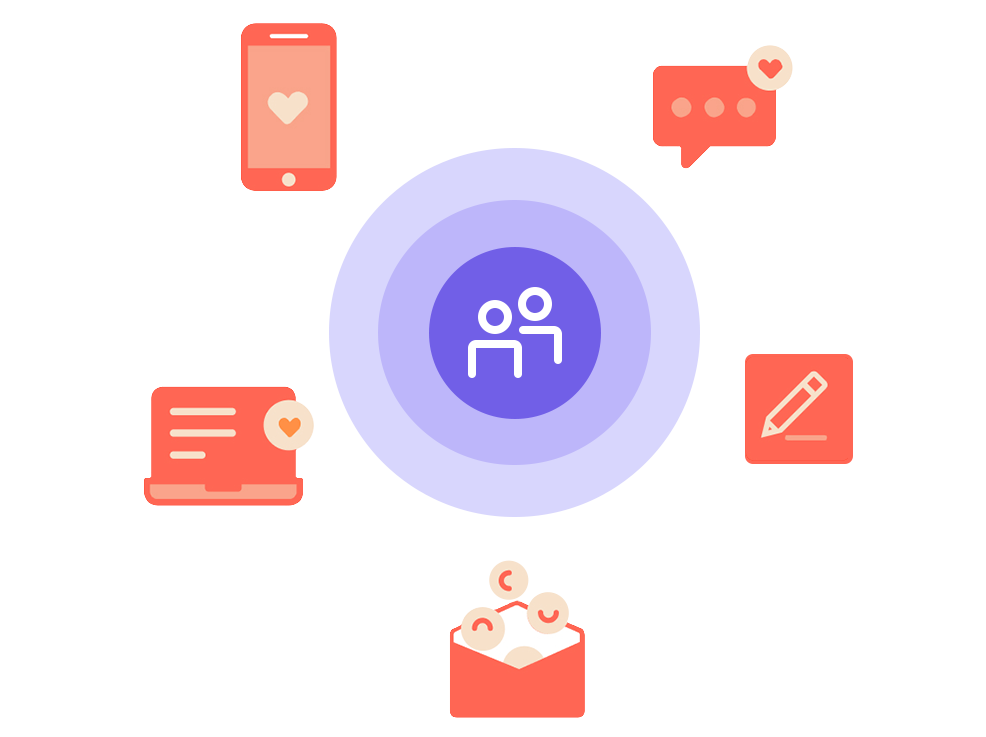
Tithe.ly is a church management software tool that provides tools for church giving, donor management, event management, workflow management, and more.
Tithe.ly is more than a church management software company, however. Industry standards demand that church management software provides basic tools for church accounting, online giving, church website management, and attendance tracking. Tithe.ly started as a software tool to improve donation collection practices; it has since evolved into an all-in-one solution for churches to run efficiently and engage church members.
With a low flat fee per month and a low set-up cost, Tithe.ly has a minimal cost of ownership. (To check out Tithe.ly for free, click here).
Tithe.ly Church Management (ChMS) costs only $49 a month, with a $149 setup cost. Or, users can pay an additional cost of $50 per month (no additional cost for setup) to use all Tithe.ly products–including Tithe.ly Messaging, Tithe.ly Media, Tithe.ly Events, and more.
Tithe.ly is an all-in-one solution that can help churches of every size to thrive. It's affordable, comprehensive, and easy to use. While Church Community Builder provides some helpful tools for church management, it can be expensive to scale.
At the end of the day, our heart is that you find the right product to help you do ministry better to support and grow your church. If we can help you make that decision, then we are happy.
Our goal here is to be as factual as possible. If anything has changed or we've listed something incorrectly, please reach out so we can fix it immediately.
We're not into add-on modules or additional costs. Our heart is set on giving customers everything they need at a single price point. And that's exactly what we do. You will get every single existing feature and all future features at no additional cost.
Church Community Builder, however, requires you to pay an additional cost if you want simple features like check-in, forms, volunteer scheduling, or multi-site. What might seem cheap to begin with may actually end up costing a lot more in the end.
We offer one monthly subscription.
That's it.
There are no upgrade fees. No termination fees. No contracts. No hidden fees. With Tithe.ly Church Management, you get every feature with one monthly subscription.
Church Community Builder charges based on attendance, has upfront costs, charges for support, and has different upgrade add-ons that give you more features.
Let us show you what we’re talking about.
With Church Community Builder, the more your church grows, the more you pay. For example, if a 100-person church plant uses the basic package, but grows to 500 members and needs more features, that church will have to start paying $350/mo in addition to processing fees for giving with the “deluxe” version of Church Community Builder.
At Tithe.ly, we want to make it easier for your church to grow—not harder. This is why we only charge $50/mo for every feature you need with Tithe.ly Church Management. Providing the features you need at one low monthly subscription is a big part of that.
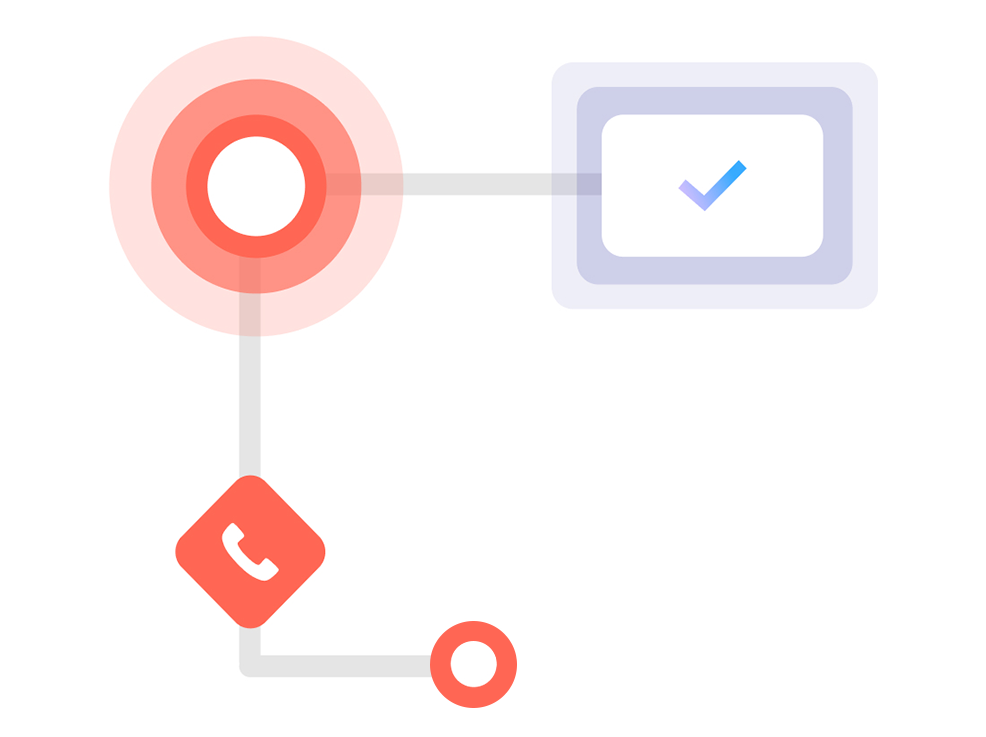
Customer service and support is one of the most important aspects of what we offer. If you sign up for a great product, you expect to get great customer service. This is why we have a dedicated Customer Happiness Officer!
At Tithe.ly, we pride ourselves on our ability to provide you with customized service. We offer unlimited support to assist any person from your church using Tithe.ly ChMS, whether it be the senior pastor or a volunteer who serves once a month. You can reach out and talk to us on the phone, live chat, and email.
Church Community Builder offers limited support for free, and you have to pay for additional support. We believe support should be included, not as a paid extra.
In this day and age, privacy and security of data are vital, especially when it comes to storing personal data.
At Tithe.ly, we have servers based in Australia, Europe, and the United States, which means your data is closer to home depending on your location. At the same time, it means we offer better protection of your data.
We understand Church Community Builder doesn't have this same level of data privacy, so be sure to ask them about where your data is stored.
Tithe.ly is also GDPR compliant. Church Community Builder is not. This is something to keep in mind if your church or ministry works outside of the United States.
As mentioned in the previous point, we have servers strategically located in Australia, Europe, and the United States. This means each click or page load doesn't have data traveling around the world and back to you, saving you seconds per click and hours of productivity every year.

Tithe.ly Church Management provides powerful customization for your church. This means it can adapt to the size and needs of your church without costing you more. We are constantly making improvements and adding features to help you do church life better.
Church Community Builder recently joined forces with Pushpay.
Pushpay currently charges $250/mo + processing fees for digital and mobile giving, and can increase to more than $7,000 per month ($84k+ per year) depending on the size of your church or ministry.
At Tithe.ly, we have simple and low pricing.
There is NO monthly fee unless you keep text giving after the free trial. If you keep this feature, then you will only pay $19 per month. Per transaction, you only pay 2.9% + $0.30, with discounted rates based on giving volume.
Churches that already use Pushpay can try Church Community Builder, but they should be prepared to pay a relatively high cost.
Tithe.ly is ideal for small- to mid-sized churches that would like to use a comprehensive, intuitive church management tool at a low price.
As mentioned above, Church Community Builder is reported to start at $145 a month (even more if you use Pushpay). Tithe.ly ChMS costs nearly $100 less, at only $49 per month.
User reviews of Tithe.ly ChMS report that it's easy to use and high-value.
Here's what churches have to say:
"Overall, I love Tithe.ly! We also switched to their ChMS Church Management System and the power of the platform is really exciting!...What I like most about Tithe.ly giving is the user interface! It's modern, sleek, runs great on desktop and mobile....Tithely offered the best interface experience, and the best features along with low expenses." – Clint
"We never would have survived the pandemic without Tithe.ly. I highly recommend this program to all churches. The customer service is next to none and the products are easy to use and more than we could have ever wished for." – Kellie
At the end of the day, Church Community Builder is a great product, but it's not right for every church due to the higher overall cost. We believe Tithe.ly is more affordable and customizable. Be sure your church is evaluating all the right options and making the right choice for your congregation!
The rich text element allows you to create and format headings, paragraphs, blockquotes, images, and video all in one place instead of having to add and format them individually. Just double-click and easily create content.
A rich text element can be used with static or dynamic content. For static content, just drop it into any page and begin editing. For dynamic content, add a rich text field to any collection and then connect a rich text element to that field in the settings panel. Voila!
Headings, paragraphs, blockquotes, figures, images, and figure captions can all be styled after a class is added to the rich text element using the "When inside of" nested selector system.

This is an example of a quote here. Jesus replied: “‘Love the Lord your God with all your heart and with all your soul and with all your mind.’[c] 38 This is the first and greatest commandment. 39 And the second is like it: ‘Love your neighbor as yourself.’